Summary: In this article, I will go over 15 free fonts that are similar to Calibri, but offer a unique look and feel. My top 3 favorites are:
- Lato – Warm and versatile like Calibri, with a professional yet friendly feel.
- Nunito Sans – Approachable font with rounded characters.
- Work Sans – Modern and clean, echoing Calibri's simplicity and professional clarity.
Calibri is a popular font that is often used in business documents and marketing materials. However, it can be overused and may not be the best choice for every project. If you want your project to stand out, you may want to choose a less common font . that’s why I came up with this article. Spoiler alert: all of these fonts are also free! Let’s go.
TOP 15 fonts similar to Calibri
Lato
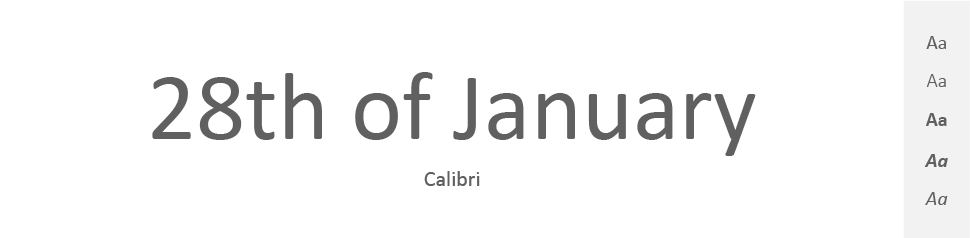

- Free or Paid: Free – Google Fonts
- How many styles: Total 10 styles = 5 upright & 5 italics weights (thin, light, regular, bold & black).
- Usually used for: Corporate designs and digital media due to its semi-rounded details and structure. It's a preferred choice for user interfaces and web design.
- Summary: Lato, a Google Font, is akin to Calibri in its contemporary and versatile style. Like Calibri, Lato is highly legible and can be used for various purposes such as print and digital media.
Nunito Sans
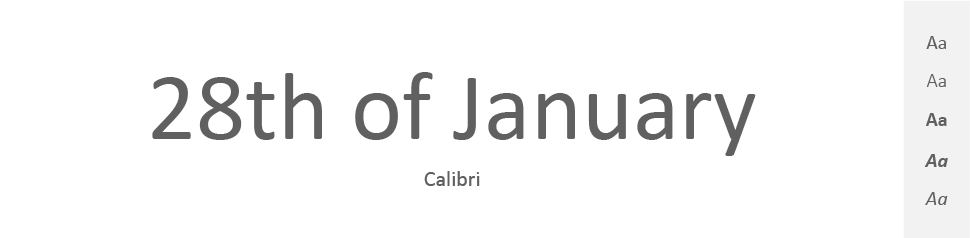
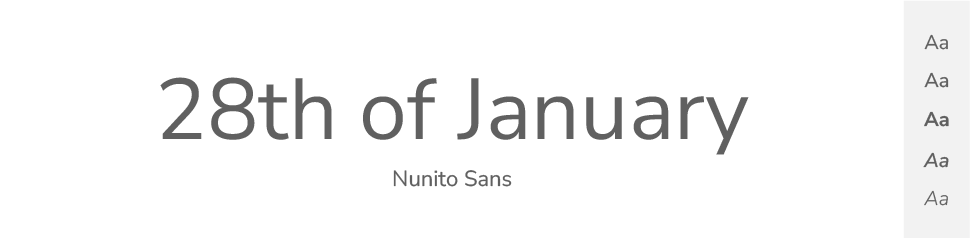
- Free or Paid: Free – Google Font
- How many styles: Total 18 styles = 9 upright & 9 italics weights (extralight, light, regular, medium, semibold, bold, extrabold, black & weight).
- Usually used for: Children's products and creative designs due to its rounded, friendly letterforms. It's also used in web and app design because of its readability.
- Summary: Similar to Calibri, Nunito Sans is known for its simplicity and readability. Both fonts work well in user interfaces and can adapt to different device sizes without losing their clarity.
Work Sans
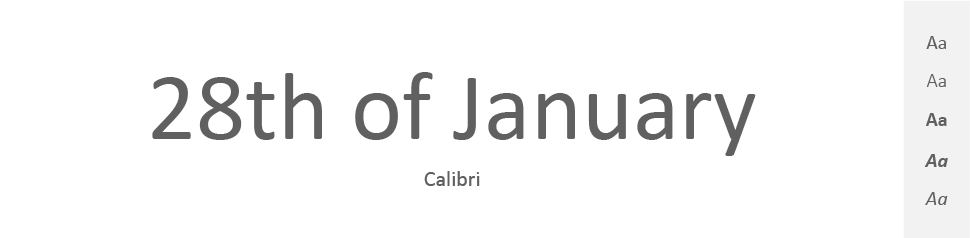
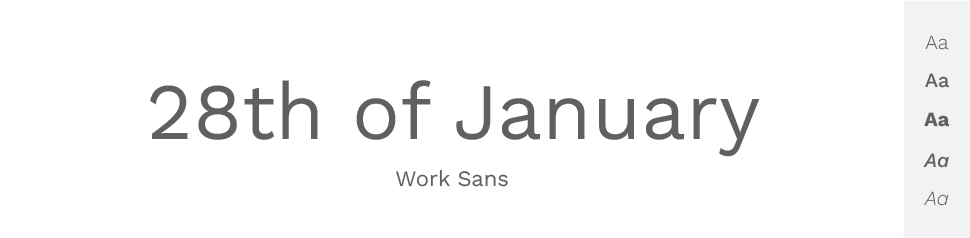
- Free or Paid: Free – Google Fonts
- How many styles: Total 18 styles = 9 classic upright & 9 italics weights (thin, extralight, light, regular, medium, semibold, bold, extrabold & black).
- Usually used for: Text in digital interfaces and lower-resolution displays. It is frequently used for creating clean and minimalist designs.
- Summary: Work Sans resembles Calibri with its straightforward and professional appearance. Like Calibri, Work Sans is a practical choice for both headers and body text.
Quicksand
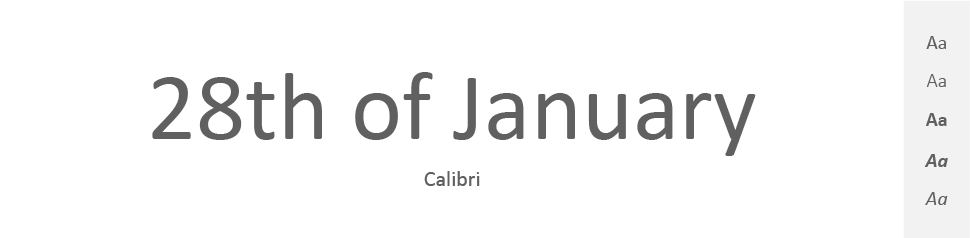
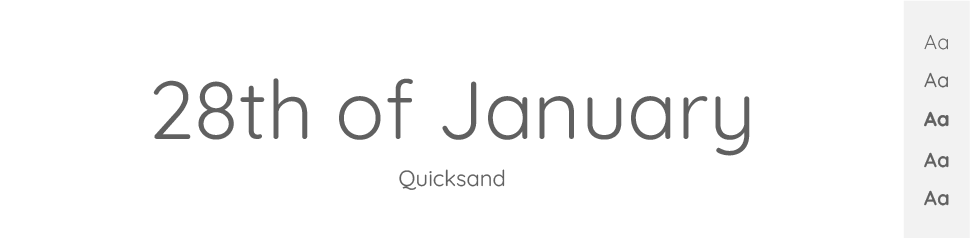
- Free or Paid: Free – Google Fonts
- How many styles: Total 5 styles = 5 weights – only upright & no italics (light, regular, medium, semibold & bold).
- Usually used for: Display and children's products due to its rounded, friendly letterforms. It's also often used in web design and digital media.
- Summary: Quicksand carries a modern aesthetic similar to Calibri. Both fonts share a clean and minimalistic style, making them suitable for a range of design projects.
Source Sans Pro
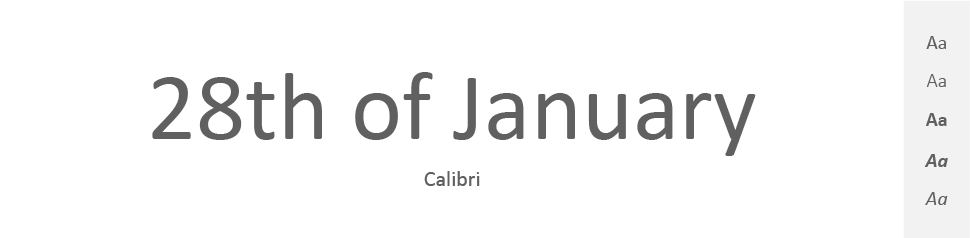

- Free or Paid: Free – Google Fonts
- How many styles: Total 16 styles = 8 upright weights & 8 italics (extralight, light, regular, medium, semibold, bold, extrabold & black).
- Usually used for: User interfaces and code editing environments as it was Adobe’s first open-source font. It's also widely used in web design and digital media.
- Summary: Source Sans Pro shares a clear and open structure with Calibri. Both fonts are designed for legibility, especially in digital contexts, making them effective choices for screens.
Open Sans
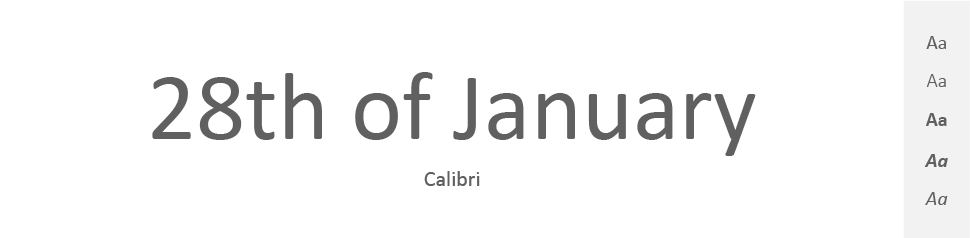
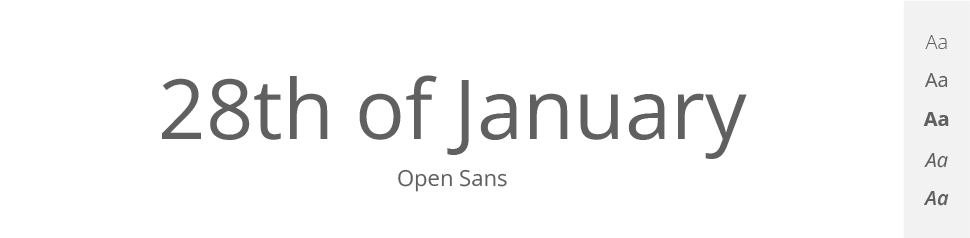
- Free or Paid: Free – Google Font
- How many styles: Total 12 styles = 6 upright & 6 italics (light, regular, medium, semibold, bold & extrabold).
- Usually used for: Web and mobile interfaces due to its legibility at small sizes. Also, it's a popular choice for print materials.
- Summary: Open Sans echoes Calibri's clean and versatile design. Both fonts excel in various environments, including web and print, thanks to their balanced letterforms.
Roboto
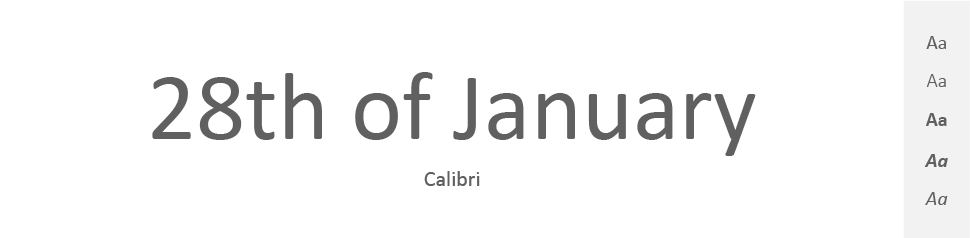
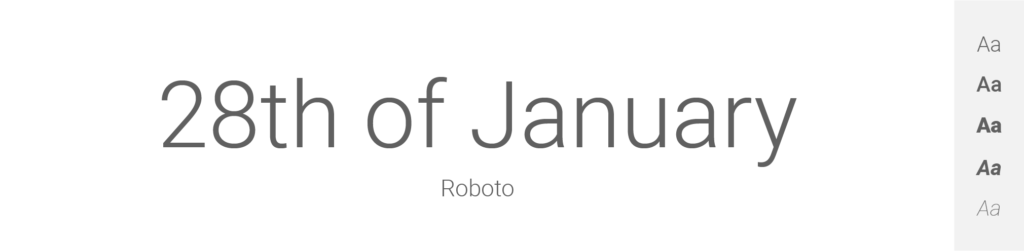
- Free or Paid: Free – Google Font
- How many styles: Total 12 styles = 6 classic upright & 6 matching italics (thin, light, regular, medium, bold & black).
- Usually used for: Android OS and Google services typography. Also often used in modern website and app designs.
- Summary: Roboto is reminiscent of Calibri with its balanced and modern appearance. Like Calibri, Roboto is widely usable, making it an excellent choice for many design projects.
Montserrat
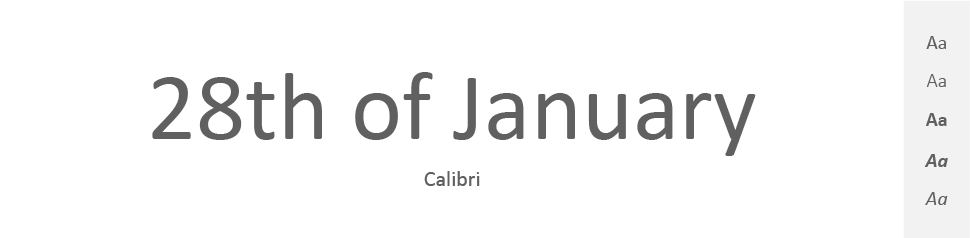

- Free or Paid: Free – Google Font
- How many styles: Total 18 styles = 9 upright weights & 9 italics (thin, extralight, light, regular, medium, semibold, bold, extrabold & black).
- Usually used for: Contemporary designs like logos and headlines. Also commonly used for website and app interfaces.
- Summary: Montserrat carries a geometric and contemporary vibe like Calibri. Both fonts are well-suited for modern designs, logos, and headings.
Hind
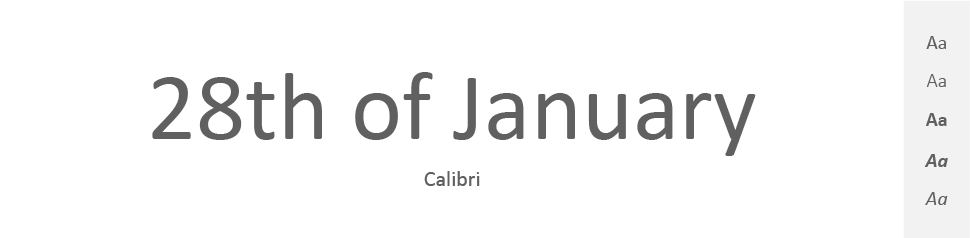
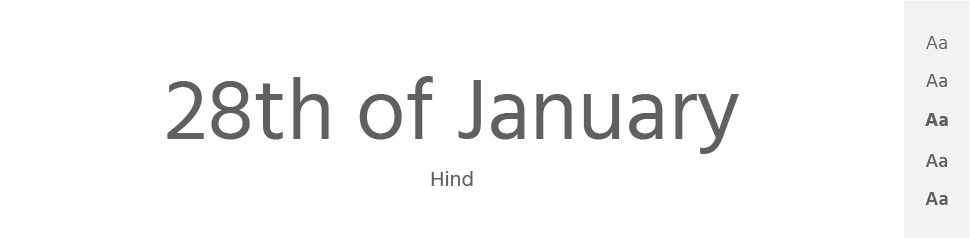
- Free or Paid: Free – Google Font
- How many styles: Total 8 styles = 4 upright weights & 4 italics (light, regular, medium, semibold).
- Usually used for: Digital platforms due to its simplification for screen legibility. It is also used in print and graphic design projects.
- Summary: Hind shares legibility qualities with Calibri. Just like Calibri, Hind is clear and easy to read, making it suitable for both printed materials and digital interfaces.
PT Sans
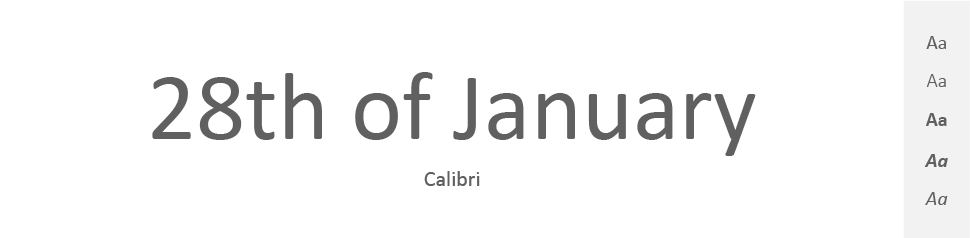
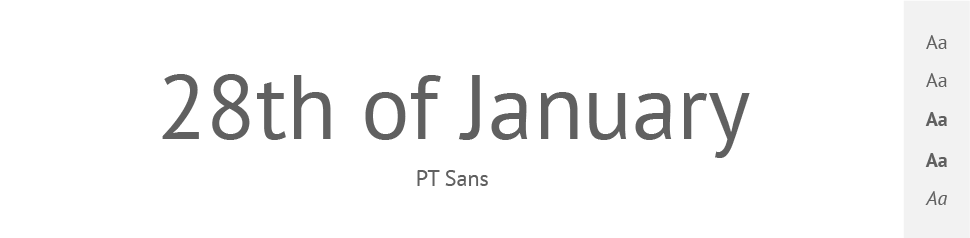
- Free or Paid: Free – Google Fonts
- How many styles: Only 4 styles = regular & regular italics + bold & bold italics.
- Usually used for: Interfaces, informative texts, and signage due to its clarity and openness. It's also seen in academic and government documents.
- Summary: PT Sans is reminiscent of Calibri in its straightforward and balanced design. Both fonts are versatile and work well across various applications.
Muli
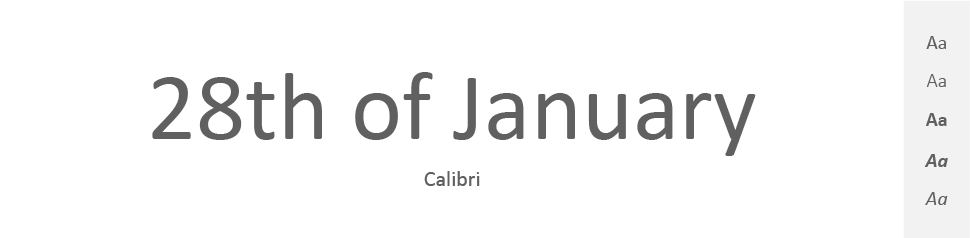
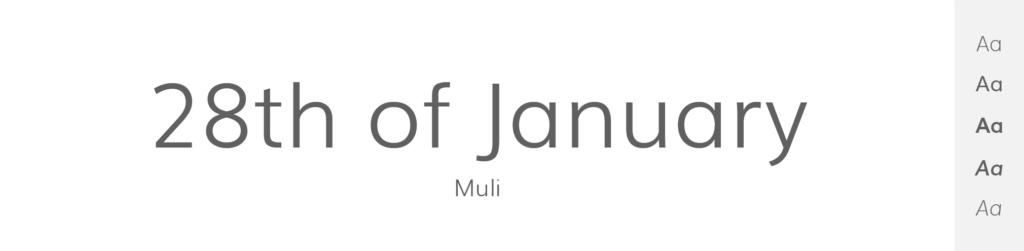
- Free or Paid: Free by Vernon Adams
- How many styles: Total 10 styles = 5 weights + matching italics (extralight, light, regular, semibold & bold).
- Usually used for: Web design and digital displays due to its minimalist and modern style. It's often seen in web and mobile applications.
- Summary: Muli resembles Calibri with its contemporary and readable style. Both fonts exhibit clarity, making them good options for body text and headings.
Poppins
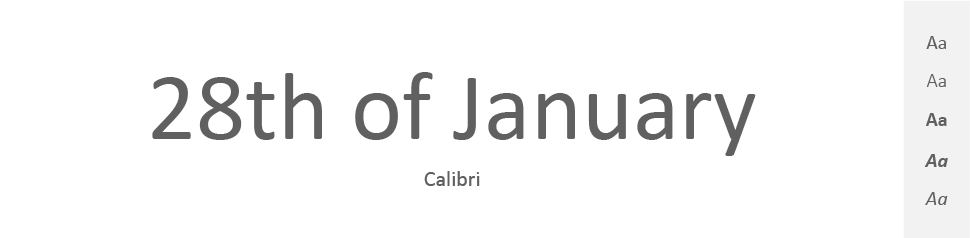

- Free or Paid: Free – Google Font
- How many styles: Total 18 styles = 9 upright weights & 9 italics weights (thin, extralight, light, regular, medium, semibold, bold, extrabold & black).
- Usually used for: Creative designs due to its geometric design and monolinear letterforms. It's also popular for children's media and advertising.
- Summary: Poppins shares similarities with Calibri due to its modern and versatile appearance. Both fonts can be used in various designs, from print to web.
Cabin
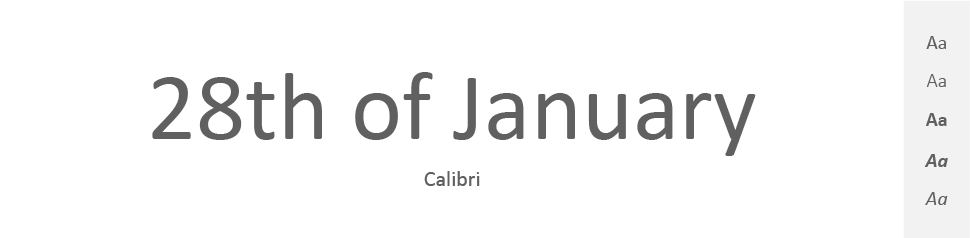

- Free or Paid: Free – Google Fonts
- How many styles: Total 8 styles = 4 upright weights & 4 italics (regular, medium, semibold & bold).
- Usually used for: Screen display due to its high readability and optimized kerning. It's also a popular choice for both print and digital applications due to its versatility.
- Summary: Cabin is akin to Calibri in its contemporary and distinctive design. Like Calibri, Cabin works well in various design scenarios.
Karla
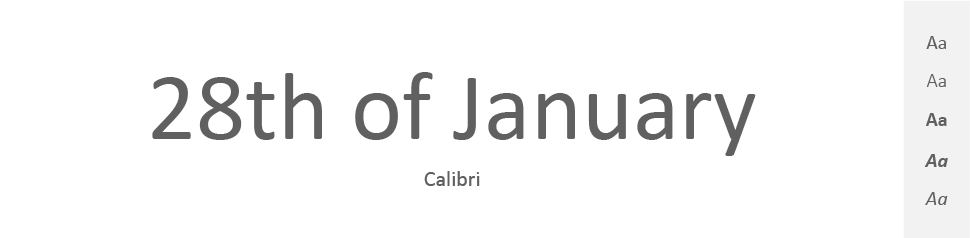
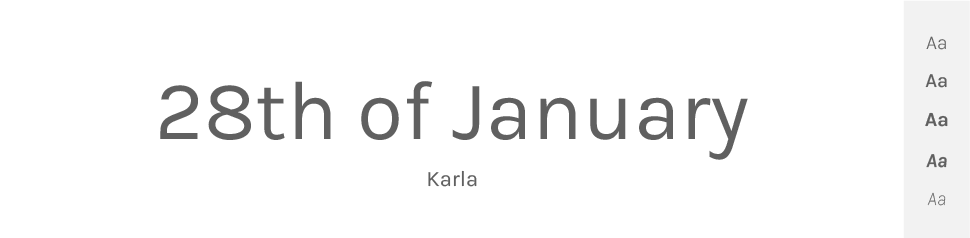
- Free or Paid: Free – Google Fonts
- How many styles: Total 14 styles = 7 upright & 7 italic (light, extralight, regular, medium, semibold, bold & extrabold)
- Usually used for: Websites logos, taglines, and apps. It’s also well-suited to physical print such as magazines, newspapers, and brochures.
- Summary: Karla shares a modern and clear design akin to Calibri. Both fonts are adaptable and can suit multiple design needs.
Raleway
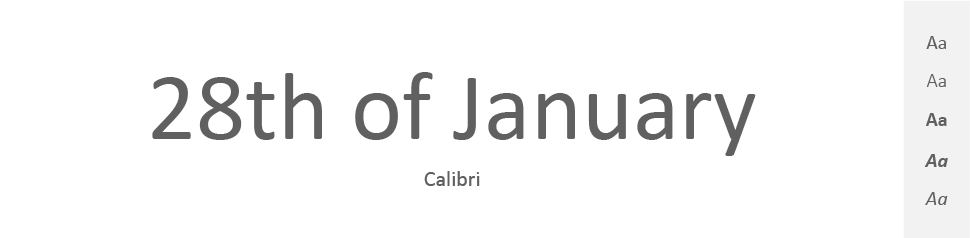
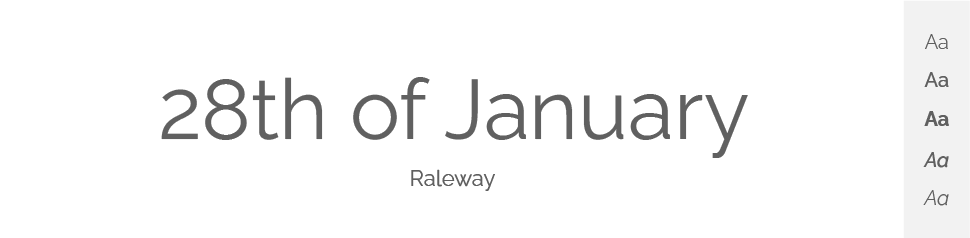
- Free or Paid: Free – Google Fonts
- How many styles: Total 18 styles = 9 upright & 9 italics (thin, extralight, light, regular, medium, semibold, bold, extrabold & black).
- Usually used for: Elegant and stylish headings. It is also popular for use in website body text.
- Summary: Raleway is similar to Calibri with its sleek and contemporary appearance. Both fonts offer versatility and readability, making them suitable for various design applications.
Is Calibri font free or paid?
Calibri is typically included with Microsoft Office software, which means that it comes pre-installed on many computers and is readily available for use. Therefore, for most users, Calibri is essentially free to use once you have access to Microsoft Office.
How many styles does Calibri font have?
Calibri comes in several styles, which are variations of the font with different weights and italics. It includes Regular, Bold, Italic, and Bold Italic styles. These variations allow for flexibility in design and typography, making it suitable for various purposes.
What is Calibri font mostly used for?
Calibri is widely used for both digital and print media. It's often chosen for its modern and clean appearance, making it suitable for a wide range of applications including documents, presentations, emails, websites, and more. Its readability on screens also makes it a popular choice for user interfaces.
A bit of history about Calibri font:
Calibri was designed by Luc(as) de Groot, a Dutch type designer. It was commissioned by Microsoft as part of the ClearType Font Collection and was first introduced with Microsoft Office 2007. Calibri replaced Times New Roman as the default font in Microsoft Office applications due to its contemporary design and improved legibility, especially in digital contexts. The font's name “Calibri” is derived from the Calabria region in Italy.
Conclusion
These 15 Calibri cousins, which are all free, give you a whole playground of options that keep the heart of Calibri's charm alive. From Lato's friendly warmth to Work Sans's crisp professionalism, there's a font in this mix for every mood and message. Dive in and find the perfect match to give your words that familiar comfort with a fresh twist. Whether you're typing up a storm at work or crafting something personal, these fonts are like old friends with new stories to tell.






