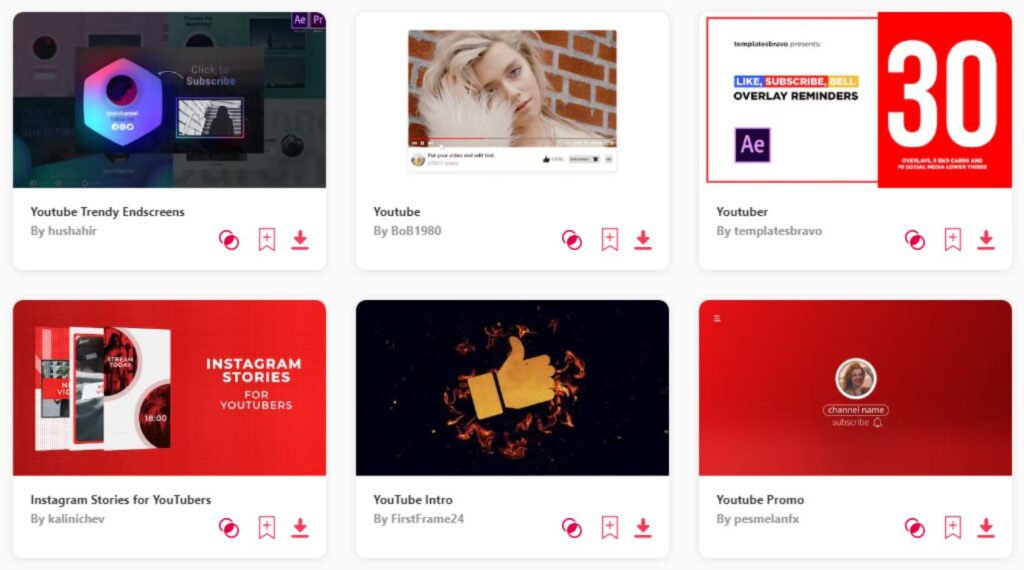Summary: In this article, I have gathered ten of the best After Effects youtube templates that will elevate the way you edit your YouTube videos. Here are my top 3 picks:
- Pack for YouTube – Great assets and easy to customize.
- YouTube Trendy Endscreens – Dynamic animations and graphics.
- Trap YouTube – Like Share Subscribe – Cool and trendy visuals.
If you're on a quest to up your YouTube game and make your videos stand out, you've come to the right place. Welcome to the world of the best After Effects YouTube templates. These templates are like your creative sidekick, offering you a treasure trove of visually stunning and engaging designs to enhance your videos. Whether you're a vlogger, tutorial guru, or just love sharing your passions on YouTube, these templates have got your back. Get ready to explore a world of endless possibilities and make your channel shine with the best After Effects YouTube templates.
TOP 10: best After Effects YouTube templates
1. Pack for YouTube
- File Size: 34.2MB
- Supports: After Effects
- Tags: 2d, 3d, All In One, Animation, Channel, Essential, Facebook, Instagram, Intro, Logo, Lowerthird, Marketing, Media, Opener, Portfolio.
2. YouTube Trendy Endscreens
- Resolution: 1920 x 1080
- File Size: 6MB
- Supports: After Effects
- Tags: Elements, Endcards, Endscreen, Mogrt, Outro, Socialmedia, Title, Trendy, Youtube.
3. Trap YouTube - Like Share Subscribe
- Length: 0:09
- Resolution: 3840 x 2160
- File Size: 72MB
- Supports: After Effects
- Tags: Call To Action, End Screen, Fast, Game, Glitch, Like, Notification, Outro, Subscribe, Youtube Channel.
4. YouTuber's Instagram Stories
- Length: 0:10
- Resolution: 1080 x 1920
- File Size: 152MB
- Supports: After Effects
- Tags: Advertising, Banner, Beauty, Blog, Bundle, Business, Commercial, Corporate, Digital, Display, Facebook, Fashion, Gallery, Igtv, Insta.
5. YouTube Pack
- Resolution: 1920 x 1080
- File Size: 105MB
- Supports: After Effects
- Tags: Bell, Blog, Blogger, Branding, Broadcast, Button, Buttons, Channel, Click, Corporate, Cursor, Elegant, Fashion, Flat, Follow.
6. Intro for YouTube
- Length: 0:15
- Resolution: 1920 x 1080
- File Size: 266MB
- Supports: After Effects
- Tags: Clean, Corporate, Ending, Flat, Folding, Follow, Food, Intro, Logo, Opener, Promo, Social Media, Social Network, Youtube, Youtube Channel.
7. YouTube Channel Kit
- Resolution: 3840 x 2160
- File Size: 70MB
- Supports: After Effects
- Tags: Animation, Broadcast, Browser, Business, Channel, Colorful, Corporate, Elegant, End, Facebook, Flat, Follow, Ident, Instagram, Internet.
8. YouTuber
- Resolution: 1920 x 1080
- File Size: 862MB
- Supports: After Effects
- Tags: Animation, Bell, Blog, Branding, Broadcast, Button, Channel, Corporate, Creative, Customizable, Design, Logo, Elements, End Screen, Essential.
9. Toolkit for YouTube
- Length: 5:41
- File Size: 343MB
- Supports: After Effects
- Tags: Animation, Blog, Blogger, Brand, Channel, Corporate, Fashion, Flat, Lower Thirds, Opener, Presentation, Promo, Subscribe, TV, Youtuber.
10. YouTube Buttons
- File Size: 134MB
- Supports: After Effects
- Tags: Animation, Broadcast, Business, Channel, Clean, Colorful, Corporate, Elegant, Flat, Ident, Instagram, Internet, Intro, Kit, Like.
Want more Youtube templates?
Browse and download tons of After Effects templates!
- If you want to find more templates, browse my favorite site: Envato Elements.
- On Envato, you can get unlimited downloads of thousands of video templates just with 1 subscription.
- I personally use Envato for all my videos & designs and couldn’t be happier – it helps me save so much time.
- They have literally milions of stock videos, photos, templates, music and much more!
Why use After Effects YouTube templates?
- Time Efficiency: After Effects YouTube templates can save you valuable time in video creation by providing pre-designed elements and animations.
- Professional Look: They offer a professional and polished appearance to your YouTube videos, making them more engaging for viewers.
- Consistency: Using templates helps maintain a consistent visual style across your channel, enhancing your brand identity.
- Ease of Use: After Effects templates are user-friendly, even for those with limited design or animation skills.
- Customization: You can easily customize templates to match your channel's branding, including colors, fonts, and logos.
- Quick Content Production: Templates allow you to produce content more quickly, which is essential for maintaining a regular upload schedule.
- Engagement Boost: Animated intros, outros, and lower thirds can increase viewer engagement and retention.
- Variety: Templates come in various styles, so you can find the perfect one for your channel's niche or content type.
- Time-Saving for Beginners: Beginners can create high-quality content without the steep learning curve of mastering After Effects from scratch.
- Cost-Effective: Instead of hiring a professional animator or designer, templates offer a cost-effective solution for impressive visuals.
What are YouTube templates usually used for?
- Video Introductions: YouTube templates can be used to create captivating intros that grab viewers' attention and set the tone for your video content.
- Branding: Customize templates with your channel's logo, colors, and typography to reinforce your brand identity across videos.
- Lower Thirds: Lower thirds templates help you display important information, such as your name or topic, in a visually appealing way during your videos.
- End Screens: After Effects templates can create end screens with subscribe buttons, video recommendations, and links to encourage viewer interaction.
- Transitions: Seamless transition templates can make your video flow smoothly between scenes or segments, enhancing overall video quality.
- Text Animations: Templates for text animations add dynamism to your video's textual content, making it more engaging and visually appealing.
- Title Sequences: YouTube templates can create eye-catching title sequences for your videos, creating anticipation for what's to come.
- Social Media Promotion: Use templates to create animations or overlays promoting your social media handles, encouraging audience engagement beyond YouTube.
- Explainer Videos: Templates with infographic-style animations are great for creating explainer videos that simplify complex topics for your audience.
- Thumbnail Enhancements: After Effects templates can help you design visually appealing and consistent video thumbnails that increase click-through rates.
Conclusion
When it comes to crafting compelling content for your YouTube channel, After Effects YouTube templates are your secret weapon. They've made the process of creating captivating video intros, eye-catching lower thirds, and dynamic text animations a breeze. Whether you aim for a sleek and professional appearance or prefer a clean, minimalistic style, you'll find templates perfectly suited to your unique style. These resources empower you to stand out and elevate your video projects to the next level. And remember, if you ever find yourself unsure about which templates to select, there's a wide array of After Effects YouTube templates available to help you discover your personal favorites. Enjoy the creative process!