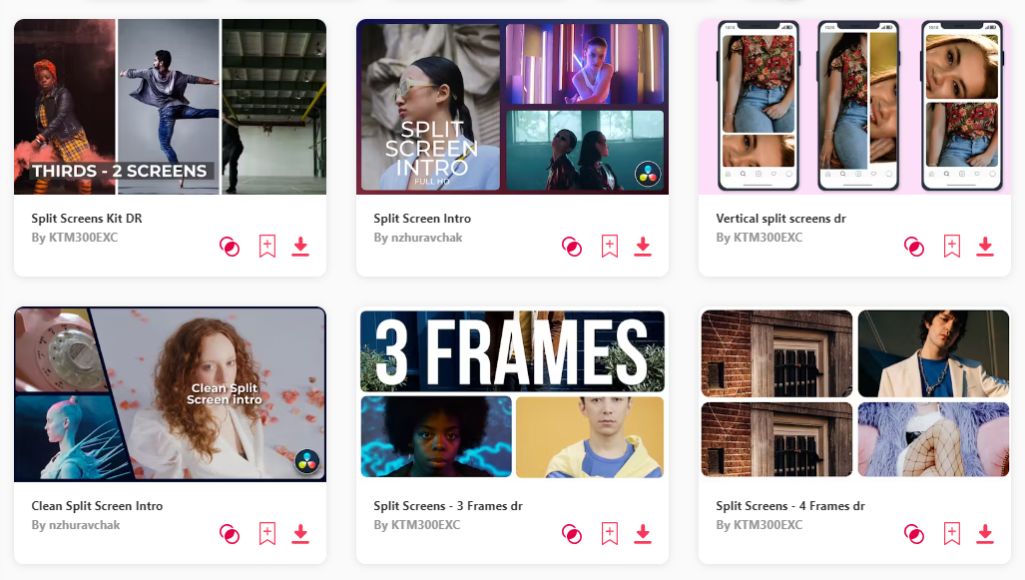Summary: In this article, I'm gonna talk about 10 of the best DaVinci Resolve split screen templates that I think will help you make engaging split screen visuals. Here are my top 3 picks:
- Split Screen Intro – Elegant and versatile.
- Clean Split Screen Intro – Smooth and trendy.
- Vertical split screens dr – Great for Instagram or TikTok reels and stories.
These templates offer an exciting opportunity to enhance your videos with dynamic and engaging split-screen visuals. Whether you're a seasoned content creator or just starting out, these templates provide a user-friendly way to add an extra layer of professionalism to your projects. Let's dive in and explore the possibilities together!
TOP 10: best DaVinci Resolve split screen templates
1. Split Screen Intro
- Length: 0:25
- Resolution: 1920 x 1080
- File Size: 65MB
- Supports: DaVinci Resolve
- Tags: Advertising, Agency, Brand, Business, Clean, Collage, Commercial, Corporate, Creative, Davinci, Dynamic, Elegant, Events, Facebook, Gallery
2. Clean Split Screen Intro
- Length: 0:21
- Resolution: 1920 x 1080
- File Size: 46.3MB
- Supports: DaVinci Resolve
- Tags: Advertising, Agency, Brand, Business, Clean, Collage, Commercial, Corporate, Creative, Dynamic, Elegant, Events, Facebook, Gallery, Instagram
3. Vertical split screens dr
- Resolution: 1080 x 1920
- File Size: 15MB
- Supports: DaVinci Resolve
- Tags: Collage, Frame, Grid, Multi, Multi-Frame, Multiscreen, Portfolio, Screen, Showreel, Split, Split Screen, Tools
4. 2 Split Screen Pack
- Length: 0:30, 0:30, 0:30, 0:30, 0:30, 0:30, 0:30, 0:30, 0:30, 0:30
- Resolution: 1920 x 1080
- File Size: 17.6MB
- Supports: DaVinci Resolve
- Tags: Action, Best Multiscreen, Brand, Broadcast, Clean, Collage, Collage Maker, Constructor, DaVinci Resolve, Demo Reel, Event, Fashion, Filmmaker, Gallery, Grid
5. Multiscreen Pack
- Length: 0:30
- File Size: 84.3MB
- Supports: DaVinci Resolve
- Tags: 4k, Action, DaVinci Resolve, Best Multi-Screen, Brand, Broadcast, Clean, Collage, Collage Maker, Constructor, Demo Reel, Event, Fashion, Filmmaker, Gallery
6. 3 Frames Multiscreen for DaVinci Resolve
- Length: 1:00
- File Size: 4.5MB
- Supports: DaVinci Resolve
- Tags: 4k, Action, Best Multi Screen, Brand, Broadcast, Clean, Collage, Collage Maker, Constructor, Demo Reel, Event, Fashion, Filmmaker, Final Cut Pro, Gallery
7. Split Screens 4 Frames dr
- Resolution: 1920 x 1080
- File Size: 15MB
- Supports: DaVinci Resolve
- Tags: Collage, Frame, Grid, Multi, Multi-Frame, Multiscreen, Showreel, Split, Split Frame, Split Screen, Tools
8. 5 Multi Screen Frames Library for DaVinci Resolve
- Length: 1:00
- File Size: 6.8MB
- Supports: DaVinci Resolve
- Tags: Action, Agency, Birthday, Brand, Broadcast, Car, Church, Collage, Corporate, Demo Reel, Documentary, Event, Fashion, Fitness, Frame
9. 2 Split Screen Frames Library
- Length: 1:00
- File Size: 80MB
- Supports: DaVinci Resolve
- Tags: Action, Agency, Birthday, Brand, Broadcast, Car, Church, Collage, Corporate, Demo Reel, Documentary, Event, Fashion, Fitness, Frame
10. Multiscreen 6 Split Screen
- Length: 0:30, 0:30, 0:30, 0:30, 0:30
- Resolution: 1920 x 1080
- File Size: 23.5MB
- Supports: DaVinci Resolve
- Tags: Action, Best Multiscreen, Brand, Broadcast, Clean, Collage, Collage Maker, Constructor, DaVinci Resolve, Demo Reel, Event, Fashion, Filmmaker, Gallery, Grid
Want more split screen templates?
Browse and download tons of DaVinci Resolve templates!
- If you want to find more templates, browse my favorite site: Envato Elements.
- On Envato, you can get unlimited downloads of thousands of video templates just with 1 subscription.
- I personally use Envato for all my videos & designs and couldn’t be happier – it helps me save so much time.
- They have literally milions of stock videos, photos, templates, music and much more!
Why use DaVinci Resolve split screen templates?
- Enhanced Visual Appeal: DaVinci Resolve split screen templates can add an extra layer of visual interest to your videos, making them more engaging for viewers.
- Improved Storytelling: By dividing the screen into multiple sections, these templates allow for simultaneous display of different content, enhancing storytelling and conveying multiple ideas or perspectives at once.
- Dynamic Presentation: Split screen templates in DaVinci Resolve enable dynamic presentation styles, allowing you to showcase diverse content in a single frame.
- Efficient Comparison: They provide an efficient way to compare different scenes, products, or scenarios side by side within the same frame, facilitating easier analysis and understanding.
- Increased Engagement: Split screens can capture viewers' attention by presenting contrasting or complementary visuals simultaneously, leading to increased engagement with the content.
- Creative Expression: Utilizing split screen templates offers a creative outlet to experiment with layout, composition, and visual juxtaposition, allowing for unique and innovative video presentations.
- Highlight Multiple Elements: These templates allow you to highlight multiple elements of your content simultaneously, ensuring that no important aspect gets overlooked by the audience.
- Professional Aesthetic: Incorporating split screen effects can lend a professional aesthetic to your videos, especially useful for corporate presentations, tutorials, or educational content.
- Enhanced Visual Comparison: They facilitate direct visual comparison between different shots or subjects, enabling viewers to discern differences or similarities more effectively.
- Versatile Application: DaVinci Resolve split screen templates are versatile and can be applied across various video genres, from narrative filmmaking to marketing videos, offering flexibility in content creation.
What are split screen templates usually used for?
- Comparison of Products: Split screen templates in DaVinci Resolve are commonly used to showcase and compare different products side by side, allowing viewers to evaluate their features and benefits simultaneously.
- Before and After Demonstrations: These templates are frequently employed to demonstrate before and after transformations, such as makeup tutorials, home renovation projects, or fitness progress videos, enabling viewers to see the changes directly.
- Highlighting Multiple Angles: They are often utilized to display multiple camera angles of the same scene or event simultaneously, providing a comprehensive view and enhancing the viewer's understanding of the subject.
- Showing Different Perspectives: Split screen templates can be used to show different perspectives of the same event or story, offering viewers a more comprehensive understanding by presenting contrasting viewpoints simultaneously.
- Comparison of Techniques: They are commonly employed to compare different techniques or approaches within the same video, such as comparing cooking methods, editing styles, or photography techniques side by side.
- Visual Storytelling: Split screen templates enable storytellers to visually convey parallel narratives or storylines within a single frame, enhancing storytelling complexity and depth.
- Highlighting Key Moments: These templates can be used to highlight key moments or highlights from multiple sources, such as sports events, interviews, or performances, ensuring that important moments are not missed.
- Showing Progression Over Time: They are frequently used to show progression over time, such as comparing footage from different stages of a project, documenting growth or change, or illustrating historical events.
- Tutorial Demonstrations: Split screen templates are commonly used in tutorial videos to simultaneously show the instructor's actions and the resulting effects, providing a clear visual guide for viewers to follow along with.
- Visual Comparison and Analysis: They are utilized to visually compare and analyze different elements, such as comparing different editing techniques, analyzing visual effects, or evaluating compositional choices in filmmaking.
Conclusion
Crafting captivating split-screen visuals for your videos with DaVinci Resolve templates is now effortlessly achievable, thanks to these remarkable resources. Whether you lean towards a polished and sophisticated aesthetic or a minimalist and uncluttered design, there's a template that perfectly aligns with your unique style. It's your opportunity to make an impression and elevate your video projects to new heights. And should you ever find yourself unsure about which templates to select, don't hesitate to explore further options within the DaVinci Resolve library to discover your ideal fit. Embrace the creative process and enjoy bringing your vision to life!