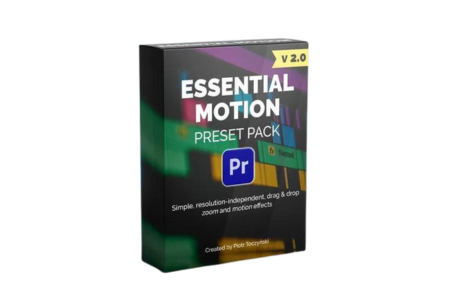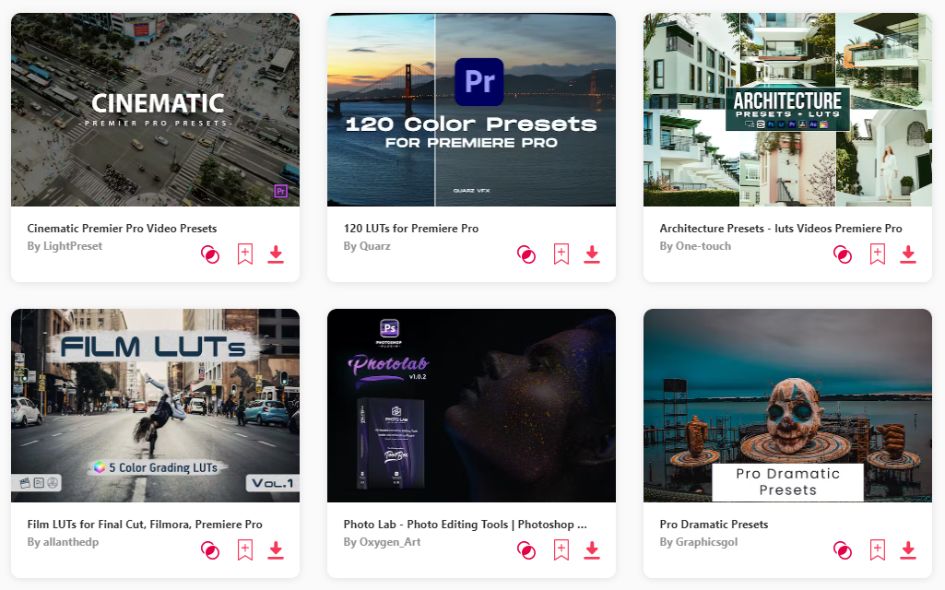Summary: In today’s article, I've made a list of 14 amazing plugins for Adobe Premiere Pro to make your workflow smoother. And the best part? They’re all free. My top 3 favorites are:
- Envato Elements: The best, helpful platform for anyone making videos.
- Motion Array Plugins: Wide range of high-quality plugins and presets.
- Motion Bro Presets for Premiere Pro: Great plugins designed specifically for Premiere Pro.
Choosing the right plugins for Premiere Pro is not just about enhancing the visual appeal; it’s about streamlining the editing process, boosting creativity, and achieving a professional polish in your projects. A well-chosen plugin or preset can transform a basic video into a compelling story, reflecting the unique vision and message of your work. That's why I've curated this selection of free Premiere Pro plugins. This guide aims to assist you in navigating through the choices and finding the perfect tools to complement your editing style. Let’s explore these plugins and see how they can revolutionize your video editing experience!
TOP 14: best Premiere Pro free plugins
- Envato Elements – Huge marketplace with everything you need
- Motion Array Plugins – Free plugin
- Motion Bro Presets for Premiere Pro – Free plugin
- Premiere Composer by Mister Horse – Free plugin
- Motion Array Extension For Adobe – Free plugin
- Place it by Soundly – Free plugin
- AE Juice – Free plugin
- SoundQ – Free plugin
- Essential Motion 2.0 – Free plugin
- YouTube Chapters – Free plugin
- Jarle's Premiere Pro Presets – Free plugin
- AeViewer panel – Free plugin
- Toko Graphics Demo Pack – Free plugin
- PlumePack – Free plugin
1. Envato Elements
Incredibly helpful platform that offers thousands of resources for Premiere Pro from video templates, stock footages, to music and much more.
- Overview: A marketplace, where you can download thousands of templates for Premiere which makes the whole editing a lot easier. You can also find millions of footage, sound effects, or graphics there.
- Free or Paid: Paid, unlimited downloads
- More details: I know you’re looking for free plugins, but I simply couldn’t resist showing you Envato Elements. It’s literally the best site for any video creator. Why? It offers a budget-friendly subscription within which you can download ANYTHING you want. Like literally tens of thousands of stunning Premiere Pro templates, stock videos and footage, images, photos, sound effects and music, plugins, graphics and so much more. Envato helped me so much, and made my whole workflow faster & easier. I highly recommend you give it a chance.
2. Motion Array Plugins (Transitions, Stretch, & Shadow)
Free plugins for quicker and professional Premiere Pro editing.
- Overview: Motion Array offers Premiere Pro plugins to enhance video editing with transitions, effects, and filters, simplifying the creation of professional content.
- Free or Paid: Free
- Made by: Motion Array
- More details: The plugins offered by Motion Array for Premiere Pro are designed to power up video editing with an impressive toolkit. These plugins include drag-and-drop transitions, filters, and effects, built directly into the editing software, enhancing videos quickly and easily. With a subscription, users gain access to a professional collection of plugins compatible with all major software, aimed at creating professional content more efficiently and saving precious time. This toolkit is specifically crafted to meet the diverse needs of video editors, providing them with a wide range of creative options for their projects.
3. Motion Bro Presets for Premiere Pro
Free Motion Bro Presets enhance Premiere Pro with 1,400+ effects.
- Overview: The Free Motion Bro Presets for Premiere Pro offer over 1,400 transition presets and effects, enhancing video editing in Premiere Pro 2023 and higher.
- Free or Paid: Free
- Made by: Videolancer
- More details: The Free Motion Bro Presets for Premiere Pro is a comprehensive pack designed to significantly boost the creative potential of video projects in Adobe Premiere Pro. This pack is geared towards professionals and hobbyists alike, offering a broad spectrum of over 1,400 high-quality transition presets, alongside a rich collection of graphics, video, and sound effects. These tools are designed to be compatible with Premiere Pro version 2023 or higher, featuring auto-fit to screen size for seamless integration into projects. The presets cater to various editing styles and preferences, making it a versatile addition to any editor's toolkit.
4. Premiere Composer by Mister Horse
Premier Composer will supecharge your Premiere Pro edits with this dynamic, free plugin.
- Overview: Adobe Premiere Pro plugin designed to simplify video editing with transitions, text presets, and sound effects, compatible with Adobe Premiere Pro CC 2022 or newer.
- Free or Paid: Free
- Made by: Mister Horse
- More details: Premiere Composer by Mister Horse is a versatile plugin for Adobe Premiere Pro, designed to make video editing faster and more creative. It includes a wide range of features such as easy-to-use transitions, auto-scaling text boxes, customizable text presets, and essential sound effects. Aimed at enhancing productivity, it allows for quick addition of motion graphics templates (MOGRTs), sound effects, and more, with compatibility for Premiere Pro CC 2022 or newer, including support for M1/M2 based Macs. This tool is crafted to streamline the editing process, making it accessible for editors of all skill levels.
5. Motion Array Extension For Adobe
This plugin allows easy asset downloads and imports in Premiere Pro and After Effects.
- Overview: The Adobe Extension by Motion Array streamlines asset import directly into Premiere Pro and After Effects, enhancing workflow efficiency.
- Free or Paid: Free
- Made by: Motion Array
- More details: The Motion Array Adobe Extension significantly enhances the workflow for users of Premiere Pro and After Effects by offering a seamless method to search, download, and use Motion Array's vast library of assets directly within the Adobe interface. This integration facilitates a streamlined process, enabling creative professionals to access and incorporate various assets like templates, effects, music, and stock video without leaving their editing environment, thereby saving time and fostering a more efficient and creative workflow.
6. Place it by Soundly
Short info (max 2 rows)
- Overview: Plugin for making audio sound like it's coming from different places.
- Free or Paid: Free
- Made by: Soundly
- More details: Place it is a plugin that offers a solution for sound designers to simulate the acoustics of different environments by using convolution impulse responses. This allows users to experiment with how audio would sound through various speakers and in different settings, enhancing the realism of their projects. It's compatible with all digital audio workstations and editing suites, making it a versatile tool for audio professionals and enthusiasts looking to elevate their sound design work.
7. AE Juice
Creative tools for After Effects and Premiere Pro, boosting editing and animation capabilities.
- Overview: AEJuice offers free plugins for Adobe After Effects and Premiere Pro, designed to enhance video editing and motion graphics with various creative too
- Free or Paid: Free
- Made by: AE Juice
- More details: AEJuice provides a suite of free plugins designed to enhance the functionality and creativity of Adobe After Effects and Premiere Pro for Windows users. These plugins include a variety of tools aimed at improving animation, color correction, and adding dynamic visual effects to video projects. They are crafted to streamline workflows, making complex visual tasks more manageable and allowing for more creative exploration within video editing and motion graphics.
8. SoundQ
Free plugin for adding sound to your videos.
- Overview: SoundQ is a free tool that makes it simple to add high-quality sound effects and music to your videos.
- Free or Paid: Free
- Made by: ProSoundEffects
- More details: SoundQ is a free desktop application that allows you to adding sound effects and music to your videos. It also helps you to organize your local sound library, access a cloud-based library of sound effects and music, and quickly find and send sounds directly to your editing software. With features like Spot to Timeline for seamless integration into Adobe Premiere, Pro Tools, Reaper, and support for all major NLEs and DAWs, SoundQ is designed to keep you in the creative zone, making sound editing faster and more intuitive.
9. Essential Motion 2.0
A set of motion presets for Premiere Pro that simplifies adding animations to videos.
- Overview: Essential Motion 2.0 is a collection of world-class motion presets for Premiere Pro, designed to enhance video projects with customizable, drag-and-drop animations.
- Free or Paid: Free
- Made by: Piotr Toczynski
- More details: Essential Motion 2.0 is not exactly a plugin, but it's important to note its value for Premiere Pro users. It enhances Premiere Pro editing by offering a diverse collection of easy-to-use motion presets. These presets are built to work across different video formats, ensuring they fit various projects without the need for extensive manual adjustments. They're also GPU-accelerated, ensuring smooth performance, and can be customized to match specific editing needs. The package includes a wealth of presets and an instructional mini-course, making it a comprehensive tool for both novice and experienced editors looking to add professional motion effects to their videos.
10. YouTube Chapters
It helps to create chapter lists for YouTube videos to simplify navigation.
- Overview: Very useful tool that generates a list of chapters for YouTube videos, which can be copied and pasted into video descriptions to enhance navigation.
- Free or Paid: Free
- Made by: Film Tools
- More details: YouTube Chapters by Film Tools is a specialized tool designed to enhance the video editing and uploading process for YouTube creators. It simplifies the creation of video chapters by generating a list that can be easily copied and pasted directly into the description box of a YouTube video. This functionality allows creators to segment their videos into chapters, making it easier for viewers to navigate to specific parts of the content. The tool is particularly useful for long videos, tutorials, and series, where clear categorization and accessibility are key to improving viewer engagement and retention.
11. Jarle's Premiere Pro Presets
It offers easy-to-use tools for video editing, like color grading and audio improvements.
- Overview: Jarle's Premiere Pro Presets Version 4.0 provides a comprehensive suite of presets for color grading, audio enhancement, and compositing, optimized for Premiere Pro CC 2018.
- Free or Paid: Free
- Made by: Arle Leirpoll
- More details: Jarle's Premiere Pro Presets Version 4.0 is designed to enhance the video editing process in Premiere Pro CC 2018 with a set of over 106 versatile presets. These presets cover a wide range of needs including color correction, audio enhancement, and creating handheld camera effects, inspired by the Deadpool movie. The package aims to simplify post-production tasks, enabling editors to achieve professional results more efficiently. It's a resourceful tool for anyone looking to add a polished touch to their video projects.
12. AeViewer panel
It makes it easy to manage and add media in After Effects and Premiere Pro with just a click.
- Overview: Cutting-edge media browser for After Effects and Premiere Pro, enabling one-click previews, applications, and imports of projects and media files.
- Free or Paid: Free
- Made by: MotionLand
- More details: AeViewer panel is an innovative media browser designed for use with After Effects and Premiere Pro. It revolutionizes the way users interact with their media by allowing them to preview, apply, and import projects and media files effortlessly with just one click. This tool simplifies the management and organization of media files, making it a valuable addition to the workflow of video editors and motion graphics artists. With AeViewer panel, users can streamline their project workflows, enhance their productivity, and organize their media libraries more efficiently.
13. Toko Graphics Demo Pack
A simple toolkit with 80+ creative elements to make videos more engaging.
- Overview: The Toko Graphics pack offers a versatile collection of over 80 graphic elements for Premiere Pro, aimed at enhancing videos with creative visuals.
- Free or Paid: Free
- Made by: Motioncan
- More details: Toko Graphics offers a collection for Premiere Pro users, including a variety of graphic elements like titles, transitions, and icons to enhance video projects. It's tailored for straightforward integration, supporting Premiere Pro CC 2021 and newer versions, and comes with tutorials for easy application, making it suitable for adding a polished look to any video content.
14. PlumePack
PlumePack simplifies Premiere Pro projects by making them smaller and more organized.
- Overview: PlumePack streamlines Adobe Premiere Pro projects by collecting, trimming, and organizing media to make them lightweight, facilitating easier archiving and organization.
- Free or Paid: Free
- Made by: Autokroma
- More details: PlumePack is a tool for Adobe Premiere Pro that helps in making projects more manageable and lightweight. It does this by collecting all elements of a project, trimming media files to only what's used, and organizing everything efficiently. This process not only trims down the project size but also aids in archiving and streamlining workflow, ensuring a more organized and optimized editing experience.
Want more assets for Premiere Pro?
Browse and download tons of Premier Pro templates!
- If you want your editing to be smoother, browse my favorite site: Envato Elements.
- On Envato, you can get unlimited downloads of thousands of video templates, which can really save you time.
- I personally use Envato for all my videos & designs and couldn’t be happier – it helps me save so much time.
- They have literally milions of stock videos, photos, templates, music and much more!
What are plugins for Premiere Pro?
Plugins for Premiere Pro are third-party add-ons designed to enhance the native capabilities of Adobe Premiere Pro, a leading video editing software. These plugins introduce new features, effects, transitions, and editing tools not originally available in the software, allowing users to expand their creative possibilities and streamline workflows.
- Many plugins focus on improving efficiency and workflow for video editors by automating complex processes, providing shortcuts for repetitive tasks, and introducing more intuitive ways to achieve professional-grade editing results. This helps editors save time and focus more on the creative aspects of their projects.
- From advanced color grading and correction to unique visual effects and dynamic transitions, plugins can offer specialized capabilities that go beyond the built-in effects library of Premiere Pro. This allows creators to produce distinctive and high-quality video content that stands out.
- Some plugins serve as bridges between Premiere Pro and other software tools or media formats, enhancing compatibility and allowing for a more seamless integration of assets and workflows across different platforms. This is particularly useful in a collaborative environment or when working with a variety of multimedia elements.
- Plugins are often supported by active communities and developers who provide regular updates, tutorials, and technical support. This ecosystem not only ensures that the plugins remain compatible with the latest versions of Premiere Pro but also offers a resource for learning and improvement, fostering a community of skilled and knowledgeable video editors.
How to install Premiere Pro plugins?
- Identify Compatible Plugins: Start by choosing plugins compatible with your version of Premiere Pro. Visit reputable sources to find plugins tailored to your needs and ensure they match your software version for compatibility.
- Download the Plugin: Once you've selected a plugin, download it from the developer's site or another trusted source. Most plugins come packaged in a ZIP file containing the installation files or the plugin files themselves.
- Install Using an Installer or Manually: If the plugin comes with an installer (an executable file, usually .exe for Windows or .pkg for Mac), run it and follow the on-screen instructions. For manual installation, unzip the downloaded file and copy the plugin files to the Premiere Pro plugins folder. The default location is usually C:\Program Files\Adobe\Adobe Premiere Pro\Plug-ins on Windows or /Applications/Adobe Premiere Pro/Plug-ins on Mac.
- Verify the Installation: Open Adobe Premiere Pro and check if the plugin has been successfully installed. This can usually be done by looking for the new effects or features within the Premiere Pro interface, such as in the ‘Effects' panel.
- Configure Plugin Settings: Some plugins may require additional configuration to work correctly with Premiere Pro. This might include adjusting settings within Premiere Pro or registering the plugin with a license key provided by the developer. Ensure to follow any specific instructions provided with the plugin to complete the installation process successfully.
Conclusion
Concluding our journey through Premiere Pro plugins, it's evident these tools are essential for enhancing video projects. These Premiere Pro plugins are great because they save time and improve video quality, making editing more about creativity and less about technical challenges. They're useful for anyone looking to produce high-quality videos more efficiently. And my top picks – Envato Elements for its vast resource library, Motion Array Plugins for adding dynamic effects, and Motion Bro Presets for quick animations – really simplify the editing process. Give them a try and see the difference they make in your work.