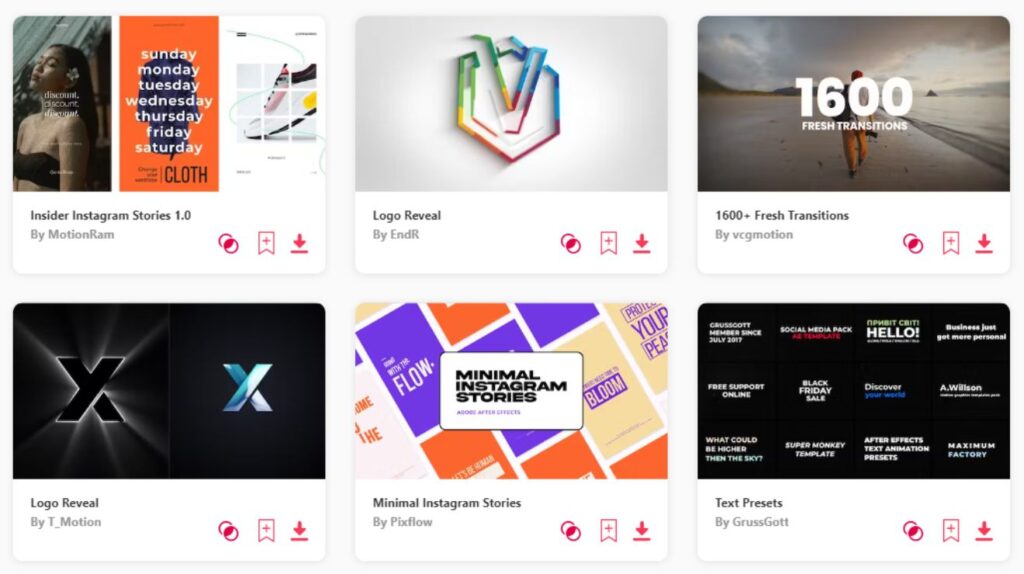Summary: Today, I picked out 10 awesome free After Effects templates that I think might help make your videos look better. Here are my top three choices:
- Swirling Color Logo Reveal: It makes your logo appear with lots of swirling colors.
- Simple Titles & Lower Thirds: It lets you add titles and text at the bottom of your videos.
- Dynamic Colorful Slideshow: Perfect for making fun slideshows with lots of colors.
If you want to show off your logo, add clear text, or make a colorful slideshow, these free templates are perfect for you. They help make your videos look professional and exciting without much work. Plus, in this article, you'll also find the best websites where you can discover these free templates. So, you'll know exactly where to go to get the tools you need. And now, let's get you started with these templates and help you make some amazing videos!
TOP 10: best free templates for After Effects
1. Swirling Color Logo Reveal
- Length: 00:17
- File Size: 97.6KB
- Supports: After Effects
- Tags: Logo, Bright, Colorful, Explosion, Swirl
2. Simple Titles & Lower Thirds
- Length: 01:48
- Resolution: 1920×1080 (HD)
- File Size: 1.06MB
- Supports: After Effects CS5.5+
- Tags: Lower Thirds, Free, Typography & Titles
3. Dynamic Colorful Slideshow
- Length: 00:37
- Resolution: 1920×1080 (HD)
- File Size: 2.07MB
- Supports: After Effects CC 2019
- Tags: Transitions, Slideshows, Intros, Typography & Titles, Free
4. 30 Line Transitions
- Length: 00:57
- Resolution: 1920×1080 (HD)
- File Size: 461.84KB
- Supports: After Effects CS5.5+
- Tags: Transitions, Free
5. Fashion Blocks Video Opener
- Length: 00:17
- Resolution: 1920px x 1080px
- File Size: 1.6 MB
- Supports: After Effects CC 2020 & above
- Tags: Opener, Intro, Template, Promo, Fashion, TV, Broadcast, Pack, Logo, Slide, Pictureintro, Open, Collage, Tap, Rytm, Beatyfull
6. Animated 3D Logo Reveal
- Length: 00:07
- File Size: 5,02MB
- Supports: After Effects
- Tags: Logo, 3D, Animated, Shape
7. Big 3D Text
- Length: 00:11
- Resolution: 1920×1080 (HD)
- File Size: 1.53MB
- Supports: After Effects CC
- Tags: Typography & Titles, Free, Tools
8. Mini Glitch Pack
- Length: 00:40
- Resolution: 1920px x 1080px
- File Size: 29.5MB
- Supports: After Effects CS6 & above
- Tags: Glitch, Transition, Title, Technology, Toolkit, Sound effect, Overlay, Logo
9. Minimal Logo Klick
- Length: 00:23
- Resolution: 1920×1080 (HD)
- File Size: 945.34KB
- Supports: After Effects CS5.5+
- Tags: Logos, Free
10. Upbeat Opener
- Length: 00:10
- Resolution: 3840×2160 (4K)
- File Size: 8.81MB
- Supports: After Effects CC 2020
- Tags: Intros, Free, Typography & Titles
Want more After Effects templates?
Browse and download tons of AE templates!
- If you want to find more templates, browse my favorite site: Envato Elements.
- On Envato, you can get unlimited downloads of thousands of video templates just with 1 subscription.
- I personally use Envato for all my videos & designs and couldn’t be happier – it helps me save so much time.
- They have literally milions of stock videos, photos, templates, music and much more!
Where to get the best templates for After Effects?
Here's where you can find top-notch templates:
- Envato Elements: Envato Elements is one of my most favorite places for any video templates. It’s paid, yes, but the price is low, and the extreme options you get with their unlimited subscription is simply a game-changer.
- Motion Array: Motion Array provides a variety of free After Effects templates alongside its paid offerings. The free templates include everything from titles and lower thirds to transitions and effects, making it a versatile resource for video creators.
- Motion Elements: This website offers a selection of free After Effects templates as part of its broader library. The free templates cover a range of categories and styles, ensuring creators can find something that suits their project's needs.
- Videezy: Videezy is a great source for free After Effects templates, especially if you're looking for backgrounds, intros, or motion graphics. The site is easy to navigate, and users can quickly find templates that are both free and ready to use.
- Mixkit: Mixkit stands out for offering completely free After Effects templates, even without the need for a subscription. Their collection includes a variety of templates for titles, animations, and promotional videos, all curated for quality and ease of use.
- Velosofy: Velosofy is unique in its community-driven approach, offering a wide range of free After Effects templates. It's a platform where creators share their templates for free, which means you can find some unique and creative options not available elsewhere.
Why use video templates?
- Cost Efficiency: Video templates significantly reduce production costs, making it possible for individuals and businesses to create professional-looking videos without a hefty investment in custom design work.
- Time-Saving: With pre-designed templates, you can save a considerable amount of time. Instead of starting from scratch, you can focus on customizing the template to fit your needs, speeding up the video creation process.
- Consistency: Free video templates provide a consistent look and feel for your video content. This consistency is crucial for branding and helps in maintaining a professional appearance across all your videos.
- Ease of Use: Even those with limited video editing experience can produce high-quality videos using templates. They often come with user-friendly features and instructions, making the editing process straightforward.
- Inspiration: Exploring free video templates can spark creativity, offering new ideas and styles you might not have considered. This can lead to more innovative and engaging video content.
What are After Effects templates usually used for?
- Intros and Outros: Many use After Effects templates to create compelling openers and closers for their videos. These templates can add a professional touch to YouTube videos, presentations, and other digital content.
- Title Sequences and Lower Thirds: Free templates are often used for designing dynamic title sequences and lower thirds that introduce the video topic or presenters in a visually appealing manner.
- Transitions: To make videos more engaging and smooth, free After Effects templates offer creative transitions between scenes or segments, enhancing the viewer's experience.
- Special Effects and Animations: After Effects is known for its robust animation and special effects capabilities. Free templates can provide complex effects and animations that creators can incorporate into their projects to make them stand out.
- Promotional Videos and Advertisements: Businesses and individuals frequently use After Effects templates to produce promotional content and advertisements. These templates can help in creating high-impact videos that attract attention and convey messages effectively.
Conclusion
Jumping into free After Effects templates can really change how you make your videos better. There's a lot to choose from, like cool logo animations, simple titles, and fun slideshows, so you can make your videos pop in your own style. These templates make it super easy to add something special to your videos, making sure people will love watching them.
And if you want to move your editing to a whole new lever, check out my favorite site for AE templates, Envato Elements, which offers thousands of stunning options for a very cheap price. So, go ahead and have fun with your video editing!