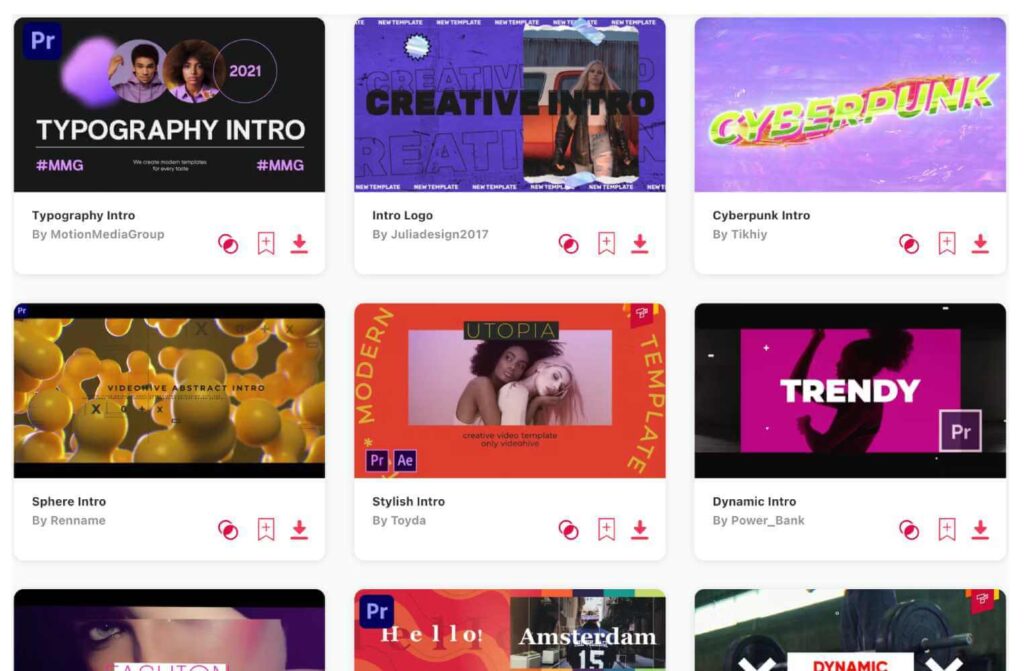Summary: In today‘s article, I’ll show you the 10 best opener intro templates that are made specifically for Adobe Premiere Pro. My top 3 are these:
- Rhythm Intro – my top pick, because it’s fresh, fast & modern
- Minimal Logo Reveal – very simple and modern logo intro
- Text Intro – geometric & typographic shape opener
A captivating intro is key to grabbing your audience's attention right from the start, and Adobe Premiere Pro intro templates are a shortcut to achieving just that. In this roundup, I’ve selected the Top 10 Premiere Pro intro templates to make your content truly stand out. Whether for YouTube, corporate projects, or personal videos, these templates offer a variety of styles to match your content's vibe. Let's dive in and discover how these remarkable templates can give your videos a professional edge.
TOP 10: opener intro templates for Adobe Premiere Pro
1. Rhythm Intro
- Length: 0:32
- Resolution: 3840 x 2160
- File Size: 69.1MB
- Supports: Premiere Pro
- Tags: Clean, Corporate, Dynamic, Fast, Modern, Opener, Rhythm, Stomp, Typo, Typography, Typography Animation, Instagram, Intro, Kinetic, Youtube
2. Minimal Logo Reveal
- Length: 0:08
- Resolution: 3840 x 2160
- File Size: 11.2MB
- Supports: Premiere Pro
- Tags: Cinematic, Clean, Colorful, Corporate, Dynamic, Elegant, Modern, Minimal, Opener, Promo, Simple, Smooth, Social Media, Title, Youtube
3. Text Intro
- Length: 0:20
- Resolution: 1920 x 1080
- File Size: 58.3MB
- Supports: Premiere Pro
- Tags: Bold, Brand, Captivating, Clean, Colorful, Confident, Corporate, Dramatic, Dynamic, Modern, Striking, Strong, Stylish, Trendy, Vibrant
4. Shape Logo Intro
- Length: 0:05, 0:06
- Resolution: 1080 x 1920
- File Size: 14MB
- Supports: Premiere Pro
- Tags: 2D, Abstract, Animation, Cheerful, Colorful, Corporate, Flat, Fun, Logo Intro, Playful, Reveal, Shape Logo Intro, Shapes, Company, Vertical
5. Minimal Intro
- Length: 0:17
- Resolution: 1920 x 1080
- File Size: 13.7MB
- Supports: Premiere Pro
- Tags: Cinematic, Clean, Clear, Fashion, Fast, Intro, Minimal, Modern, Opener, Promo, Slideshow, Stylish, Title, Broadcast, Channel
6. Fast Gradient Intro
- Length: 0:11
- Resolution: 1920 x 1080
- File Size: 15MB
- Supports: Premiere Pro
- Tags: Bold, Colorful, Fast, Gradient, Intro, Logo, Opener, Promo, Quick, Short, Slideshow, Social Media, Text, Typographic, Video
7. Typography Intro
- Length: 0:49
- Resolution: 3840 x 2160
- File Size: 1.75MB
- Supports: Premiere Pro
- Tags: Brand, Branding, Bright, Design Package, Emotional, Energy, Instagram, Lifestyle, Mobile Video, Motivational, Optimistic, Powerful, Text Animation, Titles, Youtube Intro
8. Urban Intro
- Length: 0:28
- Resolution: 1920 x 1080
- File Size: 2.23MB
- Supports: Premiere Pro
- Tags: Cinematic, Glitch, Grunge, Hip Hop, Intro, Opener, Promo, Street, Typo, Urban, VHS, Analog, Beat, City, Damage
9. Youtube intro
- Length: 0:15, 0:23
- Resolution: 3840 x 2160
- File Size: 184MB
- Supports: Premiere Pro
- Tags: Action, Dynamic, Energy, Fashion, Fast, Glitch, Intro, Music, Opener, Promo, Rhythmic, Simple, Social Media, Stylish, Typography
10. Clean Dynamic Intro
- Length: 0:21
- File Size: 117MB
- Supports: Premiere Pro
- Tags: Corporate, Dynamic, Fashion, Fast, Intro, Modern, Opener, Promo, Slideshow, Sport, Stomp, Titles, Typography, Youtube
Want more intro templates?
Browse and download tons of Adobe Premiere Pro templates!
- If you want to find more templates, browse my favorite site: Envato Elements.
- On Envato, you can get unlimited downloads of thousands of video templates just with 1 subscription.
- I personally use Envato for all my videos & designs and couldn’t be happier – it helps me save so much time.
- They have literally milions of stock videos, photos, templates, music and much more!
Why use templates for Premiere Pro?
I think one of the biggest reasons is saving time, but there are many other reasons, so let’s have a look:
- Time-Saving: Templates significantly cut down the time required to design elements from scratch, which is a boon when I'm working against tight deadlines.
- More professional Look: I find that templates, often designed by seasoned professionals, add a polished, high-quality aesthetic to my projects.
- Learning Opportunity: By dissecting templates, I've learned a lot about how certain effects are achieved, and it's been beneficial in honing my skills.
- Customization: While they are pre-designed, templates offer a good level of customization which allows me to align them with my project’s theme or brand identity.
- Cost-Efficient: Templates are a more budget-friendly alternative compared to hiring a designer or animator, making them a great choice, especially for smaller projects or startups.
- Inspiration: At times, templates serve as a creative springboard, helping me visualize the end product and stimulating new ideas.
- Consistency: Templates help in maintaining a consistent style throughout a project which is crucial for coherent branding or storytelling.
How should a good intro look like?
Intros play a crucial role in setting the tone and grabbing the audience's attention. Based on my experience, here's what makes a good intro:
- Brief and Engaging: A good intro should be short, sweet, and to the point, while being visually engaging. It’s a delicate balance between being eye-catching and not overstaying its welcome.
- Brand Reflective: The intro should reflect the brand's identity, values, or the essence of the content that follows. It’s a visual handshake that introduces the audience to what’s coming next.
- High-Quality: Utilizing high-quality visuals and audio ensures a professional touch that can create a lasting impression.
- Creative: Creativity in design and animation can help differentiate the content, giving the audience something memorable.
- Appropriate Music/Sound Effects: The audio should complement the visuals and not be distracting. A well-chosen soundtrack or sound effect can significantly enhance the intro’s impact.
- Clear Typography: If there are texts or titles, they should be easily readable, and the font should align with the overall aesthetic.
- Customizable: An intro template should allow for customization to fit the unique aspects of the brand or content it precedes.
- Relevancy: The intro should be relevant to the content and the audience. It’s crucial that it resonates with the viewers and doesn’t feel out of place.
- Call to Action: If necessary, a clear and compelling call to action can be included to guide the audience on what step to take next.
- Adaptive Across Platforms: In a multi-platform world, a good intro should look great whether viewed on a TV, computer, or mobile device.
Video: TOP 5 Adobe Premiere Pro Intro Templates
Conclusion
I believe utilizing a well-crafted intro template is a smart move to instantly elevate the quality of your content. The templates listed above are just a glimpse into the vast pool of outstanding Premiere Pro intro templates available out there. If you’re still unsure what template to pick, try either my favorite one Rhythm Intro, or simply go and pick one of the hundreds amazing intro templates yourself. Now, with the right intro template, you're not just starting your video; you're making an entrance that resonates.