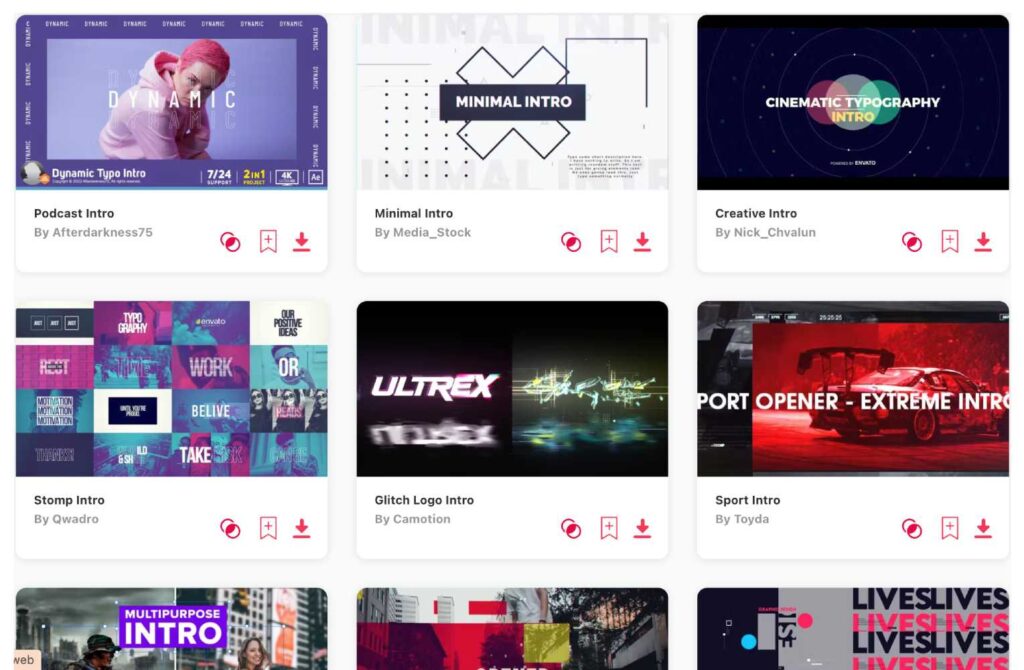Summary: In today‘s article, I‘ve selected 10 amazing video openers and intro templates, that can be used in Adobe After Effects. My favorite trio is this:
- Rhythm Typography Intro – my TOP pick, as it is fast, attention-grabbing and creative
- Urban Intro – stylish intro with vintage vibes
- Smooth Typography Intro smooth and captivating intro for both computer and mobile
Stepping into video editing with Adobe After Effects is exhilarating, especially with the heap of intro templates ready for use. I've gone through quite a few and selected 10 templates that are simple to use and deliver a visual punch. In this roundup, you'll come across a mix of sleek and playful intros ready to give your projects a strong start. Have a browse, and you might just spot the ideal intro template for your upcoming video.
TOP 10: best opener intro templates for Adobe After Effects
1. Rhythm Typography Intro
- Length: 0:32
- Resolution: 3840 x 2160
- File Size: 46MB
- Supports: After Effects
- Tags: Clean, Corporate, Dynamic, Fast, Instagram, Intro, Kinetic, Modern, Opener, Rhythm, Stomp, Typo, Typography, Typography Animation, Youtube
2. Urban Intro
- Length: 0:29
- Resolution: 1920 x 1080
- File Size: 76.7MB
- Supports: After Effects
- Tags: Action, Dynamic, Urban, Energy, Extreme, Fast, Glitch, Intro, Modern, Opener, Promo, Slideshow, Sport, Street, Stylish
3. Smooth Typography Intro
- Length: 0:27
- File Size: 15MB
- Supports: After Effects
- Tags: Clean, Dynamic, Fast, Instagram Stories, Intro, Kinetic, Modern, Opener, Rhythm, Short, Slideshow, Smooth, Stomp, Stories, Typography
4. Clean Logo Reveals
- Length: 0:08
- Resolution: 1920 x 1080
- File Size: 62.9MB
- Supports: After Effects
- Tags: 2D, Abstract, Clean, Corporate, Flat, Intro, Logo, Logo Reveal, Minimal, Modern, Opener, Reveal, Shape Logo, Simple
5. Modern Typography Intro
- Length: 0:24
- File Size: 93.3MB
- Supports: After Effects
- Tags: Dynamic, Fast, Fresh, Intro, Minimal, Modern, New, Opener, Text, Typography, Youtube
6. Modern Opener
- Length: 0:25
- Resolution: 1920 x 1080
- File Size: 1.8MB
- Supports: After Effects
- Tags: Cinematic, Corporate, Fashion, Intro, Opener, Reel, Showreel, Slideshow, Special Event, Titles, Trailer, Youtube
7. Fashion Intro
- Length: 0:30
- Resolution: 3840 x 2160
- File Size: 12.3MB
- Supports: After Effects
- Tags: Bright, Broadcast, Clean Intro, Commercial, Event Promo, Fashion Event, Fashion Promo, Intro, Minimal Intro, Modern Opener, Promo, Social Media, Vibrant
8. Cinematic Intro
- Length: 0:55
- Resolution: 1920 x 1080
- File Size: 15MB
- Supports: After Effects
- Tags: Corporate, Elegant, Epic, Gallery, Inspiring, Intro, Parallax, Portfolio, Reel, Showreel, Slideshow, Special Event, Titles, Trailer
9. 3D Logo Reveal
- Length: 0:10
- Resolution: 1920 x 1080
- File Size: 6MB
- Supports: After Effects
- Tags: Audio, Clean Logo, Corporate, Glitch, Instagram, Logo Animation, Logo Intro, Logo Reveal, Lower Third, Modern Logo, Opener, Promo, Simple Logo, Transition, Typography
10. Trendy Intro
- Length: 0:31
- Resolution: 1920 x 1080
- File Size: 26.6MB
- Supports: After Effects
- Tags: Backstage, Brand, Commercial, Designer, Event, Fashion, Glamour, Opener, Portfolio, Promo, Promotion, Show, Stylish, Urban
Want more intro templates?
Browse and download tons of After Effects templates!
- If you want to find more templates, browse my favorite site: Envato Elements.
- On Envato, you can get unlimited downloads of thousands of video templates just with 1 subscription.
- I personally use Envato for all my videos & designs and couldn’t be happier – it helps me save so much time.
- They have literally milions of stock videos, photos, templates, music and much more!
Why use templates for Adobe After Effects?
Using templates in Adobe After Effects has been a game changer for me. Here’s why:
- Saves Time: Templates are a quick start. Instead of building from zero, I have a ready-made base to work from.
- Professional Look: They’re designed by experts, instantly adding a polished look to my projects.
- Learning Curve: Working with templates has taught me a lot about design and animation in a hands-on way.
- Customization: While they come designed, I love that I can tweak them to fit my style and the project’s theme.
- Cost-Effective: It’s cheaper and quicker than hiring a professional designer every time.
- Inspiration: Sometimes, a template is just the creative spark I need to get my own ideas flowing.
- Variety: The sheer variety helps me find the perfect look and feel for each project.
What are intros and openers usually used for?
Intros and openers are not just an aesthetic choice; they're a functional, integral part of the video that guides the viewer into the narrative. They’ve been indispensable in my video editing toolkit!
- Capturing Attention: A catchy intro or opener is my first shot at grabbing the audience’s attention. It's like a visual handshake that invites them into the video.
- Setting the Tone: Intros help me set the mood of the video. They’re a preview of the style and content that follows.
- Branding: They're a sweet spot to flash the brand's logo, tagline, and colors, helping to cement brand identity right from the get-go.
- Providing Information: It's where I can slip in important info like the video’s title or my name, neatly packaged.
- Building Anticipation: They build a little suspense for what’s to come, adding an element of engagement right from the start.
- Professionalism: A neat opener adds a professional touch, showing the viewers that the video is well-thought-out.
- Creative Expression: I get to flex some creative muscles with intros, showcasing a bit of the style before diving into the main content.
- Unifying a Series: For a video series, consistent intros tie everything together, creating a signature look that viewers recognize.
Video: TOP 5 After Effects Intro Templates
Conclusion
If you're looking for AE templates to start off your projects, checking out intro templates is a smart move.
A good intro grabs your audience's attention and sets the right mood from the start. And there's so much to choose from! Whether you want something professional or playful, there's a template out there for you. The best part? It's super easy. With just a few clicks, you can have a cool intro ready to go. So, take some time to explore the different intro templates in Adobe After Effects, and find the one that fits your video just right.
And if you want my recommendation, check out my favorite Rhythm Typography Intro, or browse hundreds of templates for After Effects and pick your favorite yourself.