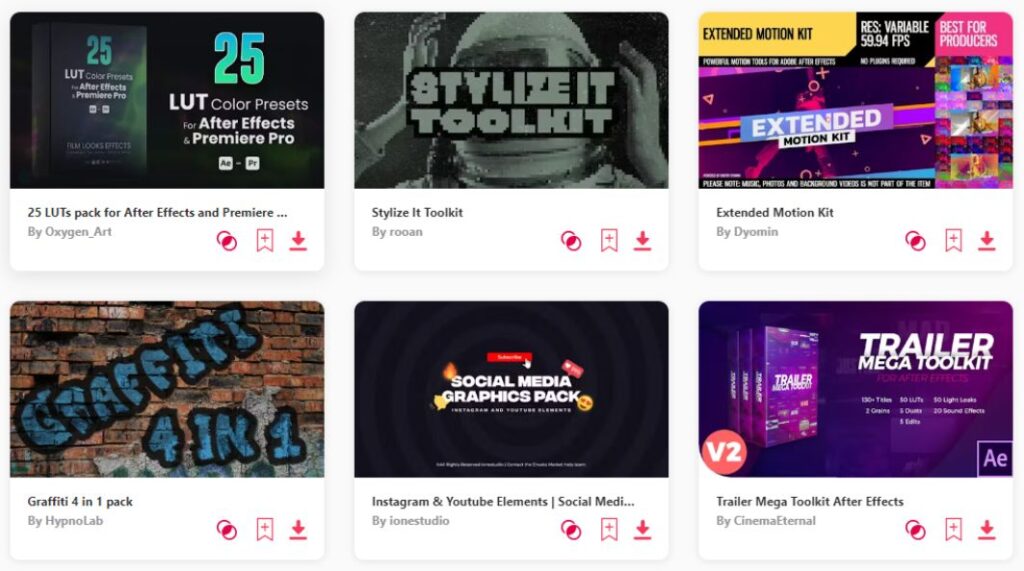Summary: In this guide, I've handpicked 10 exceptional After Effects cinematic LUTs that I believe will enhance your video projects. Here are my top 3 recommendations:
- 25 LUTs pack – High quality and stunning cinematic effects.
- Extended Motion Kit with 200 LUTs – Elevated the visual impact of any project effortlessly.
- Optical Kit including LUTs – Comprehensive collection of visually stunning LUTs.
Welcome to the world of After Effects cinematic LUTs! These versatile tools offer an exciting opportunity to elevate the visual quality of your videos with cinematic color grading effects. Whether you're a seasoned filmmaker or a content creator looking to add a professional touch to your projects, cinematic luts templates provide a user-friendly solution to enhance your footage and bring your creative vision to life. Join me as we explore the possibilities of cinematic LUTs and discover how they can transform your videos into cinematic masterpieces. Let's dive in and unlock the potential of your storytelling journey!
TOP 10: best cinematic luts templates for After Effects
1. 25 LUTs pack
- File Size: 167MB
- Supports: After Effects
- Tags: 3d Luts, After Effects Luts, Black & White, Cinema, Cinematic, Cinematography, Color, Color Correction, Color Effect, Color Grading, Color Looks, Color Preset, Color Tools, Color Transform, Correction.
2. Extended Motion Kit with 200 LUTs
- File Size: 2.37GB
- Supports: After Effects
- Tags: Action Kit, Animation, Backgrounds, Cine, Cinematic Color Grading, Cinematic Luts, Color Correction, Film Kit, Light & Motion, Lut Pack, Motion Control, Motion Effects, Motion Elements, Stop Motion, Travel.
3. Optical Kit including LUTs
- Length: 1:00
- File Size: 361MB
- Supports: After Effects
- Tags: Aberration, After Effects Toolkit, Anamorphic, Backgrounds, Backpack, Bad TV, Broken, Camera, Cinematic Luts, Cinematic Presets, Cinematic Transitions, Dirt, Drag And Drop, Dust, Elements.
4. VHS Effect
- Length: 10:00
- File Size: 290MB
- Supports: After Effects
- Tags: 80s, 90s, Bad TV, Damage, Distortion, Fx, Glitch, Grunge, History, Lut, Memories, Noise, Old Look, Old-Style, Retro.
5. Damaged TV Looks
- File Size: 35.5MB
- Supports: After Effects
- Tags: 4k, Ae, After Effects, Bokeh, Cartoon, Chromatic Aberrations, Cinematic, Color Correction, Compression, Corporate, Drawing, Echo, Effects, Elements, Fashion.
6. Demo FX Movie Pro cinematic effects
- Resolution: 1920 x 1080
- File Size: 572.5MB
- Supports: After Effects
- Tags: Broadcast, Cinematic, Color Preset, Effects, Film, Filmmaker, FX Movie Pro, Light Effects, LUT, Particles, Premiere Pro, Trailer, Transitions, Wedding.
7. Flashback Looks
- File Size: 34.7MB
- Supports: After Effects
- Tags: 4k, Ae, After Effects, Bokeh, Cartoon, Chromatic Aberrations, Cinematic, Color Correction, Compression, Corporate, Drawing, Echo, Effects, Elements, Fashion.
8. Noise Looks
- File Size: 1.1MB
- Supports: After Effects
- Tags: 4k, Ae, After Effects, Bokeh, Cartoon, Chromatic Aberrations, Cinematic, Color Correction, Compression, Corporate, Drawing, Echo, Effects, Elements, Fashion.
9. Trippy Looks
- File Size: 1.16MB
- Supports: After Effects
- Tags: 4k, Ae, After Effects, Bokeh, Cartoon, Chromatic Aberrations, Cinematic, Color Correction, Compression, Corporate, Drawing, Echo, Effects, Elements, Fashion.
10. Compression Looks
- File Size: 1.1MB
- Supports: After Effects
- Tags: 4k, Ae, After Effects, Bokeh, Cartoon, Chromatic Aberrations, Cinematic, Color Correction, Compression, Corporate, Drawing, Echo, Effects, Elements, Fashion.
Want more cinematic luts templates?
Browse and download tons of After Effects templates!
- If you want to find more templates, browse my favorite site: Envato Elements.
- On Envato, you can get unlimited downloads of thousands of video templates just with 1 subscription.
- I personally use Envato for all my videos & designs and couldn’t be happier – it helps me save so much time.
- They have literally milions of stock videos, photos, templates, music and much more!
What are After Effects Cinematic LUTs?
After Effects Cinematic LUTs (Look-Up Tables) are files that contain predefined color grading information used to alter the colors and overall look of video footage within Adobe After Effects. These LUTs are essentially mathematical formulas that map one set of colors to another, allowing users to apply specific color grading styles or looks to their footage.
Cinematic LUTs are commonly used to achieve a variety of cinematic effects, such as enhancing contrast, adjusting color balance, adding a filmic look, or creating specific moods or atmospheres. They can help to unify the visual style of a project, enhance storytelling, and give footage a polished and professional appearance.
What are cinematic luts usually used for?
- Film Production: Filmmakers use cinematic LUTs to enhance the cinematic look of their film projects with professional-grade color grading effects.
- Music Videos: Directors utilize cinematic LUTs to create visually stunning music videos by applying cinematic LUTs to achieve the desired mood and atmosphere.
- Advertisements: Advertisers employ cinematic LUTs to make their advertisements stand out with eye-catching cinematic colors that grab viewers' attention.
- Wedding Videos: Videographers add a touch of cinematic elegance to wedding videos, capturing the romantic atmosphere with beautiful color grading using cinematic LUTs.
- Documentaries: Filmmakers enhance the storytelling in documentaries by using cinematic LUTs to evoke emotions and set the tone.
- Short Films: Directors elevate the visual storytelling in short films with cinematic color grading effects that enhance the narrative using cinematic LUTs.
- YouTube Videos: Content creators make their YouTube videos visually appealing and professional-looking with cinematic LUTs.
- Travel Videos: Videographers create immersive travel videos that transport viewers to different destinations with vibrant cinematic colors using cinematic LUTs.
- Fashion Films: Directors achieve a high-fashion aesthetic in fashion films by applying cinematic LUTs to enhance the visual impact.
- Corporate Videos: Companies impress clients and stakeholders with corporate videos that feature cinematic color grading for a polished and professional look using cinematic LUTs.
Conclusion
Exploring the realm of After Effects cinematic LUTs, I found an exciting array of tools to elevate the visual appeal of your videos effortlessly. Whether you're aiming for a dramatic cinematic look or a vintage film aesthetic, these LUTs offer a seamless way to enhance your footage with stunning color grading effects. With a wide range of options available, you can easily find the perfect match for your project's style and tone. So, why settle for ordinary when you can infuse your videos with cinematic flair? Embrace the power of After Effects Cinematic LUTs and watch your creations come to life in cinematic splendor.