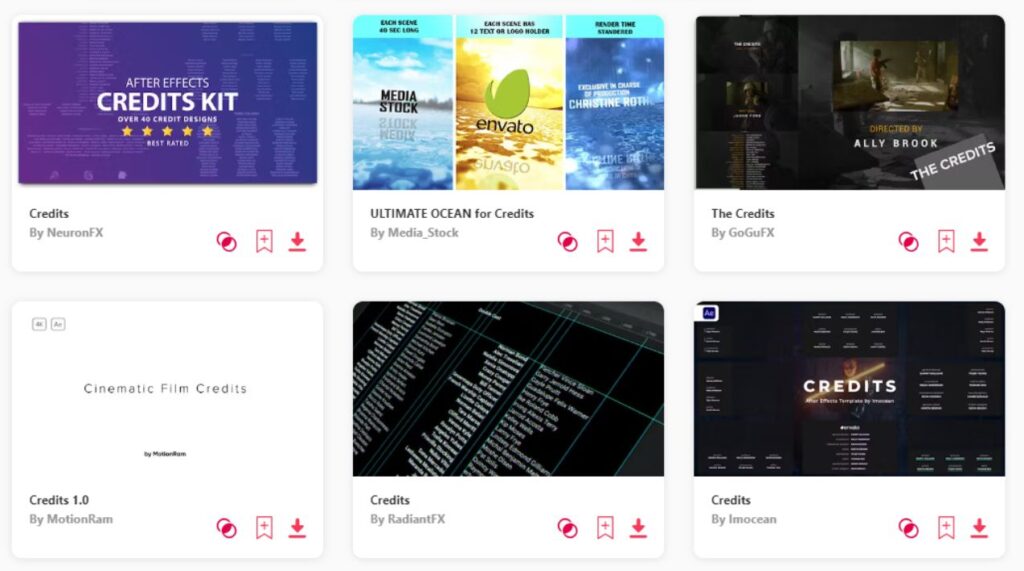Summary: In this article, I will show you my top 10 After Effects credits templates that will help you enhance your video projects. Here are my top 3 favorites:
- Final Credits Titles AE: Clean and epic. Very minimalistic yet stylish.
- Film Credits For After Effects: Cinematic and creative style.
- Blue Dawn – Movie Credits: Modern and futuristic, perfect for sci-fi projects.
If you're like me and want to take your video credits to the next level, you're in the right place. In this article, we're diving into the world of After Effects credits templates. I'll show you how these templates can save you time and make your credits look stunning. Let's get started!


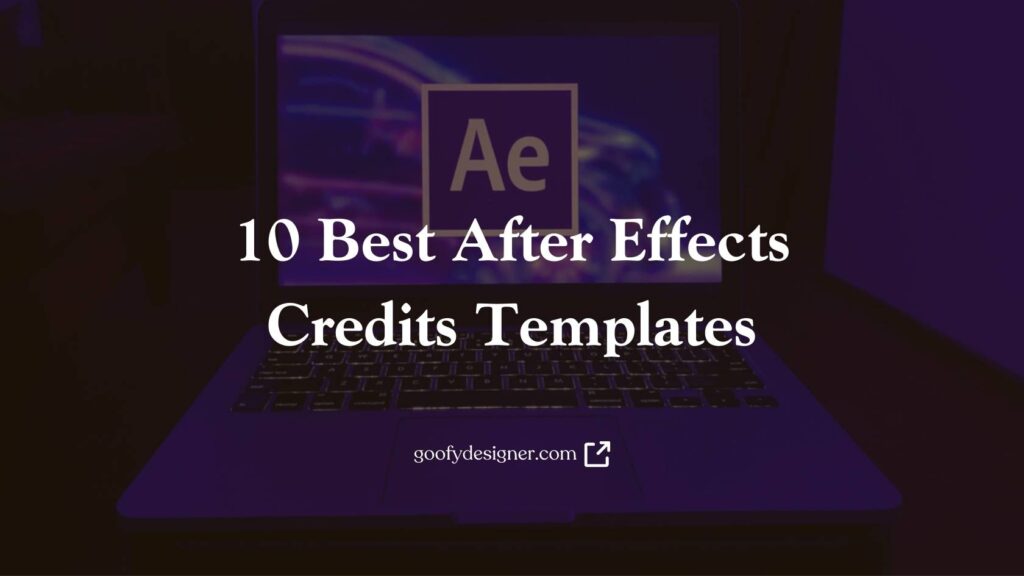

TOP 10: best After Effects Credits Templates
1. Final Credits Titles AE
- Length: 2:05
- File Size: 7MB
- Supports: After Effects
- Tags: Cinema, Credits, End, Epic, Movie, Movie Credits, Outro, Promo, Text, Title Sequence, Titles, Cast, Film Credits, Historic, Template
2. Film Credits For After Effects
- Length: 0:10
- File Size: 681KB
- Supports: After Effects
- Tags: Cinema, Cinematic, Director, Film, Movie, Title, Trailer, Documentary, Crew, Cast, Blockbuster, Teamname, Aftereffects, Animate, Typography
3. Blue Dawn - Movie Credits
- Length: 1:06
- Resolution: 1920 x 1080
- File Size: 325MB
- Supports: After Effects
- Tags:
Cinematic, Credits, Intro, Modern, Opener, Sequence, Text, Abstract, Particles, Futuristic, Science Fiction, Feature Movie, Space, Sci-Fi, Modern
Stylish Credits
- Length: 1:06
- Resolution: 1920 x 1080
- File Size: 7.1MB
- Supports: After Effects
- Tags: Cinema, Credits, Ending Credits, Film, Final Credits, Historic, Hollywood, Minimal Titles, Movie, Movie Credits, Outro, Promo, Simple Credits, Start Credits, Titles.
5. Saul Bass Vintage Credits
- Length: 0:45
- Resolution: 1920 x 1080
- File Size: 387KB
- Supports: After Effects
- Tags: Movie, Credits, Titles, Psycho, Horror, Suspense, Fear, Scary, Opening, Closing, Vintage, 1950s, Alfred Hitchcock, Saul Bass, Black And White.
6. Hollywood Movie Credits
- Length: 1:46
- Resolution: 1920 x 1080
- File Size: 49MB
- Supports: After Effects
- Tags: 3d Credits, Element 3d, Film, Gallery, Hollywood, Image, Movie, Picture, Powerful, Slide, Text, Titles.
7. Film Credits And Opener
- Length: 1:46
- Resolution: 1920 x 1080
- File Size: 3MB
- Supports: After Effects
- Tags: Cinema, Cinematic, Credits, Documentary, End, Film, Intro, News, Opener, Roll, Rolling, Scrolling, Sequence, Text, Titles.
8. Gold Credits
- Length: 0:47
- Resolution: 1920 x 1080
- File Size: 7.48MB
- Supports: After Effects
- Tags: Action, Army, Battle, Cinematic, Combat, Credits, Epic, Fight, Film, Game, Military, Movie, Titles, War, Weapon.
9. Dynamic Film Credits
- Length: 1:43
- Resolution: 3840 x 2160
- File Size: 46.5MB
- Supports: After Effects
- Tags: Cast, Cinema, Credit, Credit Sequence, Credits, Dynamic Credits, Dynamic Titles, Ending, Film Credits, Film End, Minimal Titles, Movie Credits, The End, Titles
10. Credits Kit
- Length: 1:38
- Resolution: 4096 x 2304
- File Size: 221MB
- Supports: After Effects
- Tags: Cast, Cinema Credit, Credit, Credit Animation, Credit Film, Credit List, Credit Movie, Credit Roll, Credit Sequence, Credit Title, Credit Title Display, Credits, End Credits, Film Credit, Film Credits, Film Credits Drama, Film Crew, List, Movie, Movie Credits, Roll, Rolling Credits, Titles.
Want more credits templates?
Browse and download tons of After Effects templates!
- If you want to find more templates, browse my favorite site: Envato Elements.
- On Envato, you can get unlimited downloads of thousands of video templates just with 1 subscription.
- I personally use Envato for all my videos & designs and couldn’t be happier – it helps me save so much time.
- They have literally milions of stock videos, photos, templates, music and much more!
Why use After Effects templates?
- Time-Efficiency: Templates save you valuable time by providing pre-designed elements ready for customization.
- Professional Look: Even if you're not a design expert, templates offer a polished and high-quality appearance.
- Consistency: Ensure a uniform visual style across your projects, perfect for branding or maintaining a cohesive theme.
- Cost-Effective: Templates are budget-friendly compared to hiring a professional designer or starting from scratch.
- Ease of Use: User-friendly templates make complex animations and effects accessible to all skill levels.
- Inspiration: Templates can spark creativity and serve as a foundation for unique, innovative designs.
- Customizability: Modify templates to match your specific project requirements and personal style.
- Versatility: Templates cover a wide range of styles and themes, suitable for various video projects.
- Speed Up Workflow: Templates streamline the video production process, especially helpful for tight deadlines.
- Access to Advanced Effects: Templates may include advanced visual effects and animations that are otherwise challenging to create manually.
What are After Effects templates usually used for?
- Text Animations: Create dynamic and eye-catching text animations.
- Slideshows: Build visually appealing image or video slideshows.
- Promotional Videos: Quickly produce promotional content with engaging graphics and animations.
- Infographics: Display data and information in a visually appealing and understandable way.
- Special Effects: Templates can include complex visual effects and motion graphics.
- Titles and Credits: Easily add opening and closing titles, end credits, and film-style credits.
- Social Media Content: Design eye-catching graphics and animations for social media platforms.
- Animated Icons: Incorporate animated icons and symbols into your videos.
- Explainer Videos: Templates simplify the creation of animated explainer videos.
- Visual Storytelling: Enhance storytelling by adding engaging visuals and animations.
- Product Demos: Create product demonstration videos with built-in animations.
- Event Promotions: Design promotional materials for events and announcements.
- Broadcast Graphics: Produce graphics for television broadcasts, news, and sports coverage.
- Documentary Elements: Enhance documentary-style content with graphics and animations.
- Educational Content: Develop interactive and engaging educational videos.
- YouTube Intros and Outros: Templates can help create memorable intros and outros for YouTube channels.
Conclusion
In conclusion, creating eye-catching credits for your videos with After Effects templates has never been more accessible. Whether you prefer a sleek and professional look or a clean and minimalistic style, there's a template to suit your needs. Now, it's your chance to enhance your video projects effortlessly. And if you're ever uncertain about which After Effects template to choose, don't hesitate to explore more options and select the one that resonates with your creative vision. Happy editing!