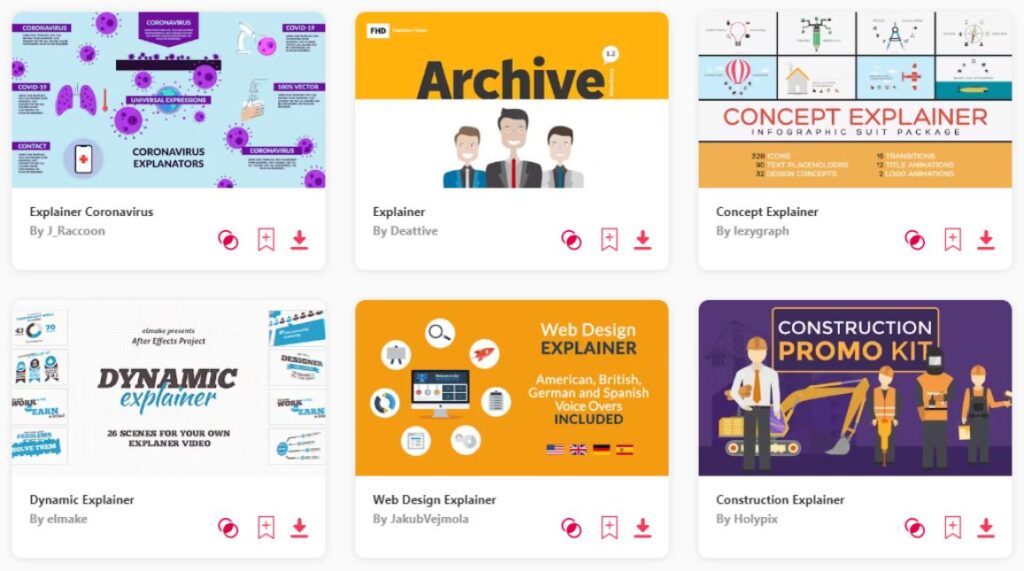Summary: In today's article, I will show you 10 of the best After Effects explainer video templates that I personally use to elevate my projects. Here are my top 3 picks:
- Startup Explainer – Perfect for presentations!
- Concept Explainer – Great graphics and very easy to use.
- Smartphone Explainer – Cute and friendly approach.
If you're looking to create engaging and informative explainer videos, you're in the right place. After Effects explainer video templates are a game-changer, offering a quick and easy way to bring your ideas to life. With a wide range of options to choose from, you can find the perfect template to match your style and message. Let's dive in and explore some of the best After Effects explainer video templates together!
TOP 10: best explainer video templates for After Effects
1. Startup Explainer
- Length: 1:08
- Resolution: 1280 x 720
- File Size: 27.7MB
- Supports: After Effects
- Tags: App, Business, Clean, Explainer, Infographic, Kinetic, Marketing, Minimal, Promo, Promote, Service, Startup, Typography, Social Media.
2. Concept Explainer
- Length: 2:50
- File Size: 71.7MB
- Supports: After Effects
- Tags: Agency, Business, Commercial, Concept, Design, Corporate, Flat Design, Flat, Explainer, Icons, Marketing, Modular, Promotion, Seo, Title, Trendy Infographics, Web.
3. Smartphone Explainer
- Resolution: 1920 x 1080
- File Size: 307KB
- Supports: After Effects
- Tags: Animation, Cartoon, Character, Clean, Funny, Marketing, Original, Portfolio, Presentation, Product, Promo, Promote, Service, Smartphone.
4. Medical Explainer
- Length: 0:49
- Resolution: 1920 x 1080
- File Size: 16.9MB
- Supports: After Effects
- Tags: Advice, Animation, Board, Bodymovin, Care, Cartoon, Character, Clinic, Consultant, Consultation, Design, Disease, Doctor, Explainer, Explaining.
5. Dynamic Explainer
- Resolution: 1920 x 1080
- File Size: 9.7MB
- Supports: After Effects
- Tags: Aberration, Business, Company, Corporate, Elegant, Explainer, Flat, Infographic, Kinetic, Minimal, Package, Presentation, Promo, Promotion, Text.
6. Explainer Typography Kit
- Length: 1:17
- Resolution: 1920 x 1080
- File Size: 81.1MB
- Supports: After Effects
- Tags: Animation, Business, Clean, Corporate, Flat Design, Kinetic, Kinetic Typography, Minimal, Modern, Motion Design, Presentation, Promo, Promotion, Successful, Titles.
7. Corporate SEO Explainer
- Resolution: 1920 x 1080
- File Size: 60.4MB
- Supports: After Effects
- Tags: Clean, Corporate, Fan, Flat, Infographic, Intro, Minimal, Package, Scenes, Search, Seo, Simple, Social, Typo, Website.
8. Explainer Icons Toolkit
- File Size: 16MB
- Supports: After Effects
- Tags: 2d, 2d Icons Pack, Animated Character, Animated Characters, Animated Explainer Video, Animated Icons, Animated Scenes, Animation, Business Icons, Cartoon Video, Character Kit, Covid, Covid-19, Explainer, Explainer Video.
9. Explainer Video
- Length: 2:45
- File Size: 133MB
- Supports: After Effects
- Tags: Animation, Brand, Commercial, Company, Corporate, Character, Explainer, Startup, Marketing, Online, Presentation, Promo, Flat, Website, Icons.
10. 2D Explainer
- File Size: 700MB
- Supports: After Effects
- Tags: Animation, Builder, Cartoon, Character, Character Animation, Character Pack, Corporate, Creator, Explainer, Explainer Toolkit, Kid, Pack, Package, Promotion, Startup.
Want more explainer video templates?
Browse and download tons of After Effects templates!
- If you want to find more templates, browse my favorite site: Envato Elements.
- On Envato, you can get unlimited downloads of thousands of video templates just with 1 subscription.
- I personally use Envato for all my videos & designs and couldn’t be happier – it helps me save so much time.
- They have literally milions of stock videos, photos, templates, music and much more!
What are explainer video templates and why use them?
Explainer video templates are pre-made designs that help you create videos to explain complex topics in a straightforward and engaging way. These templates save you time because you don't have to build a video from the ground up. They come with a set structure, animations, and sometimes even music, which ensures your videos look professional and have a uniform style.
Using explainer video templates makes it simpler to convey complicated ideas to your audience, whether you're explaining how a product works, teaching a concept, or presenting information. They are designed to be clear and engaging, making them useful for educational purposes, marketing, or any situation where you need to explain something in an accessible way. Essentially, explainer video templates are a practical solution for creating informative and visually appealing videos without needing extensive video editing skills or resources.
What are explainer video templates usually used for?
- Product or Service Introductions: Explainer video templates are commonly used to introduce new products or services, providing an engaging overview of their features and benefits.
- Educational Content: These templates are ideal for creating educational content, such as tutorials, training videos, or informative presentations, to teach complex concepts in a clear and visually appealing manner.
- Website or App Demos: Explainer videos can be used to showcase the functionality and user interface of websites or mobile apps, helping potential users understand how to navigate and use them effectively.
- Company Presentations: Companies often use explainer videos in presentations to communicate their mission, values, achievements, or business strategies to stakeholders, investors, or employees.
- Social Media Marketing: Short and engaging explainer videos are effective for social media marketing campaigns, helping to grab attention, convey key messages, and drive engagement on platforms like Facebook, Instagram, or LinkedIn.
- Sales and Marketing Collateral: Explainer videos serve as valuable sales and marketing collateral, whether shared on websites, sent via email newsletters, or used in sales pitches to prospects, highlighting the value proposition of products or services.
- Event Promotions: Event organizers leverage explainer videos to promote upcoming events, conferences, or workshops, providing a glimpse of what attendees can expect and enticing them to register or attend.
- Internal Communication: Explainer videos are useful for internal communication within organizations, such as sharing company updates, policy changes, or training materials with employees in an engaging and digestible format.
Conclusion
Creating engaging explainer videos has never been easier with After Effects explainer video templates. These templates simplify the process of crafting captivating video content, whether you're introducing a new product, explaining a complex concept, or promoting your brand. With a variety of customizable options, you can tailor the visuals to match your brand's style and messaging. Plus, there's a wealth of resources available to help you navigate the selection process and find the perfect template for your project. So, unleash your creativity and elevate your videos with After Effects explainer video templates!