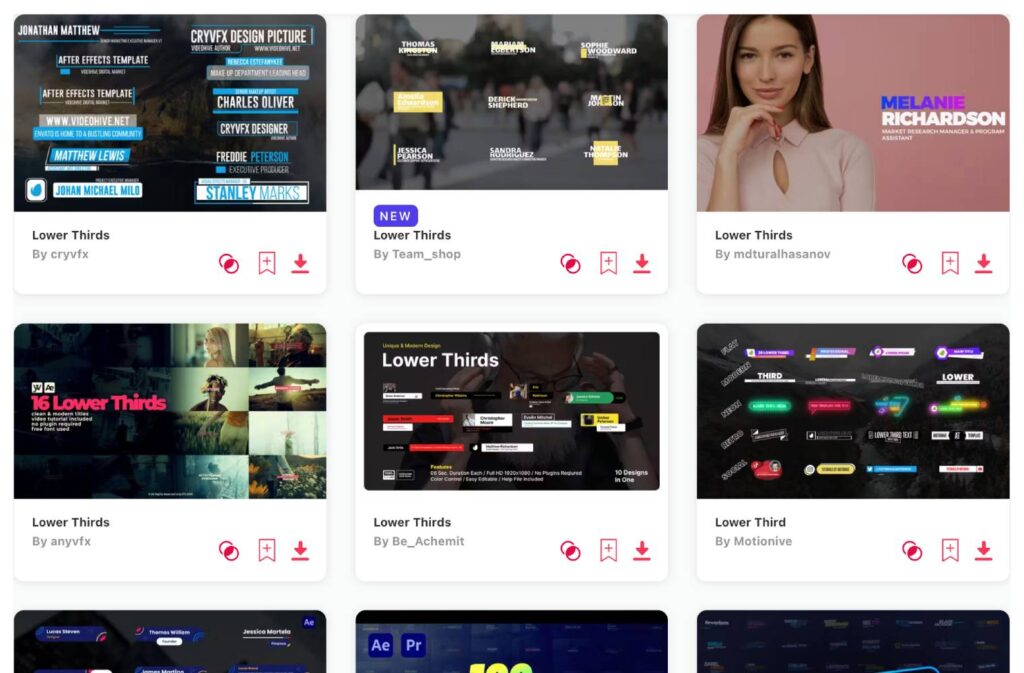Summary: In this article, you’ll find ten amazing lover thirds templates that I carefully selected. These templates are all compatible and made for Adobe After Effects and my top 3 favorite are these:
- Bold Lower Thirds – Bold, simple and elegant titles
- Stylish Lower Thirds – Colorful, corporate & professional
- Modern Lower Thirds – Original & fashionable
Lower thirds are a handy graphics that pop up at the bottom of videos, sharing extra details like who's talking or what's important. They make videos look sharp and professional. Adobe After Effects offers lots of these templates, but finding the best ones isn't always easy. That’s why I've picked out the top 10 lower third templates that are available for After Effects to help you give your videos a polished look quickly.
TOP 10: best lower third templates for Adobe After Effects
1. Bold Lower Thirds
- Resolution: 3840 x 2160
- File Size: 2.5MB
- Supports: After Effects
- Tags: Bold, Clean, Creative, Dynamic, Fresh, Kinetic, Minimal, Modern, Neat, Professional, Simple, Strong, Typography, Commercial, Corporate
2. Stylish Lower Thirds
- Resolution: 1920 x 1080
- File Size: 87MB
- Supports: After Effects
- Tags: Business, Clean, Colorfully, Corporate, Elegant, Flat, Logo, Lower, Minimal, Modern, Simple, Text, Titles, Typography, Lower Thirds
3. Modern Lower Thirds
- Resolution: 3840 x 2160
- File Size: 426KB
- Supports: After Effects
- Tags: 4k, Abstract, Clean, Corporate, Elegant, Fashion, Film, Intro, Minimal, Opener, Premium, Promo, Simple, Stylish, Trendy
4. Pictographic Lower Thirds
- Resolution: 1920 x 1080
- File Size: 26MB
- Supports: After Effects
- Tags: After Effects, Business, Corporate, Lower 3rd, Lower Third, Metro, Modern, Motion, News, Pictographic, Promotion, Subway, Text, Titles, Typography
5. Cinematic Lower Thirds
- Resolution: 3840 x 2160
- File Size: 30.1MB
- Supports: After Effects
- Tags: 4k, Animated, Cinematic, Clean, Corporate, Dynamic, Elegant, Kinetic, Minimal, Modern, News, Promo, Simple, Typography, Broadcast
6. Fancy YouTube Lower Thirds
- Resolution: 1920 x 1080
- File Size: 9MB
- Supports: After Effects
- Tags: After Effects, Animated, Clean, Corporate, Elegant, Kinetic, Minimal, Promo, Simple, Social Media, Subscribe, Template, Text Animation, Typography, Youtube
7. Colorful Titles
- Resolution: 1920 x 1080
- File Size: 110MB
- Supports: After Effects
- Tags: 2d, Animation, Broadcast, Colorful, Corporate Titles, Elegant, Kinetic, Minimal, Motion Graphics, Stylish, Text Animation, Trendy, Typography, Urban, Youtube
8. Wave Lower Thirds
- File Size: 3.9MB
- Supports: After Effects
- Tags: Advertising, Blog, Broadcast, Corporate, Creative, Design, Modern, Opener, Promo, Social Media, Text Animation, Titles, Tv, Vlog, Youtube
9. Creative Lower Thirds
- File Size: 12MB
- Supports: After Effects
- Tags: Business, Conference, Corporate, Demo Reel, Event, Glitch, Intro, Opener Color, Presentation, Promo, Title, Typography, Urban, Vlog, Youtube
10. Clean Lower Thirds
- Resolution: 3840 x 2160
- File Size: 2.02MB
- Supports: After Effects
- Tags: Corporate, Documentary, Interview, Lower Third, Minimal, Modern, Social Media, Stylish, Text, Text Animation, Title, Titles, Typo, Typography, Vlog
Want more lower third templates?
Browse and download tons of AE templates!
- If you want to find more templates, browse my favorite site: Envato Elements.
- On Envato, you can get unlimited downloads of thousands of video templates just with 1 subscription.
- I personally use Envato for all my videos & designs and couldn’t be happier – it helps me save so much time.
- They have literally milions of stock videos, photos, templates, music and much more!
Why use templates for After Effects?
If I told you that using templates can save you literally hours, I wouldn‘t be lying. Because truly, templates can make your editing process smooth, fast and much more efficient. You don’t have to spend time on creating graphics – you simply download a template, change color, font, etc – and that’s it. Here are some of the best advantages of using templates:
- Time-Saving: With After Effects templates, you don't start from zero. They give you a jump-start, saving hours of work.
- Consistent Look: If you're creating a series or brand videos, templates ensure each video has a similar style.
- Expert Design: Many templates are made by seasoned professionals, giving your content a polished look.
- Learn and Grow: By studying templates, you can learn new techniques and tricks in After Effects.
- Flexibility: Even though it's a template, you can tweak colors, text, or graphics to fit your needs.
- Budget-Friendly: Getting a custom animation can be costly. Templates are an affordable way to get high-quality visuals.
What are lower thirds usually used for?
Lower thirds are primarily used in videos to provide additional information without interrupting the main content. They serve as a visual aid, ensuring that viewers receive extra layers of information without distracting from the main content. Here's what they're typically used for:
- Identification: Introducing a person by name and their title or role, especially in interviews or news segments.
- Context: Sharing additional data or details about the topic being discussed, like dates, locations, or statistics.
- Branding: Displaying a logo or a tagline consistently to reinforce brand identity.
- Navigation: Informing viewers about upcoming segments or directing them to related content.
- Translation: Providing translations or transcriptions for foreign languages or for those who might be hearing-impaired.
- Interaction: Displaying social media handles, hashtags, or call-to-action prompts to engage with viewers.
Video: TOP 5 After Effects Lower Third Templates
Conclusion
After Effects is a top tool for video editing, and the right lower third templates can make a big difference. In this article, I've shared some of the best places and picks for these templates.
If you’re still searching for the best template and wanna see more, browse hundreds of other AE lower thirds and pick the best one for your videos. Remember, quality matters. A good lower third can make your video stand out and connect better with viewers.