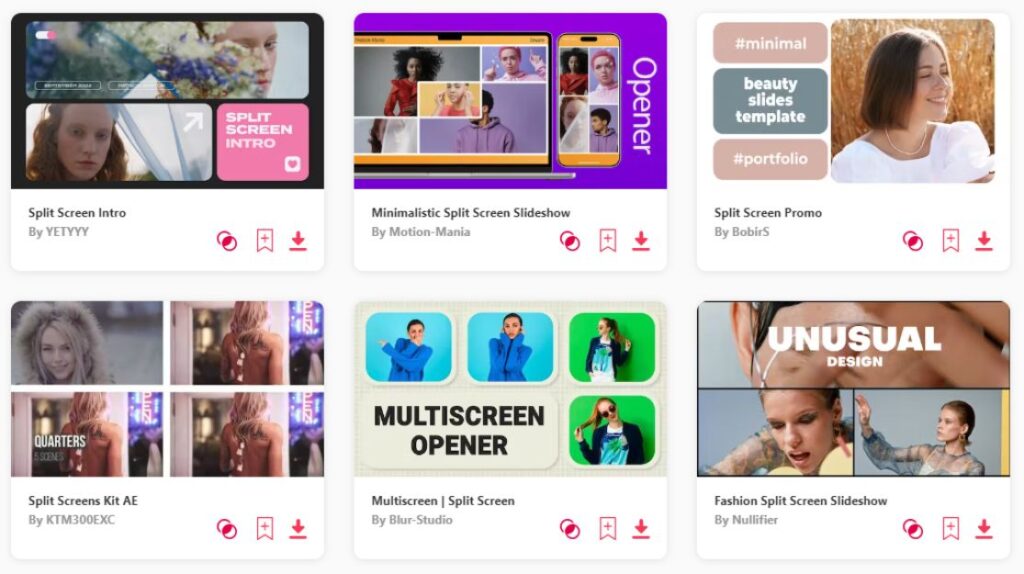Summary: In today's article, I want to show you 10 of the best After Effects split screen templates I have found from the vast library of options. Here are my top 3 picks:
- Split Screen After Effects – Great way to showcase multiple images and videos all at once.
- Split Screen Intro – Smooth and elegant.
- Instagram Vertical Reel Split Screen – My go-to choice for my Instagram and TikTok reels.
Dive into the world of After Effects split screen templates! These handy tools offer a creative way to showcase multiple visuals simultaneously, giving your content a dynamic edge. Whether you're creating vlogs, promotional videos, or social media content, split screen templates allow you to tell your story in a visually engaging manner. With a plethora of options available, you can easily find the perfect template to suit your style and elevate your editing game. Let's explore the possibilities together and unlock the full potential of your videos!
TOP 10: best After Effects split screen templates
1. Split Screen After Effects
- Length: 0:10
- Resolution: 3840 x 2160
- File Size: 10MB
- Supports: After Effects
- Tags: Display, Mosaic, Multi, Multi Photo, Multi Screen, Multi Videos, Multiple, Split Screen, Photo Gallery, Photo Wall, Picture N Picture, Pip, Script, Split Frame, Split Screen, Split Screen Monitor
2. Split Screen Intro
- Length: 0:26, 0:15
- Resolution: 3840 x 2160
- File Size: 5.69MB
- Supports: After Effects
- Tags: Broadcast, Clean Intro, Commercial, Fashion Intro, Intro, Minimal Intro, Minimal Slides, Modern Opener, Opener, Portfolio, Product Promo, Promo, Promotion, Showreel, Slideshow
3. Instagram Vertical Reel Split Screen
- Resolution: 1080 x 1920
- File Size: 2MB
- Supports: After Effects
- Tags: Advertisements, After Effects, Animation, Brand Promotion, Branding, Business Promotion, Corporate Videos, Creative Design, Design, Digital Content, Event, Event Promotion, Fashion, Fitness, Food
4. 2 Split Screen
- Length: 0:30, 0:30, 0:30, 0:30, 0:30, 0:30, 0:30, 0:30, 0:30, 0:30
- Resolution: 3840 x 2160
- File Size: 84.4MB
- Supports: After Effects
- Tags: 4k, Action, After Effects, Best Multi Screen, Brand, Broadcast, Clean, Collage, Collage Maker, Constructor, Demo Reel, Event, Fashion, Filmmaker, Gallery
5. Multi Screen Split Screen
- Length: 0:30, 0:30, 0:30, 0:30, 0:30, 0:30, 0:30, 0:30
- Resolution: 3840 x 2160
- File Size: 15MB
- Supports: After Effects
- Tags: 4k, Action, Best Multi Screen, Brand, Broadcast, Clean, Collage, Collage Maker, Constructor, Demo Reel, Event, Fashion, Filmmaker, Gallery, Grid
6. Multi Screen Pack
- Length: 0:30
- Resolution: 3840 x 2160
- File Size: 318MB
- Supports: After Effects
- Tags: Action, Agency, Birthday, Brand, Broadcast, Car, Church, Collage, Corona, Corporate, Demo Reel, Documentary, Event, Fashion, Fitness
7. Vertical Split Screen Pack
- Length: 0:10
- Resolution: 2160 x 3840
- File Size: 115MB
- Supports: After Effects
- Tags: Clean, Collection, Corner Roundness, Creator, Dynamic, Elegant, Maker, Minimal, Multi, Multi Screen, Neat, Pack, Scenes, Screen, Set
8. 4 Split Screen Multiscreen
- Length: 0:30, 0:30, 0:30, 0:30, 0:30, 0:30, 0:30, 0:30, 0:30, 0:30
- Resolution: 3840 x 2160
- File Size: 21.2MB
- Supports: After Effects
- Tags: 4k, Action, After Effects, Best Multiscreen, Brand, Broadcast, Clean, Collage, Collage Maker, Constructor, Demo Reel, Event, Fashion, Filmmaker, Gallery
9. Vertical Split Screen
- Length: 0:30, 0:30, 0:30, 0:30, 0:30, 0:30, 0:30, 0:30, 0:30
- Resolution: 1080 x 1920
- File Size: 84.2MB
- Supports: After Effects
- Tags: Abstract, Advertising, Animated Stories, Blogger, Clean, Collage, Commercial, Creative, Design, Event, Facebook, Fashion, Fitness, Food, Footage
10. 5 Multiscreen
- Length: 0:30, 0:30, 0:30, 0:30, 0:30, 0:30, 0:30, 0:30, 0:30, 0:30
- Resolution: 3840 x 2160
- File Size: 23.4MB
- Supports: After Effects
- Tags: 4k, Action, After Effects, Best Multiscreen, Brand, Broadcast, Clean, Collage, Collage Maker, Constructor, Demo Reel, Event, Fashion, Filmmaker, Gallery
Want more split screen templates?
Browse and download tons of After Effects templates!
- If you want to find more templates, browse my favorite site: Envato Elements.
- On Envato, you can get unlimited downloads of thousands of video templates just with 1 subscription.
- I personally use Envato for all my videos & designs and couldn’t be happier – it helps me save so much time.
- They have literally milions of stock videos, photos, templates, music and much more!
Why use After Effects split screen templates?
- Enhanced Visual Presentation: After Effects split screen templates allow for dynamic visual presentations, enabling the simultaneous display of multiple images or videos on screen, enhancing the overall visual appeal.
- Efficient Comparison: They facilitate the comparison of different elements side by side, making it easier for viewers to analyze and contrast information or content effectively.
- Engaging Storytelling: Split screen templates in After Effects can create engaging storytelling formats by showcasing multiple scenes or perspectives simultaneously, enriching the narrative and viewer experience.
- Creative Flexibility: These templates offer creative flexibility, allowing users to customize layouts, transitions, and content placement to suit specific project requirements and creative visions.
- Time-Saving: By providing pre-designed split screen layouts and animations, After Effects templates save time in the editing process, enabling users to achieve professional results quickly and efficiently.
- Consistent Design: They ensure consistency in design across different scenes or sections of a video, maintaining a cohesive visual style throughout the project.
- Highlighting Multiple Elements: After Effects split screen templates enable the highlighting of multiple elements, such as products, features, or individuals, simultaneously, drawing attention to each component effectively.
- Increased Engagement: Split screen layouts can increase viewer engagement by offering diverse visual stimuli and presenting information in a more dynamic and interactive manner.
- Professional Aesthetics: Utilizing After Effects split screen templates can lend a polished and professional aesthetic to video content, elevating its overall quality and appeal.
- Versatile Applications: These templates have versatile applications across various video genres, including tutorials, presentations, vlogs, product showcases, and more, making them valuable assets for content creators and filmmakers.
What are split screen templates usually used for?
- Comparison Videos: After Effects split screen templates are commonly used to create comparison videos, allowing viewers to see two or more elements side by side, such as product features, before and after shots, or different versions of a scene.
- Tutorial Presentations: Content creators often utilize split screen templates in After Effects to present tutorials, demonstrating multiple steps or processes simultaneously, making it easier for viewers to follow along and learn.
- Product Showcases: Split screen templates are frequently employed to showcase products or services, enabling the display of various angles, features, or uses of the product within a single frame.
- Interviews or Panel Discussions: In interviews or panel discussions, After Effects split screen templates can be used to show multiple participants simultaneously, enhancing the viewer's understanding of the conversation and dynamics between speakers.
- Comparison of Data or Statistics: Businesses and educators often use split screen templates to compare data, statistics, or visualizations, allowing viewers to analyze information more effectively and draw conclusions.
- Highlighting Multiple Perspectives: Filmmakers and storytellers utilize split screen templates to highlight multiple perspectives or storylines within a single scene, adding depth and complexity to the narrative.
- Multi-camera Productions: In multi-camera productions, split screen templates help integrate footage from different camera angles seamlessly, providing a comprehensive view of the action or event.
- Collaborative Projects: When working on collaborative projects, After Effects split screen templates facilitate the integration of content from multiple contributors, allowing each participant's work to be showcased within the same frame.
- Social Media Content: Content creators on social media platforms often use split screen templates to create engaging and visually appealing content, such as comparison posts, product reviews, or collaborative videos with other creators.
- Creative Storytelling: With split screen templates, filmmakers and content creators have the opportunity to experiment with creative storytelling techniques, such as parallel storytelling, juxtaposition, or visual contrasts, to convey complex narratives or themes.
Conclusion
In the world of video editing, crafting captivating visuals with After Effects split screen templates has never been easier, thanks to the versatility and creativity these resources offer. Whether you're aiming for a dynamic and energetic presentation or a polished and minimalist aesthetic, there's a split screen template perfectly suited to your vision. It's your opportunity to elevate your video projects and make a lasting impression on your audience. And if you ever find yourself unsure of which templates to select, don't hesitate to explore a wide range of After Effects split screen options until you discover the perfect match for your style. Embrace the editing journey and unleash your creativity!