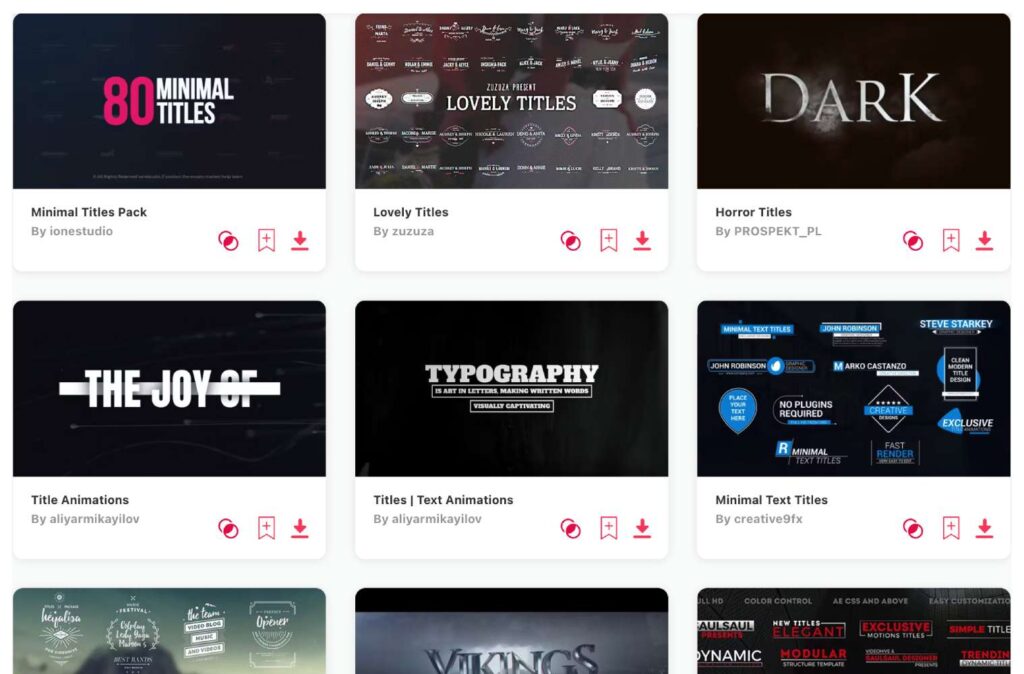Summary: In today’s article I will show you 10 amazing animated title templates that are made specifically for After Effects. The best titles are:
- Bold Color Typography – Big, bold & perfect titles
- Stylish Minimalistic Titles – Stylish, fashionable & pretty titles
- Smoke Title Typography – Original smoked title effect
After Effects is a powerhouse in the world of video editing, known for its versatility and depth, and when using AE, you often need a good title. I've always felt that an impactful title can grab the viewer's attention like nothing else. Therefore, in this article, I'm bringing to light some of the top title templates crafted for After Effects. These are more than just shortcuts; they're a leap towards professional-grade visuals. Let's explore these templates and elevate your video content to the next level!
TOP 10: best animated title templates for After Effects
1. Bold Color Typography
- Resolution: 1920 x 1080
- File Size: 140MB
- Supports: After Effects
- Tags: Modern, Kinetic, Colorful, Commercial, Typographic, 3D, Intro, Stomp, Promo, Opener, Animated, Typo, Stylish, Youtube, Banner
2. Stylish Minimalistic Titles
- Resolution: 1920 x 1080
- File Size: 55MB
- Supports: After Effects
- Tags: Clean, Elegant, Minimalistic, Modern, Overlay, Simple, Stylish, Typo, Typography, Unique, Urban, Video, Vlog, Youtube, Slideshow
3. Smoke Title Typography
- File Size: 1.89GB
- Supports: After Effects
- Tags: Abstract, Ash, Beautiful, Blaze, Burnt, Design, Dream, Fiery, Fire, Glow, Graphic, Heat, Hot, Magic, Romantic
4. 25 Elegant Titles
- Resolution: 1920 x 1080
- File Size: 17MB
- Supports: After Effects
- Tags: Clean, Corporate, Elegant, Kinetic, Layouts, Opener, Presentation, Promo, Simple, Text Animation, Title, Typography, Pack, Lower Thirds, Presentation
5. Animated Titles
- Resolution: 3840 x 2160
- File Size: 42.2MB
- Supports: After Effects
- Tags: Abstract, Animated, Animation, Corporate, Elegant, Flat, Kinetic, Minimal, Modern, Motion, Simple, Template, Text, Title, Typography
6. Retro Titles
- Resolution: 3840 x 2160
- File Size: 60MB
- Supports: After Effects
- Tags: Cartoon, Classic, Colorful, Documentary, Event, Fashion, Grunge, Nostalgia, Retro, Special, Text, Toolkit, Typography, Unique, Vintage
7. Glitch Titles
- File Size: 921.6KB
- Supports: After Effects
- Tags: Abstract, Chromatic Aberration, Corrupt, Digital Distortion, Fast, Glitch, Grunge, Malfunction, Modern, Pack, Quick, Retro, Rgb Split, Technology, Trending
8. Graffiti Titles
- Resolution: 1920 x 1080
- File Size: 13MB
- Supports: After Effects
- Tags: 70's, 90's, Brush, Comic Style, Doodles, Funky, Graffiti, Groovy, Handwritten, Hip Hop, Paint, Retro, Scribble, Street Art, Vintage
9. Energy Titles
- Resolution: 1920 x 1080
- File Size: 8MB
- Supports: After Effects
- Tags: Bold, Commercial, Creative, Dynamic, Fashion, Geek, Intro, Kinetic, Modern, Professional, Promo, Social Media, Strong, Typography, Urban
10. Minimal Typography Titles
- Resolution: 1920 x 1080
- File Size: 2.6MB
- Supports: After Effects
- Tags: Animation, Broadcast, Corporate, Elegant, Graphics, Intro, Kinetic, Minimalistic, Motion Graphics, Pack, Presentation, Simple, Stylish, Text, Typography
Want more After Effects titles?
Browse and download tons of After Effects templates!
- If you want to find more templates, browse my favorite site: Envato Elements.
- On Envato, you can get unlimited downloads of thousands of video templates just with 1 subscription.
- I personally use Envato for all my videos & designs and couldn’t be happier – it helps me save so much time.
- They have literally milions of stock videos, photos, templates, music and much more!
Why use templates for After Effects?
Seriously, templates open so many new doors. They help save so much time, speed up the whole editing process, make your videos look much more profesh and overall – I simply love using templates whenevr I craft a video. So here are some reasons to make you fall in love with templates as well:
- Templates Save Time: Instead of building graphics from scratch, templates provide a ready-made foundation, letting you jump into the creative process faster.
- They Look Professional: With templates, even those without advanced design skills can produce videos that have a polished and professional appearance, enhancing the overall viewer experience.
- Templates Save Money: Rather than spending on custom designs or hiring professionals, templates offer a cost-effective way to achieve high-quality visuals.
- They're Educational: For newcomers to After Effects, templates can be an insightful peek into design techniques, helping users understand the software's capabilities better.
- They Ensure Consistency: Leveraging templates can help maintain a consistent style or branding across various projects, creating a unified and recognizable brand image.
How to pick the best title template for your video?
- Match the Tone: Ensure the template aligns with the mood and theme of your video, whether it's playful, formal, or dramatic.
- Prioritize Readability: Choose clear fonts and ensure sufficient contrast between the text and any background for easy viewing.
- Keep Brand Consistency: Opt for a template that aligns with your brand's colors, fonts, and aesthetic, reinforcing brand recognition.
- Opt for Customizability: Select a template that can be easily tailored, allowing you to adjust elements like fonts, colors, and animations.
- Consider Budget and Compatibility: Check if the template fits within your budget, and ensure it's compatible with your editing software without needing additional plugins.
Conclusion
I must say that a strong title makes a huge difference in videos. Using these After Effects title templates can save you time and give your content a professional edge.
If you didn’t find a desired template here, worry not! Instead, check out many other AE titles and choose your best match! There are thousands of templates for you ready to use. Keep creating and editing!