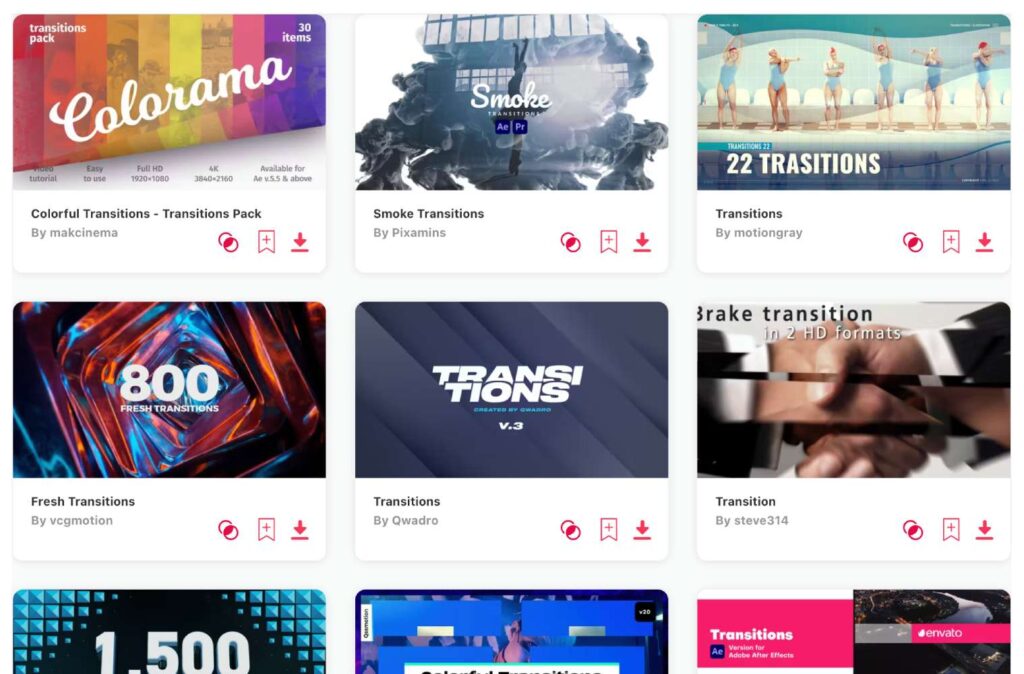Summary: In today’s article I’ll show you 10 of my favorite transition packs and transition templates compatible with Adobe After Effects. The top 3 are:
- Dynamic Transitions – Cool, modern & captivating transition pack
- Smoke Transitions – Elegant & stylish smoke transitions
- Fast Transitions – 50 original & fast transitions
Transitions have this magic touch in bridging scenes and ideas smoothly. Personally, I feel they can either make or break the narrative flow of a video. Adobe After Effects users, you're in for a treat! This article is all about showcasing the best transition packs available for After Effects. These packs are not just visually striking but also versatile for various video projects. Dive in, and let's discover the ones that can truly elevate your video edits.
TOP 10: best transition templates for After Effects
1. Dynamic Transitions
- File Size: 41MB
- Supports: After Effects
- Tags: Clean, Easy, Fast, Movie, Opener, Presentation, Seamless, Simple, Slideshow, Smooth, Transform, Transitions, Zoom
2. Smoke Transitions
- File Size: 1.4GB
- Supports: After Effects
- Tags: Beautiful, Cinematic, Elegant, Epic, Essential Graphics, Free, Image Slideshow, Instagram, Logo, Memories, Modern, Promo, Reveal, Slideshow, Titles
3. Fast Transitions
- Resolution: 3840 x 2160
- File Size: 25MB
- Supports: After Effects
- Tags: Colorful Transitions, Corporate Titles, Energetic Transitions, Energy, Extrude, Lower Thirds, Minimal, Powerful, Quick, Shadow, Shapes Transitions, Titles, Typography
4. Glitch Transitions
- File Size: 668MB
- Supports: After Effects
- Tags: Cinematic, Cyberpunk, Damage, Destroy, Digital, Digital Distortion, Display, Dynamic, Glitch, Glitch Intro, Grunge, Hi-Tech, Image Slideshow, Intro, Promo
5. Fresh Transitions
- File Size: 727MB
- Supports: After Effects
- Tags: Broadcast, Brush, Camera, Distortion, Glitch, Ink, Minimal, Overlay, Particles, Seamless, Shape, Slideshow, Split, Transitions
6. Grid Transitions
- File Size: 1.1MB
- Supports: After Effects
- Tags: Collage, Grid, Grid Creator, Grid Transitions, Linear Transition, Photo Collage, Photo Grid, Presentation, Simple Transitions, Slide Show, Slides, Transition, Transitions
7. Circles Transitions
- File Size: 1.3MB
- Supports: After Effects
- Tags: Broadcast, Cinematic, Editing Pack, Explainer, Fashion, Filmmaker, Handy Transitions, Memories, Modern, Slideshow, Smooth Transitions, Sound Fx, Stylish
8. Pixelation Transitions
- File Size: 51.9MB
- Supports: After Effects
- Tags: All In One, Best Transitions, Broadcast, Cinematic, Explainer, Fashion, Filmmaker, Handy Transitions, Memories, Modern, Slideshow, Smooth Transitions, Stylish, Toolkit
9. Shapes Transitions
- File Size: 1.2MB
- Supports: After Effects
- Tags: Broadcast, Cinematic, Editing Pack, Explainer, Fashion, Filmmaker, Handy Transitions, Memories, Minimal, Modern, Slideshow, Smooth, Stylish
10. Liquid Transitions
- File Size: 15.9MB
- Supports: After Effects
- Tags: Animated, Cartoon, Elements, Hand Drawn, Instagram, Liquid, Marketing, Matte, Opener, Overlays, Slideshow, Smooth, Social Media, Splash
Want more transition templates?
Browse and download tons of AE templates!
- If you want to find more templates, browse my favorite site: Envato Elements.
- On Envato, you can get unlimited downloads of thousands of video templates just with 1 subscription.
- I personally use Envato for all my videos & designs and couldn’t be happier – it helps me save so much time.
- They have literally milions of stock videos, photos, templates, music and much more!
Why use templates for After Effects?
First of all, they save you so much time. I truly believe that templates are a future of editing. I love using templates mostly because thanks to them, the process of editing a video becomes much more smooth and efficient. Also with templates, you can get many professional or advanced-looking stuff that would normally take you hours to craft. So, here are some of the best reasons to using templates:
- Time Saver: Templates offer a ready-made structure, reducing the hours spent on creating animations and effects from scratch.
- Professional Quality: Many templates are crafted by After Effects professionals, ensuring you get top-notch results without the steep learning curve.
- Maintain Consistency: For recurring projects or content series, templates provide a consistent visual theme, which can be crucial for branding and viewer recognition.
- Ease of Customization: Most After Effects templates are equipped with user-friendly controls. This allows you to tweak and adjust elements effortlessly to align with your content.
- Cost-effective: Investing in templates can be far more budget-friendly than hiring an animator or motion graphics artist for every individual project.
- Learning Opportunity: If you’re new to After Effects, studying and deconstructing a template can offer insights into the software's capabilities and techniques.
What are transitions usually used for?
- Flow and Continuity: Transitions help string together different scenes or shots, creating a smooth flow and ensuring that the storyline progresses seamlessly.
- Indicating Time Lapse: Transitions like fade-outs and fade-ins can signify the passage of time or a shift from day to night.
- Changing Locations: A transition can be used to transport the viewer to a new setting or location, enhancing the narrative's dynamism.
- Setting the Mood: The style of the transition can dictate the mood. For example, a swift cut might inject energy, while a slow dissolve can evoke emotion or reflection.
- Introducing Flashbacks or Dream Sequences: Certain transitions, like a ripple effect, can signal a departure from the current timeline, guiding the viewer into a memory or a dream.
- Clarifying Scene Relationships: Transitions can also show the relationship between two scenes, such as cause and effect or parallel scenarios.
- Adding Professional Polish: Skillfully applied transitions elevate the quality of a video, making it appear more professional and engaging.
Conclusion
Transitions play a pivotal role in crafting a seamless flow between video clips, and having the right ones can make all the difference. Templates, especially those crafted for After Effects, provide a shortcut to high-quality and diverse transitions without the huge time investment.
That‘s why I came up with this article, to help you find beautiful transitions for your projects! And if you’re still on a hunt and want to see more options, simply have a look at other AE transition templates and pick the best one for your videos!