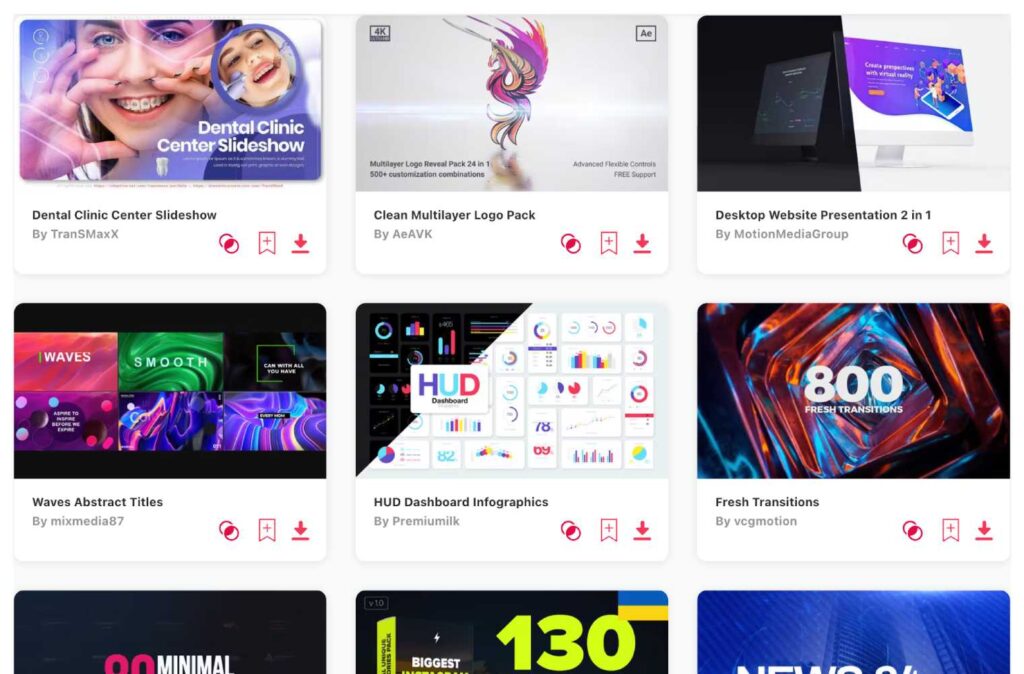Summary: In this article, I've picked out 10 After Effects tutorials and videos that I think are super helpful. They're perfect for getting a good grasp on After Effects, plus they're full of quick tips to make editing smoother. So whether you're a complete beginner or already know your way around a bit, these tutorials are worth a look – they might just have some neat tricks you haven't tried yet.
About After Effects:
Adobe After Effects is a editing sowtware that lets you add special effects, motion, or animations to videos.
It's like a magic tool for videos, where you can make text slide across the screen, add sparkles, or even make things look like they're moving in 3D. People use it to make movies, TV shows, and video games look more exciting and eye-catching. If you've ever seen a video with really neat graphics or animations, there's a good chance they were made with After Effects.
It’s pretty huge and can be harder to master, but the results are worth it.
TOP 10: best tutorials for Adobe After Effects
- Learn After Effects in 10 Minutes: Beginner Tutorial – 10 min
- I'll Teach You After Effects in 60 Minutes – 60 min
- After Effects Basics – 24 min
- 5 Skills All After Effects Users Should Know – 7 min
- 10 Quick After Effects Techniques I LOVE – 8 min
- 9 EPIC Effects in 2 Minutes – 2 min
- How to Motion Track in After Effects: 4 Easy Ways – 12 min
- After Effects Create Easy Water Tutorial – 8 min
- 15 After Effects Tricks Most Pros Don't Know – 4 min
- 10 Pro Ways To Animate Your Logo in After Effects – 7 min
1. Learn After Effects in 10 Minutes: Beginner Tutorial
- By: Ben Marriott
- About: In this short, 10 minute tutorial, Ben will show you the very basics you need to get started with after Effects. This software can be overwhelming and these 10 minutes can give you a peen inside and let you calm down and see, that anyone can learn this software.
2. I'll Teach You After Effects in 60 Minutes
- By: Ben Marriott
- About: Same author, Ben Marriott, who this time goes deeper and in this 60 minute covers all the essential elements he can possibly squeeze into an hour. You'll learn how to create 3 scenes with different styles of Motion Graphics. Perfect for those who are new to this software or want a refresher on the basics.
3. After Effects Basics
- By: Peter McKinnon
- About: In this 24 minute long tutorial you’ll learn basics you’ll need to get started. I believe if you watch all of the 3 tutorials I listed, you’ll be much more confident in starting with After Effects.
4. 5 Skills All After Effects Users Should Know
- By: SonduckFilm
- About: In this great, short (7 min), fresh and helpful video, you’ll learn 5 Skills all After Effects users should know. Whether you use After Effects as a video editor or daily as a motion designer, these are the 5 techniques you must know to pull off high quality work.
5. 10 Quick After Effects Techniques I LOVE
- By: Ben Marriott
- About: Another video by Ben, In this video in which he showcases 10 creative After Effects techniques that you simply can't ignore. From creating mesmerizing looping texture brushes for shading to flawless reflective surfaces these techniques can help you create stunning motion graphics that stand out.
6. 9 EPIC Effects in 2 Minutes
- By: ShootaTime
- About: Everyone should watch this video if not for the content itself then also because it’s just 2 minutes long. In this video, ShootaTime shows you 9 fantactic effects in After Effects that require no plug ins to use.
7. How to Motion Track in After Effects: 4 Easy Ways
- By: Full Time Filmmaker
- About: In this great tutorial, Full Time Filmmaker shows us 4 easy ways to motion track in Adobe After Effects. And these 4 ways are single point tracking, dual point tracking, corner pin tracking, and attaching objects to walls. These techniques can be very helpful when editing.
8. After Effects Create Easy Water Tutorial
- By: Tutorials View+
- About: This tutorial this shows a simple way to express water by drawing a mask on a river or lake image. You can also add a logo or text to spice up your scene.
9. 15 After Effects Tricks Most Pros Don't Know
- By: Ben Marriott
- About: In this fantastic tutorial, Ben shows 15 advanced After Effects tips & tricks that will level up your workflow for motion graphics, VFX, and navigating the software to help you create your motion graphics.
10. 10 Pro Ways To Animate Your Logo in After Effects
- By: SonduckFilm
- About: In this 7 minute tutorial long video, SonduckFilm breaks down 10 different logo scenarios and give you some ideas for your projects.
DID YOU KNOW: you can use templates for AE?
They rapidly speed up editing time!
Browse and download tons of Adobe After Effects templates!
- If you want to find the best templates to speed up your editing, browse my favorite site: Envato Elements.
- On Envato, you can get unlimited downloads of thousands of Final Cut templates.
- I personally use Envato for all my videos & designs and couldn’t be happier – it helps me save so much time.
- They have literally milions of stock videos, photos, templates, music and much more!
Great YouTube channels for Adobe After Effects tutorials
What is Adobe After Effects?
Adobe After Effects is a digital visual effects and motion graphics software developed by Adobe. It's widely used in the post-production process of film making, video games, and television production. After Effects allows users to animate, alter, and composite media in 2D and 3D space with various built-in tools and third-party plugins. It's great for creating complex motion graphics and cinematic visual effects. Think of it as a tool for adding that extra flair to video projects, like making text move across the screen, adding special effects to a video clip, or even creating short animations.
What can After Effects do?
- Create animations: Make things move, like text and graphics.
- Add special effects: Like explosions, smoke, or glowing lights.
- Work with green screens: Replace backgrounds in videos.
- Combine videos and images: Layer them together in creative ways.
- Make 3D graphics: Create simple 3D models and animations.
- Improve video quality: Fix colors, add filters, and tweak the look.
- Design motion graphics: For things like intros and logo reveals.
- Add visual flair to video projects: Make them look more professional and polished.
Is learning After Effects hard?
Learning After Effects can be a bit tricky at first, especially if you're new to video editing or special effects. It's got a lot of features and tools, so ye, it can feel overwhelming.
But, like anything else, it gets easier the more you practice. There are tons of tutorials out there that can help you start from scratch and get better step by step. Great thing is, once you start getting the hang of it, you can create some pretty awesome effects that can fantastically change the look of your videos.
So, it might take a bit of time and patience, but it's definitely doable and pretty rewarding once you start making progress.
PRO TIP: Save time with templates
Video templates are ready-to-use clips and frames that you can easily download and incorporate into your projects. Overall they speed up your editing, help you learn and make the process a lot easier.
There's a wide variety of templates available for nearly everything you might need, including title sequences, logo animations, motion graphics, slideshows, multiscreen setups, complete video designs, intros, buttons, and so much more.
Where to search for templates?
I often turn to Envato Elements. They have a massive selection of After Effects templates and the best part is, with just one subscription, you get unlimited access to all their templates, which is incredibly convenient and cost-effective!
Conclusion
If you're just beginning with After Effects, my advice is to dive into tutorials and videos. There's a bit of a learning curve, but these resources can really help you get a handle on the basics. After Effects is packed with features that can seem complicated at first, but with time and practice, it all starts to make sense. Whether you're aiming for simple animations or more complex visual effects, these tutorials will guide you through. So, take your time, experiment a bit, and before you know it, you'll be creating some really cool stuff with Adobe After Effects.