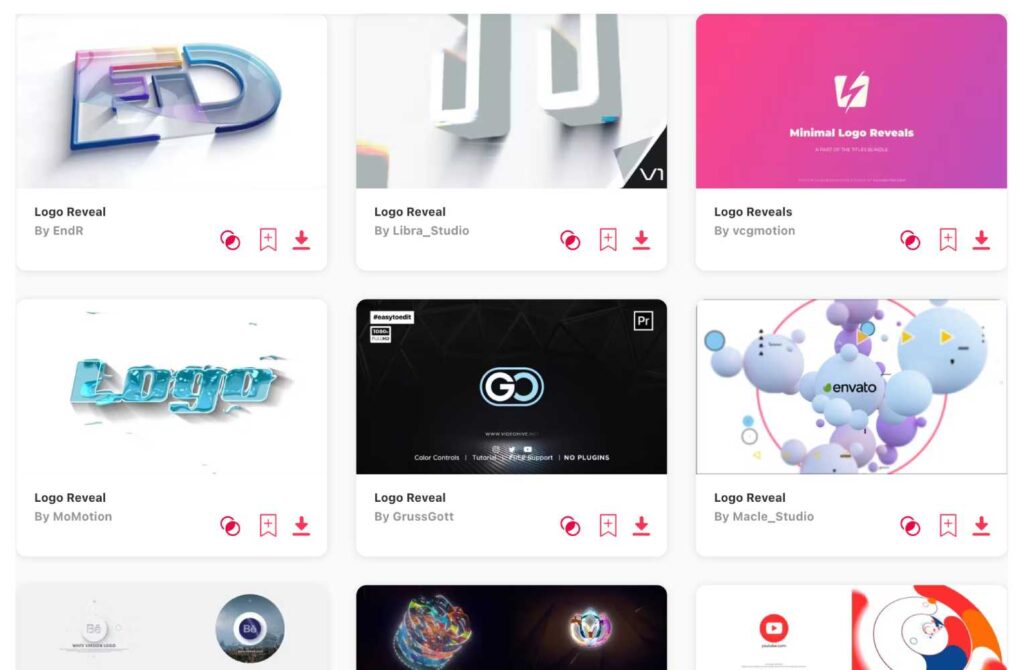Summary: In this article you can find my favorite selection of ten amazing logo reveal templates that are made for Adobe Premiere Pro. The TOP 3 animations are:
- Rolling Logo – Stunning 3D rolling logo animation
- Abstract Colorful Logo Reveal – Flat and fast logo reveal
- Minimal Logo Reveal 4K – Clean and minimalist 3D logo opener
Logo animations can turn a plain, static logo into a memorable visual experience. They help brands stick in viewers' minds and leave a lasting impression. And you don't need to be an animation genius to make them look slick. With the power of Premiere Pro and the right templates, even beginners can produce studio-level animations. In this article, I've pulled together 10 top-notch logo reveal and animation templates specifically for Premiere Pro users. Let's check them out!
TOP 10: best logo reveal animations for Premiere Pro
1. Rolling Logo
- Length: 0:10
- Resolution: 1920 x 1080
- File Size: 233.9MB
- Supports: Premiere Pro
- Tags: 3D Intro, Abstract, Logo Intro, Logo Reveal, Modern, Opener, Orange, Outro, Rolling, Short Logo, Smooth
2. Abstract Colorful Logo Reveal
- Length: 0:06
- Resolution: 1920 x 1080
- File Size: 35.1MB
- Supports: Premiere Pro
- Tags: 2D, 3D, Abstract, Colorful, Fast, Flat, Fresh, Intro, Logo Animation, Logo Opener, Minimal, Modern, Opener, Quick, Reveal, Rotation, Short, Simple, Youtube
3. Minimal Logo Reveal 4K
- Length: 0:08
- File Size: 82.6MB
- Supports: Premiere Pro
- Tags: Bright, Cinematic, Clean, Corporate, Dynamic, Elegant, Glossy, Minimal, Modern, Neumorphism, Opener, Promo, Reveal, Smooth, Universal
4. 3D Flat Logo Reveal
- Length: 0:07
- Resolution: 1920 x 1080
- File Size: 84.6MB
- Supports: Premiere Pro
- Tags: 2D, 3D, Easy, Fast, Flat, Flip, Logo Animation, Logo Opener, Outro, Reveal, Shape Logo, Simple
5. Modern 3D Circle Logo
- Length: 0:08
- Resolution: 1920 x 1080
- File Size: 122.9MB
- Supports: Premiere Pro
- Tags: 2D, 3D, Abstract, Circle, Logo Animation, Logo Intro, Minimal, Modern, Pink, Simple, Stylish
6. Clean 3D Logo Intro
- Length: 0:13
- Resolution: 3840 x 2160
- File Size: 43.1MB
- Supports: Premiere Pro
- Tags: 3D, Cinematic, Clean, Corporate, Dynamic, Elegant, Glossy, Intro, Logo Animation, Logo Intro, Minimal, Modern, Opener, Promo, Simple
7. Circle Logo Reveal
- Length: 0:10
- Resolution: 3840 x 2160
- File Size: 35MB
- Supports: Premiere Pro
- Tags: Clean, Design, Fast, Ident, Intro, Logo, Modern, Reveal, Shadow, Simple, Tech
8. Search Logo Reveal
- Length: 0:09
- Resolution: 1920 x 1080
- File Size: 22.7MB
- Supports: Premiere Pro
- Tags: Clean, Corporate, Creative, Fast, Glass, Intro, Logo, Logo Reveal, Magnifying, Search, Simple, White
9. Minimal Quick 3D Logo
- Length: 0:05
- Resolution: 3840 x 2160
- File Size: 30.8MB
- Supports: Premiere Pro
- Tags: 3D Logo, Clean, Colorful, Corporate, Elegant, Intro, Logo, Motion, Opener, Premiere Pro, Quick, Shape, Simple, Smooth
10. Stylish Clean Logo
- Length: 0:10
- Resolution: 1920 x 1080
- File Size: 10MB
- Supports: Premiere Pro
- Tags: Amazing, Blogger, Elements, Instagram, Modern, Neon, Promotion, Social Media, Stylish, Subscribe, Text, Tiktok, Title, Trendy, Youtube
Want more logo animation templates?
Browse and download tons of Premiere Pro templates!
- If you want to find more templates, browse my favorite site: Envato Elements.
- On Envato, you can get unlimited downloads of thousands of video templates just with 1 subscription.
- I personally use Envato for all my videos & designs and couldn’t be happier – it helps me save so much time.
- They have literally milions of stock videos, photos, templates, music and much more!
Why use templates for Premiere Pro?
Using templates for Premiere Pro can be a game-changer for many creators, because they save a lot of time and energy. Here are some of my favorite reasons for using templates in my videos:
- Saves Time: Templates provide a pre-made structure. Instead of building everything from scratch, you can jump straight into editing, making your workflow much faster.
- Consistency: For folks like me who want a consistent look across multiple videos, templates are a lifesaver. They ensure your videos maintain a uniform style, which can be especially useful for branding.
- Professional Touch: Many Premiere Pro templates are crafted by expert designers. This means you're getting a high-quality, professional look without necessarily having the expertise or spending hours designing.
- Easy to Modify: Even though they're pre-made, most templates offer easy customization. You can adjust colors, text, graphics, and more to fit your specific needs.
- Cost-Effective: Instead of hiring a designer or spending countless hours learning advanced design techniques, you can use a template to achieve a similar, polished result.
- Inspiration Boost: Sometimes, starting a project can be daunting. Templates can serve as a starting point, sparking ideas and guiding your creative process.
What are logo reveals usually used for?
Logo reveals serve several purposes in the realm of video production and branding. Here's what they're typically used for:
- Branding: First and foremost, logo reveals help in reinforcing brand identity. When viewers see a logo in a dynamic and engaging manner, it becomes more memorable.
- Grabbing Attention: A well-crafted logo reveal can catch the viewer's attention right from the get-go, setting the tone for the rest of the video.
- Professionalism: Using a logo reveal can add a touch of professionalism to your videos. It signals to the audience that effort and thought have been put into the production.
- Transitions: Logo reveals can act as effective transitions between different segments of a video, especially in shows or series where sections are divided by branded interludes.
- Endings: Just as they can introduce a brand at the beginning of a video, logo reveals can also serve as sign-offs at the end, leaving a lasting impression.
- Promotions & Advertisements: For promotional videos or advertisements, a logo reveal can emphasize the brand being advertised, making it the focal point.
- Social Media: In the age of short-form content on platforms like Instagram and TikTok, a quick logo reveal can effectively convey brand identity without taking up much time.
Conclusion
Starting your video with a bang is essential, and what better way to do that than with a killer logo animation? Premiere Pro is a fantastic tool for video editing, especially when it comes to logo animations.
In this article, I've shared some of my top choices to make your branding pop right from the get-go. But if these aren't quite hitting the mark for you, no need to worry. Luckily there are hundreds more Premiere Pro logo templates waiting to be explored. So take your time, look around, and find that perfect fit to make your logo truly memorable.