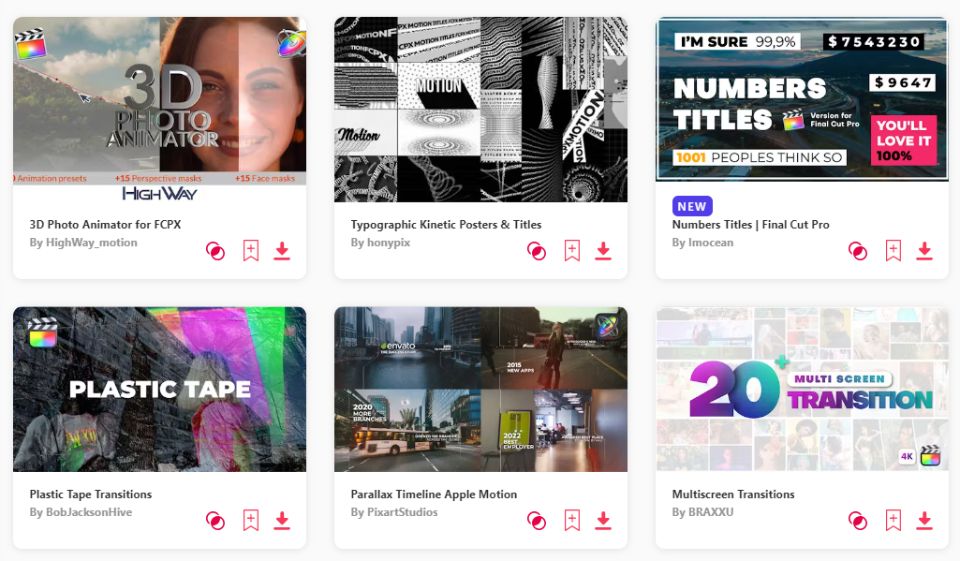Summary: In today's article, I have selected ten of the best Apple Motion templates that can help you elevate your video projects. Here are my top 3 picks:
- Intro Opener Template – Great eye-catching intro that just makes you want to watch more.
- Multiscreen – 2 Split Screen – Crisp transitions and gives you more variety.
- Typography Titles – Modern and stylish way to incorporate titles and texts.
Today, I want to dive into the exciting world of Apple Motion templates, something I've personally found to be a game-changer in my video production journey. These templates are like a treasure trove of design possibilities, and I can't wait to share some of the best ones I've come across. So, let's embark on this creative adventure together and discover how these templates can take our video projects to the next level!
TOP 10: best Apple Motion templates
1. Intro Opener Template
- Length: 0:21
- Resolution: 1920 x 1080
- File Size: 5.99MB
- Supports: Apple Motion
- Tags: Advertising, Agency, Blog, Brand, Broadcast, Business, Coach, Commercial, Company, Conference, Corporate, Development, Dynamic, Event, Expo.
2. Multiscreen - 2 Split Screen
- File Size: 24.6MB
- Supports: Apple Motion
- Tags: 4k, Action, Best, Multi, Screens, Brand, Broadcast, Clean, Collage, Collage Maker, Constructor, Demo Reel, Event, Fashion, Filmmaker, Gallery, Grid.
3. Typography Titles
- Resolution: 3840 x 2160
- File Size: 4.6MB
- Supports: Apple Motion
- Tags: Abstract, Advertising, After Effects, Animated, Animation, Black, Bold, Coder, Commercial, Corporate, Dark, Element, Fashion, Fast, Font.
4. Lower Thirds
- Resolution: 3840 x 2160
- File Size: 5.2MB
- Supports: Apple Motion
- Tags: Bold, Coder, Commercial, Corporate, Dark, Drag & Drop, Element, Fashion, Fast, Font, Geek, Glitch, Hacker, Intro, Kinetic.
5. Amazing Life Slideshow
- Length: 0:28
- Resolution: 1920 x 1080
- File Size: 41MB
- Supports: Apple Motion
- Tags: Advertising, Auto, Brand, Broadcast, Business, Celebration, Collage, Commercial, Company, Creative, Cyber, Digital, Drive, Dynamic, Events.
6. 3D Lines 3D Logo
- Resolution: 1920 x 1080
- File Size: 71.8MB
- Supports: Apple Motion
- Tags: 3d, 3d Line, 3d Logo, Appear, Apple Motion, Clean, Intro, Line, Logo, Red, Reveal, Ribbon, Template, White.
7. Cyberpunk Modern LUTs
- File Size: 75MB
- Supports: Apple Motion
- Tags: Action, Adventure, Aesthetic, Atmosphere, Cinematic, Cinematik, Cityscape, Colors, Contrasts, Cutting-Edge, Cyber, Cyberpunk, Dark, Design, Digital.
8. Timeline Apple Motion
- Resolution: 1920 x 1080
- File Size: 11MB
- Supports: Apple Motion
- Tags: Beginning, Business, Business Roadmap, Company, Company Roadmaps, Corporate, Display, Elegant, Entrepreneur, Events, History Of Business, Infographic Timeline, Journey Of Company, Marketing, Modern.
9. Colorful Stories
- Resolution: 1920 x 1080
- File Size: 10.3MB
- Supports: Apple Motion
- Tags: Animated, Animation, Bright, Colorful, Final Cut Pro, Insta, Instagram, INSTAGRAM STORIES, Lava, Lower Thirds, Minimal, Modern, Promo, Social Media, Stories.
10. Final credits
- Resolution: 4096 x 2160
- File Size: 250MB
- Supports: Apple Motion
- Tags: Cast, Cinema, Credits, End, Epic, Film Credits, Historic, Movie, Movie Credits, Outro, Promo, Template, Text, Title Sequence, Titles.
Want more templates for Apple Motion?
Browse and download tons of Apple Motion templates!
- If you want to find more templates, browse my favorite site: Envato Elements.
- On Envato, you can get unlimited downloads of thousands of video templates just with 1 subscription.
- I personally use Envato for all my videos & designs and couldn’t be happier – it helps me save so much time.
- They have literally milions of stock videos, photos, templates, music and much more!
Why use Apple Motion templates?
Apple Motion templates offer plenty of advantages for video creators and editors. Whether you're a professional or a novice, these templates can significantly elevate your video production game. Here are ten compelling reasons to consider using Apple Motion templates:
- Time Efficiency: Templates provide pre-designed elements, saving you time in creating animations and effects from scratch.
- Professional Quality: Templates provide you with access to high-quality, visually appealing designs and animations.
- Ease of Use: Apple Motion's user-friendly interface makes customization straightforward.
- Consistency: Templates ensure a consistent look and feel throughout your project.
- Cost-Effective: They are often more budget-friendly than hiring a designer or animator.
- Versatility: Thanks to these templates, you have access to a wide range of options for various video styles and genres.
- Creative Freedom: You can customize templates to align with your unique vision and brand.
- Quick Turnaround: You'll speed up your project timeline with ready-made assets.
- Access to Trends: Templates often incorporate current design and animation trends.
- Polished Results: With these templates you'll achieve professional-looking videos, even with limited experience.
How to maximize your creativity using templates?
- Customization: Tailor templates to fit your creative vision by adjusting colors, fonts, and effects.
- Layering: Combine multiple templates and elements to create unique and complex animations.
- Experimentation: Use templates as a starting point and experiment with different settings and animations.
- Storytelling: Incorporate templates into your narrative to enhance storytelling and engagement.
- Masking: Utilize masking techniques to reveal or hide elements for artistic effects.
- Blend Modes: Experiment with blend modes to create visually captivating compositions.
- Typography: Enhance text animations with creative typography choices and animations.
- Sound Design: Add music, sound effects, and audio visualizations for a more immersive experience.
- 3D Integration: Combine 2D templates with 3D elements for added depth and impact.
- Feedback and Collaboration: Seek input from others to spark new ideas and approaches when using templates.
Conclusion
In the realm of video production, Apple Motion templates open up a world of creative possibilities. Crafting captivating intros, titles, and animations becomes an effortless endeavor, thanks to these versatile resources. Whether your vision calls for a dynamic and energetic aesthetic or a subtle and elegant touch, you'll find the perfect template to align with your style. Embrace this opportunity to elevate your video projects, allowing your creativity to shine through with every frame. And in those moments of uncertainty, don't hesitate to explore a variety of Apple Motion templates until you discover the one that resonates most with your personal artistic vision. Dive into the editing process and relish the journey of turning your ideas into stunning visual experiences!