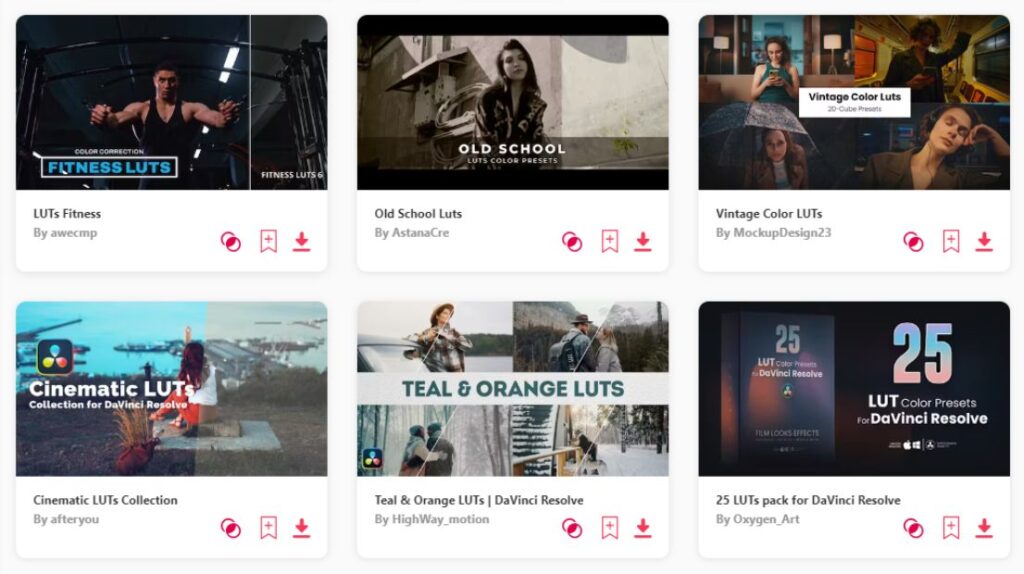Summary: In this article, I have compiled ten of the best LUTs for DaVinci Resolve I personally think can elevate anyone's video editing. Here are my top 3 picks:
- LUTs Magic – Cinematic and mystical feels.
- Beach LUTs – Definitely one of my favorites for travel videos.
- Night Life Luts – Perfect for urban night shots.
In this guide, we'll explore a handpicked selection of LUTs that will help you achieve stunning color grading, create captivating cinematic looks, and infuse your videos with a unique style. Whether you're a seasoned pro or just starting your video editing journey, these LUTs are your ticket to transforming your footage and making your projects stand out. Let's dive in and unlock the potential of DaVinci Resolve with the best LUTs at your fingertips.
TOP 10: best LUTs for DaVinci Resolve
1. LUTs Magic
- File Size: 52.4MB
- Supports: DaVinci Resolve
- Tags: 3d Lut, Advertising, Aerial, Blockbuster, Blogger, Cameraman, Cinema, Cinematic, Cinematography, Color, Color Correction, Color Grading, Color Preset, Correction, Davinci Resolve.
2. Beach LUTs
- File Size: 66.3MB
- Supports: DaVinci Resolve
- Tags: 3d Lut, Best Luts, Blackmagic, Broadcast, Camera, Camera Profiles, Canon, Cine, Cinema, Cinematic Luts, Cinematic Presets, Color Correction, Color Grading, Color Scheme, Colourful.
3. Night Life Luts
- File Size: 50.8MB
- Supports: DaVinci Resolve
- Tags: 3d Lut, Advertising, Aerial, Blockbuster, Blogger, Cameraman, Cinema, Cinematic, Cinematography, Color, Color Correction, Color Grading, Color Preset, Correction, Davinci Resolve.
4. Vintage LUTs
- File Size: 34MB
- Supports: DaVinci Resolve
- Tags: 3d Lut, Antique, Arri, Arri Alexa, Blackmagic, Broadcast, Camera, Camera Profiles, Canon, Cine, Cinema, Cinematic Luts, Cinematic Presets, Color Correction, Color Grading.
5. Bundle Luts Slog3
- File Size: 176MB
- Supports: DaVinci Resolve
- Tags: 3d Lut, Blackmagic, Camera Profiles, Canon, Cine, Cinema, Cinematic Luts, Cinematic Presets, Color, Color Correction, Color Grading, Color Scheme, Colourful, Dji, Dorifare.
6. Season LUTs Color Presets
- File Size: 50MB
- Supports: DaVinci Resolve
- Tags: 3d Lut, Aerial, Blockbuster, Camera Man, Cinema, Cinematic, Cinematography, Color, Color Correction, Color Grading, Color Preset, Color Tools, Correction, Davinci Resolve, Drone.
7. Cinematic LUTs Color Presets
- Resolution: 3840 x 2160
- File Size: 222MB
- Supports: DaVinci Resolve
- Tags: 3d Lut, Aerial, After Effects, Blockbuster, Camera Man, Cinema, Cinematic, Cinematography, Color, Color Correction, Color Grading, Color Preset, Color Tools, Correction, Davinci Resolve.
8. LUTs Party
- File Size: 53.4MB
- Supports: DaVinci Resolve
- Tags: 3d Lut, Advertising, Aerial, Blockbuster, Blogger, Cameraman, Cinema, Cinematic, Cinematography, Color, Color Correction, Color Grading, Color Preset, Correction, Davinci Resolve.
9. LUTs Traveller
- File Size: 54MB
- Supports: DaVinci Resolve
- Tags: 3d Lut, Advertising, Aerial, Blockbuster, Blogger, Cameraman, Cinema, Cinematic, Cinematography, Color, Color Correction, Color Grading, Color Preset, Correction, Davinci Resolve.
10. LUTs Retro
- File Size: 52.3MB
- Supports: DaVinci Resolve
- Tags: 3d Lut, Advertising, Aerial, Blockbuster, Blogger, Cameraman, Cinema, Cinematic, Cinematography, Color, Color Correction, Color Grading, Color Preset, Correction, Davinci Resolve.
Want more LUTs?
Browse and download tons of DaVinci Resolve LUTs!
- If you want to find more templates, browse my favorite site: Envato Elements.
- On Envato, you can get unlimited downloads of thousands of video templates just with 1 subscription.
- I personally use Envato for all my videos & designs and couldn’t be happier – it helps me save so much time.
- They have literally milions of stock videos, photos, templates, music and much more!
Why use DaVinci Resolve LUTs?
- Efficient Color Grading: DaVinci Resolve LUTs streamline the color grading process, making it more efficient and saving valuable editing time.
- Professional Look: LUTs help achieve a professional and polished look in video projects, enhancing their visual appeal.
- Consistency: They ensure consistent color and style across various shots and scenes, improving the overall flow and storytelling.
- Creative Flexibility: DaVinci Resolve LUTs offer creative flexibility, allowing editors to experiment with different looks and moods for their videos.
- Film Emulation: LUTs can replicate the look and feel of iconic film stocks, adding a nostalgic or cinematic touch to videos.
- HDR Enhancement: They optimize high dynamic range (HDR) content, making it visually striking and vibrant.
- Quick Color Correction: LUTs are used for quick color correction, fixing issues like white balance, exposure, and color temperature.
- Branding: LUTs can establish a unique visual style that aligns with a brand's identity and message.
- Time-Saving: They save time by providing pre-designed color grades, eliminating the need to create complex color corrections from scratch.
- Visual Impact: DaVinci Resolve LUTs enhance the visual impact of videos, leaving a lasting impression on the audience.
What are DaVinci Resolve LUTs usually used for?
- Color Correction: DaVinci Resolve LUTs are commonly used to correct color issues in footage, ensuring accurate and balanced colors.
- Cinematic Looks: Editors apply LUTs to achieve cinematic looks and styles, enhancing the visual storytelling of their videos.
- Film Emulation: LUTs emulate the aesthetics of classic film stocks, adding a nostalgic or vintage feel to videos.
- Consistency: They help maintain consistent color grading throughout a video project, creating a cohesive visual experience.
- HDR Enhancement: LUTs optimize high dynamic range (HDR) content, making it more vibrant and visually striking.
- Color Grading: Editors use LUTs for creative color grading, tailoring the mood and atmosphere of their videos to match the desired tone.
- Branding: DaVinci Resolve LUTs can establish a unique visual style that aligns with a brand's identity, creating a recognizable look for marketing content.
- Quick Fixes: LUTs are applied for quick fixes, addressing white balance, exposure, and color temperature issues in video footage.
- Special Effects: Some LUTs are designed for special effects, such as creating surreal or otherworldly visuals in videos.
- Customization: Video editors customize LUTs to achieve specific visual effects and unique color grading, giving their videos a personalized touch.
Conclusion
These incredible tools have made color grading and correction feel like a breeze, enhancing the overall quality and aesthetics of my videos. Whether I'm aiming for a cinematic masterpiece or a unique branded look, DaVinci Resolve ProLUTs offer the perfect solutions to match my creative vision. They've not only saved me time but have also allowed me to add that professional touch to my video projects. And when it comes to uncertainty, exploring more DaVinci Resolve ProLUTs has become an exciting part of my editing process, helping me discover my personal favorites and elevate my video editing game. So don't hesitate and give it a try too!