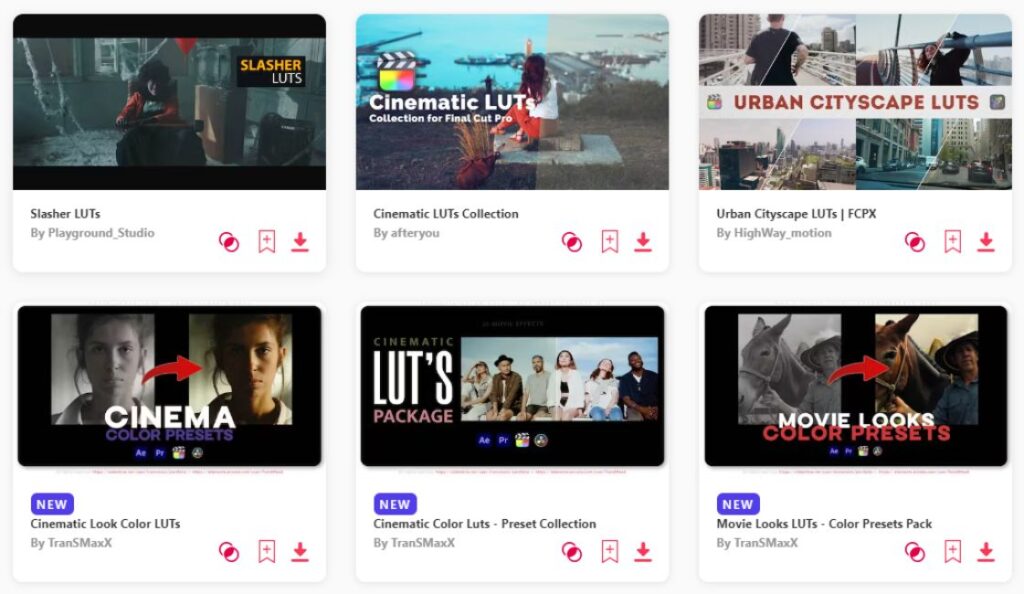Summary: In this article, I picked out ten of the best LUTs for Final Cut Pro that I believe are super helpful. Here are my top 3 picks:
- Cinematic LUTs pack FCPX – Has tons of choices to choose from and very versatile.
- 25 LUTs pack for Final Cut Pro – Cinematic and dramatic masterpiece.
- Urban Life LUTs – Perfect for a more dramatic urban shots.
If you're eager to elevate your Final Cut Pro editing skills, you've landed in the perfect spot. Today, we're delving into the realm of the finest LUTs (Look-Up Tables) for Final Cut Pro – these incredible tools can work magic on your footage with just a few clicks. Whether you're after a cinematic masterpiece, a touch of vintage charm, or that Instagram-ready look, these LUTs are your secret weapon. Get ready to embark on a creative journey that will truly enhance your video projects in Final Cut Pro.
1. Cinematic LUTs pack FCPX
- Length:
- Resolution: 3840 x 2160
- File Size: 554.5MB
- Supports: Final Cut Pro
- Tags: 3d Lut, Aerial, After Effects, Blockbuster, Camera Man, Cinema, Cinematic, Cinematography, Color, Color Correction, Color Grading, Color Preset, Color Tools, Correction, Davinci Resolve.
2. 25 LUTs pack for Final Cut Pro
- File Size: 146MB
- Supports: Final Cut Pro
- Tags: 3d Luts, Black & White, Cinema, Cinematic, Cinematography, Color, Color Correction, Color Effect, Color Grading, Color Looks, Color Preset, Color Tools, Color Transform, Correction, Curve.
3. Urban Life LUTs
- File Size: 57MB
- Supports: Final Cut Pro
- Tags: 3d Lut, Adventure, Arri, Arri Alexa, Beach, Best Luts, Blackmagic, Blockbuster, Blogger, Camera, Camera Profiles, Canon, Cinema, Cinematic Presets, Color.
4. Hot Summer Color LUTs
- File Size: 60MB
- Supports: Final Cut Pro
- Tags: 3d Lut, Adventure, Arri, Arri Alexa, Beach, Best Luts, Blackmagic, Blockbuster, Blogger, Broadcast, Camera, Camera Profiles, Canon, Cinema, Cinematic Presets.
5. Wildlife Color LUTs
- File Size: 50MB
- Supports: Final Cut Pro
- Tags: 3d Lut, Arri, Arri Alexa, Best Luts, Blackmagic, Blockbuster, Broadcast, Camera, Camera Profiles, Canon, Cinema, Cinematic Luts, Cinematic Presets, Color Correction, Color Grading.
6. Earth Tones Color LUTs
- File Size: 60MB
- Supports: Final Cut Pro
- Tags: 3d Lut, Best Luts, Blockbuster, Broadcast, Camera, Camera Profiles, Cine, Cinema, Cinematic Luts, Cinematic Presets, Color Correction, Color Grading, Color Scheme, Colourful, Cube.
7. Romantic Wedding Color LUTs
- File Size: 54MB
- Supports: Final Cut Pro
- Tags: 3d Lut, Arri, Blackmagic, Bride, Camera Profiles, Canon, Cine, Cinema, Cinematic Luts, Cinematic Presets, Color, Color Correction, Color Grading, Color Scheme, Colourful.
8. Cyberpunk LUTs for Final Cut
- File Size: 55MB
- Supports: Final Cut Pro
- Tags: 3d Lut, Arri, Arri Alexa, Best Luts, Blackmagic, Blockbuster, Broadcast, Camera, Camera Profiles, Canon, Cine, Cinema, Cinematic Luts, Cinematic Presets, Color Correction.
9. Instagram LUTs
- File Size: 58MB
- Supports: Final Cut Pro
- Tags: 3d Lut, Adventure, Arri, Arri Alexa, Beach, Best Luts, Blackmagic, Blockbuster, Blogger, Camera, Camera Profiles, Canon, Cinema, Cinematic Presets, Color.
10. Hipster LUTs for Final Cut
- File Size: 55MB
- Supports: Final Cut Pro
- Tags: 3d Lut, Arri, Arri Alexa, Best Luts, Blackmagic, Blockbuster, Broadcast, Camera, Camera Profiles, Canon, Cine, Cinema, Cinematic Luts, Cinematic Presets, Color Correction.
Want more LUTs?
Browse and download tons of Final Cut Pro LUTs!
- If you want to find more templates, browse my favorite site: Envato Elements.
- On Envato, you can get unlimited downloads of thousands of video templates just with 1 subscription.
- I personally use Envato for all my videos & designs and couldn’t be happier – it helps me save so much time.
- They have literally milions of stock videos, photos, templates, music and much more!
Why use Final Cut Pro LUTs?
- Enhanced Color Grading: Final Cut Pro LUTs provide a quick and effective way to enhance the color grading of your videos, making them more visually appealing.
- Time Efficiency: They save time by offering pre-designed color profiles that can be easily applied, reducing the need for manual adjustments.
- Consistency: LUTs help maintain consistency in color grading across multiple clips or projects, ensuring a cohesive look.
- Professional Look: They can instantly give your videos a professional and cinematic look, even if you're not a color grading expert.
- Creative Flexibility: LUTs offer creative flexibility, allowing you to experiment with different looks and moods for your videos.
- Matching Footage: You can match the color of different shots or footage from different cameras, achieving a seamless visual flow.
- Easy Application: Applying LUTs in Final Cut Pro is user-friendly and doesn't require extensive technical knowledge.
- Diverse Styles: There is a wide variety of LUTs available, catering to different styles and genres, from vintage to modern looks.
- Visual Storytelling: LUTs can enhance the storytelling aspect of your videos by emphasizing emotions and atmosphere through color.
- Quality Improvement: Final Cut Pro LUTs can significantly improve the overall quality and impact of your video projects, making them more engaging and memorable.
What are Final Cut Pro LUTs usually used for?
- Color Grading Enhancement: Final Cut Pro LUTs are commonly used to enhance the color grading of videos, allowing creators to achieve a specific look or mood.
- Cinematic Effects: Filmmakers often apply LUTs to give their footage a cinematic and film-like appearance, creating a more immersive viewing experience.
- Color Consistency: LUTs are valuable for ensuring color consistency across various clips in a project, maintaining a cohesive visual style.
- Matching Footage: They are used to match the color and tone of footage shot with different cameras or in varying lighting conditions, resulting in a seamless edit.
- Creative Experimentation: Video editors and filmmakers use LUTs to experiment with different color styles and artistic effects, pushing creative boundaries.
- Instant Transformation: LUTs can instantly transform the overall look of a video, making it suitable for various genres, from vintage to futuristic.
- Correction and Balance: They help correct color imbalances and achieve the desired color balance, improving the overall quality of footage.
- Emotional Impact: LUTs can be employed to emphasize emotions and atmosphere in storytelling, adding depth and resonance to the narrative.
- Quick and Efficient: Applying LUTs is a quick and efficient way to achieve professional-grade color grading without extensive manual adjustments.
- Visual Branding: For content creators and brands, using consistent LUTs can help establish a visual branding identity, making their videos instantly recognizable to their audience.
Conclusion
When it comes to enhancing the visual appeal of your videos with Final Cut Pro LUTs, it's like unlocking a world of creative possibilities right at your fingertips. Whether you're aiming for a vibrant and cinematic vibe or a more subtle and natural feel, these LUTs offer a tailor-made solution for your unique style. It's your opportunity to infuse your videos with that extra dose of magic and make them truly stand out. And remember, if you ever find yourself in doubt about which LUTs to select, don't hesitate to explore the wide array of Final Cut Pro LUTs available to find your personal favorites. Enjoy the creative journey!