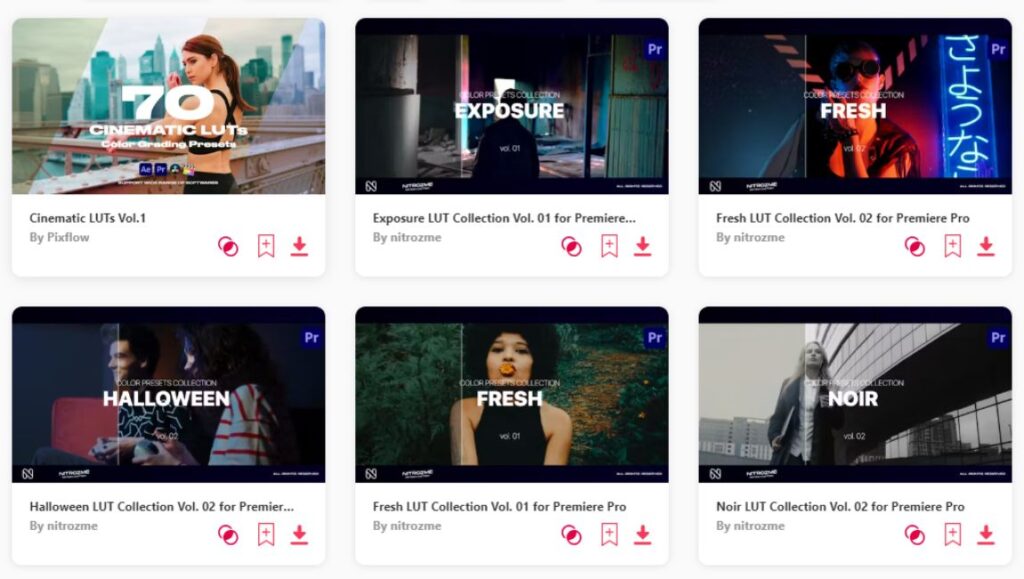Summary: In this article, I have handpicked ten of my favorite LUTs for Premiere Pro that will absolutely be a game changer. Here are my top 3 picks:
- Colorify 222 LUTs – Epic and tons of options to choose from.
- Urban Life LUTs – Gives a more dramatic feel.
- Fresh LUTs – Crisp color grading options.
I'm thrilled to dive into the world of the best LUTs for Premiere Pro, something that has personally transformed my video editing game. In this journey, I'll be sharing some of my top picks and how they've added that extra touch of magic to my video projects. So, let's embark on this adventure together and explore how these LUTs can bring a new level of creativity and professionalism to your Premiere Pro editing experience!
1. Colorify 222 LUTs
- File Size: 495MB
- Supports: Premiere Pro
- Tags: Cinema, Cinematic, Cinematography, Color, Color Correction, Color Grade, Color Pack, Color Preset, Edit, Film, Filter, Grade, Grading, Hollywood, LUT.
2. Urban Life LUTs
- File Size: 112MB
- Supports: Premiere Pro
- Tags: 3d Lut, Best Luts, Blockbuster, Broadcast, Camera, Camera Profiles, Cine, Cinema, Cinematic Luts, Cinematic Presets, Color Correction, Color Grading, Color Scheme, Colourful, Cube.
3. Fresh LUTs
- Resolution: 3840 x 2160
- File Size: 84.8MB
- Supports: Premiere Pro
- Tags: 3d Lut, Aerial, After Effects, Blockbuster, Camera Man, Cinema, Cinematic, Cinematography, Color, Color Correction, Color Grading, Color Preset, Color Tools, Correction, Davinci Resolve.
4. LUTs Color Presets
- File Size: 200MB
- Supports: Premiere Pro
- Tags: 3d Lut, Aerial, Blockbuster, Camera Man, Cinema, Cinematic, Cinematography, Color, Color Correction, Color Grading, Color Preset, Color Tools, Correction, Davinci Resolve, Drone.
5. Ultra Color LUTs pack
- File Size: 504MB
- Supports: Premiere Pro
- Tags: Avid, Avid Media Composer, Blockbuster, Broadcast Pack, Cinema, Cinematic, Cinematic Look, Cinematography, Color, Color Correction, Color Grading, Color Preset, Color Presets, Davinci, Davinci Resolve.
6. Colorify Wedding LUTs
- File Size: 75MB
- Supports: Premiere Pro
- Tags: Cinema, Cinematic, Cinematography, Color, Color Correction, Color Grading, Color Preset, Davinci, Davinci Resolve, Edit, Fcp, Film, Filter, Final Cut Pro, Hollywood.
7. Colorify Instagram LUTs
- File Size: 78MB
- Supports: Premiere Pro
- Tags: Ads, Advertising, Assets, Cinematic, Color, Color Correction, Color Filter, Color Grade, Davinci, Easy To Use, Edit, Facebook, Film, Filmmaking, Filter.
8. Colorify Duotone LUT Looks
- File Size: 130MB
- Supports: Premiere Pro
- Tags: Art, Artistic, Color, Color Overlay, Colorful, Colorify, Cube, Design, Duo, Dutone, Effect, Fresh, Gradient, Looks, LUT.
9. Trend Movie Look LUTs
- File Size: 110MB
- Supports: Premiere Pro
- Tags: 3d Lut, Best Luts, Blockbuster, Broadcast, Camera, Camera Profiles, Cine, Cinema, Cinematic Luts, Cinematic Presets, Color Correction, Color Grading, Color Scheme, Colourful, Cube.
10. Skin LUT Collection
- File Size: 30MB
- Supports: Premiere Pro
- Tags: Adobe Premiere, Black And White, Cinematic, Cinematic Colors, Cinematic Film, Cinematic Look, Cinematic Presets, Color Grading, Cool Tones, Creative, Dramatic, Fashion, Film-Inspired, Final Cut Pro, High Contrast.
Want more LUTs?
Browse and download tons of Premiere Pro LUTs!
- If you want to find more templates, browse my favorite site: Envato Elements.
- On Envato, you can get unlimited downloads of thousands of video templates just with 1 subscription.
- I personally use Envato for all my videos & designs and couldn’t be happier – it helps me save so much time.
- They have literally milions of stock videos, photos, templates, music and much more!
Why use Premiere Pro LUTs?
- Efficient Color Grading: Premiere Pro LUTs streamline the color grading process, enabling quick and precise adjustments for achieving desired looks.
- Consistent Visual Style: They help maintain a consistent visual style throughout a video project, vital for branding and storytelling.
- Professional Appearance: LUTs provide access to professional-grade color grading, enhancing the overall quality and impact of videos.
- Time-Saving: Using LUTs saves time by offering instant color grading solutions, reducing the need for extensive manual adjustments.
- Creative Flexibility: They serve as creative starting points, allowing customization to match unique artistic visions and storytelling needs.
- Film Emulation: Premiere Pro LUTs can replicate the aesthetics of different film stocks, adding character and nostalgia to videos.
- HDR Enhancement: LUTs optimize high dynamic range (HDR) content, making it visually striking and immersive.
- Experimentation: They encourage experimentation with various color grades and styles, facilitating the discovery of unique looks.
- Versatility: LUTs can be adjusted to fit specific project requirements, providing versatility and creative control.
- Effortless Color Correction: Premiere Pro LUTs simplify color correction, aiding in balancing color issues in footage for a polished appearance.
Common uses for Premiere Pro LUTs:
- Color Grading: Premiere Pro LUTs are commonly used for color grading, allowing editors to enhance the mood and aesthetics of their videos.
- Cinematic Looks: Filmmakers apply LUTs to achieve cinematic styles, transforming their footage into visually stunning cinematic masterpieces.
- Film Emulation: They are used to replicate the appearance of various film stocks, providing videos with a unique and nostalgic character.
- Color Correction: Editors rely on LUTs to correct and balance colors in footage, ensuring a polished and professional look.
- HDR Enhancement: Premiere Pro LUTs optimize high dynamic range (HDR) content, making it visually striking and impactful.
- Efficient Workflow: They streamline the color grading process, saving time and improving overall post-production efficiency.
- Consistency: LUTs help maintain a consistent visual style across different clips and scenes in a video project, crucial for storytelling and branding.
- Special Effects: Editors use LUTs to add special visual effects and unique color transformations, enhancing creative storytelling.
- Quick Fixes: LUTs are employed to quickly fix common color issues such as white balance, exposure, or color temperature, saving time during post-production.
- Experimentation: Filmmakers experiment with various LUTs to discover and apply different color grades and styles that fit their project's creative vision.
Conclusion
Switching to Premiere Pro LUTs can completely transform your video editing journey. These incredible tools simplify enhancing the colors and overall look of your videos. Whether you're aiming for a classic or modern style, Premiere Pro LUTs provide the perfect options to match your creative vision. They'll help your videos truly stand out and look amazing. And if you ever find yourself unsure about which LUTs to use, simply exploring more options can lead you to discover your personal favorites. So don't hesitate to explore more LUTs for Premiere Pro to find the perfect match for your projects.