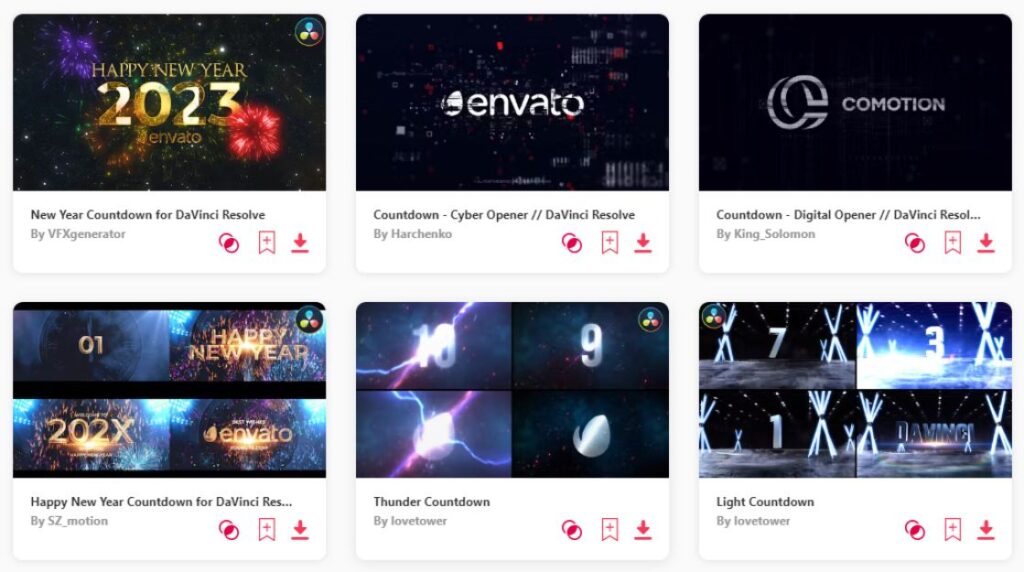Summary: In this article, I've thoughtfully curated ten standout Davinci Resolve countdown templates that I believe would seamlessly elevate your video projects. Here are my top three recommendations:
- Countdown Pack – Clean and professional design.
- New Year Creative Countdown – Smooth and eye catching effects.
- Cyber Opener – Futuristic and high resolution movements.
Welcome to the world of Davinci Resolve countdown templates! Are you ready to add a touch of excitement and anticipation to your videos? With these templates, you can effortlessly incorporate dynamic countdowns that keep your viewers engaged and eagerly awaiting what's to come. Whether you're promoting an event, launching a product, or counting down to a special occasion, Davinci Resolve countdown templates offer a perfect solution to grab attention and create a memorable viewing experience. Let's dive in and explore the endless possibilities together!
TOP 10: best DaVinci Resolve countdown template
1. Countdown Pack
- Length: 0:30, 0:15, 0:10, 0:40, 0:20, 1:00
- Resolution: 1920 x 1080
- File Size: 121MB
- Supports: Davinci Resolve
- Tags: Abstract, Animation, Arrows, Background, Banner, Birthday, Black, Calender, Christmas, Clock, Coming Soon, Compass, Countdown, Digital, Digital Clock
2. New Year Creative Countdown
- Resolution: 1920 x 1080
- File Size: 322MB
- Supports: Davinci Resolve
- Tags: Christmas, Christmas Countdown, Countdown, Fireworks, Greeting, Holiday, Lights, Logo, New Year, Newyear Countdown, Reveal, Timer, Winter
3. Cyber Opener Countdown
- Length: 0:16
- Resolution: 1920 x 1080
- File Size: 94MB
- Supports: Davinci Resolve
- Tags: Cinematic, Clock, Countdown, Cyber, Data, Digital, Digits, Film Leader, Glitch, News, Numbers, Opener, Technology, Timer, Titles, Top 10
4. Countdown Timer Toolkit V3
- Length: 0:30, 0:30, 0:30, 0:10, 0:10, 3:00
- Resolution: 1920 x 1080
- File Size: 79.8MB
- Supports: Davinci Resolve
- Tags: Banner, Calendar, Circle, Clock, Coming Soon, Countdown, Counter, Days, Digital, Digital Clock, Event, Flat, Flip, Flip Counter, Hexagon
5. Countdown Timer
- Length: 0:10, 0:10, 0:10, 0:10, 0:10, 0:10, 0:10
- Resolution: 1920 x 1080
- File Size: 97.4MB
- Supports: Davinci Resolve
- Tags: Background, Banner, Calendar, Channel, Circle, Clock, Coming Soon, Countdown, Counter, Days, Digital, Digital Clock, Discount, Event, Facebook
6. Simple Countdown
- Length: 0:15
- Resolution: 1920 x 1080
- File Size: 883MB
- Supports: Davinci Resolve
- Tags: 3d, Black, Box, Circle, Count, Countdown, Counter, Cube, Dark, Diamond, Highlight, Intro, Light, Metal, News
7. Red Carpet Countdown
- Length: 0:15
- Resolution: 1920 x 1080
- File Size: 543MB
- Supports: Davinci Resolve
- Tags: 3d, Anniversary, Awards, Awards Show, Carpet, Ceremony, Chrome, Countdown, Gold, Highlight, Light Leaks, Number, Opener, Particle, Rank
8. Countdown Timer Toolkit V16
- Length: 0:14, 0:30, 0:15, 0:10, 0:10, 3:00, 0:30
- Resolution: 1920 x 1080
- File Size: 139MB
- Supports: Davinci Resolve
- Tags: Banner, Calendar, Circle, Clock, Coming Soon, Countdown, Counter, Days, Digital, Digital Clock, Event, Flat, Flip, Flip Counter, Hexagon
9. Thunder Countdown
- Length: 0:13
- Resolution: 1920 x 1080
- File Size: 266MB
- Supports: Davinci Resolve
- Tags: Business, Cinematic, Clean, Corporate, Count, Countdown, Davinci Resolve, Dust, Epic, Events, Highlight, Intro, Light, Numbers, Opener
10. Countdown Timer Toolkit
- Length: 0:14, 0:30, 0:15, 0:10, 0:10, 3:00
- Resolution: 1920 x 1080
- File Size: 1.39GB
- Supports: Davinci Resolve
- Tags: Banner, Calendar, Circle, Clock, Coming Soon, Countdown, Counter, Days, Digital, Digital Clock, Event, Flat, Flip, Flip Counter, Hexagon
Want more countdown templates?
Browse and download tons of Davinci Resolve templates!
- If you want to find more templates, browse my favorite site: Envato Elements.
- On Envato, you can get unlimited downloads of thousands of video templates just with 1 subscription.
- I personally use Envato for all my videos & designs and couldn’t be happier – it helps me save so much time.
- They have literally milions of stock videos, photos, templates, music and much more!
Why use DaVinci Resolve countdown templates?
- Build Anticipation: DaVinci Resolve countdown templates effectively build anticipation and excitement among viewers by visually indicating the time remaining until an event or launch.
- Create a Sense of Urgency: These templates instill a sense of urgency in viewers, encouraging them to take action or participate before the countdown expires.
- Enhance Engagement: Countdown templates increase viewer engagement by providing a dynamic visual element that captures attention and keeps viewers interested.
- Professional Presentation: Using countdown templates in videos enhances the overall professional presentation, giving videos a polished and well-organized appearance.
- Establish Brand Identity: Countdown templates can be customized to incorporate brand elements such as logos, colors, and fonts, helping to reinforce brand identity and recognition.
- Informative Visual Aid: Countdown templates serve as informative visual aids, clearly indicating the time remaining until an event, deadline, or special occasion.
- Encourage Viewership: They entice viewers to stay tuned for the upcoming content or event, increasing viewership and engagement with the video.
- Create Suspense: Countdown templates create suspense and intrigue, leaving viewers eager to see what happens when the countdown reaches zero.
- Promote Events: These templates effectively promote events, product launches, sales, or special offers by highlighting the countdown to the event date or deadline.
- Convey Time Sensitivity: Countdown templates convey the time sensitivity of an event, sale, or promotion, motivating viewers to act quickly and not miss out on the opportunity.
What are countdown templates usually used for?
- Event Planning and Promotion: Countdown templates are frequently used to generate excitement and anticipation for upcoming events such as conferences, product launches, weddings, or festivals. They help keep the event top-of-mind for potential attendees and can increase participation or attendance rates.
- Marketing Campaigns: In marketing, countdowns are often employed to highlight the limited availability of a special offer, deal, or the release of a new product. This can create a sense of urgency among consumers, encouraging them to act quickly to take advantage of the offer.
- Project Deadlines: In project management, countdown templates can be used to track the time remaining until a project or phase of a project is due. This helps keep teams on track and can aid in prioritizing tasks to meet the deadline.
- Personal Goals or Resolutions: People might use countdown templates to stay motivated towards achieving personal goals, such as quitting smoking, losing weight, or saving money for a large purchase. Seeing the time tick down can be a powerful motivator.
- Educational Uses: Teachers and educators can use countdowns to mark the time until a major assignment is due, an exam date, or the end of a term. This can help students manage their time more effectively and prepare adequately.
- Entertainment and Media Releases: The entertainment industry uses countdowns to build anticipation for the release of movies, TV shows, music albums, or video games. This can enhance fan engagement and boost initial sales or viewership numbers.
- Sports and Fitness Challenges: Countdown templates can track the duration of fitness challenges or count down to a sporting event. This can help individuals or teams stay committed to their training schedules and goals.
- Travel and Vacation Planning: For personal or leisure activities, countdowns can add to the excitement of anticipating a vacation or trip. They can also serve as reminders to complete necessary preparations, such as booking accommodations or packing.
Conclusion
By using Davinci Resolve countdown templates, you'll find it really easy to create exciting countdowns for your videos. Whether aiming for a polished and professional aesthetic or a minimalist touch, there's a template to perfectly complement any style. It's an opportunity to elevate your video projects and leave a lasting impression. And should you find yourself unsure of which template to select, don't hesitate to explore further within the realm of Davinci Resolve countdown templates to discover the ideal fit for your unique vision. Enjoy the creative process!