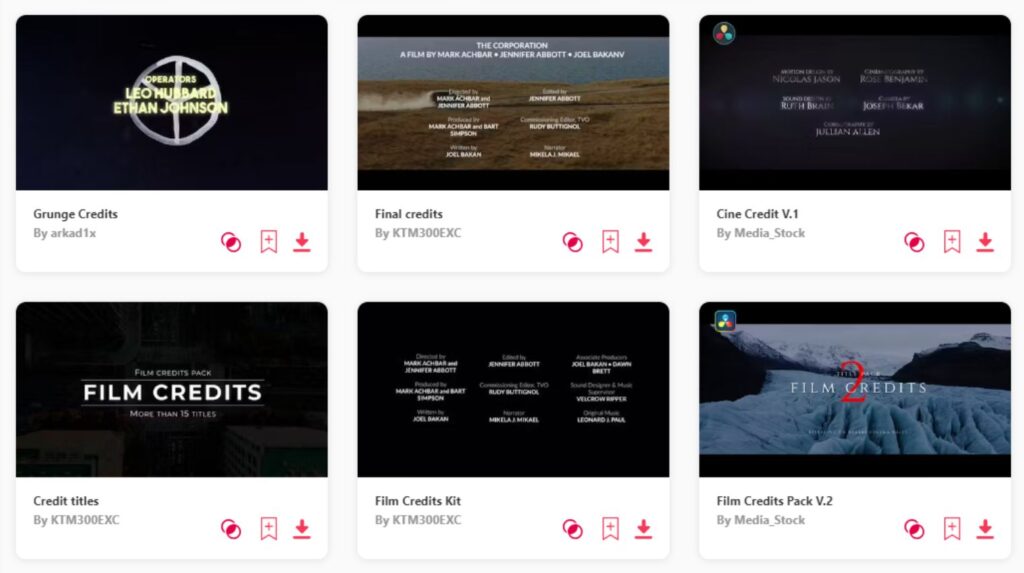Summary: In this article I will show you some of the best credits templates for DaVinci Resolve that can help you maximize your video credits. Here are my top 3 picks:
- Final Credits – Epic and beautiful, clean approach to your credits.
- Film Credits Pack V.1 – Cinematic and movie-like feels.
- Film Credits Titles – Smooth and crisp credits.
If you're anything like me and are eager to elevate your video credits, you've landed in the perfect spot. Today, we're delving into the realm of DaVinci Resolve credits templates. Together, I'll demonstrate how these templates have not only saved me time but have also added a touch of brilliance to my video credits. So, shall we begin this exciting journey?




TOP 10: best Davinci Resolve credits templates
1. Final Credits
- Length: 1:00
- Resolution: 1920 x 1080
- File Size: 16MB
- Supports: DaVinci Resolve
- Tags: Cinema, Credits, Epic, Film Credits, Historic, Movie, Movie Credits, Outro, Promo, Template, Text, Title Sequence, Titles, Cast, End.
2. Film Credits Pack V.1
- Length: 1:40
- Resolution: 1920 x 1080
- File Size: 13MB
- Supports: DaVinci Resolve
- Tags: Cinema, Credits, End, Epic, Film Credits, Historic, Movie, Movie Credits, Outro, Promo, Template, Text, Title Sequence, Titles, Cast.
3. Film Credits Titles
- Length: 1:40
- Resolution: 1920 x 1080
- File Size: 13MB
- Supports: DaVinci Resolve
- Tags: Cinema, Credits, End, Epic, Film Credits, Historic, Movie, Movie Credits, Outro, Promo, Template, Text, Title Sequence, Titles, Cast.
4. Film Credits Pack V.2
- Length: 1:21
- Resolution: 1920 x 1080
- File Size: 20MB
- Supports: DaVinci Resolve
- Tags: Cinema, Credits, End, Epic, Film Credits, Historic, Movie, Movie Credits, Outro, Promo, Template, Text, Title Sequence, Titles, Cast.
5. Credit titles
- Length: 1:15
- File Size: 10MB
- Supports: DaVinci Resolve
- Tags: Cast, Cinema, Credits, End, Epic, Film Credits, Historic, Movie, Movie Credits, Outro, Promo, Text, Title.
6. Fire Cinematic Titles
- Length: 0:44
- Resolution: 1920 x 1080
- File Size: 697MB
- Supports: DaVinci Resolve
- Tags: Action, Arson, Burn, Cinematic, End Credits, Energy, Epic, Fierce, Fire, Flames, Fury, Movie Trailer, Title Opener, Trailer, TV Show, Worship.
7. Cine Credit V.1
- Length: 0:10
- Resolution: 1920 x 1080
- File Size: 63MB
- Supports: DaVinci Resolve
- Tags: Cast, Cinema, Credits, End, Film Credits, Movie, Movie Credits, Outro, Roll, Rolling, Scroll, Scrolling, Text, Title Sequence, Titles.
8. Cine Credit V.2
- Length: 0:56
- Resolution: 1920 x 1080
- File Size: 29MB
- Supports: DaVinci Resolve
- Tags: Action, Cast, Cinema, Credits, End, Film Credits, Horror, Movie, Movie Credits, Outro, Promo, Suspense, Text, Title Sequence, Titles, Trailer.
9. Cine Credit V.3
- Length: 0:46
- Resolution: 1920 x 1080
- File Size: 64MB
- Supports: DaVinci Resolve
- Tags: Action, Cast, Cinema, Credits, End, Film Credits, Horror, Movie, Movie Credits, Outro, Promo, Suspense, Text, Title Sequence, Titles, Trailer.
10. Film Credits Kit
- Length: 0:51
- Resolution: 1920 x 1080
- File Size: 30MB
- Supports: DaVinci Resolve
- Tags: Cast, Credit, Davinci, End Credits, Ending, Film, Kit, List, Movie, Roll, Scroll, Text, Titles.
Want more credits templates?
Browse and download tons of DaVinci Resolve templates!
- If you want to find more templates, browse my favorite site: Envato Elements.
- On Envato, you can get unlimited downloads of thousands of video templates just with 1 subscription.
- I personally use Envato for all my videos & designs and couldn’t be happier – it helps me save so much time.
- They have literally milions of stock videos, photos, templates, music and much more!
Why use DaVinci Resolve templates?
- Time Efficiency: Templates save time by providing pre-designed elements ready for customization.
- Professional Look: Even without design expertise, templates offer a polished and high-quality appearance.
- Consistency: Ensure a uniform visual style across projects, perfect for branding or maintaining a cohesive theme.
- Cost-Effective: Templates are budget-friendly compared to hiring a professional designer or starting from scratch.
- Ease of Use: User-friendly templates make complex effects and animations accessible to all skill levels.
- Inspiration: Templates can spark creativity and serve as a foundation for unique, innovative designs.
- Customizability: Modify templates to match specific project requirements and personal style.
- Versatility: Templates cover a wide range of styles and themes, suitable for various video projects.
- Workflow Speed: Templates streamline video production processes, especially helpful for tight deadlines.
- Access to Advanced Effects: Templates may include complex visual effects and animations that are otherwise challenging to create manually.
What are DaVinci Resolve templates usually used for?
- Video Introductions: Templates create engaging intros and title sequences.
- Lower Thirds: Add professional lower thirds for speaker identification or context.
- Transitions: Seamlessly transition between scenes or elements with pre-made effects.
- Logo Animations: Templates animate logos for branding and introductions.
- Text Animations: Create dynamic and eye-catching text animations.
- Slideshow Presentations: Build visually appealing image or video slideshows.
- Promotional Videos: Quickly produce promotional content with captivating graphics and animations.
- Infographics: Display data and information in a visually appealing and understandable way.
- Special Effects: Templates can include advanced visual effects and motion graphics.
- Titles and Credits: Easily add opening titles, end credits, and film-style credits.
- Social Media Content: Design engaging graphics and animations for various social media platforms.
Conclusion
In conclusion, creating stunning credits for your videos with DaVinci Resolve templates has never been more accessible. Whether you prefer a sleek and professional style or a clean and minimalistic look, there's a template to match your vision. Now, it's your opportunity to enhance your video projects effortlessly. And if you ever find it challenging to choose the perfect DaVinci Resolve credits template, don't hesitate to explore more options until you discover the one that aligns perfectly with your creative vision.