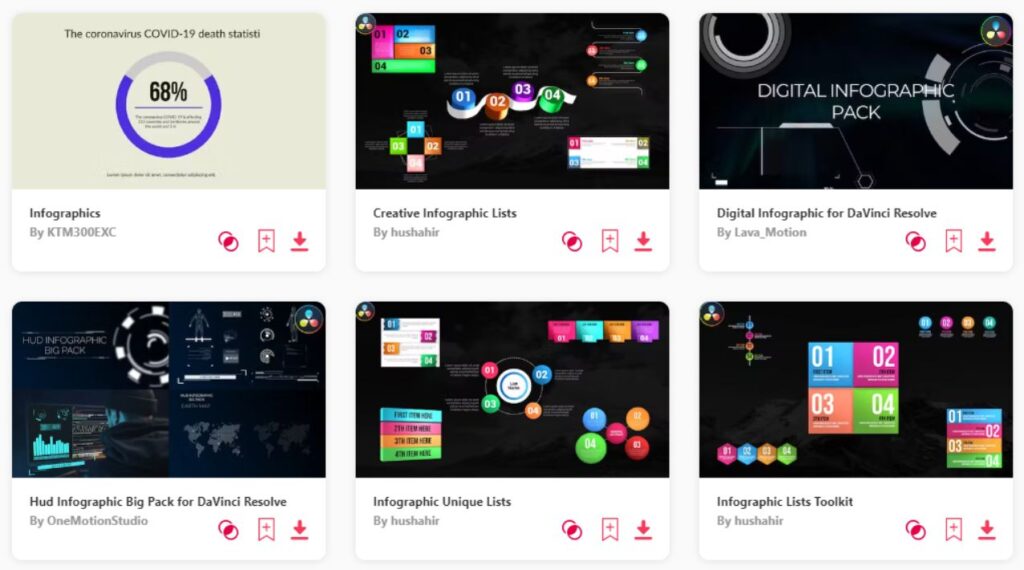Summary: In this article, I have chosen ten of the best infographic video templates for DaVinci Resolve that will revolutionize your video presentations. Here are my top 3 picks:
- Infographics – Simple and minimalistic yet effective.
- Infographic Lists Toolkit – Dynamic and crisp graphics.
- Digital Infographic for DaVinci Resolve – Great graphics and very modern.
If you're looking to craft captivating and informative videos, you're in for a treat. These templates are like your creative secret weapon, offering a perfect blend of style and substance. Join me as we explore the best DaVinci Resolve infographic video templates that will empower you to tell your visual stories like a pro.
TOP 10: best Davinci Resolve infographic video templates
1. Infographics
- Length:
- Resolution: 1920 x 1080
- File Size: 24MB
- Supports: DaVinci Resolve
- Tags: Analytics, Bar, Business, Chart, Charts, Coronavirus, Covid-19, Graph, Infographics, Pie, Statistic.
2. Infographic Lists Toolkit
- Resolution: 1920 x 1080
- File Size: 125MB
- Supports: DaVinci Resolve
- Tags: Checklist, Commercial, Davinci, Elements, Explainer, Infographic, Items, Lists, Resolve, Texts, Titles, Todolist, Video, Youtube.
3. Digital Infographic for DaVinci Resolve
- File Size: 577MB
- Supports: DaVinci Resolve
- Tags: 2d, Animation, Computer, Data, Detector, Digital, Display, Elements, Future, Info, Infographic, Interface, Motion, Network, Sensor.
4. Infographic Lists Pack
- Resolution: 1920 x 1080
- File Size: 183MB
- Supports: DaVinci Resolve
- Tags: Charts, Corporate, Data, Davinci Resolve, Elements, Explainer, Infographic, Lists, Overlay, Review, Survey, Text, Youtube.
5. Line Graph
- File Size: 19.9MB
- Supports: DaVinci Resolve
- Tags: Analytics, Area, Bar, Bars, Business, Chart, Charts, Columns, Corporate, Davinci, Diagram, Diagrams, Explainer, Generators, Graph.
6. Horizontal & Vertical Charts
- File Size: 15.6MB
- Supports: DaVinci Resolve
- Tags: Analytics, Animated, Bar, Business, Chart, Charts, Corporate, Davinci, Diagrams, Digital, Economical, Gradient, Graph, Horizontal, Infographics.
7. Abstract HUD Infographics for DaVinci
- File Size: 1.3GB
- Supports: DaVinci Resolve
- Tags: Abstract, Analysis, Animation, Body, Bones, Circle, Planet, Control, Cyber, Data, Digital, Display, DNA, Electronics, Engine, Futuristic.
8. Elements Of Infographics
- File Size: 330MB
- Supports: DaVinci Resolve
- Tags: 2d, Abstract, Analysis, Animation, Computer, Control, Cyber, Data, Device, Digital, Display, Electronics, Elements, Engine, Fingerprint.
9. Infographic List Elements
- Resolution: 1920 x 1080
- File Size: 85MB
- Supports: DaVinci Resolve
- Tags: Checklist, Colorful, Davinci, Elements, Explainer, Infographic, Instagram, Items, Lists, Overlay, Resolve, Text, Title, Todolist, Youtube.
10. Hud Infographic Big Pack for DaVinci Resolve
- File Size: 402MB
- Supports: DaVinci Resolve
- Tags: Animation, Computer, Cyber, Data, Digital, Display, Fantastic, Futuristic, Hack, High Tech, Hologram, Hud, Info, Infographic, Modern.
Want more infographic video templates?
Browse and download tons of DaVinci Resolve templates!
- If you want to find more templates, browse my favorite site: Envato Elements.
- On Envato, you can get unlimited downloads of thousands of video templates just with 1 subscription.
- I personally use Envato for all my videos & designs and couldn’t be happier – it helps me save so much time.
- They have literally milions of stock videos, photos, templates, music and much more!
Why use DaVinci Resolve infographic video templates?
- Time-Saving Efficiency: DaVinci Resolve infographic video templates provide pre-designed elements, saving time on creating graphics from scratch.
- Professional Look: These templates offer a polished and professional appearance, enhancing the quality of your videos.
- Engaging Content: Infographics make complex information visually engaging and easy to understand, keeping viewers interested.
- Data Visualization: They excel at visualizing data, making it simpler for the audience to grasp statistical information.
- Consistency: Templates ensure a consistent visual style throughout your video, reinforcing your brand identity.
- Customization: While pre-made, templates are often highly customizable, allowing you to adapt them to your specific needs.
- Storytelling: They assist in conveying your message effectively, aiding in storytelling within your video content.
- Professionalism: Utilizing templates conveys a sense of professionalism and attention to detail in your work.
- Time-Efficient: Templates eliminate the need to create visuals manually, speeding up the video production process.
- Creative Inspiration: They can serve as a source of inspiration, sparking ideas for your own infographic designs.
What are infographic video templates usually used for?
- Educational Videos: DaVinci Resolve infographic video templates are commonly used in educational content to explain complex topics, making learning more engaging and accessible.
- Business Presentations: Professionals often employ these templates to create impactful presentations, effectively communicating data and statistics to colleagues and clients.
- Marketing Campaigns: Marketers use infographic videos to convey product information, market trends, and promotional messages in a visually appealing manner.
- Social Media Content: Infographics are popular on social media platforms, where they grab viewers' attention and communicate information concisely in a scrollable format.
- Annual Reports: Businesses and organizations use infographic videos to summarize and highlight key achievements and data in their annual reports.
- Healthcare and Medical: Medical professionals utilize infographics to educate patients about medical conditions, treatment options, and health tips.
- Nonprofit Communications: Nonprofits leverage infographic videos to illustrate their mission, impact, and fundraising goals to donors and supporters.
- Data Journalism: Journalists incorporate infographics into their reports to provide visual context for data-driven stories, making them more accessible to readers.
- Event Promotion: Event organizers use infographic videos to showcase event details, schedules, and statistics, attracting attendees and sponsors.
- Website and App Introductions: Businesses introduce their websites or apps with infographic videos to explain their features and benefits to users effectively.
Conclusion
When it comes to making visually engaging and informative videos with DaVinci Resolve infographic video templates, it's a total game-changer. Whether you aim for a polished presentation loaded with data or a sleek and minimalistic design, there's a template that perfectly fits your style. These templates are your ticket to standing out and enhancing your video projects effortlessly. And, if you ever find yourself unsure about which template to choose, feel free to explore more DaVinci Resolve infographic video templates until you discover your personal favorite. Get ready to enjoy the creative journey!