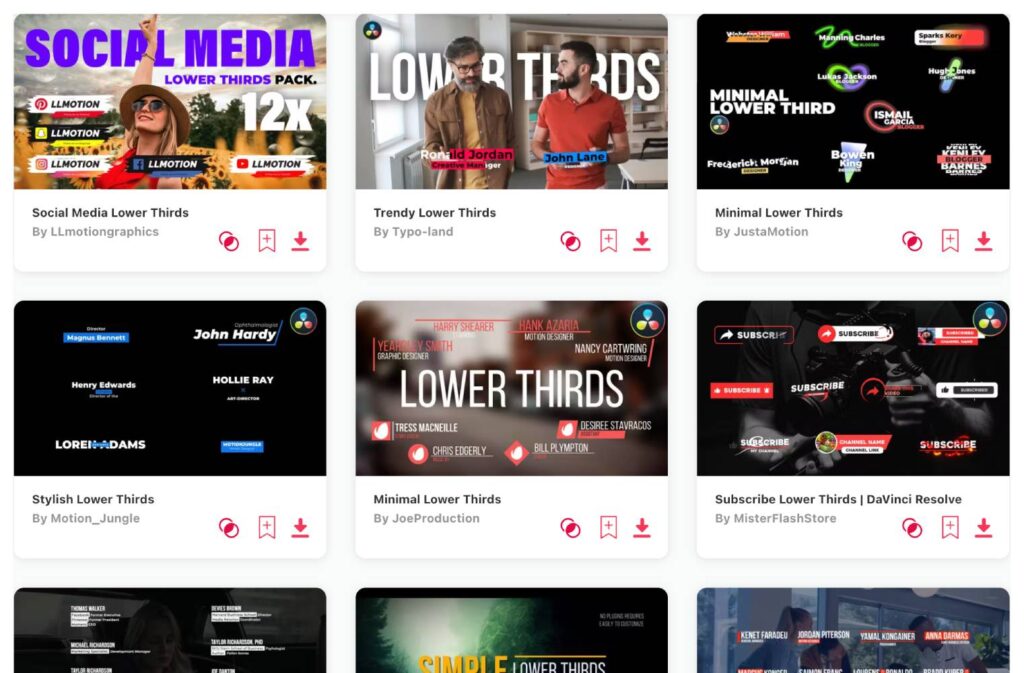Summary: Today I‘ll guide you through an article full of DaVinci Resolve video templates. In this article you will see ten amazing lower thirds, that will help move your videos to the new level. My TOP 3 are these:
- Modern Lower Thirds Fast, original & stylish
- Flat Lower Thirds – Calm, professional & flat
- Typo Lower Thirds – Bold, cool & typographic
When it comes to video editing, I believe it's the subtle touches, like lower thirds, that truly make a project stand out. These graphics, though simple, provide context, define branding, and generally enhance the viewing experience. DaVinci Resolve is renowned for its video editing prowess and offers an impressive range of lower third templates. With so many options out there, it can be a challenge to pick the best. That's why I've taken the time to sift through and select the top 10 lower third templates for DaVinci Resolve, ensuring your videos always have that professional edge.
TOP 10: best lower third templates for DaVinci Resolve
1. Modern Lower Thirds
- Resolution: 1920 x 1080
- File Size: 21MB
- Supports: DaVinci Resolve
- Tags: Bold Titles, Bouncy, Box Titles, Business, Clean Title, Corporate Titles, Davinci Title, Lower Third, Minimal Titles, Modern, Openers, Promos, Subtitle, Typography, Titles And Lower Thirds
2. Flat Lower Thirds
- Resolution: 1920 x 1080
- File Size: 2MB
- Supports: DaVinci Resolve
- Tags: Clean, Corporate, Data, Flat, Kinetic, Lower Third, Minimal, Promotion, Simple, Social Media, Text, Title, Titles, Typography, Social Media
3. Typo Lower Thirds
- Resolution: 1920 x 1080
- File Size: 160.9MB
- Supports: DaVinci Resolve
- Tags: Animated Titles, Animation, Business, Clean, Corporate, Davinci Resolve, Elegant, Intro, Minimal, Modern, Promotion, Simple, Stylish, Typography, Youtube
4. Liquid Lower Thirds
- File Size: 20MB
- Supports: DaVinci Resolve
- Tags: 2d, Animation, Broadcast, Cartoon, Colorful, Design, Dynamic, Fluid, Fresh, Hand Drawn, Intro, Liquid, Lower Thirds, Promo, Social Media
5. YouTube Lower Thirds
- File Size: 58.9MB
- Supports: DaVinci Resolve
- Tags: Animated Typography, Broadcast, Clean, Corporate, Dynamic, Elegant, Minimal, Modern, Overlay, Social Media, Template, Text Animation, Typography, Youtube, Youtube Channel
6. Animated Titles & Lower Thirds
- Resolution: 1920 x 1080
- File Size: 160.9MB
- Supports: DaVinci Resolve
- Tags: Animated Titles, Clean, Corporate, Davinci Resolve, Elegant, Intro, Minimal, Modern, Promotion, Social Media, Stylish, Text Animation, Typography, Youtube
7. Neon Lower Thirds
- Resolution: 1920 x 1080
- File Size: 244MB
- Supports: DaVinci Resolve
- Tags: Animation, Clean, Colorful, Corporate, Elegant, Kinetic, Modern, Neon, Simple, Social, Text Animation, Titles, Typography, Youtube, Full Screen
8. Minimal Lower Thirds
- Resolution: 3840 x 2160
- File Size: 4.5MB
- Supports: DaVinci Resolve
- Tags: Bold, Commercial, Corporate, Glitch, Intro, Kinetic, Minimal, Motion, Professional, Promo, Social Media, Strong, Typography, Urban, Youtube
9. Origami Lower Thirds
- File Size: 52.6MB
- Supports: DaVinci Resolve
- Tags: Animation, Brand, Clean, Creative, Digital, Elegant, Instastories, Intro, Minimal, Modern, Opener, Social Media, Stylish, Typography, Youtube
10. Creative Lower Thirds
- Resolution: 1920 x 1080
- File Size: 8.5MB
- Supports: DaVinci Resolve
- Tags: Animations, Clean, Davinci Resolve, Davinci Template, Davinci Titles, Lower 3rd, Lower Thirds, Minimal, Modern, Text, Title, Titles, Davinci Lower Thirds
Want more lower third templates?
Browse and download tons of DaVinci Resolve templates!
- If you want to find more templates, browse my favorite site: Envato Elements.
- On Envato, you can get unlimited downloads of thousands of video templates just with 1 subscription.
- I personally use Envato for all my videos & designs and couldn’t be happier – it helps me save so much time.
- They have literally milions of stock videos, photos, templates, music and much more!
Why use templates for DaVinci Resolve?
I believe that using templates when creating video is super powerful. It saves so much time, and makes the process of video editing extremely efficient. And while DaVinci Resolve is robust on its own, templates enhance its capabilities, making high-quality editing more accessible. Here are some of the most common advantages of using templates:
- Efficiency: Pre-designed templates speed up your editing process, letting you focus on creativity rather than setup.
- Professional Touch: These templates are often crafted by experts, ensuring your videos have a high-quality finish.
- Learning Tool: For newcomers to DaVinci Resolve, templates offer insights into professional editing techniques.
- Consistency: Templates help maintain a uniform look across multiple projects, enhancing brand identity.
- Cost-Effective: Achieve advanced visuals without spending on extra tools or extensive training.
- Customizable: Modern templates can be easily adjusted to match your unique style or brand.
What are lower thirds usually used for?
Lower thirds are visual graphics positioned in the lower section of a video frame. Their primary function is to convey supplemental information to the audience without intruding on the main content. Here are their typical uses:
- Presenter Identification: Introducing individuals, such as giving the name and role of someone speaking in an interview.
- Location Indicators: Pointing out where the footage was shot, especially in travel or news segments.
- Logo Display: Brands or channels might use lower thirds to subtly showcase their identity or logo throughout a broadcast.
- Time References: Indicating timestamps or durations, often seen in documentaries or live events.
- Additional Insights: Offering extra tidbits or context about the ongoing discussion or scene.
- Social Engagement: Highlighting social media usernames or hashtags to boost online interaction.
- Guidance: Directing viewers toward a next step, like tuning in for an upcoming segment or visiting a web link.
Video: TOP 5 DaVinci Resolve Lower Third Templates
Conclusion
In the world of video editing, lower third templates for DaVinci Resolve can be a game-changer. They not only enhance the look of videos but also deliver important information seamlessly. It's amazing how the right template can elevate the overall feel of a project.
If this article didn’t provide your desired lower third, or if you simply want to see more options, I have a perfect solution for you: look into hundres of other Davinci lower thirds templates and find the one that suits your needs.