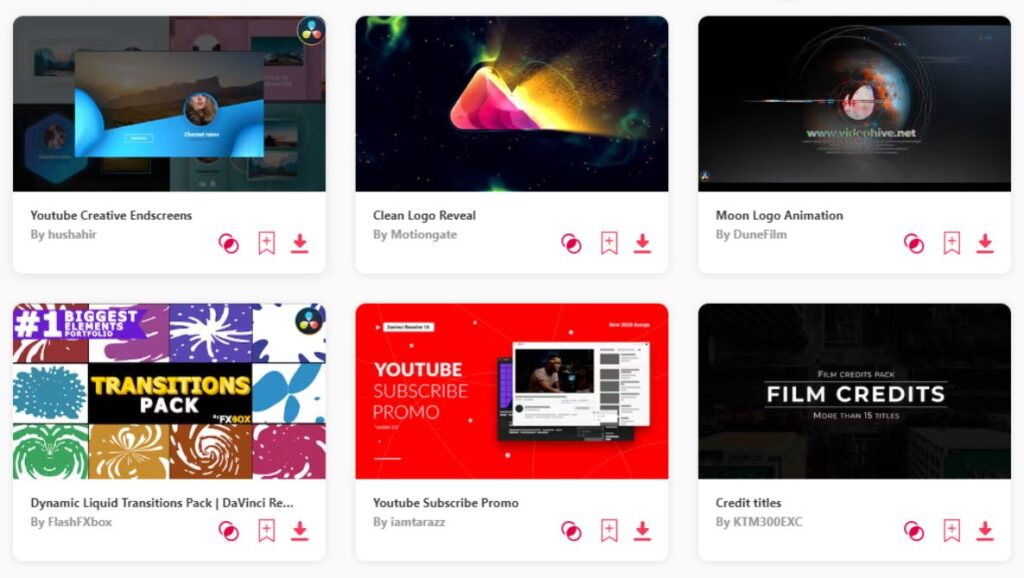Summary: In this article, I have handpicked 10 of the best DaVinci Resolve outro templates that will surely help you with your video projects. Here are my top 3 picks:
- Youtube Endcards Pack – Engaging graphics and visually appealing.
- YouTube Opener / Bumpers – Clean and simple yet effective.
- Classic Flat Logo Reveals – Cute animations that will spice up your logo reveal.
Looking to leave a lasting impression on your viewers? Look no further than the best DaVinci Resolve outro templates. These templates offer a seamless way to wrap up your videos with style and professionalism. Whether you're a seasoned content creator or just starting out, these outro templates are designed to help you stand out and leave a lasting impact on your audience. Get ready to elevate your video outros to the next level!
1. Youtube Endcards Pack
- Resolution: 1920 x 1080
- File Size: 840MB
- Supports: DaVinci Resolve
- Tags: Creator, Davinci, Elements, Endcard, Endscreen, Intro, Outro, Resolve, Socialmedia, Template, Video, Vlog, Youtube
2. YouTube Opener / Bumpers
- Resolution: 3840 x 2160
- File Size: 46.8MB
- Supports: DaVinci Resolve
- Tags: Abstract, Action, After Effects, Animation, Broadcast, Bumper, Clean, Corporate, Credits, Design, Elegant, Fashion, Fast, Flat, Grunge
3. Classic Flat Logo Reveals
- Length: 0:06, 0:06, 0:06, 0:06, 0:06
- Resolution: 1920 x 1080
- File Size: 80.3MB
- Supports: DaVinci Resolve
- Tags: 3D, 3D Shape, Abstract, Animation, Bright, Business, Clean, Colorful, Colourful, Company, Corporate, DaVinci Resolve, DaVinci Resolve Logo, Dynamic, Flat
4. Colorful Cartoon Brushes Logo Opener
- File Size: 62MB
- Supports: DaVinci Resolve
- Tags: Brand, Brushes, Cartoon, Colorful, Comic, Commercial, Intro, Logo, Logo Reveal, Opener, Outro, Paintbrush, Painting, Presentation, Shapes, Social Media
5. Youtube Subscribe Promo
- Resolution: 1920 x 1080
- File Size: 59MB
- Supports: DaVinci Resolve
- Tags: Davinci, Follow Us, Like, Minimal, Notification, Outro, Promos, Resolve, Social Media, Subscribe, Youtube, Youtube Subscribe
6. Youtube Creative Endscreens
- Resolution: 1920 x 1080
- File Size: 330MB
- Supports: DaVinci Resolve
- Tags: Davinci, Elements, Endcard, Endscreens, Intro, Outro, Resolve, Title, Video, Youtube
7. Film Credits Pack
- Resolution: 1920 x 1080
- File Size: 13MB
- Supports: DaVinci Resolve
- Tags: Cast, Cinema, Credits, End, Epic, Film Credits, Historic, Movie, Movie Credits, Outro, Promo, Template, Text, Title Sequence, Titles
8. Rolling Logo
- Length: 0:09
- Resolution: 1920 x 1080
- File Size: 23.2MB
- Supports: DaVinci Resolve
- Tags: 3d Intro, Abstract, Corporate, Logo Intro, Logo Reveal, Modern, Opener, Orange, Outro, Rolling, Short Logo, Smooth
9. Simple Flat Logo Opener
- Length: 0:06, 0:06, 0:06, 0:06, 0:06
- Resolution: 1920 x 1080
- File Size: 161MB
- Supports: DaVinci Resolve
- Tags: 2d, 2d Logo, Abstract, Animation, Bright, Business, Clean, Colourful, Company, Corporate, Davinci Logo, Davinci Resolve, Dynamic, Elegant, Flat
10. Youtube Trendy Endscreens
- Resolution: 1920 x 1080
- File Size: 130MB
- Supports: DaVinci Resolve
- Tags: Channel, Davinci, Elements, Endcards, Endscreens, Outro, Resolve, Socialmedia, Template, Video, Vlog, Youtube
Want more outro templates?
Browse and download tons of DaVinci Resolve templates!
- If you want to find more templates, browse my favorite site: Envato Elements.
- On Envato, you can get unlimited downloads of thousands of video templates just with 1 subscription.
- I personally use Envato for all my videos & designs and couldn’t be happier – it helps me save so much time.
- They have literally milions of stock videos, photos, templates, music and much more!
Why use DaVinci resolve outro templates?
- Professionalism: DaVinci Resolve outro templates add a touch of professionalism to your videos, giving them a polished finish that impresses viewers.
- Consistency: Using outro templates ensures consistency across your videos, helping to establish a recognizable brand identity.
- Time-saving: They save valuable time in the editing process by providing pre-designed elements that can be easily customized to suit your needs.
- Engagement: Outro templates can include interactive elements such as subscribe buttons and social media links, encouraging viewer engagement and interaction.
- Visual Appeal: These templates enhance the visual appeal of your videos, leaving a lasting impression on your audience.
- Brand Promotion: Outro templates offer an opportunity to promote your brand or channel by prominently displaying logos, slogans, or other branding elements.
- Ease of Use: They are user-friendly and easy to implement, even for those with limited editing experience.
- Professional Finish: With professionally designed graphics and animations, outro templates elevate the overall look of your videos, giving them a high-quality finish.
- Flexibility: DaVinci Resolve outro templates come with customizable features, allowing you to tailor them to match your specific video content and style.
- Efficiency: By streamlining the process of creating outros, these templates help you produce videos more efficiently, freeing up time for other aspects of content creation.
What are outro templates usually used for?
- Video Sign-off: DaVinci Resolve outro templates are commonly used to provide a professional sign-off at the end of videos, giving creators an opportunity to thank viewers and provide closing remarks.
- Promotion of Other Videos: Creators often utilize outro templates to promote other videos on their channel, increasing viewer engagement and encouraging further exploration of their content.
- Encouragement of Engagement: Outro templates frequently include calls to action, such as encouraging viewers to like, comment, share, and subscribe, to boost audience engagement and interaction.
- Brand Promotion: They are used to reinforce brand identity by prominently featuring logos, slogans, or other branding elements, ensuring brand recognition and visibility.
- Social Media Integration: Outro templates often include links to social media platforms, allowing creators to seamlessly integrate their online presence and expand their audience across multiple channels.
- Cross-Promotion: Creators can use outro templates to cross-promote collaborations or partnerships with other channels or brands, increasing exposure and fostering community engagement.
- Showcase of Additional Content: They can be used to showcase additional content, such as playlists, recommended videos, or featured products, to keep viewers engaged and encourage continued viewing.
- Professional Appearance: Outro templates contribute to the overall professional appearance of videos, leaving a positive impression on viewers and enhancing the credibility of the creator or brand.
- Consistency Across Videos: By using consistent outro templates across multiple videos, creators maintain a cohesive visual identity, establishing familiarity with their audience and reinforcing brand recognition.
- Closing Credits: Lastly, DaVinci Resolve outro templates are commonly employed to display closing credits, acknowledging contributors, attributions, or sources used in the video, adding a final touch of professionalism.
Conclusion
Crafting impressive outros for your videos with DaVinci Resolve templates has never been easier, thanks to this fantastic array of resources. Whether you lean towards a polished and professional aesthetic or prefer a more minimalist design, there's a template to match your unique style. It's your opportunity to make a lasting impression and elevate your video creations. And remember, if you ever find yourself unsure about which template to pick, don't hesitate to explore more DaVinci Resolve outro templates until you discover the perfect fit for you. Enjoy the creative journey!