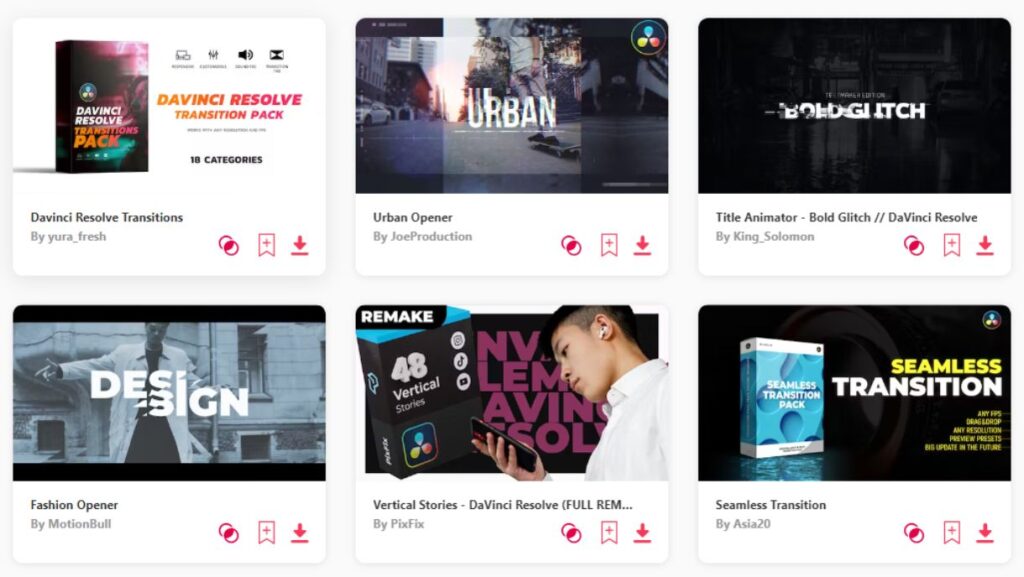Summary: In this article, I have selected 10 of the best presets for DaVinci Resolve that can revolutionize your video editing. Here are my top 3 picks:
- Seamless Transition – Amazing transitions and very clean and seamless.
- Multiscreen Pack – Great for carousels and for showcasing multiple videos at one time.
- Instagram Stories – Highly creative design assets for your stories and reels.
Dive into the world of DaVinci Resolve presets, a game-changer that can truly enrich your video editing journey. Think of these presets as your secret ingredients, adding a touch of magic to your projects. I'm here to share some of the best discoveries that have made the editing process smoother and more creative for many. Together, let's explore how DaVinci Resolve presets can elevate your video editing to new heights, making your work stand out and streamlining your creative process.
TOP 10: best Davinci Resolve presets
1. Seamless Transition
- File Size: 499MB
- Supports: DaVinci Resolve
- Tags: All In One, Best Transitions, Broadcast, Broadcast Pack, Camera Transitions, Cinematic, Cinematic Transitions, Digital Transitions, Distortion, Distortion Transitions, Drag And Drop, Editing Pack, Epic Transitions, Essential Graphics, Explainer.
2. Multiscreen Pack
- Length: 0:30
- File Size: 84.3MB
- Supports: DaVinci Resolve
- Tags: 4k, Action, Davinci Resolve, Best Multi-Screen, Brand, Broadcast, Clean, Collage, Collage Maker, Constructor, Demo Reel, Event, Fashion, Filmmaker, Gallery.
3. Instagram Stories
- Length: 0:15
- Resolution: 1080 x 1920
- File Size: 20MB
- Supports: DaVinci Resolve
- Tags: Davinci, Elements, Facebook, Fashion, Fitness, Food, Fusion, Game, Games, Gym, Holiday, Igtv, Insta, Instagram, Likee.
4. Colorful Titles
- File Size: 13MB
- Supports: DaVinci Resolve
- Tags: Animation, Broadcast, Color Control, Colorful, Corporate Titles, Davinci, Davinci Resolve, Elegant, Elements, Envato Elements, Facebook, Free, Fusion, Glitch.
5. Colorful Shape Transitions
- Resolution: 1920 x 1080
- File Size: 115MB
- Supports: DaVinci Resolve
- Tags: Abstract, Animation, Broadcast, Bundle, Colorful, Colourful, Editable, Glitch, Gradient, Graphic, Motion Graphics, New, Pack, Shape, Simple, Transition.
6. Adventurer LUTs Pack
- File Size: 970KB
- Supports: DaVinci Resolve
- Tags: 3d Lut, Adobe Premiere, Aerial, After Effects, Blockbuster, Camera Man, Cinema, Cinematic, Cinematography, Color, Color Correction, Color Grading, Color Preset, Color Tools, Correction.
7. Instagram Stories Pack
- Length: 0:05
- Resolution: 1080 x 1920
- File Size: 15MB
- Supports: DaVinci Resolve
- Tags: Advertising, Banner, Beauty, Blog, Business, Commercial, Corporate, Digital, Display, Facebook, Fashion, Gallery, Insta, Instagram, Intro.
8. Arrow Pack
- Length: 2:00
- Resolution: 1920 x 1080
- File Size: 77MB
- Supports: DaVinci Resolve
- Tags: Abstract, Ahead, Arrow, Arrows, Backward, Business, ButtonClick, Collection, Curve, Design, Digital, Direction, Dotted, Down.
9. Davinci Resolve Transitions
- File Size: 34.8MB
- Supports: DaVinci Resolve
- Tags: Before, After, Camera, Davinci, Davinci Resolve, Dynamic, Fusion, Glitch, Motion, Pixel, Presets, Reflection, Revolution, Sam Kolder, Seamless, Shapes.
10. Premium Titles Pack
- File Size: 66.8MB
- Supports: DaVinci Resolve
- Tags: 3d, African American, Broadcast, Cartoon, Cinematic, Corporate, Davinci, Dynamic, Fashion, Free, Game, Glitch, Instagram, Logo.
Want more presets?
Browse and download tons of DaVinci Resolve presets!
- If you want to find more templates, browse my favorite site: Envato Elements.
- On Envato, you can get unlimited downloads of thousands of video templates just with 1 subscription.
- I personally use Envato for all my videos & designs and couldn’t be happier – it helps me save so much time.
- They have literally milions of stock videos, photos, templates, music and much more!
Why use DaVinci Resolve presets?
- Time Efficiency: DaVinci Resolve presets save time by providing pre-designed effects and color grading settings, reducing the need for manual adjustments.
- Consistency: They ensure a consistent look and feel across video projects, maintaining a cohesive visual style.
- Professional Quality: Presets give access to high-quality, polished effects, and color grades, even if you're not an expert colorist.
- Creative Flexibility: Presets allow you to use them as a creative starting point, allowing customization to match your unique vision and storytelling.
- Beginner-Friendly: They are ideal for beginners, as they can achieve professional results without extensive color grading knowledge.
- Experimentation: Presets make it easy to try different looks and effects without the need for advanced color grading skills.
- Cost-Effective: Using them is cost-effective, as it saves money by eliminating the need to hire a professional colorist or spend excessive time on manual color correction.
- Quick Turnaround: Presets help speed up video post-production timelines, making it easier to meet project deadlines.
- Adaptability: They can be adjusted to suit specific project needs, providing versatility and flexibility.
- Polished Results: With these presets, you can achieve professional-looking videos with well-balanced colors and visual effects, enhancing the overall quality of your projects.
What are DaVinci Resolve presets usually used for?
- Color Grading: DaVinci Resolve presets are often used to apply specific color grading looks or styles to achieve a desired mood or atmosphere in video footage.
- Cinematic Looks: Filmmakers frequently use presets to give their videos a cinematic appearance, enhancing storytelling and visual impact.
- Film Emulations: Presets can mimic the look of various film stocks, adding character and nostalgia to video projects.
- Color Correction: They assist in correcting and balancing color issues in footage, ensuring a consistent and professional appearance.
- HDR Enhancement: Presets are employed to enhance and optimize high dynamic range (HDR) content, making it visually stunning.
- LUT Application: Users apply LUT (Look-Up Table) presets for quick and accurate color grading adjustments to achieve specific looks or styles.
- Efficient Workflow: Presets streamline the color grading process, saving time and improving post-production efficiency.
- Consistency: They help maintain a consistent visual style throughout a video project, important for branding or storytelling.
- Special Effects: Presets can add special visual effects, such as lens flares, light leaks, or vintage effects, to enhance creative storytelling.
- Quick Fixes: Filmmakers use presets to quickly fix common issues like white balance, exposure, or color temperature, saving time during post-production.
Conclusion
Discover how DaVinci Resolve presets can revolutionize your video editing process. These presets are your quick and efficient solution for color grading, achieving cinematic looks, and applying special effects. They act as a shortcut, enabling you to achieve a consistent style, save time, and elevate the overall quality of your videos. When searching for that perfect touch, exploring DaVinci Resolve presets can help you find the ideal match for your projects, ensuring they captivate and stand out to your audience. Embrace the creative possibilities and make your video editing journey even more exciting with these presets!