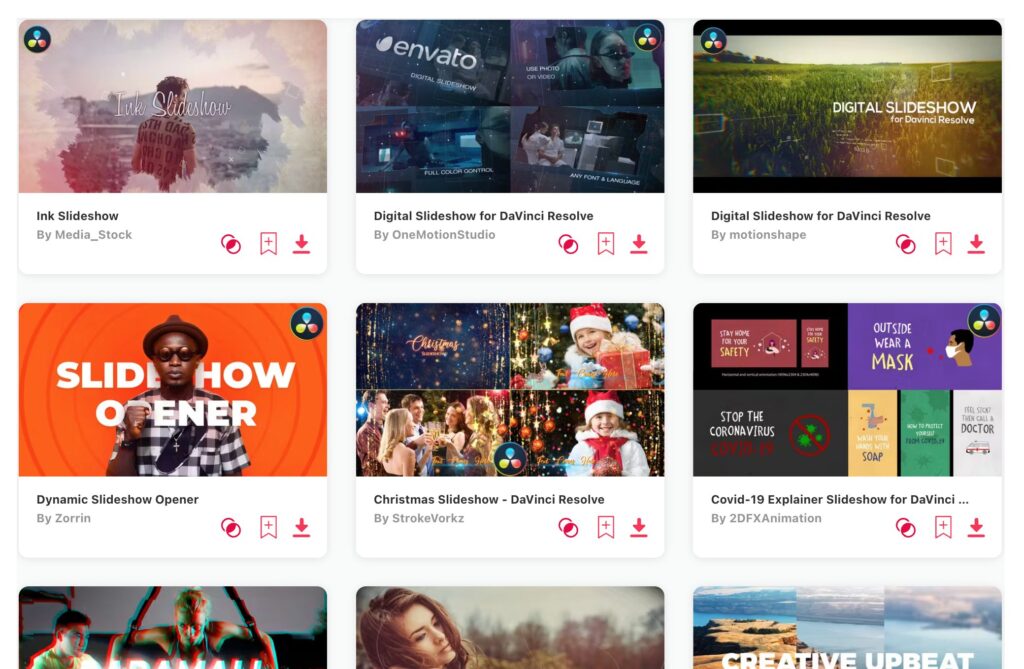Summary: Today I summed up 10 amazing slideshow templates, that are made specially for DaVinci Resolve video editor. My favorite trio is this one:
- Dynamic Opener Slideshow – my favorite, as it is clean, dynamic & suitable for video intro
- Clean Slideshow – stylish & a bit dreamy
- Elegant Slideshow – modern & cinematic, great for big messages
When it comes to working with DaVinci Resolve, having the right slideshow template can really simplify things. Whether you're compiling memorable moments, presenting your brand, or displaying a portfolio, a good template is key. That's why I've gone ahead and picked out the Top 10 DaVinci Resolve slideshow templates for you. Each of these templates strikes a nice balance between looking great and being easy to use, ensuring a hassle-free editing experience. So, let’s dive into this list and find the perfect template to elevate your next project!
TOP 10: best slideshow templates for DaVinci Resolve
1. Dynamic Opener Slideshow
- Length: 0:30
- File Size: 118MB
- Supports: DaVinci Resolve
- Tags: Clean, Colorful, Dynamic, Fast, Fun, Happy, Minimal, Modern, Romantic, Social Media, Summer, Typography, Valentines, Wedding, Youtube
2. Clean Slideshow
- Length: 0:31
- Resolution: 1920 x 1080
- File Size: 61.2MB
- Supports: DaVinci Resolve
- Tags: Cinematic, Dynamic, Elegant, Epic, Glitch, Holiday, Inspire, Intro, Modern, Opener, Parallax, Showreel, Slideshow, Technology, Travel
3. Elegant Slideshow
- Length: 0:55
- Resolution: 1920 x 1080
- File Size: 1.05MB
- Supports: DaVinci Resolve
- Tags: Action, Cinematic, Commercial, Corporate, Creative, Dynamic, Fast, Inspiring, Kinetic, Minimal, Modern, Motivation, Rhythmic, Trendy, Typography
4. Cinematic Slideshow
- Length: 1:15
- Resolution: 1920 x 1080
- File Size: 42.3MB
- Supports: DaVinci Resolve
- Tags: Adventure, Cinematic, Dynamic, Emotional, Energy, Epic, Extreme, Fashion, Fast, Inspiring, Modern, Quick, Rhythm, Urban, Youtube
5. Fashion Slideshow
- Length: 1:01
- Resolution: 1920 x 1080
- File Size: 765KB
- Supports: DaVinci Resolve
- Tags: Advertising, Cinematic, Clean, Commercial, Corporate, Creative, Dynamic, Elegant, Fashion, Inspiring, Minimal, Modern, Smooth, Trendy, Soft
6. Digital Slideshow
- Length: 1:10
- File Size: 748MB
- Supports: DaVinci Resolve
- Tags: Animation, Broadcast, Computer, Cybernetic, Digital, Futuristic, Hacker, Hi-Tech, Hud, Interface, Introduction, Opener, Portfolio, Presentation, Technology
7. Creative Upbeat Slideshow
- Length: 0:40
- Resolution: 1920 x 1080
- File Size: 118MB
- Supports: DaVinci Resolve
- Tags: Clean, Creative, Dynamic, Gallery, Hip-Hop, Intros, Modern, Openers, Promos, Slideshows, Smooth, Titles, Urban
8. Dynamic Slideshow
- Length: 0:21
- Resolution: 1920 x 1080
- File Size: 26.2MB
- Supports: DaVinci Resolve
- Tags: City, Dynamic, Energy, Extreme, Glitch, Hip-Hop, Intros, Lifestyle, Modern, Openers
9. Photo Slideshow
- Length: 0:23
- Resolution: 1920 x 1080
- File Size: 44MB
- Supports: DaVinci Resolve
- Tags: Anniversary, Cinematic, Elegant, Gallery, Holidays, Inspired, Love Story, Lovely, Memories, Photo Gallery, Romantic, Slideshow, Travel, Valentines Day, Wedding
10. Minimal Slideshow
- Length: 0:56
- File Size: 328MB
- Supports: DaVinci Resolve
- Tags: Blog, Intro, Memories, Minimal, Modern, Photo Gallery, Portfolio, Product, Promo, Simple, Slideshow, Social, Text, Travel, Typography
Want more slideshow templates?
Browse and download tons of DaVinci Resolve templates!
- If you want to find more templates, browse my favorite site: Envato Elements.
- On Envato, you can get unlimited downloads of thousands of video templates just with 1 subscription.
- I personally use Envato for all my videos & designs and couldn’t be happier – it helps me save so much time.
- They have literally milions of stock videos, photos, templates, music and much more!
Why use templates for DaVinci Resolve?
When I delve into the creative world of DaVinci Resolve, I often find that using templates is a significant time-saver. Here’s why:
- Efficiency: Templates act as a blueprint, providing a structured starting point. This drastically cuts down the time needed to set up a project from scratch, allowing me to focus more on the creative aspect.
- Professional Quality: Many of these templates are crafted by seasoned designers who bring a level of professionalism to the table. Using them helps me ensure that my project maintains a polished, professional appearance, even if I’m not a design guru myself.
- Consistency: If I'm working on a series or a brand campaign, templates provide a consistent look and feel across all my videos. This consistency can be crucial for brand recognition and audience engagement.
- Learning Curve: Templates are a fantastic learning tool. By dissecting a well-made template, I often uncover new techniques or functionalities within DaVinci Resolve that I wasn’t aware of.
- Customization: While templates offer a ready-to-use structure, they are also customizable. This flexibility allows me to tweak and adjust the template to match my unique project requirements, making them both a time-saver and a creative asset.
- Cost-Effective: Hiring a professional designer for every project can be costly. However, with templates, I get a professionally designed framework at a fraction of the cost.
What are slideshows usually used for?
- Personal Memories: Slideshows are a wonderful way to collate and display cherished memories, be it photos from a family gathering, a vacation, or a special event like a wedding or birthday.
- Professional Presentations: In a professional setting, slideshows are used to present ideas, report findings, or share company updates in a visually engaging manner.
- Educational Material: Teachers and educators use slideshows to create educational material that can help in explaining concepts visually which is very beneficial for visual learners.
- Marketing Campaigns: Businesses use slideshows in their marketing campaigns to introduce new products, share customer testimonials, or simply to engage with their audience in a visually appealing way.
- Portfolio Showcases: Artists, designers, and photographers often use slideshows to showcase their work in a structured and aesthetically pleasing manner.
- Online Content: Content creators use slideshows to create engaging online content, whether it’s for a blog, a social media post, or a video channel.
- Event Recap: Slideshows are a great way to create a recap or highlight reel of an event, showcasing the key moments in a dynamic and engaging format.
- Informative or Awareness Campaigns: Slideshows can be used to share information or spread awareness about certain topics in a digestible and visually appealing manner.
Video: TOP 5 DaVinci Resolve Slideshow Templates
Conclusion
If you’re searching for a template to simplify your creative process in DaVinci Resolve, look no further. Whether your goal is to narrate a personal journey, showcase a professional portfolio, or engage an audience with your brand story, there’s a template to suit your needs.
If you’re still unsure which template to try, go with my favorite: Dynamic Opener Slideshow. Or even better, go check out hundreds of slideshow templates created for DaVinci Resolve and pick the one that speaks to you most. I’m sure you will find the prefect match!