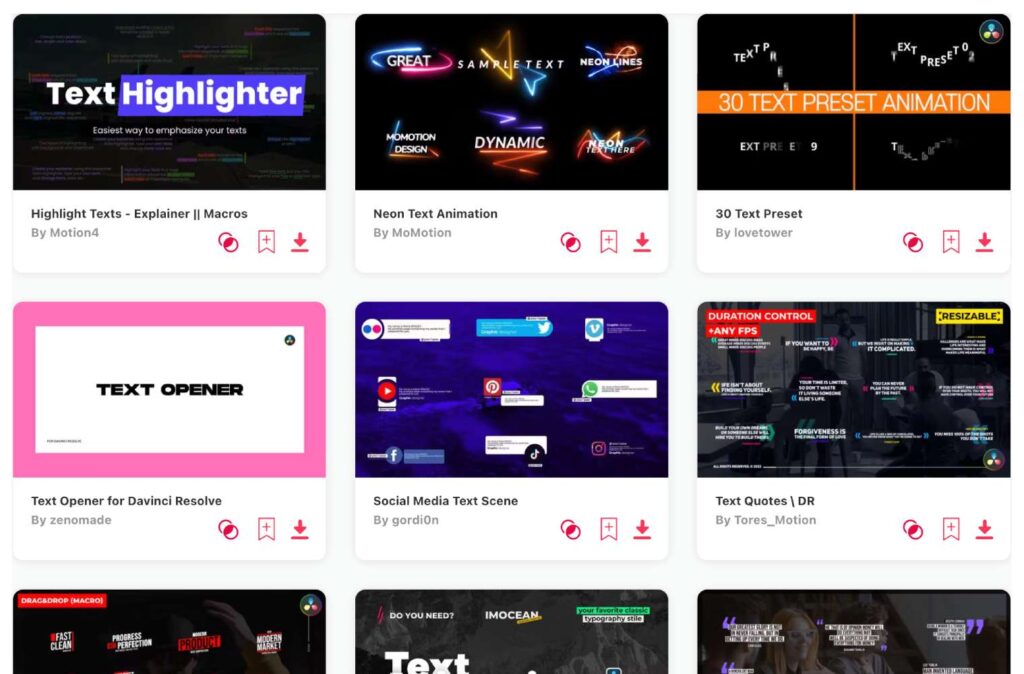Summary: Today, I will show you my selection of TOP 10 text templates & text animations compatible with DaVinci Resolve. My absolute faves are these 3:
- Bold Motion Titles – Bold & big text for strong statements
- Big Titles – Stylish modern titles with space for extra message
- Comic Explosion titles – Bang, boom, wow, poof – many kinds of comic bubble text
I think that text in videos plays a crucial role, often conveying essential information or adding a touch of creativity with animated flair. And if you're using DaVinci Resolve, you're in luck. In this article, I'm sharing some of my favorite text templates and text animations to help your videos stand out and keep viewers hooked. Let's dive in!
TOP 10: best animated text templates for DaVinci Resolve
1. Bold Motion Titles
- Resolution: 1920 x 1080
- File Size: 20.8MB
- Supports: DaVinci Resolve
- Tags: Animations, Creative, DaVinci, Elegant, Lower Thirds, Minimal, Modern, Quote, Simple, Text, Title, Titles, Typography, Typography Template, Vladoskin
2. Big Titles
- File Size: 60MB
- Supports: DaVinci Resolve
- Tags: Clean, DaVinci Resolve, Fusion, Intro, Lower Thirds, Macros, Text, Titles
3. Comic Explosion titles
- Resolution: 1920 x 1080
- File Size: 184MB
- Supports: DaVinci Resolve
- Tags: Abstract, Boom, Bubble, Cartoon, Colorful, Comic, Dynamic, Excitement, Exclamation, Explosions, Humor, Lower Thirds, Message, Speech Bubbles, Surprise
4. Highlight Texts - Explainer
- Resolution: 1920 x 1080
- File Size: 2.8MB
- Supports: DaVinci Resolve
- Tags: Animated Text, Clean, Corporate, Emphasize, Explainer, Full Screen, Highlight, Lower Thirds, Minimal, Slideshow, Subtitles, Titles
5. Big Minimal Titles
- Resolution: 1920 x 1080
- File Size: 32MB
- Supports: DaVinci Resolve
- Tags: Clean, DaVinci Resolve, Fusion, Intro, Lower Thirds, Macros, Resolve, Text, Titles
6. Kinetic Typography
- Resolution: 1920 x 1080
- File Size: 153.5MB
- Supports: DaVinci Resolve
- Tags: Creative, DaVinci, Dynamic, Kinetic, Lower Thirds, Modern, Plasma, Resolve, Text, Titles, Typography
7. Bounce Text Titles
- File Size: 11MB
- Supports: DaVinci Resolve
- Tags: Auto Resizing, Auto Scale, Big Titles, Bounce, Creative, Dynamic, Intro, Kinetic, Lower Thirds, Modern, Resizing, Title, Titles, Typography, Wiggle
8. Catchy Titles
- Resolution: 1920 x 1080
- File Size: 38.1MB
- Supports: DaVinci Resolve
- Tags: Abstract, Aerial, Animation, Catchy, Dynamic, Fresh, Glitchy, Minimal, Modern, Opener, Tech, Title, Trendy, Typography
9. Colorful Speech & News Bubbles
- Resolution: 1920 x 1080
- File Size: 66.2MB
- Supports: DaVinci Resolve
- Tags: Abstract, Balloon, Bubble, Cartoon, Colorful, Comic, Communication, Dialogue, Discussion, Doodle, Graphic, Hand-Drawn, Humor, Label, Message, Titles
10. Quotes Titles
- Resolution: 3840 x 2160
- File Size: 17.5MB
- Supports: DaVinci Resolve
- Tags: Abstract, Big, Clean, Corporate, Frame, Intro, Lower Third, Minimal, Modern, Name, Opener, Premium, Quote, Stylish, Titles
Want more text templates?
Browse and download tons of DaVinci Resolve templates!
- If you want to find more templates, browse my favorite site: Envato Elements.
- On Envato, you can get unlimited downloads of thousands of video templates just with 1 subscription.
- I personally use Envato for all my videos & designs and couldn’t be happier – it helps me save so much time.
- They have literally milions of stock videos, photos, templates, music and much more!
Why use templates for DaVinci Resolve?
I think that using templates for any kind of videos has many benefits. The best one is, in my opinion, that is saves time. So much time. But overall I can go over and over about benefits of using templates, so let me at least tell you some:
- Time Efficiency: Instead of creating effects, titles, or transitions from scratch, templates give you a head start, streamlining the editing process.
- Professional Look: Templates are often crafted by industry experts, ensuring a polished and professional appearance for your projects.
- Consistency: For recurring projects or video series, templates provide a uniform style, helping in brand recognition.
- Ease of Adaptation: Templates in DaVinci Resolve often come with user-friendly customization options, allowing you to tweak them to your liking without extensive software knowledge.
- Cost-effective: Acquiring a well-designed template can be more economical than hiring a designer or animator for custom work.
- Learning Opportunity: For those new to DaVinci Resolve or seeking to expand their skills, dissecting templates can offer insights into advanced editing techniques.
What are text animations usually used for?
- Engagement Boost: Animated text can capture viewers' attention more effectively than static text, making your message more memorable.
- Convey Emotion: The style and movement of text animations can evoke specific emotions or tones, complementing the video's content.
- Emphasizing Information: Highlighting key points or important messages through animation ensures they stand out and are remembered by the audience.
- Enhancing Aesthetics: Text animations can elevate the overall look of a video, giving it a more polished and professional appearance.
- Narrative Enhancement: Especially in the absence of a voiceover, text animations can guide the story, provide context, or offer commentary.
- Branding: Customized text animations can be tailored to align with brand guidelines, reinforcing brand identity in video content.
Conclusion
It's evident how essential animated text templates in DaVinci Resolve can be for creators aiming to produce standout content. From enhancing storytelling to adding a dynamic flair, these templates not only save time but also elevate the production value of any project.
Didn’t you find what you came here for? Or you simply want to see more options? Perfect, then I have a suggestion for you: browse and check out hundreds of other DaVinci Resolve text templates and choose your favorite one for yourself. With the right template, your content can truly resonate and leave a lasting impression on viewers.