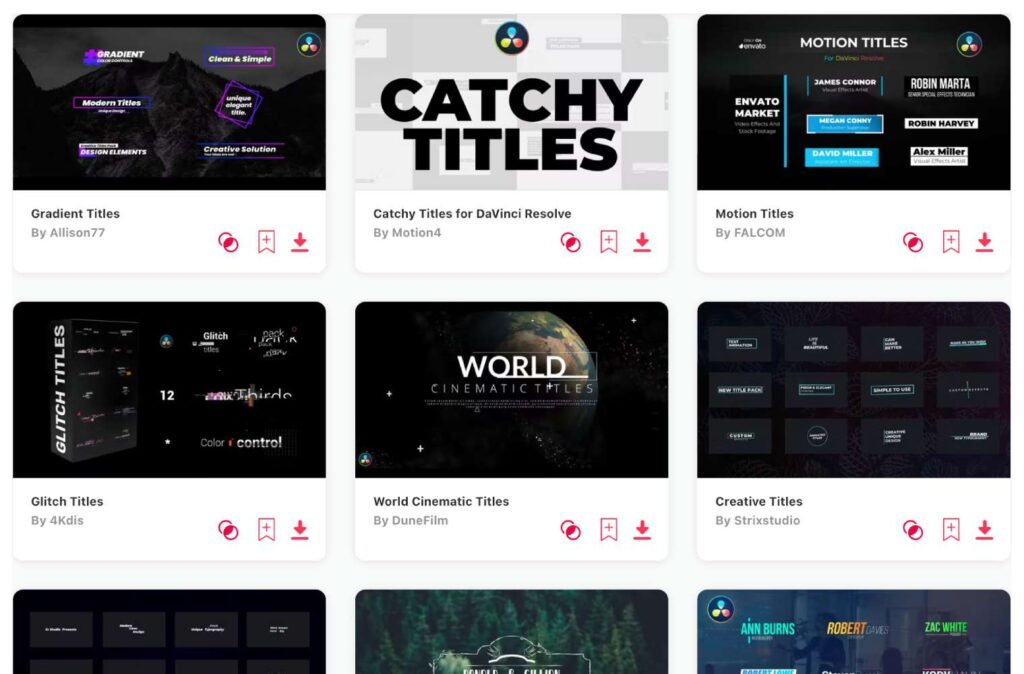Summary: In this article, I‘ll show you 10 of my favorite title packs made for Davinci Resolve. You can easily dowlonad all these title templates and use them for your videos. My 3 faves are:
- Gradient Titles – unique & elegant simple titles
- Title Animator – bold & glitch designer titles
- Title Logo Reveal Animations – titles with retro feel
A captivating title can make all the difference in video content. With DaVinci Resolve standing tall as a top-tier video editing tool, the hunt for the perfect title might seem daunting. But, fret not! There are templates tailored just for this purpose, giving your videos that initial punch they deserve. In this guide, I'll walk you through some stellar title templates designed especially for DaVinci Resolve. Efficient and sleek, these are sure to elevate the starting moments of your video. Let's explore them together!
TOP 10: best title templates for Davinci Resolve
1. Gradient Titles
- Resolution: 1920 x 1080
- File Size: 8.6MB
- Supports: DaVinci Resolve
- Tags: Animations, Clean, Davinci, Davinci Macro, Davinci Resolve, Davinci Template, Davinci Titles, Gradient, Lower Thirds, Minimal, Modern, Text, Title, Titles, Creative
2. Title Animator - Bold Glitch
- Resolution: 1920 x 1080
- File Size: 66MB
- Supports: DaVinci Resolve
- Tags: Data, Digital, Glitch, Sci Fi, Tech, Technology, Text, Titles, Tv, Typography
3. Title Logo Reveal Animations
- Resolution: 1920 x 1080
- File Size: 86.9MB
- Supports: DaVinci Resolve
- Tags: 2d, Animation, Broadcast, Design, Effects, Logo, Modern, Motion, Opener, Retro, Reveal, Social Media, Text, Titles, Vfx
4. Sliced Titles
- Resolution: 3840 x 2160
- File Size: 20MB
- Supports: DaVinci Resolve
- Tags: Black And White, Clean, Corporate, Event, Lower Thirds, Minimal, Modern, Presentation, Product Review, Promotion, Simple Titles, Title, Titles, Typography, Vlog
5. Typography
- Resolution: 1920 x 1080
- File Size: 147.4MB
- Supports: DaVinci Resolve
- Tags: Animation, Clean, Davinci, Kinetic, Lower Thirds, Modern, Promo, Resolve, Social Media, Text, Titles, Typography
6. Creative Titles
- File Size: 215MB
- Supports: DaVinci Resolve
- Tags: 4k, Colorful, Creative, Design, Fashion, Lower Thirds, Modern, Shapes, Smooth, Style, Text, Text Animation, Titles, Trendy, Typography
7. Titles - Lower Thirds
- Resolution: 1920 x 1080
- File Size: 181MB
- Supports: DaVinci Resolve
- Tags: Clean, Corporate, Elegant, Flat, Glow, Kinetic, Lower Thirds, Minimal, Modern, Neon, Simple, Text, Text Animation, Titles, Typography
8. Full Screen Titles
- Resolution: 1920 x 1080
- File Size: 20.4MB
- Supports: DaVinci Resolve
- Tags: Blogger, Instagram, Lower, Media, Minimalistic, Opener, Promo, Social, Stories, Stylish, Tiktok, Titles, Trendy, Typography, Youtube
9. Glitch Titles
- Resolution: 1920 x 1080
- File Size: 31MB
- Supports: DaVinci Resolve
- Tags: Davinci Resolve, Fusion, Glitch, Intro, Lower Thirds, Macros, Resolve, Text, Titles
10. Corporate Titles Pack
- Resolution: 1920 x 1080
- File Size: 9MB
- Supports: DaVinci Resolve
- Tags: Animations, Clean, Davinci, Davinci Template, Elegant, Instagram, Logo, Lower Thirds, Minimal, Modern, Resolve, Social Media, Text, Title, Youtube
Want more title templates?
Browse and download tons of Davinci Resolve templates!
- If you want to find more templates, browse my favorite site: Envato Elements.
- On Envato, you can get unlimited downloads of thousands of video templates just with 1 subscription.
- I personally use Envato for all my videos & designs and couldn’t be happier – it helps me save so much time.
- They have literally milions of stock videos, photos, templates, music and much more!
Why use templates for Davinci Resolve?
Well, that’s easy: because templates save a serious amount of time. At least that’s my experience. Aside from that, templates make the editing process more smooth and efficient. But that’s not all. Here are some of the best reasons for using templates with DaVinci:
- Speed Up Workflow: Templates provide a foundational structure, helping you kickstart your editing process. This means less time starting from zero and more time refining your project.
- Consistency: If you're working on a series or multiple projects, templates ensure a uniform look and feel, enhancing your brand identity and professionalism.
- Easy Adaptation: DaVinci Resolve templates often come with intuitive controls, making it straightforward to adjust them to your preferences or project requirements.
- Budget-Friendly: Instead of spending money on hiring designers or animators for custom graphics, a one-time purchase of a template (or even using free ones) can be a cost-effective solution.
- Variety: The range of available templates means you have a plethora of styles and designs to choose from, ensuring you find something that aligns with your vision.
- Learning Tool: For those new to DaVinci Resolve or video editing in general, templates can act as a learning tool. By dissecting them, you can understand how certain effects or transitions are achieved.
- Professional Look: Many templates are designed by seasoned professionals. By using them, you're essentially leveraging their expertise to make your videos look top-tier.
What makes a good title in a video?
- Clarity: The title should clearly convey the main topic or theme of the video. It should be easy to understand at a glance.
- Brevity: Keep it short and sweet. A concise title is easier to remember and more shareable.
- Engagement: Use powerful, action-oriented words or pose a question to spark curiosity.
- Relevance: The title should accurately represent the video content, ensuring viewers get what they expect.
- Keyword Optimization: For platforms like YouTube, including relevant keywords can improve search visibility.
- Consistency: If you're creating a series, maintain a consistent format for your titles to make them easily recognizable.
- Avoid Clickbait: While it's tempting to use sensational titles, misleading viewers can backfire, resulting in poor engagement and credibility loss.
- Typography and Visuals: On platforms where you can control the font and style, ensure the text is legible, contrasts with the background, and complements the video's aesthetic.
- Setting Tone and Mood: The choice of words and style can set the tone for the video, whether it's humorous, serious, educational, or inspirational.
- Cultural Sensitivity: Ensure the title doesn't have unintended meanings or connotations in different languages or cultures, especially if targeting a global audience.
Conclusion
DaVinci Resolve is a top choice for many when it comes to video editing, and a good title can make a big difference in your video. With the title templates I shown you in this article, your videos can stand out even more. And if you didn’t find what you were looking for – not a problem! Simply check out hundreds more DaVinci title templates and pick the one that’s the best fit for your video.