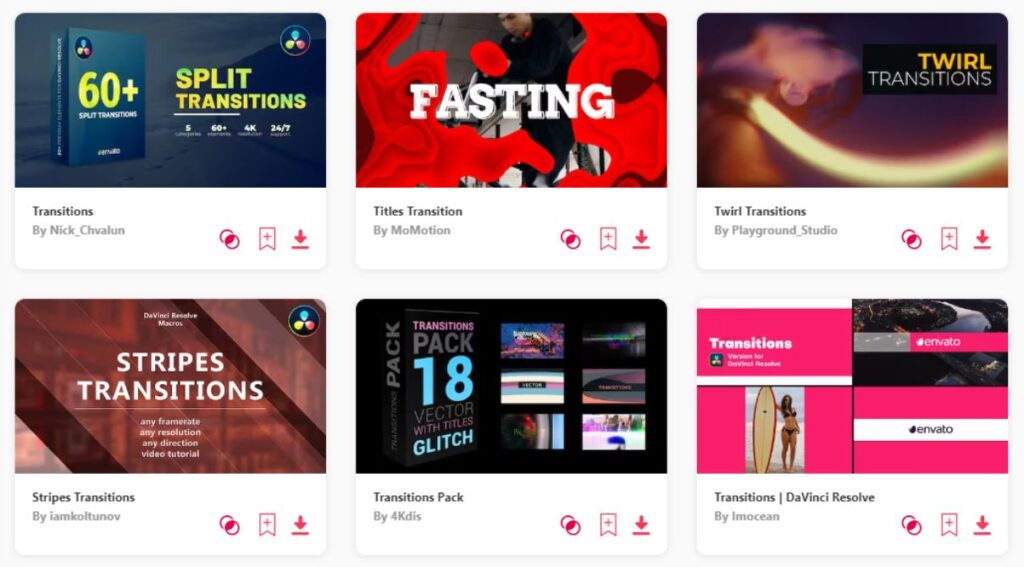Summary: In today's article, I have selected 10 of the best DaVinci Resolve transitions template that I believe would help you achieve a more seamless outcome for your video projects. Here are my top 3 picks:
- 120 Flat Transitions Pack – It's a like a tool box for your transition needs.
- Davinci Resolve Transitions – Easy to use and smooth and trendy transitions.
- Seamless Transition – Definitely one of my go to packs, full of versatile transitions.
Whether you're a seasoned editor or just starting out, these templates offer a hassle-free way to add professional transitions to your projects. From smooth fades to dynamic effects, there's something for every creative vision. Let's explore the best DaVinci Resolve transitions templates to enhance your editing experience and bring your videos to life.
TOP 10: best DaVinci Resolve transitions templates
1. 120 Flat Transitions Pack
- Resolution: 3840 x 2160
- File Size: 10.5MB
- Supports: DaVinci Resolve
- Tags: All In One, Animation, Best Transitions, Broadcast, Camera, Capture, Cinematic, Davinci Resolve, Film, For Beginners, Fusion, Glitch, Handy Seamless Transitions, Instagram Video, Nitrozme
2. Davinci Resolve Transitions
- File Size: 34.8MB
- Supports: DaVinci Resolve
- Tags: Before After, Camera, Davinci, Davinci Resolve, Dynamic, Fusion, Glitch, Motion, Pixel, Presets, Reflection, Revolution, Sam Kolder, Seamless, Shapes
3. Seamless Transition
- File Size: 499MB
- Supports: DaVinci Resolve
- Tags: All In One, Best Transitions, Broadcast, Broadcast Pack, Camera Transitions, Cinematic, Cinematic Transitions, Digital Transitions, Distortion, Distortion Transitions, Drag And Drop, Editing Pack, Epic Transitions, Essential Graphics, Explainer
4. Particles Transition
- File Size: 23MB
- Supports: DaVinci Resolve
- Tags: Bokeh, Christmas, Christmas Elements, Christmas Eve, Cinematic, Corporate, Epic, Glare, Glow, Identity, Lightning, Logo, Logo Animation, Magic, Miracle
5. Dynamic Transitions
- Resolution: 3840 x 2160
- File Size: 10.1MB
- Supports: DaVinci Resolve
- Tags: All In One, Animation, Best Transitions, Broadcast, Camera, Capture, Cinematic, DaVinci Resolve, Film, For Beginners, Fusion, Glitch, Handy Seamless Transitions, Instagram Video, Pan Transitions
6. Flip Transitions
- File Size: 25MB
- Supports: DaVinci Resolve
- Tags: All In One, Animation, Best Transitions, Broadcast, Camera, Capture, Cinema, Cinematic, Film, For Beginners, Fusion, Glitch, Handy Seamless Transitions, Instagram Video, Music Video
7. Drag-N-Drop Glitch Transitions
- File Size: 3.3MB
- Supports: DaVinci Resolve
- Tags: Camera, Davinci, Davinci Resolve, Dynamic, Fast, Fusion, Glitch, Macros, Motion, Pixel, Presets, Reflection, Revolution, RGB, Sam Kolder
8. Creative Transitions
- File Size: 18MB
- Supports: DaVinci Resolve
- Tags: Clean, Creative Transition, Dynamic, Family, Fashion, Holidays, Instagram, Memories, Modern, Opener, Photo, Premiere, Premiere Pro, Premiere Transitions, Slides
9. Trendy Shape Transitions
- Resolution: 1920 x 1080
- File Size: 385MB
- Supports: DaVinci Resolve
- Tags: Colorful, Davinci, Explainer, Infographic, Intro, Resolve, Shape, Simple, Transitions, Trendy, Youtube
10. Curtain Transitions
- File Size: 8.6MB
- Supports: DaVinci Resolve
- Tags: Center, Comb, Curtain, Davinci, Diagonal, Macros, Seamless, Shape, Transitions, Universal, Wave
Want more transitions templates?
Browse and download tons of DaVinci Resolve templates!
- If you want to find more templates, browse my favorite site: Envato Elements.
- On Envato, you can get unlimited downloads of thousands of video templates just with 1 subscription.
- I personally use Envato for all my videos & designs and couldn’t be happier – it helps me save so much time.
- They have literally milions of stock videos, photos, templates, music and much more!
Why use DaVinci Resolve transitions templates?
- Enhanced Visual Appeal: DaVinci Resolve transitions templates add visual flair and sophistication to video projects, making them more engaging and captivating for viewers.
- Efficiency in Editing: These templates streamline the editing process, allowing users to apply professional transitions quickly and efficiently, saving time and effort.
- Consistency Across Projects: By using DaVinci Resolve transitions templates, editors can maintain consistency in transitions throughout their projects, creating a cohesive and polished final product.
- Professional Presentation: These templates offer a range of polished and professional transition effects that elevate the overall presentation quality of videos, enhancing their visual appeal.
- Creative Freedom: DaVinci Resolve transitions templates provide editors with a wide array of creative options, allowing them to experiment with different transition styles and effects to achieve their desired look.
- Time-Saving: With pre-designed transition templates, editors can save time that would otherwise be spent manually creating transitions, enabling them to focus on other aspects of the editing process.
- Flexibility and Customization: Despite being pre-designed, many DaVinci Resolve transition templates offer customizable features, allowing editors to tailor transitions to suit their specific project requirements.
- Access to Professional Effects: These templates often include high-quality transition effects that may be difficult or time-consuming to create from scratch, providing users with access to professional-grade effects.
- Improved Workflow: By incorporating DaVinci Resolve transition templates into their workflow, editors can streamline the editing process and maintain a smooth and efficient production pipeline.
- Enhanced Viewer Engagement: The use of dynamic and visually appealing transitions can help captivate viewers' attention and keep them engaged throughout the video, resulting in a more immersive viewing experience.
What are transitions templates usually used for?
- Smooth Scene Transitions: DaVinci Resolve transition templates are commonly used to create seamless transitions between scenes, ensuring a smooth flow of content throughout the video.
- Enhancing Storytelling: Editors utilize transition templates to enhance storytelling by visually connecting different narrative elements, creating a cohesive and engaging storyline.
- Highlighting Key Moments: Transition templates can be applied to highlight key moments or emphasize important points within the video, drawing viewers' attention and reinforcing the message.
- Creating Visual Interest: By incorporating visually appealing transitions, editors add interest and dynamism to their videos, making them more captivating and enjoyable to watch.
- Adding Style and Personality: Transition templates allow editors to infuse their videos with unique style and personality, reflecting the tone and theme of the content.
- Establishing Brand Identity: Brands often use transition templates with consistent design elements to establish and reinforce their brand identity across various video content.
- Enhancing Tutorial Videos: In tutorial videos, transition templates help smoothly transition between steps or concepts, improving clarity and comprehension for viewers.
- Improving Montages: Transition templates are commonly used in montage sequences to seamlessly blend together different clips or images, creating visually stunning compilations.
- Creating Engaging Intros and Outros: Editors utilize transition templates to craft engaging intros and outros that grab viewers' attention at the beginning and end of videos, leaving a lasting impression.
- Adding Visual Variety: Transition templates offer editors a wide range of options to add visual variety to their videos, keeping viewers engaged and preventing monotony.
Conclusion
Crafting seamless transitions for your videos with DaVinci Resolve transition templates is now effortless, thanks to these incredible resources. Whether you're aiming for a polished and sophisticated aesthetic or a minimalistic vibe, there's a template that perfectly aligns with your vision. It's your chance to elevate your video creations and make them truly stand out. And if you ever find yourself unsure about which templates to select, feel free to explore more DaVinci Resolve transition templates until you discover the ones that resonate with your unique style. Embrace the editing journey and let your creativity shine!