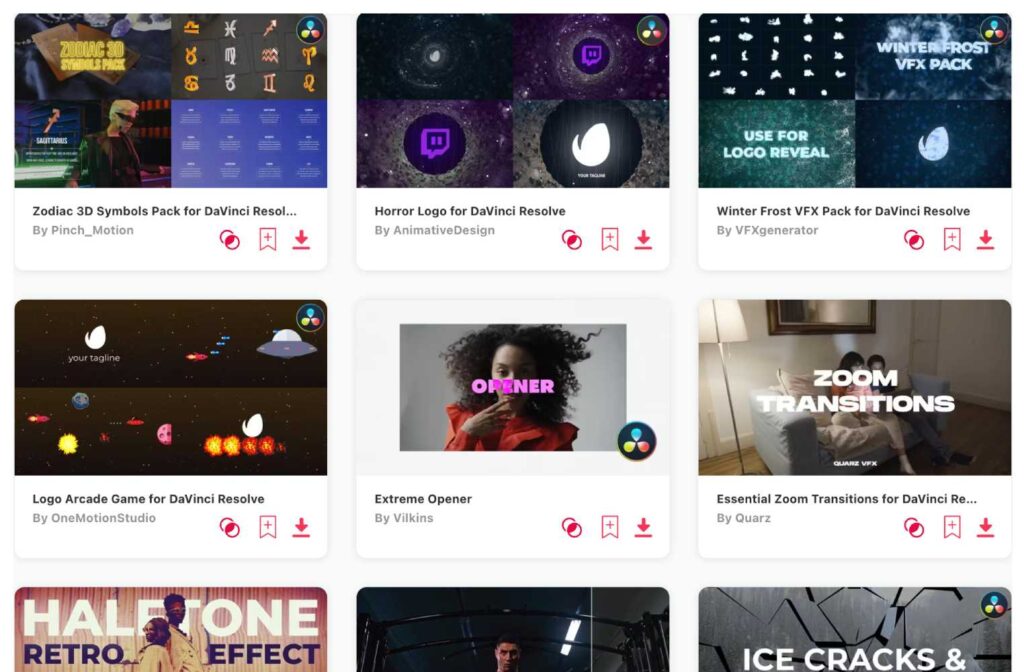Summary: Today, I present to you ten amazing video templates that are made specifically for DaVinci Resolve. My 3 TOP picks for are:
- Dynamic Slideshow Opener – amazing atention-grabbing intro
- Spiral Video Opener – simple and captivating video opener
- Rolling Logo Template – stylish and catchy 3D logo reveal
Diving into video editing with DaVinci Resolve is a blast, especially with all the cool templates out there. I've gone through a bunch and picked out 10 templates that are easy to use and can make your projects look professional. In this list, you'll find a mix of different styles and template purposes to fit whatever you're working on. Whether you're making a serious business video or a fun personal project, there's likely a template here for you. Take a look through this list, and you might find the perfect template for your next video!
TOP 10: best video templates for DaVinci Resolve
1. Dynamic Slideshow Opener
- Length: 0:30
- File Size: 118MB
- Supports: DaVinci Resolve
- Tags: Dynamic, Colorful, Modern, Minimal, Fun, Fast, Romantic, Engaging, Clean, Happy, Festive, Memorable, Travel-themed, Summery, Typographic
2. Spiral Video Opener
- Length: 0:27
- Resolution: 1920 x 1080
- File Size: 99.4MB
- Supports: DaVinci Resolve
- Tags: Cinematic, Clean, Commercial, Corporate, Creative, Dynamic, Elegant, Inspiring, Minimal, Modern, Motivational, Smooth, Trendy, Professional, Engaging
3. Rolling Logo Template
- Length: 0:09
- Resolution: 1920 x 1080
- File Size: 23.2MB
- Supports: DaVinci Resolve
- Tags: 3D, Abstract, Corporate, Logo Intro, Logo Reveal, Modern, Opener, Orange, Outro, Rolling, Short Logo, Smooth
4. Gradient Title Pack
- Length: 0:08
- Resolution: 1920 x 1080
- File Size: 8.6MB
- Supports: DaVinci Resolve
- Tags: Animations, Clean, Creative, Davinci Macro, Template, Titles, Gradient, Lower Third, Lower Thirds, Minimal, Modern, Text
5. Bright Cinematic Color Effect
- Length: 0:27
- File Size: 15MB
- Supports: DaVinci Resolve
- Tags: Bright, Cinematic, Colorful, Creative, Culinary, Filmic, Food, High-Quality, Professional, Vibrant, Mastery, Styling, Grading, Artistry, Visual
6. Transition Pack
- Length: 0:56
- File Size: 34.8MB
- Supports: DaVinci Resolve
- Tags: Before, After, Camera, Davinci, Dynamic, Fusion, Glitch, Motion, Pixel, Presets, Reflection, Revolution, Seamless, Shapes, Social, Stream, Transitions, Typography, Virtual, Zoom
7. Instagram Stories Template
- Length: 0:15
- Resolution: 1080 x 1920
- File Size: 20MB
- Supports: DaVinci Resolve
- Tags: Modern, Smooth, Vertical, Fashion, Fitness, Social, Game, Music, Holiday, Fusion, Slideshow, Studio, Promo, Real, Dynamic
8. Typo Logo Template
- Length: 0:10
- File Size: 31.8MB
- Supports: DaVinci Resolve
- Tags: Bold, Brazen, Bright, Captivating, Clean, Colorful, Confident, Corporate, Daring, Dramatic, Dynamic, Effective, Eye-Catching, Fashion, Fast
9. Big Modern Titles Pack
- Length: 1:00
- Resolution: 3840 x 2160
- File Size: 11MB
- Supports: DaVinci Resolve
- Tags: Abstract, Bold, Clean, Colour, Corporate, Creative, Design, Kinetic, Minimal, Modern, Premium, Text, Typography, Title, Youtube
10. Fashion Video Opener
- Length: 0:12
- Resolution: 1920 x 1080
- File Size: 9.83MB
- Supports: DaVinci Resolve
- Tags: Fashion, Fast, Modern, Opener, Percussive, Photo, Promo, Slideshow, Stomp, Stylish, Davinci Resolve
Want more video templates?
Browse and download tons of DaVinci Resolve templates!
- If you want to find more templates, browse my favorite site: Envato Elements.
- On Envato, you can get unlimited downloads of thousands of video templates just with 1 subscription.
- I personally use Envato for all my videos & designs and couldn’t be happier – it helps me save so much time.
- They have literally milions of stock videos, photos, templates, music and much more!
Why use templates for DaVinci Resolve?
Using templates in DaVinci Resolve is a smart move for several reasons:
- Time-Saving: The ready-made designs in templates are a lifesaver. They free up tons of my time since I don't have to start from zero. It's especially handy when the clock is ticking.
- Easy to Use: Most templates are easy to use. Even if you're new to DaVinci Resolve, you can figure them out and get good results fast.
- Professional Look: Templates can give your projects a professional look. They’re designed by people who know what they’re doing, so your videos can look sleek without much effort on your part.
- Learning Tool: Poking around in templates has taught me a bunch about editing and design. It’s like a backstage pass to see how cool effects are created.
- Cost-Efficient: The fact that many templates are quite affordable compared to getting a designer is a win in my book. It allows to create sharp videos without burning a hole in a pocket.
What kinds of video templates are there?
There are actually many types of templates. You can download title packs, or a whole opener. Let me introduce you to the most common kinds of video templates:
- Intro/Outro Templates: These are great for branding. They help in creating a catchy start or a memorable end to videos which is crucial to leave a lasting impression on the audience.
- Title Templates: Want to introduce a new section or highlight something important? Title templates are the pick. They come with stylish text and animations that make the titling part a breeze.
- Transition Templates: Jumping between scenes can be jarring, but not with transition templates. They offer smooth, creative ways to move from one scene to another keeping the flow intact.
- Lower Thirds Templates: These are neat for displaying information like names or titles on-screen in a professional way without distracting the audience.
- Promo/Trailer Templates: When there's a need to create buzz or tease upcoming content, promo or trailer templates come in handy. They're crafted to stir curiosity and excitement.
- Slideshow Templates: Creating a photo slideshow? These templates are a lifesaver. They come with preset animations making the process swift and the outcome engaging.
- Infographic Templates: Breaking down complex information into digestible visuals is way easier with infographic templates. They help in creating informative, easy-to-follow videos.
- Motion Graphics Templates: For adding some dynamic flair to videos, motion graphics templates are the choice. They pack in animated elements that add a fun, professional touch.
- Overlay Templates: These add a layer of sophistication with overlays like borders, shapes, or even animated elements, enriching the visual appeal of the videos.
- Color Grading Templates: Want to set a specific mood or style? Color grading templates are a shortcut to achieving a desired look or theme across the video.
Video: The Best DaVinci Resolve Video Templates
Conclusion
If you're looking for a DaVinci template to make your videos better, you're in the right place. A good template can save you time and make your projects look more professional.
I've picked out ten templates that have different styles and purposes – from title templates, slideshows, or logo reveals all the way to intros and openers. Take a look, and find one that suits your project!
If you’re not sure where to start, you can try my favorite, Dynamic Slideshow Opener. Or, browse hundreds of templates and find the one that catches your eye.