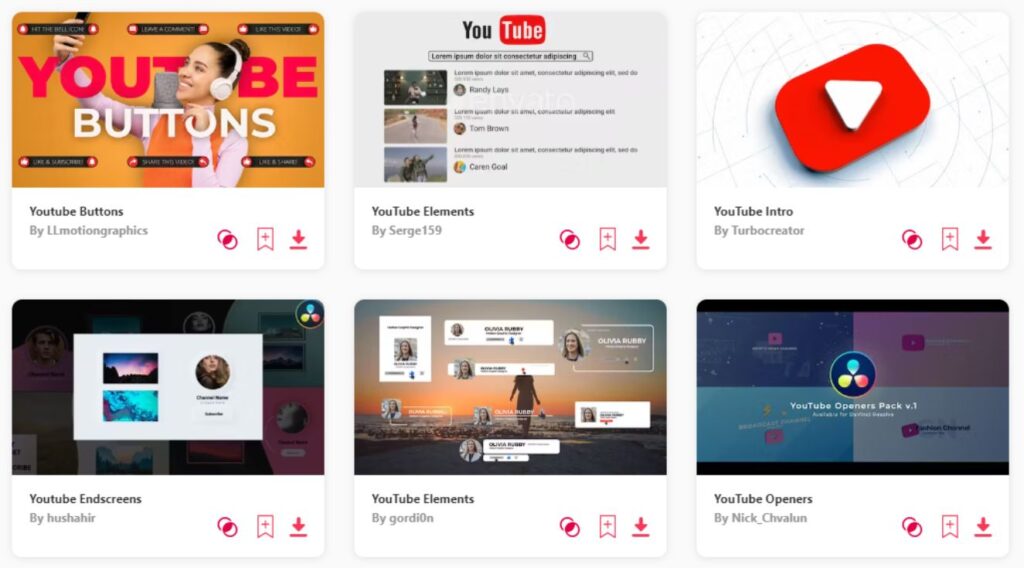Summary: In today's article, I have handpicked 10 of the Best DaVinci Resolve templates I personally think would help you in your Youtube success. Here are my top 3 picks:
- Davinci Resolve YouTube Pack – Go to complete set for your youtube videos.
- Youtube Trendy Endscreens – Dynamic and engaging.
- Youtube Minimal Liquid Logo – Cool way to present your logos on Youtube!
Whether you're a seasoned content creator or just starting out, these templates offer a seamless blend of functionality and creativity, allowing you to effortlessly enhance your YouTube content. So, get ready to elevate your YouTube game with the best DaVinci Resolve templates available!
TOP 10: best Youtube templates for DaVinci Resolve
1. Davinci Resolve YouTube Pack
- Resolution: 3840 x 2160
- File Size: 3.71MB
- Supports: DaVinci Resolve
- Tags: 2d, After Effects, Animation, Backgrounds, Broadcast, Bundle, Callouts, Camera Transitions, Color Control, Corporate Titles, Davinci Resolve, Devices, Elements, Facebook, FCPX.
2. Youtube Trendy Endscreens
- Resolution: 1920 x 1080
- File Size: 130MB
- Supports: DaVinci Resolve
- Tags: Channel, Davinci, Elements, Endcards, Endscreens, Outro, Resolve, Socialmedia, Template, Video, Vlog, Youtube.
3. Youtube Minimal Liquid Logo
- Length: 0:05
- Resolution: 1920 x 1080
- File Size: 201MB
- Supports: DaVinci Resolve
- Tags: Channel, Fast, Intro, Like, Liquid, Logo Reveal, Minimal, Minimalistic, Modern, Opener, Promo, Simple, Social Media, Subscribe, Youtube.
4. Creative Youtube Subscribe Elements
- Resolution: 1920 x 1080
- File Size: 64MB
- Supports: DaVinci Resolve
- Tags: Davinci, Elements, Intro, Like, Lower thirds, Outro, Resolve, Subscribe, Templates, Text, Title, Video, Youtube.
5. YouTube Pack - DaVinci Resolve
- Length: 0:05, 0:10, 0:15, 4:30, 10:00
- Resolution: 3840 x 2160
- File Size: 84.6MB
- Supports: DaVinci Resolve
- Tags: Advertising, All In One, Blog, Branding, Broadcast, Bundle, Call Outs, Camera Transitions, Channel, Color Correction, Color Luts, Corporate, Davinci Resolve, Fashion, Filmmaker.
6. Transitions for YouTube
- File Size: 30MB
- Supports: DaVinci Resolve
- Tags: Abstract, Animated Title, Animated Titles, Animation, Background, Best Transitions, Broadcast, Broadcast Pack, Business, Cinematic, Clean, Colorful, Corporate, Davinci Resolve, Dynamic.
7. YouTube Lower Thirds
- File Size: 58.9MB
- Supports: DaVinci Resolve
- Tags: Animated Lower Thirds, Animated Typography, Auto Resize, Broadcast, Channel, Clean, Color Control, Corporate, Corporate Lower Thirds, Creative, Dynamic, Elegant, Element, Lower, Lower 3rd.
8. Openers for YouTube
- Length: 0:02, 0:15, 1:00
- Resolution: 3840 x 2160
- File Size: 66.9MB
- Supports: DaVinci Resolve
- Tags: 4k, Abstract, Abstract Opener, Advertising, Bold, Bright, Clean, Clean Intro, Commercial, Creative, Davinci Resolve, Design, Elegant, Energy, Facebook.
9. YouTube Comments
- File Size: 64.9MB
- Supports: DaVinci Resolve
- Tags: After Effects, Youtube, Comment, After, Effects, Youtube, Template, Comment, Comments, On, Alpha, Display, Youtube, Comments, Feedback, How, To, Make, A, Youtube, Comment, Make, A, Comment, Media, Mockup, Post, Reply, Screen, Show, Off, Comments
10. Youtube Endscreens for DaVinci Resolve
- File Size: 121MB
- Supports: DaVinci Resolve
- Tags: 2d, Abstract, Animation, Blog, Brand, Broadcast, Buttons, Channel Menu, Colorful, Endscreens, Flat, Followers, Influencer, Interactive, Marketing
Want more Youtube templates?
Browse and download tons of DaVinci Resolve templates!
- If you want to find more templates, browse my favorite site: Envato Elements.
- On Envato, you can get unlimited downloads of thousands of video templates just with 1 subscription.
- I personally use Envato for all my videos & designs and couldn’t be happier – it helps me save so much time.
- They have literally milions of stock videos, photos, templates, music and much more!
Why use DaVinci Resolve Youtube templates?
- Professional Quality: DaVinci Resolve youtube templates offer professional-grade designs and effects, ensuring high-quality videos that captivate viewers.
- Time-Saving: Using DaVinci Resolve youtube templates can save time in video creation by providing pre-designed elements and animations, allowing for quicker turnaround.
- Consistency: Templates help maintain consistency across your YouTube channel, ensuring that your branding and style remain uniform throughout your videos.
- Customization: These templates offer a high degree of customization, allowing users to personalize elements like colors, fonts, and animations to suit their brand or theme.
- Engagement: With visually appealing graphics and animations, DaVinci Resolve youtube templates can increase viewer engagement, keeping them interested in your content.
- Professionalism: Templates lend a professional touch to your videos, making them appear polished and well-produced, which can enhance your channel's credibility.
- Ease of Use: DaVinci Resolve templates are user-friendly, making them accessible to both beginners and experienced video creators, regardless of their editing skills.
- Versatility: These templates cater to various video styles and genres, offering versatility to creators in producing content for different audiences and purposes.
- Trendy Designs: Templates often feature trendy designs and effects, helping your videos stay current and appealing to modern audiences.
- Cost-Effective: Using templates can be cost-effective, especially for small businesses or independent creators, as they eliminate the need for hiring professional designers or animators.
Common uses for Youtube templates:
- Channel Branding: DaVinci Resolve youtube templates are commonly used to establish consistent branding elements across a YouTube channel, including intros, outros, and lower thirds.
- Video Intros: Creators often utilize DaVinci Resolve templates to create engaging and captivating intros that grab viewers' attention at the beginning of their videos.
- End Screens: Templates are frequently employed to design visually appealing end screens that encourage viewers to take action, such as subscribing to the channel or watching another video.
- Lower Thirds: Lower thirds templates in DaVinci Resolve are popular for displaying information like names, titles, or social media handles of hosts or interviewees in videos, adding professionalism.
- Transition Effects: Users leverage DaVinci Resolve templates to incorporate seamless transition effects between video clips, enhancing the flow and visual appeal of their content.
- Promotional Videos: Templates are commonly used to create promotional videos for products, services, or events, providing a visually compelling way to showcase offerings to the audience.
- Educational Content: Many educators and trainers utilize DaVinci Resolve templates to create educational videos with interactive elements, animations, and engaging visuals to facilitate learning.
- Vlogs and Lifestyle Videos: Creators often use templates to add aesthetic elements like overlays, titles, and animations to their vlogs and lifestyle videos, enhancing storytelling and viewer engagement.
- Interviews and Testimonials: DaVinci Resolve templates are employed to design visually appealing layouts for interview-style videos or testimonials, making them more engaging and professional.
- Event Coverage: Templates are frequently used to create highlight reels or event coverage videos with dynamic animations, text overlays, and graphics to capture key moments and keep viewers engaged.
Conclusion
Creating captivating YouTube videos with DaVinci Resolve templates is now simpler than ever, thanks to these incredible resources. Whether you lean towards a polished and professional aesthetic or prefer a minimalist approach, there's a template that perfectly aligns with your style. It's your chance to elevate your content and make it stand out from the crowd. And remember, if you ever find yourself unsure about which templates to use, don't hesitate to explore more DaVinci Resolve template options until you discover the ones that resonate best with you. Embrace the editing journey and enjoy the process of bringing your vision to life!