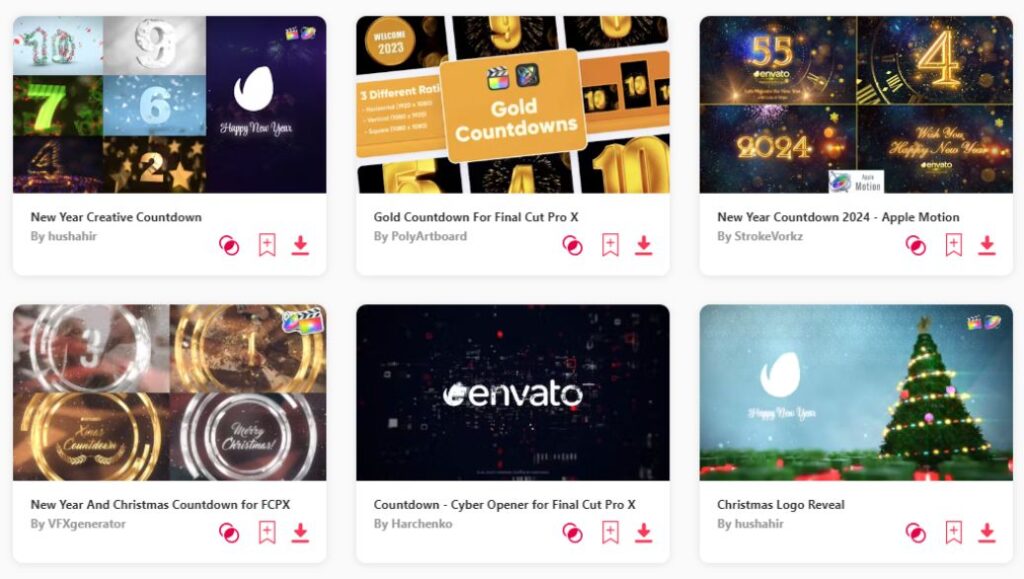Summary: Today, I carefully picked out 10 great Final Cut Pro countdown templates that I think will really improve your video projects. Here are my top three suggestions:
- Countdown Timer Toolkit FCPX – High quality clock design with sleek effects.
- New Year Creative Countdown – Best for holiday events.
- New Year Countdown – Unique fire work effects.
Welcome to the world of Final Cut Pro countdown templates! Are you ready to add an exciting countdown element to your videos? With these templates, you can effortlessly build anticipation, create a sense of urgency, and enhance viewer engagement. Whether you're promoting an event, launching a product, or counting down to a special occasion, Final Cut Pro countdown templates offer a perfect solution to grab your audience's attention and leave a lasting impression. Let's explore the possibilities together!
TOP 10: best Final Cut Pro countdown templates
1. Countdown Timer Toolkit FCPX
- File Size: 25.5MB
- Supports: Final Cut Pro
- Tags: Camera, Clock, Coming Soon, Corporate, Count, Countdown, Counter, Digital, Effect, Fcpx, Final Cut, Instagram, Live Stream, Llmotion, Negative
2. New Year Creative Countdown
- Resolution: 1920 x 1080
- File Size: 303MB
- Supports: Final Cut Pro
- Tags: 3d, Christmas, Christmas Countdown, Countdown, Fireworks, Greeting, Holiday, Lights, Logo, New Year, Newyear Countdown, Reveal, Winter
3. New Year Countdown
- Resolution: 3840 x 2160
- File Size: 278.4MB
- Supports: Final Cut Pro
- Tags: Celebration, Christmas, Clock Running Down, Count, Countdown, Events, Fireworks, Greetings, Happy New Year, Holiday, Intro, Invitation, Merry, New Year 2024, New Year Logo, New Year Wishes
4. Gold Countdown
- Resolution: 1920 x 1080
- File Size: 501MB
- Supports: Final Cut Pro
- Tags: Abstract, Animation, Award, Background, Beginning, Card, Celebration, Christmas, Circle, Clock, Count, Countdown, Counter, Disc, Elegant
5. Metallic Top 10 FCPX
- Resolution: 3840 x 2160
- File Size: 1.86GB
- Supports: Final Cut Pro
- Tags: Best Of, Circle Transition, Comparison, Door Transition, Doors Transition, Enumeration, Fcp, Final Cut X, Futuristic Circles, Futuristic Lights, Futuristic Metal, Futuristic Transition, Gaming, Metal Countdown, Metal Logo
6. Coutdown Digital Opener
- Resolution: 1920 x 1080
- File Size: 47MB
- Supports: Final Cut Pro
- Tags: Clock, Countdown, Data, Digital, Digits, Film Leader, Glitch, Hi-Tech, Logo, Numbers, Opener, Sci-Fi, Technology, Timer, Top 10
7.New Year Countdown for Final Cut
- File Size: 1.87GB
- Supports: Final Cut Pro
- Tags: Animation, Award, Brand, Celebration, Ceremony, Christmas, Cinematic, Clock, Colorful, Countdown, Epic, Event, Fireworks, Graphics, Happy New Year
8. New Year Unique Countdown
- Resolution: 1920 x 1080
- File Size: 273MB
- Supports: Final Cut Pro
- Tags: Countdown, Countdown Winter, Fireworks, Greeting, Holiday, Lights, Logo, New Year, Newyear Countdown, Reveal, Timer, Winter
9. Countdown Cyber Opener for FCPX
- Resolution: 1920 x 1080
- File Size: 1.88GB
- Supports: Final Cut Pro
- Tags: Clock, Countdown, Cyber, Data, Digits, FCPX, Film Leader, Final Cut Pro, Glitch, Numbers, Opener, Technology, Timer, Titles, Top 10
10. Flip Counter Creator for FCPX
- File Size: 201.8MB
- Supports: Final Cut Pro
- Tags: Board, Calendar, Coming Soon, Count, Countdown, Counter, Departure, Digital Clock, Flip, Panels, Roll, Score, Simple, Timer
Want more countdown templates?
Browse and download tons of Final Cut Pro templates!
- If you want to find more templates, browse my favorite site: Envato Elements.
- On Envato, you can get unlimited downloads of thousands of video templates just with 1 subscription.
- I personally use Envato for all my videos & designs and couldn’t be happier – it helps me save so much time.
- They have literally milions of stock videos, photos, templates, music and much more!
Why use Final Cut Pro countdown templates?
- Build Anticipation: Final Cut Pro countdown templates effectively build anticipation and excitement among viewers by visually indicating the time remaining until an event or launch.
- Create a Sense of Urgency: These templates instill a sense of urgency in viewers, encouraging them to take action or participate before the countdown expires.
- Enhance Engagement: Countdown templates increase viewer engagement by providing a dynamic visual element that captures attention and keeps viewers interested.
- Professional Presentation: Utilizing countdown templates in videos enhances the overall professional presentation, giving videos a polished and well-organized appearance.
- Establish Brand Identity: Countdown templates can be customized to incorporate brand elements such as logos, colors, and fonts, helping to reinforce brand identity and recognition.
- Informative Visual Aid: Countdown templates serve as informative visual aids, clearly indicating the time remaining until an event, deadline, or special occasion.
- Encourage Viewership: Countdown templates entice viewers to stay tuned for the upcoming content or event, increasing viewership and engagement with the video.
- Create Suspense: Countdown templates create suspense and intrigue, leaving viewers eager to see what happens when the countdown reaches zero.
- Promote Events: These templates effectively promote events, product launches, sales, or special offers by highlighting the countdown to the event date or deadline.
- Convey Time Sensitivity: Countdown templates convey the time sensitivity of an event, sale, or promotion, motivating viewers to act quickly and not miss out on the opportunity.
What are countdown templates usually used for?
- Event Promotions: Final Cut Pro countdown templates are commonly used to promote upcoming events, such as product launches, sales, or parties, by building anticipation and excitement among the audience.
- Social Media Teasers: These templates are utilized to create teaser videos for social media platforms like Instagram, Facebook, or Twitter, teasing upcoming content or announcements with a countdown.
- Film Trailers: Countdown templates are employed in film trailers or teasers to create suspense and intrigue, leading up to the release date of the movie or project.
- Live Streams: Creators use countdown templates to create countdown overlays for live streams, informing viewers of the start time and building anticipation for the event.
- Product Launches: Final Cut Pro countdown templates are frequently utilized in product launch videos or commercials to countdown to the release of a new product, generating excitement and interest among potential customers.
- Event Countdowns: These templates are used to display countdowns during live events, such as concerts, conferences, or sports events, indicating the time remaining until the event starts or resumes.
- Holiday Countdowns: Countdown templates are employed to create holiday-themed countdown videos, counting down the days, hours, or minutes until a specific holiday or celebration.
- Website Launches: Businesses use countdown templates to create videos announcing the launch of a new website, app, or online platform, encouraging visitors to stay tuned for the grand opening.
- Sales and Promotions: Countdown templates are utilized in marketing videos to countdown to the end of a sale or promotion, creating a sense of urgency and encouraging viewers to take action before the offer expires.
- Special Occasions: People use countdown templates to create videos for special occasions, such as birthdays, anniversaries, or weddings, counting down to the start of the celebration and adding excitement to the event.
Conclusion
Using Final Cut Countdown templates has completely changed how I make exciting countdowns for my videos. There are so many styles to choose from, whether you want something sleek and professional or simple and clean. This means you can really make your videos stand out and look great. If you're not sure which one to use, just keep looking through Final Cut Countdown templates to find the perfect one for your style. Dive in and have fun with editing!