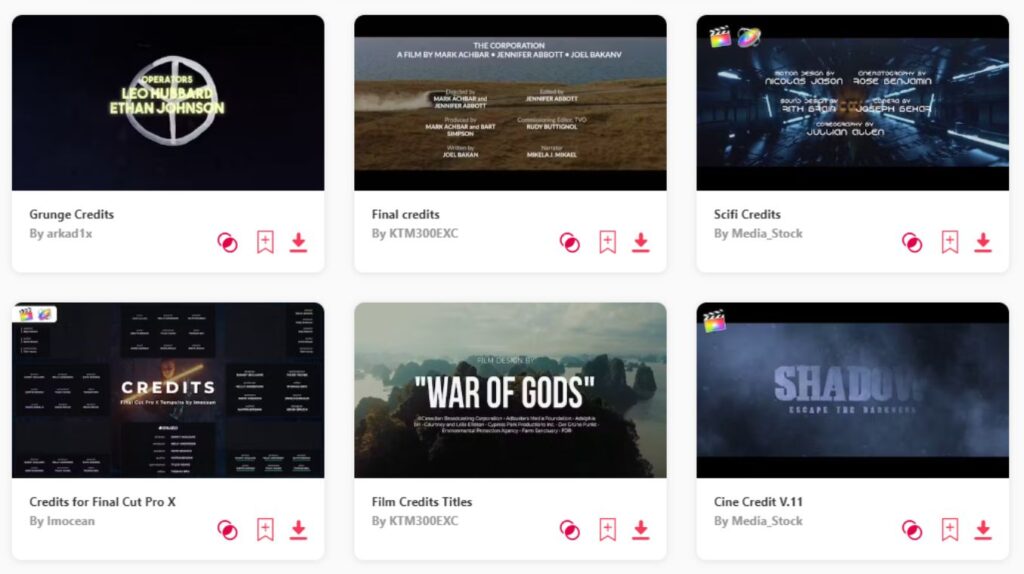Summary: In this article, I've handpicked 10 fantastic Final Cut Pro credits templates that I personally find incredibly helpful. Whether you're a beginner or have some experience, these templates offer valuable insights and quick tricks to make your video editing smoother. Here's my top 3 on the list:
- Final Credits – Cinematic and clean which elevates your video credits.
- Film Credits Titles – Minimalistic yet has an epic flair to it.
- Credits for Final Cut Pro X – Very creative and visually appealing.
If you're anything like me and find yourself immersed in Final Cut Pro, you understand the importance of remarkable credits in your video projects. In this article, I've gathered the finest 10 Final Cut Pro credits templates that can streamline your workflow and add a touch of excellence to your credits. Stay with me, and together, we'll delve into these transformative tools!



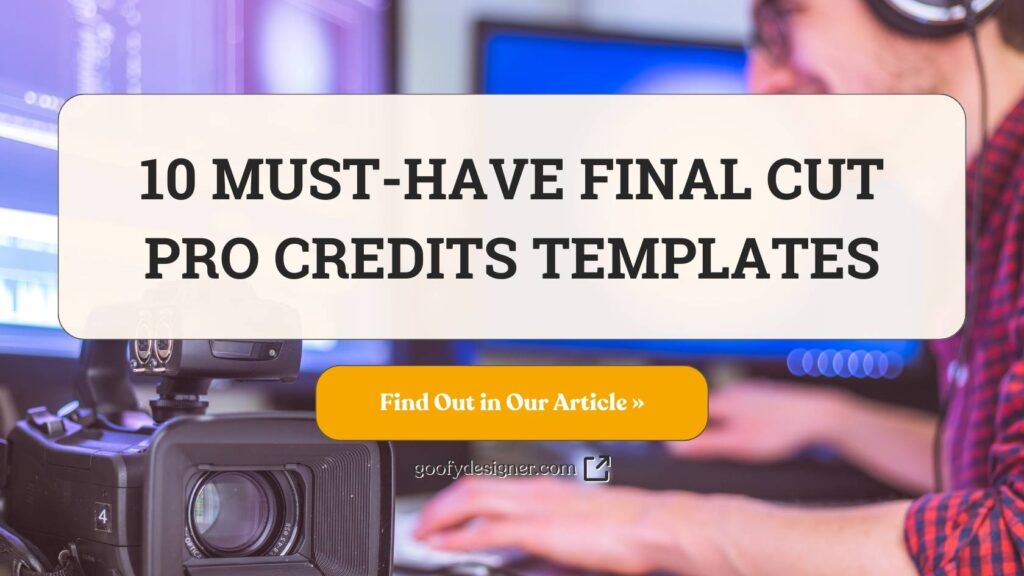
TOP 10: best credits templates for Final Cut Pro
1. Final Credits
- Length: 1:00
- Resolution: 4096 x 2160
- File Size: 250MB
- Supports: Final Cut Pro
- Tags: Cinema, Credits, End, Epic, Film Credits, Historic, Movie, Movie Credits, Outro, Promo, Template, Text, Title Sequence, Titles, Cast.
2. Film Credits Titles
- Length: 2:22
- Resolution: 3840 x 2160
- File Size: 43MB
- Supports: Final Cut Pro
- Tags: Cinema, Credits, End, Epic, Film Credits, Historic, Movie, Movie Credits, Outro, Promo, Template, Text, Title Sequence, Titles, Cast.
3. Credits for Final Cut Pro X
- Length: 1:06
- Resolution: 1920 x 1080
- File Size: 6.5MB
- Supports: Final Cut Pro
- Tags: Cast, Cinema, Credit Sequence, Credits, Credits Animation, End, End Credits, Ending, Ending Credits, Epic, Film, Film Credit, Film Credits, Final Credits, Hollywood, Movie
4. Film Credits Pack V.2
- Length: 1:25
- Resolution: 3840 x 2160
- File Size: 30MB
- Supports: Final Cut Pro
- Tags: Cast, Cinema, Credits, End, Epic, Film Credits, Historic, Movie, Movie Credits, Outro, Promo, Text, Title Sequence, Titles.
5. Film Credits & Titles
- Length: 0:58
- Resolution: 1920 x 1080
- File Size: 3MB
- Supports: Final Cut Pro
- Tags: Awards, Cast, Cinema, Crawl, Credits, FCPX, Film, Film Credits, Filmmaker, Filmmaking, Hollywood, Motion, Movie, Multipurpose, Pack.
6. Scifi Credits
- Length: 1:15
- Resolution: 1920 x 1080
- File Size: 102MB
- Supports: Final Cut Pro
- Tags: 3dCredits, Digital, Elements, Film, Future, Glitch, Glossy, Movie, Movie Credit, Science, Title, Trailer.
7. Ultimate Ocean for Credits
- Length: 0:39
- Resolution: 1920 x 1080
- File Size: 200MB
- Supports: Final Cut Pro
- Tags: Cinematic, Credit, End Credit, Evening, Lightning, Morning, Ocean, Sea, Storm, Thunder, Title, Trailer.
8. Cine Credit V.1
- Length: 1:01
- Resolution: 4096 x 2304
- File Size: 53MB
- Supports: Final Cut Pro
- Tags: Cast, Cinema, Credits, End, Film Credits, Movie, Movie Credits, Outro, Text, Title Sequence, Titles.
9. Cine Credit V.11
- Length: 0:46
- Resolution: 1920 x 1080
- File Size: 80MB
- Supports: Final Cut Pro
- Tags: Action, Cinema, Credit, Detective, Epic, Film Credits, Film Title, Promo, Smoke, Suspense, Title, Trailer, Trailer Title.
10. Film Credits Pack
- Length: 2:08
- Resolution: 4096 x 2304
- File Size: 55MB
- Supports: Final Cut Pro
- Tags: Cast, Cinema, Credits, End, Film Credits, Historic, Movie, Movie Credits, Promo, Template, Title Sequence, Titles.
Want more credits templates?
Browse and download tons of Final Cut Pro templates!
- If you want to find more templates, browse my favorite site: Envato Elements.
- On Envato, you can get unlimited downloads of thousands of video templates just with 1 subscription.
- I personally use Envato for all my videos & designs and couldn’t be happier – it helps me save so much time.
- They have literally milions of stock videos, photos, templates, music and much more!
Why use Final Cut Pro templates?
- Time Efficiency: Templates accelerate the editing process, saving valuable time.
- Professional Quality: Templates offer a polished and high-quality look to your videos.
- Consistency: Ensure a uniform visual style throughout your projects.
- Cost-Effective: Templates are budget-friendly compared to custom designs.
- Ease of Use: User-friendly templates make complex effects accessible to all skill levels.
- Inspiration: Templates can spark creative ideas and serve as starting points.
- Customization: Modify templates to match specific project needs and personal style.
- Versatility: Templates cover a wide range of styles and themes.
- Workflow Streamlining: Templates simplify post-production tasks and speed up project delivery.
- Access to Advanced Effects: Templates may include complex effects that are difficult to create manually.
What are Final Cut Pro templates usually used for?
- Title Sequences: Quickly create captivating opening sequences.
- Lower Thirds: Add professional lower thirds for speaker identification or context.
- Transitions: Seamlessly transition between scenes or elements.
- Logo Animations: Animate logos for branding and introductions.
- Text Animations: Create dynamic and eye-catching text animations.
- Slideshow Presentations: Build visually appealing image or video slideshows.
- Promotional Videos: Produce promotional content with captivating graphics and animations.
- Infographics: Display data and information visually and effectively.
- Special Effects: Templates may include advanced visual effects and motion graphics.
- Titles and Credits: Easily add opening titles, end credits, and film-style credits.
Conclusion
In the end, creating stunning credits for your videos with Final Cut Pro templates has become a breeze, thanks to these amazing resources. Whether you prefer a sleek and professional look or something clean and minimalistic, there's a perfect fit for your style. It's your moment to stand out and enhance your video projects. And don't forget, if you're ever uncertain about which templates to choose, explore more Final Cut Pro credits templates to find your personal favorite. Enjoy the editing process!