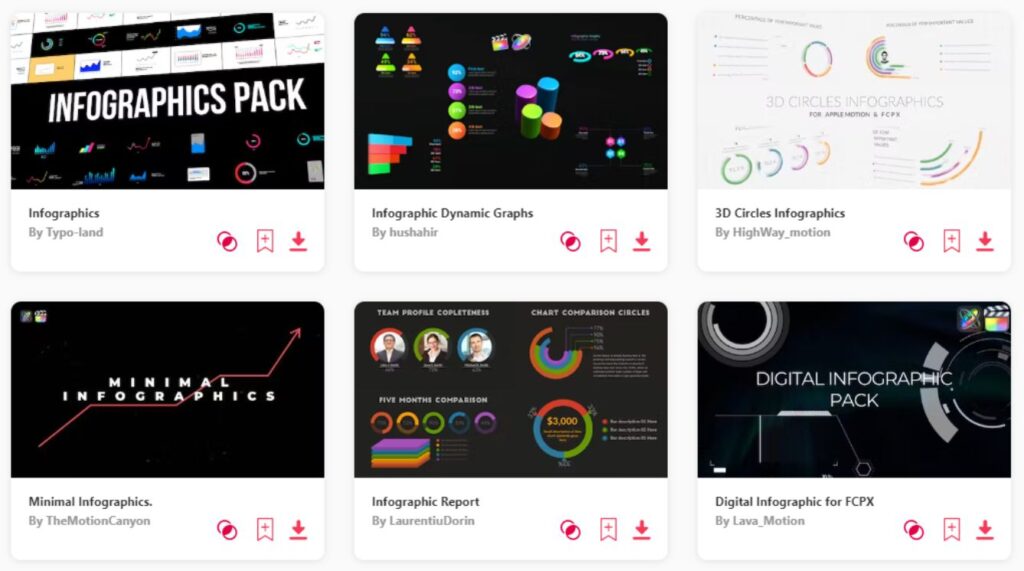Summary: In today's article, I have gathered 10 of the best infographic video templates for Final Cut Pro that will surely be helpful for you. Here are my top 3 picks:
- Infographics FCPX – Easy to edit and visually appealing.
- Minimal Infographics – Simple yet effective.
- Infographic Report – Great graphics and easy to use.
Dive into the world of the best Final Cut Pro infographic video templates, where creativity meets efficiency. These templates are your secret weapon to craft informative and visually stunning videos with ease. Whether you're a content creator, marketer, or educator, these templates empower you to present complex information in a captivating and accessible way. Join me as we explore the top picks in the world of Final Cut Pro infographic video templates, making your storytelling journey both enjoyable and effective.
TOP 10: best Final Cut Pro tnfographic video templates
1. Infographics FCPX
- Resolution: 3840 x 2160
- File Size: 5.3MB
- Supports: Final Cut Pro
- Tags: Bars, Business, Call-Outs, Chart, Clean, Colorful, Corporate, Data, Elements, Futuristic, Hud, Infographics, Intro, Line, Logo.
2. Minimal Infographics
- Resolution: 3840 x 2160
- File Size: 8.9MB
- Supports: Final Cut Pro
- Tags: Bars, Business, Call-Outs, Chart, Clean, Corporate, Data, Elements, Infographics, Intro, Minimal, Promo, Promotion, Rates, Text.
3. Infographic Report
- File Size: 209MB
- Supports: Final Cut Pro
- Tags: Analysis, Annual Report, Bar Graph, Business, Chart, Circle Graph, Company Presentation, Corporate, Diagram, Flat, Informative, Pie Chart, Statistics, Trend.
4. 3D Circles Infographics
- File Size: 272.2MB
- Supports: Final Cut Pro
- Tags: 3D, Analysis, Analytics, Annual Report, Apple Motion, Bar, Bar Graph, Bars, Business, Chart, Circle Graph, Clean, Colorful, Company, Company Futuristic.
5. Unique Infographics
- Resolution: 3840 x 2160
- File Size: 47.4MB
- Supports: Final Cut Pro
- Tags: After Effects, Bar, Brand, Business, Chart, Clean, Company, Coronavirus, Count, Data, Detail, Diagram, Diagrams, Final Cut, Graph.
6. Infographic Dynamic Graphs
- Resolution: 1920 x 1080
- File Size: 2.9MB
- Supports: Final Cut Pro
- Tags: Business, Charts, Corporate, Elements, Explainer, Final Cut Pro, Graphs, Infographic, Titles.
7. Infographics Instagram Stories
- Resolution: 1080 x 1920
- File Size: 2.5MB
- Supports: Final Cut Pro
- Tags: Abstract, Bars, Business, Call-Outs, Camera, Chart, Charts, Clean, Colorful, Corporate, Credits, Data, Effects, Elements, Epic.
8. Simple Infographics for Final Cut Pro X
- File Size: 152MB
- Supports: Final Cut Pro
- Tags: Analytics, Animated, Area, Bar, Business, Callouts, Chart, Charts, Circle, Columns, Corporate, Countries, Data, Diagrams, Digital.
9. Smart Infographics - Bar Chart
- Resolution: 1920 x 1080
- File Size: 9.5MB
- Supports: Final Cut Pro
- Tags: Analytics, Bar Graph, Business, Chart, Charts, Company, Corporate, Countries, Crypto, Cryptocurrencies, Currencies, Data, Data Comparison, Data Visualization, Diagrams.
10. Trendy Infographics
- Resolution: 3840 x 2160
- File Size: 2MB
- Supports: Final Cut Pro
- Tags: Bars, Business, Call-Outs, Chart, Charts, Clean, Colorful, Corporate, Data, Elements, FCPX, Futuristic, Graph, Hud, Infographics.
Want more infographic video templates?
Browse and download tons of Final Cut Pro templates!
- If you want to find more templates, browse my favorite site: Envato Elements.
- On Envato, you can get unlimited downloads of thousands of video templates just with 1 subscription.
- I personally use Envato for all my videos & designs and couldn’t be happier – it helps me save so much time.
- They have literally milions of stock videos, photos, templates, music and much more!
Why use Final Cut Pro infographic video templates?
- Time-Saving: Infographic video templates in Final Cut Pro allow you to create visually appealing content quickly, saving you valuable time.
- Professional Look: These templates offer a polished and professional look, even if you're not a design expert.
- Engaging Content: Infographics are known for their ability to convey complex information in an engaging and easily digestible format.
- Visual Storytelling: They enable you to tell a compelling visual story that captures your audience's attention.
- Consistency: Templates help maintain consistency in your branding and messaging across different videos.
- Customization: You can customize templates to match your brand colors, fonts, and style, ensuring a cohesive visual identity.
- Data Visualization: Infographic templates excel at presenting data and statistics in an attractive and understandable manner.
- Audience Retention: Infographics can increase audience retention and comprehension of your message.
- Social Media Appeal: Infographic videos are highly shareable on social media platforms, expanding your reach.
- Versatility: You can use these templates for a variety of purposes, from educational videos to marketing campaigns, making them versatile tools for content creators.
What are infographic video templates usually used for?
- Educational Content: Infographic video templates are often used to create educational videos that explain complex topics in a visually engaging way.
- Product or Service Demos: Businesses utilize these templates to showcase their products or services, highlighting key features and benefits.
- Annual Reports: Companies and organizations create infographic videos to summarize their annual reports, making financial data more accessible to stakeholders.
- Marketing Campaigns: Marketers leverage infographic templates to craft compelling videos that promote products, services, or special offers.
- Social Media Posts: Infographic videos are shareable on social media platforms like Instagram, Facebook, and Twitter, helping brands increase their online visibility.
- Data-driven Presentations: Professionals use these templates for presentations, making data and statistics more visually appealing during meetings or conferences.
- Explainer Videos: Infographics are excellent tools for creating explainer videos that break down complex concepts or processes into simple, understandable visuals.
- Healthcare Communications: Medical institutions and healthcare professionals employ infographic videos to communicate health-related information to patients or the general public.
- Nonprofit Awareness: Nonprofit organizations use these templates to raise awareness about their causes, share success stories, and attract supporters.
- Instructional Content: Educators and trainers create infographic videos for online courses, tutorials, or training materials, enhancing the learning experience for their students or trainees.
Conclusion
When it comes to crafting captivating infographic videos with Final Cut Pro templates, you're in for a creative journey made effortless by these incredible resources. Whether you're aiming for a polished and professional presentation or a minimalist and sleek design, you'll discover the ideal match for your unique style. This is your opportunity to shine and elevate your video projects to the next level. And remember, if you ever find yourself unsure about which templates to select, feel free to explore a variety of Final Cut Pro infographic video templates to uncover your personal favorite. Enjoy the process of creating engaging and informative content!