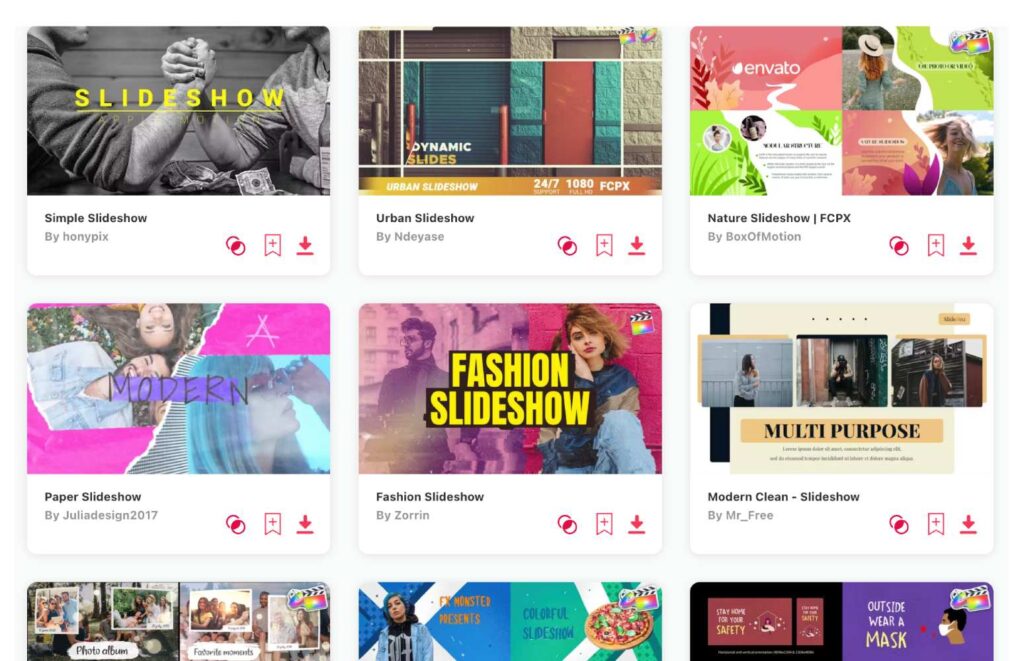Summary: In this article I‘ve chosen 10 amazing slideshow templates suitable and usable in Final Cut Pro. My favorite 3 are these:
- Minimal Slideshow – my TOP pick, because it’s clean, minimalistic and captivating
- Warp Slideshow – original exciting and creative
- Intro Slideshow – dynamic and ideal for video intros
When it comes to creating compelling slideshows, having the right template in your toolkit can be a game-changer. Whether you're looking to present a collection of memories, a business proposal, or a creative portfolio, a good slideshow template can help you convey your message in an engaging and professional way. That’s why I’ve sifted through the plethora of templates available and curated a list of the Top 10 slideshow templates for Final Cut Pro. These templates are not only visually appealing but also user-friendly, making your editing process a breeze. So, without further ado, let’s dive into this treasure trove and find the perfect template to elevate your next project!
TOP 10: best Final Cut Pro slideshow templates
1. Minimal Slideshow
- Length: 1:27
- File Size: 104.3MB
- Supports: Final Cut Pro, Apple Motion
- Tags: Attention-Grabbing, Cheerful, Clean, Commercial, Creative, Customizable, Dynamic, Elegant, Energetic, Inventive, Modern, Professional, Simple, Stylish, Trendy
2. Warp Slideshow
- Length: 1:08
- File Size: 164.4MB
- Supports: Final Cut Pro, Apple Motion
- Tags: Amazing, Attractive, Clean, Corporate, Creative, Dramatic, Dynamic, Elegant, Exciting, Eye-Catching, Inspirational, Minimal, Modern, Simple, Stunning
3. Intro Slideshow
- Length: 1:04
- Resolution: 3840 x 2160
- File Size: 795MB
- Supports: Final Cut Pro, Apple Motion
- Tags: Advertising, Commercial, Dynamic, Energetic, Event, Fashion, Fast, Glitch, Lifestyle, Party, Promo, Short, Sport, Upbeat, Urban
4. Clean Slideshow
- Length: 0:25
- Resolution: 1920 x 1080
- File Size: 11.2MB
- Supports: Final Cut Pro, Apple Motion
- Tags: Business, Clean, Corporate, Distortion, Dynamic, Minimal, Modern, Motion, Opener, Promo, Simple, Slide, Slideshow, Subtle, Urban
5. Smooth Slideshow
- Length: 1:10
- Resolution: 1920 x 1080
- File Size: 10MB
- Supports: Final Cut Pro, Apple Motion
- Tags: Cinematic, Corporate, Elegant, FCPX, Gallery, Inspiring, Intro, Opener, Reel, Showreel, Slideshow, Special Event, Video Displays, Vlog, Youtube
6. Urban Slideshow
- Length: 1:00
- File Size: 151.7MB
- Supports: Final Cut Pro, Apple Motion
- Tags: Active, Authentic, Candid, Catchy, Creative, Dramatic, Dynamic, Edgy, Modern, Powerful, Real, Stylish, Trendy, Urban, Youth
7. Fashion Slideshow
- Length: 1:04
- Resolution: 3840 x 2160
- File Size: 182MB
- Supports: Final Cut Pro, Apple Motion
- Tags: Advertising, Broadcast, Dynamic, Event, Fashion, Instagram, Intro, Modern, Opener, Promo, Slideshow, Travel, Urban, Vlog
8. Fast Dynamic Slideshow
- Length: 0:51
- File Size: 64.4MB
- Supports: Final Cut Pro, Apple Motion
- Tags: Action, Amazing, Cinematic, Clean, Colorful, Creative, Dynamic, Energetic, Fresh, Minimal, Modern, Stylish, Trendy, Urban, Captivating
9. Glitch Slideshow
- Length: 1:01
- Resolution: 1920 x 1080
- File Size: 3.3MB
- Supports: Final Cut Pro, Apple Motion
- Tags: Cinematic, Dubstep, Dynamic, Energetic, Epic, Fast, Glitch, Intro, Modern, Opener, Photo, Slideshow, Titles, Travel, Video
10. Lyric Slideshow
- Length: 1:06
- File Size: 571MB
- Supports: Final Cut Pro, Apple Motion
- Tags: Slideshow, Lyric, Mood, Confession, Family, Travel, Blog, Transitions, Hand-Drawn, Presentations, Smooth, Intro, Opener, Colorful, Modular
Want more slideshow templates?
Browse and download tons of Final Cut Pro slideshow templates!
- If you want to find more templates, browse my favorite site: Envato Elements.
- On Envato, you can get unlimited downloads of thousands of video templates just with 1 subscription.
- I personally use Envato for all my videos & designs and couldn’t be happier – it helps me save so much time.
- They have literally milions of stock videos, photos, templates, music and much more!
Why use templates for Final Cut Pro?
Diving into the realm of video editing with Final Cut Pro opens up a landscape of creative possibilities. Now, throw templates into the mix, and you've got yourself a shortcut to a polished finish. Why do I find templates to be such a boon? Let's explore:
- Time-Saver: Life in the fast lane often leaves little room for starting from scratch. Templates act as a springboard, propelling you into the editing process with a pre-structured, aesthetically pleasing layout. No more grappling with the initial setup, it’s already laid out just a click away!
- Professional Touch: Every time I use a template, I'm borrowing a piece of expertise from a skilled designer. It’s almost like having a professional sitting right next to me, guiding my project towards a refined look.
- Learning Curve: Templates are not just a shortcut but a learning avenue. They allow a peek under the hood of professional design, unraveling the mystery behind seamless transitions, perfect color grading, and the art of visual storytelling.
- Creativity Unleashed: Contrary to stifling creativity, I find templates to be a catalyst. They offer a canvas, an inspiration to build upon. With the basics covered, the mind is free to wander into the realms of creative embellishments.
- Consistency: Templates have been my allies in maintaining a coherent style across projects. It’s reassuring to have that consistency, especially when working on brand-centric or serial projects.
- Variety: The variety of templates available is like having a candy store of design choices. Whatever the theme, whatever the mood, there’s a template out there to match the vibe.
What are slideshow templates usually used for?
- Memory Lane: Whenever I create a slideshow template, it’s like crafting a time capsule. They’re splendid for revisiting the golden memories, be it anniversaries, family get-togethers, or those unforgettable vacations.
- Corporate Narratives: Slideshow templates have been my trusty tool in the corporate landscape. They succinctly deliver business presentations, quarterly reviews, or brand stories, all while maintaining a polished, professional look.
- Educational Aids: I've seen firsthand how slideshow templates transform complex educational material into digestible, engaging learning resources, making the educational journey less daunting and more engaging for students.
- Digital Storytelling: In the digital realm, slideshow templates are a dream. They enable a dynamic narrative for blogs, social media posts, or online portfolios, turning mundane content into engaging stories.
- Event Recaps: Whenever there's an event to be memorialized, slideshow templates are my go-to. They capture the essence, the highs, and the collective experience of events, be it a conference, a concert, or a community gathering.
- Product Showcases: When it comes to product highlights, slideshow templates are a game changer. They help in weaving features, benefits, and user testimonials into an engaging narrative that’s likely to captivate potential customers.
- Artistic Portfolios: For an artist, each piece of work is a story. Slideshow templates have helped me create beautiful portfolios that do justice to the art, providing a window into the artist’s world.
Video: TOP 5 Final Cut Pro Slideshow Templates
Conclusion
If you're on the hunt for a slideshow template that simplifies your editing journey while adding a professional touch to your project, this collection of Top 10 Final Cut Pro slideshow templates is a great place to start. Each template is crafted to make your editing process smoother, enabling you to tell your stories in a visually appealing manner without a steep learning curve.
If you’re unsure which template to try first, you can go with my favorite Minimal Slideshow, or browse this site, where you’ll find hundreds of Final Cut Pro slideshow templates and you can choose your favorite one yourself.