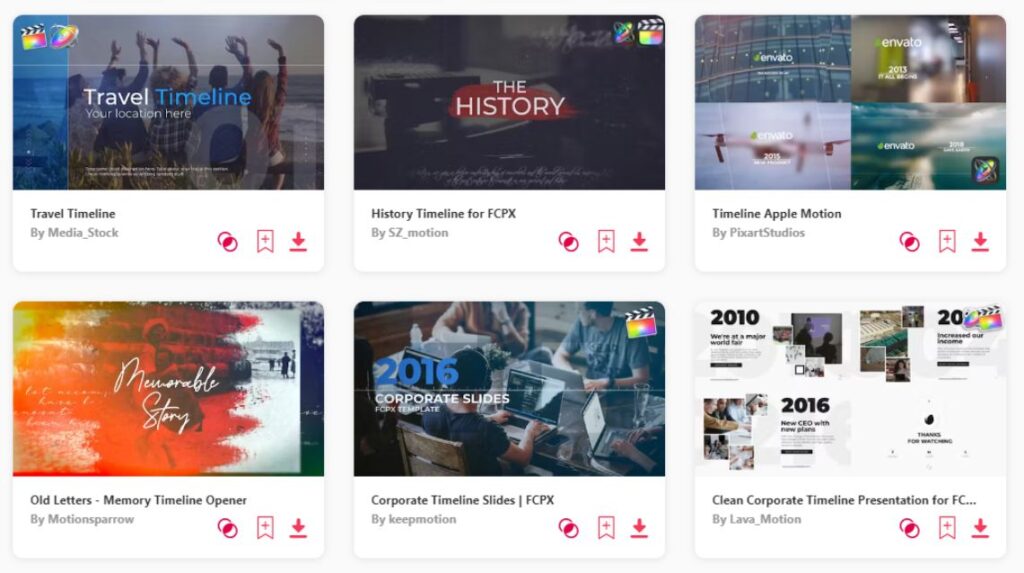Summary: In this article, I have chosen 10 of the best Final Cut Pro timeline templates that I personally enjoy using for my video projects. Here are my top 3 choices:
- The Timeline – Dynamic and minimalistic.
- Corporate Timeline Slides FCPX – I love the professional look on this one!
- Travel Timeline – Simple yet visually appealing.
Imagine unlocking a treasure trove of designs perfectly suited to your unique styles and visions. Whether you're aiming for sleek professionalism or vibrant creativity, there's a template waiting to bring your ideas to life. It's like having a personal assistant for your video editing needs, guiding you towards creating stunning promotional content effortlessly. So, let's explore and discover the perfect template to make your videos shine!
TOP 10: best Final Cut Pro timeline templates
1. The Timeline
- Resolution: 1920 x 1080
- File Size: 11MB
- Supports: Final Cut Pro
- Tags: Beginning, Business, Business, Roadmap, Company, Company, Roadmaps, Corporate, Display, Elegant, Entrepreneur, Events, History, Of, Business, Infographic, Timeline, Journey, Of, Company, Marketing, Modern.
2. Corporate Timeline Slides FCPX
- Resolution: 1920 x 1080
- File Size: 168MB
- Supports: Final Cut Pro
- Tags: Business, Clean, Company, Conference, Corporate, History, Minimal, Modern, Opener, Presentation, Product, Promo, Slideshow, Timeline, Corporate, Promotion.
3. Travel Timeline
- Resolution: 1920 x 1080
- File Size: 195MB
- Supports: Final Cut Pro
- Tags: Colorful, Fun, Happy, Memories, Movie, Opener, Photo, Positive, Slideshow, Summer, Titles, Travel.
4. Clean Timeline Presentation for FCPX
- File Size: 86.1MB
- Supports: Final Cut Pro
- Tags: Advertising, Balance, Binance, Branding, Business, Casual, Clean, Conference, Corporate, Creative, Deal, Elegance, Ethics, Exchange, Gallery.
5. Creative Corporate Timeline Slideshow
- File Size: 134MB
- Supports: Final Cut Pro
- Tags: Achievements, Animation, Button, Chronicle, Clean, Company, Corporate, Corporation, Creative, Date, Digital, Display, Elegant, Event, Goals.
6. Corporate Slideshow - History Timeline FCPX
- Resolution: 1920 x 1080
- File Size: 75MB
- Supports: Final Cut Pro
- Tags: Business, Corporate, Event, FCPX, Final Cut, History, Intros, Openers, Presentation, Promos, Slideshows.
7. Old Letters - Memory Timeline Opener
- Resolution: 1920 x 1080
- File Size: 130MB
- Supports: Final Cut Pro
- Tags: 3d, Black, Brush, Cinematic, Day, Documentary, Elements, Epic, Family, Grunge, History, Intros, Leaks, Letters, Logos.
8. Parallax Timeline Slideshow
- Resolution: 1920 x 1080
- File Size: 56.5MB
- Supports: Final Cut Pro
- Tags: Beginning, Business, Cinematic, Company, Company Roadmaps, Corporate, Display, Elegant, Entrepreneur, Events, History of Business, Infographic Timeline, Journey of Company, Marketing, Modern.
9. Cinematic Timeline Slideshow
- Resolution: 1920 x 1080
- File Size: 26MB
- Supports: Final Cut Pro
- Tags: Beginning, Business, Business Roadmap, Calendar, Cinematic, Company, Company Roadmaps, Corporate, Display, Elegant, Entrepreneur, Event, Events, History of Business, Journey of Company.
10. Modern Timeline Story
- Resolution: 3840 x 216
- File Size: 23.4MB
- Supports: Final Cut Pro
- Tags: Advertising, Brand, Business, Clean, Commercial, Company, Corporate, Corporation, Elegant, Event, Gallery, History, Image, Images, Meeting.
Want more timeline templates?
Browse and download tons of Final Cut Pro templates!
- If you want to find more templates, browse my favorite site: Envato Elements.
- On Envato, you can get unlimited downloads of thousands of video templates just with 1 subscription.
- I personally use Envato for all my videos & designs and couldn’t be happier – it helps me save so much time.
- They have literally milions of stock videos, photos, templates, music and much more!
Why use Final Cut Pro timeline templates?
- Save Time: Using Final Cut Pro timeline templates streamlines the editing process, allowing for quicker production of videos with pre-designed sequences.
- Consistency: Templates ensure a uniform look throughout your videos, maintaining brand identity or thematic coherence.
- Efficiency: With pre-built timelines, you can focus more on refining content rather than structuring the sequence from scratch.
- Professionalism: Templates offer polished transitions, effects, and layouts, enhancing the overall quality and appearance of your videos.
- Flexibility: While providing structure, templates often allow for customization, letting you adapt them to specific project needs.
- Accessibility: Templates cater to users of varying skill levels, enabling novices to achieve sophisticated editing results.
- Creativity Spark: Pre-designed timelines can serve as creative prompts, inspiring new ideas or approaches to storytelling.
- Time Management: By expediting the editing process, templates help meet tight deadlines or accommodate quick-turnaround projects.
- Resource Optimization: Utilizing templates can reduce the need for extensive manual editing, saving on labor and resources.
- Professional Results: Even with limited editing experience, using templates can yield high-quality, polished videos suitable for diverse purposes.
What are timeline templates usually used for?
- Social Media Content Creation: Final Cut Pro timeline templates are commonly used to create engaging videos optimized for various social media platforms such as Instagram, Facebook, and YouTube.
- Corporate Presentations: Businesses utilize Final Cut Pro timeline templates to craft polished presentations for internal meetings, client pitches, or shareholder reports.
- YouTube Videos: Content creators leverage Final Cut Pro timeline templates to streamline the editing process and enhance the visual appeal of their YouTube videos, including intros, outros, and transitions.
- Event Highlights: Event organizers use Final Cut Pro timeline templates to create dynamic highlight reels or recaps for conferences, concerts, weddings, or other special occasions.
- Educational Videos: Teachers and educators employ Final Cut Pro timeline templates to produce engaging educational content, including tutorials, lectures, or training videos.
- Product Demonstrations: Companies showcase their products or services effectively by utilizing Final Cut Pro timeline templates to create captivating demonstration videos for marketing or sales purposes.
- Documentaries: Filmmakers and documentary producers rely on Final Cut Pro timeline templates to structure their storytelling and organize footage in a compelling and coherent manner.
- Promotional Campaigns: Marketers and advertisers use Final Cut Pro timeline templates to develop promotional videos for product launches, sales promotions, or brand awareness campaigns.
- Wedding Videography: Videographers utilize Final Cut Pro timeline templates to create cinematic wedding videos, incorporating romantic transitions, elegant titles, and memorable moments.
- Short Films and Web Series: Independent filmmakers and content creators leverage Final Cut Pro timeline templates to streamline production and maintain consistency across episodes of web series or short films.
Conclusion
Crafting captivating timelines for your videos with Final Cut Pro timeline templates has become a breeze, thanks to these amazing resources. Whether you prefer a sleek and professional look or something clean and minimalistic, there's a perfect fit for your style. It's your moment to stand out and enhance your video projects. And don't forget, if you're ever uncertain about which templates to choose, you can explore more Final Cut Pro timeline templates to find your personal favorite. Enjoy the editing process!