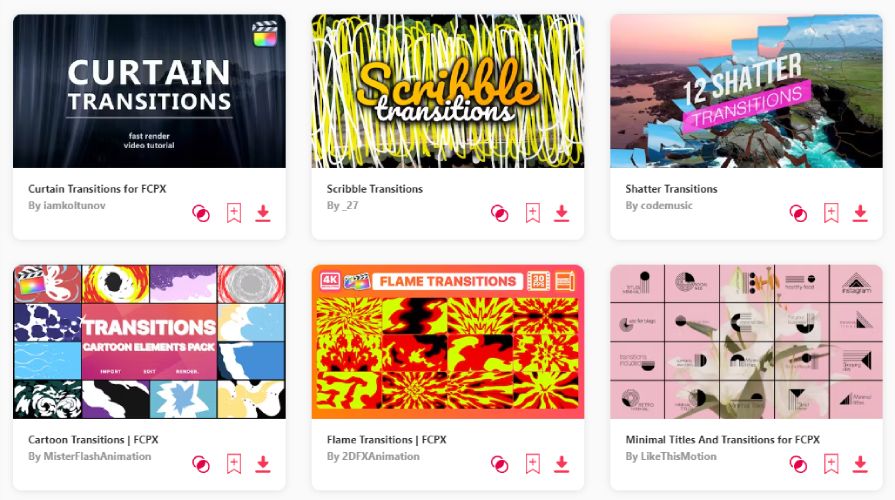Summary: In today's article, I have selected 10 of the best Final Cut Pro transitions templates that I personally think will elevate your videos. Here are my top 3 picks:
- 100 Flat Transitions Pack – Easily customizable and adds motion to your video transitions.
- Stretch Transitions – Simple yet cool.
- Light Leak and Burn – Very flexible and easy to use.
Looking to add some flair and polish to your video projects in Final Cut Pro? Look no further than the best Final Cut Pro transition templates. These templates offer a seamless way to elevate your videos with smooth and professional transitions. Whether you're aiming for a sleek and modern aesthetic or something more dynamic and eye-catching, there's a perfect transition template to suit your needs. Join me as we explore the top Final Cut Pro transition templates that will take your videos to the next level. Let's dive in and enhance your editing experience!
TOP 10: best Final Cut Pro transitions templates
1. 100 Flat Transitions Pack
- Resolution: 3840 x 2160
- File Size: 43.4MB
- Supports: Final Cut Pro
- Tags: Animated, Apple Motion, Beginner, Best Transitions, Branding, Broadcast, Channel, Cheap, Cinematic, Comic, Compositions, Distortion, Distortion Transitions, Easy To Use, Effects
2. Stretch Transitions
- Resolution: 3840 x 2160
- File Size: 8.8MB
- Supports: Final Cut Pro
- Tags: Broadcast, Camera, Fast, Fcpx, Filmmaker, Modern, Movie, Offset, Pack, Pan, Presets, Seamless, Smooth, Stretch, Stretched
3. Light Leak and Burn Transitions for FCPX
- File Size: 718MB
- Supports: Final Cut Pro
- Tags: Art, Background, Bokeh, Bright, Burn, Cinema, Cinematic, Effects, Elegant, Film, Flare, Flare Transitions, Flares, Flash, Flash Effects
4. Chaos Transitions
- File Size: 23MB
- Supports: Final Cut Pro
- Tags: Abstract, Attention-Grabbing, Chaotic, Cinematic, Creative, Dynamic, Edgy, Film Burn, Film Production, Grunge, High-Energy, Music Video, Post-Production, Promotional Video, Punch Hole Effect
5. Usefull Transitions
- File Size: 112.6MB
- Supports: Final Cut Pro
- Tags: 3d, Assets, Broadcast, Camera, Epic Slideshow, Explainer, FCPX, Flat, Handy Seamless Transitions, Pack, Panoramic, Power Transition, Transitions, Zoom Transition
6. 24 Smooth Transitions
- File Size: 20MB
- Supports: Final Cut Pro
- Tags: Animation, Beginner, Branding, Broadcast, Camera, Channel, Cheap, Cinematic, Circle, Clean, Corporate, Dolly, Dynamic, Effects, Event Promo
7. Multiscreen Transitions
- File Size: 41.4MB
- Supports: Final Cut Pro
- Tags: Animation, Best Transitions, Broadcast Transitions, Bundle, Cinematic, Clean, Clean Transition, Corporate, Creative, Editing, Effects, Elegant, Elements, Film, Filmmaker
8. Typo Transitions
- Resolution: 3840 x 2160
- File Size: 35.4MB
- Supports: Final Cut Pro
- Tags: Amazing, Blogger, Elements, Facebook, Instagram, Lower, Media, Neon, Pack, Promotion, Social, Stylish, Subscribe, Third, Thirds
9. FCPX Zoom Transitions
- Resolution: 3840 x 2160
- File Size: 229.8MB
- Supports: Final Cut Pro
- Tags: 3D, Effect, Bad, Signal, Bad, TV, Broadcast, Camera, Movement, Cinematic, Damage, Data, Digital, Distortion, Effects, Epic, Facebook, Fast, FCPX, FCPX, Zoom, Transitions
10. Shatter Transitions
- Resolution: 1920 x 1080
- File Size: 19.2MB
- Supports: Final Cut Pro
- Tags: Animated, Apple, Backgrounds, Broadcast, Broken, Burst, Cinematic, Clean, Crushed, Damage, Data, Epic, Extrude, Fast, FCPX
Want more transition templates?
Browse and download tons of Final Cut Pro templates!
- If you want to find more templates, browse my favorite site: Envato Elements.
- On Envato, you can get unlimited downloads of thousands of video templates just with 1 subscription.
- I personally use Envato for all my videos & designs and couldn’t be happier – it helps me save so much time.
- They have literally milions of stock videos, photos, templates, music and much more!
Why use transitions templates for Final Cut Pro?
- Enhanced Visual Appeal: Final Cut Pro transition templates add dynamic and visually appealing effects to your videos, making them more engaging for viewers.
- Professionalism: These templates lend a professional touch to your video edits, helping you create seamless transitions between scenes or segments.
- Time Efficiency: Using pre-designed transition templates saves time compared to creating transitions from scratch, allowing you to focus more on content creation.
- Consistency: Transition templates ensure consistency in style and timing across your videos, maintaining a cohesive look throughout your projects.
- Variety: Final Cut Pro offers a wide range of transition templates, providing you with diverse options to suit different video genres, moods, and themes.
- Ease of Use: Transition templates in Final Cut Pro are user-friendly, enabling even beginners to apply them effortlessly to their projects.
- Customization: While templates offer ready-made transitions, they also often allow for customization, letting you adjust settings to match your specific needs and preferences.
- Creative Freedom: Utilizing transition templates frees up creative energy, allowing you to focus on storytelling and other aspects of video production.
- Impactful Visual Storytelling: Well-chosen transition templates can enhance the narrative flow of your videos, guiding the viewer's attention and adding depth to your storytelling.
- Professional Results: By using Final Cut Pro transition templates, you can achieve polished and professional-looking videos that rival those created by seasoned editors.
Common uses for Final Cut Pro transition templates:
- Scene Transitions: Final Cut Pro transition templates are commonly used to smoothly transition between different scenes or shots within a video, maintaining continuity and visual flow.
- Intro and Outro Sequences: Transition templates are often applied at the beginning and end of videos to create eye-catching intro and outro sequences that grab viewers' attention and leave a lasting impression.
- Title Sequences: Transition templates can be used to introduce title cards or text overlays in a visually appealing manner, enhancing the presentation of information in your videos.
- Montages and Collages: When compiling montages or collages of images or video clips, transition templates help blend the individual elements together seamlessly, creating a cohesive and polished final product.
- Highlight Reels: Transition templates are frequently utilized in highlight reels to transition between key moments or highlights, ensuring a smooth and engaging viewing experience for the audience.
- Demo or Product Showcase Videos: In videos showcasing products or demonstrations, transition templates help showcase different features or aspects of the product or demo in a visually engaging manner.
- Tutorial Videos: Transition templates are employed in tutorial videos to smoothly transition between different steps or sections, aiding in the comprehension of the tutorial content and maintaining viewer interest.
- Vlogs and Personal Videos: Transition templates add flair to vlogs and personal videos, enhancing the storytelling and overall production value while keeping viewers engaged throughout the video.
- Social Media Content: Transition templates are commonly used in videos created for social media platforms to capture and retain the attention of viewers scrolling through their feeds.
- Branding and Marketing Videos: Transition templates play a crucial role in branding and marketing videos by helping establish brand identity, maintaining visual consistency, and delivering a polished presentation of products or services.
Conclusion
Final Cut Pro transition templates offer a seamless way to enhance the flow and visual appeal of your videos. Whether you're aiming for a dynamic and energetic vibe or a more subtle and polished look, these templates provide a range of options to suit your style. Elevate your video projects with smooth transitions that captivate your audience and keep them engaged from start to finish. And remember, if you ever find yourself unsure about which templates to use, there are plenty more Final Cut Pro transition template options to explore until you find the perfect match for your vision. Enjoy the creative process and let your videos shine!