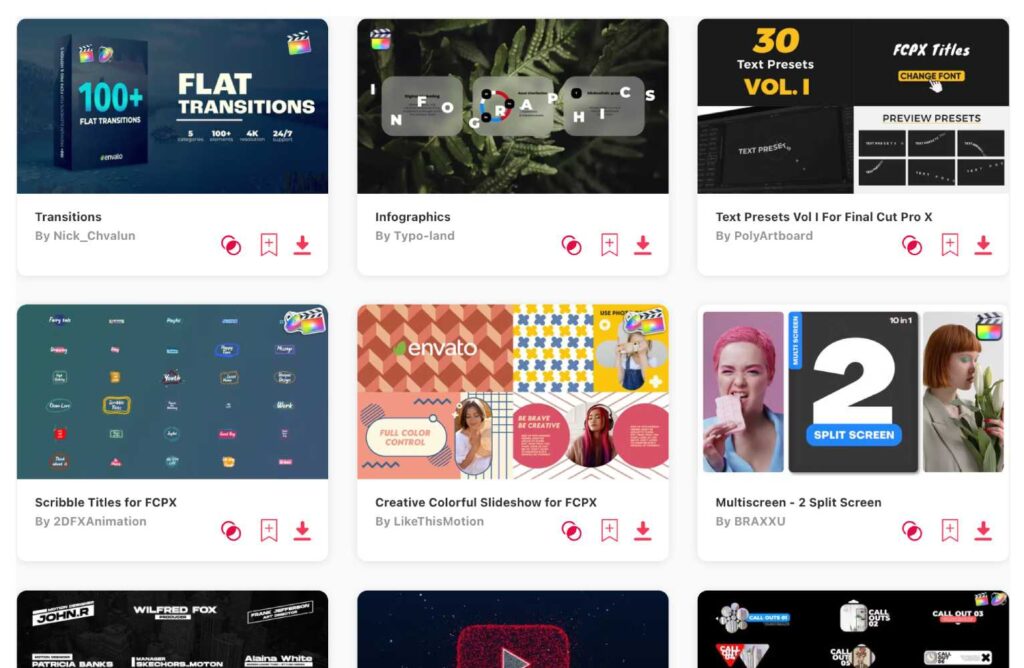Summary: Today I’ve handpicked ten great and variable video templates that are made for Final Cut Pro. You’ll find here intros, slideshows, titles, logo reveals, LUTs and much more. My TOP 3:
- Dynamic Intro – attention grabbing video intro
- Warp Slideshow – smooth & dynamic slideshow
- Correction LUT Color Effect – pretty bright color effect
Starting a video project in Final Cut Pro can be both exciting and overwhelming, especially with so many creative decisions to make. That's where templates come in, offering a shortcut to professional-grade edits. In this guide, we'll dive deep into the world of Final Cut Pro templates, exploring their uses, benefits, and how they can take your video content to the next level. Whether you're a seasoned pro or just starting out, these templates are sure to add that extra spark to your work!
TOP 10: best video templates for Final Cut Pro
1. Dynamic Intro
- Length: 0:20
- File Size: 100.8MB
- Supports: Final Cut Pro, Apple Motion
- Tags: Abstract, Branded, Clean, Creative, Dynamic, Eye-Catching, Inspirational, Modern, Luxury, Stylish, Trendy, Urban, Dynamic Intro, Fresh, Epic
2. Warp Slideshow
- Length: 1:08
- File Size: 164.4MB
- Supports: Final Cut Pro, Apple Motion
- Tags: Amazing, Attractive, Clean, Creative, Dramatic, Dynamic, Elegant, Eye-Catching, Inspirational, Modern, Minimal, Motivating, Smooth, Stunning, Uplifting
3. Correction LUT Color Effect
- Length: 0:39
- File Size: 30MB
- Supports: Final Cut Pro, Apple Motion
- Tags: Cinematic, Black And White, Dramatic, Film-Inspired, High Contrast, Matte, Moody, Pastel, Retro, Street Photography, Urban, Vibrant, Vintage, Warm Tones, Creative
4. Big Bold Titles
- Length: 1:04
- File Size: 367MB
- Supports: Final Cut Pro, Apple Motion
- Tags: 2D, Animation, Elegant, Kinetic, Minimal, Motion Graphics, Bold, Presentation, Stylish, Text Animation, Title, Typography, Minimalistic, Corporate Titles, Simple Titles
5. 3D Photo Animator
- Length: 0:56
- Resolution: 3840 x 2160
- File Size: 762MB
- Supports: Final Cut Pro, Apple Motion
- Tags: 2D to 3D, 3D, Animate, Depth, Extrude, Motion, Parallax, Photo Animation, Portrait, Projection, Toolkit, Face, Picture, Photo Animator, Depth
6. Modern Minimal Titles
- Length: 1:05
- File Size: 194MB
- Supports: Final Cut Pro, Apple Motion
- Tags: Animation, Cool Titles, Kinetic, Minimalistic, Motion Graphics, Stylish, Text Animation, Titles Clean, Typography, Featured, Elements, Motion Animation
7. Flat Corporate Logos
- Length: 0:29
- File Size: 12.7MB
- Supports: Final Cut Pro, Apple Motion
- Tags: Branding, Clean, Colorful, Corporate, Elegant, Flat, Identity, Logo Reveal, Minimal, Motion, Opener, Quick, Reveal, Shapes, Text Animations
8. Transitions
- Length: 0:58
- Resolution: 3840 x 2160
- File Size: 43.4MB
- Supports: Final Cut Pro, Apple Motion
- Tags: Animated, Branding, Cinematic, Distortion, Easy To Use, Effects, Fcpx, Filmmaker, Glitch, Motion Graphics, Simple, Social Media, Template, Transition
9. Typo Logo Opener
- Length: 0:20
- File Size: 87.1MB
- Supports: Final Cut Pro, Apple Motion
- Tags: Bold, Bright, Captivating, Clean, Colorful, Confident, Dramatic, Eye-Catching, Modern, Promo, Reveal, Simple, Striking, Stylish, Vibrant
10. Clean & Energy Intro
- Length: 0:25
- File Size: 31.9MB
- Supports: Final Cut Pro, Apple Motion
- Tags: Action, Cinematic, Clean, Creative, Dynamic, Energy, Eye-Catching, Kinetic, Modern, Motion Graphics, Opener, Promo, Stylish, Trailer, Social Media
Want more video templates?
Browse and download tons of Final Cut Pro templates!
- If you want to find more templates, browse my favorite site: Envato Elements.
- On Envato, you can get unlimited downloads of thousands of video templates just with 1 subscription.
- I personally use Envato for all my videos & designs and couldn’t be happier – it helps me save so much time.
- They have literally milions of stock videos, photos, templates, music and much more!
Why use templates for Final Cut Pro?
Using templates for Final Cut Pro can be a real lifesaver, especially when you want to achieve a polished look without spending hours on it. Here's why I often lean on templates:
- Time-Saver: Instead of starting from scratch, templates give you a head start. Just drop in your content, and you're good to go.
- Consistency: If you're working on a series or branding a channel, templates ensure a uniform look across your videos.
- Professional Look: Templates are often designed by experts, so they can give your videos a pro touch without the hefty price tag.
- Learning Tool: For those new to Final Cut Pro, dissecting a template can teach you a lot about how things are done.
- Creativity Boost: Sometimes, starting with a template can spark new ideas, helping you customize and make it your own.
What kinds of video templates are there?
Depending on your needs and where you're sourcing them, you can find templates for just about any video project you can think of, but here's a rundown of the most common types I've come across and occasionally use:
- Intros/Outros: These are short clips at the beginning or end of videos, great for branding or setting the tone.
- Title Sequences: Dynamic text overlays to introduce segments, topics, or credits.
- Transitions: Stylish ways to move between different scenes or shots.
- Lower Thirds: On-screen text areas, usually at the bottom, to introduce names, locations, or extra info.
- Promos/Advertisements: Ready-made clips where you just plug in your product details or sale info.
- Slideshow Templates: For creating photo or video slideshows, often used for events or recaps.
- Logo Reveals: Animated sequences where a brand logo is presented in an engaging manner.
- Infographics: Animated charts, graphs, and lists to present data visually.
- Callouts: Animated pointers or text areas highlighting specific parts of a video.
- Motion Backgrounds: Animated backdrops for things like music videos or presentations.
Video: TOP 5 Final Cut Pro Intro Templates
Conclusion
In the end, using Final Cut Pro templates can really help your videos stand out. There are so many templates out there for every kind of project. Using a template not only saves time but can also spark fresh ideas for your videos. So, give them a try, mix things up, and witness the transformation they bring to your content. If you're looking for a suggestion, give my favorite, Dynamic Intro, a shot. Or take a look at thousands of FCPX templates to find your own favorite.