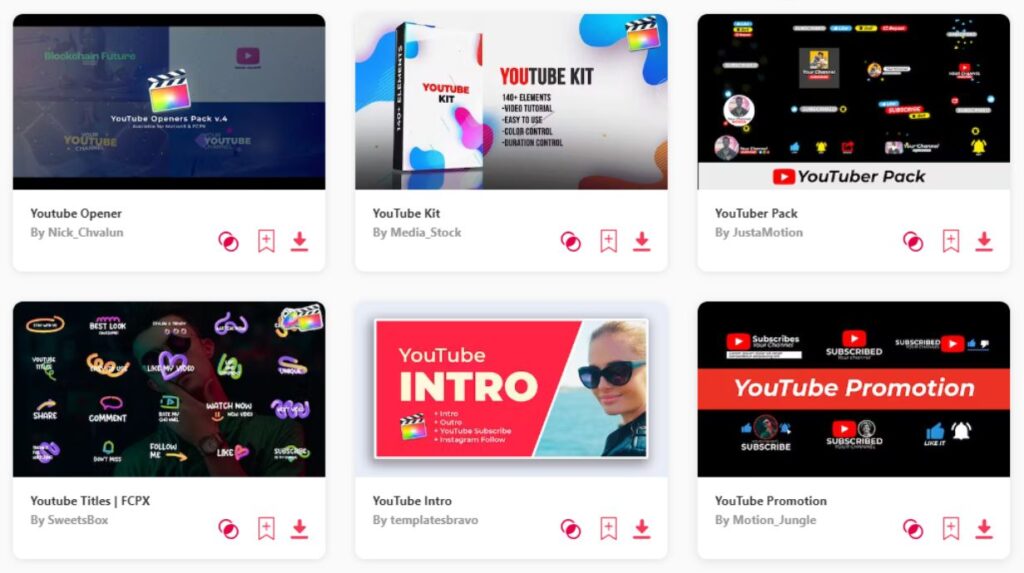Summary: In this article, I have selected 10 of the best Final Cut Pro Youtube templates that will boost your creativity for your Youtube video projects. Here are my top 3 picks:
- YouTube Pack – It's like having a tool box for your Youtube needs.
- YouTube Elements – Creative and engaging graphics!
- YouTube Promo – Simple yet eye-catching.
Welcome to the world of Final Cut Pro youtube templates, where creativity meets convenience! In this realm, you'll find a treasure trove of ready-made templates designed to enhance your youtube videos effortlessly. Whether you're a seasoned content creator or just starting out, these templates offer a perfect blend of professional polish and user-friendly customization. Let's dive in and explore how these templates can elevate your youtube content creation journey!
TOP 10: best Youtube templates for Final Cut Pro
1. YouTube Pack
- File Size: 84.9MB
- Supports: Final Cut Pro
- Tags: Ad, Advertising, Animation, Apple Motion, Bell, Blog, Branding, Broadcast, Bumpers, Business, Button, Channel, Commercial, Corporate, Creative.
2. YouTube Elements
- Resolution: 3840 x 2160
- File Size: 30.3MB
- Supports: Final Cut Pro
- Tags: Amazing, Big, Blogger, Elements, Facebook, Follow, Instagram, Lower, Media, Neon, Pack, Package, Promotion, Social, Stylish.
3. YouTube Promo
- Resolution: 3840 x 2160
- File Size: 6.5MB
- Supports: Final Cut Pro
- Tags: 4k, Abstract, Animation, Business, Charts, Clean, Corporate, Dynamic, Elements, Facebook, Instagram, Intro, Lower Thirds, Minimal, Minimalistic.
4. YouTube Instagram Stories
- Resolution: 1080 x 1920
- File Size: 33MB
- Supports: Final Cut Pro
- Tags: Advertisement, Channel, Colorful, Facebook, FCPX, Final Cut Pro, Instagram, Minimal, Post, Promo, Stories, Template, Youtube, Youtuber.
5. YouTuber Pack FCPX
- Resolution: 1920 x 1080
- File Size: 186MB
- Supports: Final Cut Pro
- Tags: Advertising, Bell, Blog, Blogger, Broadcast, Buttons, Channel, Corporate, Dynamic, Fashion, FCPX, Follow, Following, Food, Gallery.
6. YouTube Channel Kit
- Resolution: 1920 x 1080
- File Size: 21.8MB
- Supports: Final Cut Pro
- Tags: Broadcast, Business, Channel Kit, Channel Pack, Corporate, Intro, Logo Reveal, Opener, Title, TV, Youtube.
7. YouTube Subscribes Pack
- Resolution: 3840 x 2160
- File Size: 98.8MB
- Supports: Final Cut Pro
- Tags: Animation, Bell, Blog, Branding, Broadcast, Button, Channel, Companies, Corporate, Creative, Customizable, Design, Elements, End Card, Essential.
8. YouTube Promo
- Resolution: 1920 x 1080
- File Size: 55MB
- Supports: Final Cut Pro
- Tags: Final Cut, Elements, Like, Lower Thirds, Overlay, Profile, Resolve, Social Media, Subscribe, Tech, Title, Video, Vlogs, Youtube.
9. YouTube Intros
- Resolution: 3840 x 2160
- File Size: 106MB
- Supports: Final Cut Pro
- Tags: Abstract, Advertising, After Effects, Bright, Broadcast, Clean Intro, Color, Commercial, Creative, Design, Elegant, Energy, Facebook, Fashion, Fast.
10. YouTube Kit
- Resolution: 1920 x 1080
- File Size: 612MB
- Supports: Final Cut Pro
- Tags: Blog, Channel, Intro, Lifestyle, Logo, Lower Thirds, Opener, Package, Social Media, Titles, Transitions, Vlog, Youtube, Youtube Channel, Youtuber.
Want more Youtube templates?
Browse and download tons of Final Cut Pro templates!
- If you want to find more templates, browse my favorite site: Envato Elements.
- On Envato, you can get unlimited downloads of thousands of video templates just with 1 subscription.
- I personally use Envato for all my videos & designs and couldn’t be happier – it helps me save so much time.
- They have literally milions of stock videos, photos, templates, music and much more!
Why use Final Cut ProYoutube templates?
- Professional Appearance: Final Cut Pro youtube templates offer a polished and professional look to your videos, enhancing their visual appeal.
- Time-Saving: Using pre-designed templates saves time by eliminating the need to create video elements from scratch, allowing you to focus more on content creation.
- Consistency: Templates help maintain consistency across your youtube channel, establishing a cohesive brand identity and improving viewer retention.
- Ease of Use: With user-friendly interfaces and customizable options, Final Cut Pro templates are easy to use even for beginners, enabling quick video production.
- Variety: A wide range of templates is available, catering to diverse video styles, genres, and content themes, ensuring there's something suitable for every youtube channel.
- Engagement: Dynamic and attention-grabbing templates can increase viewer engagement by making your videos more visually appealing and compelling.
- Branding: Customizable templates allow you to incorporate your branding elements such as logos, colors, and fonts, reinforcing brand recognition and identity.
- Efficiency: Templates streamline the editing process by providing pre-built elements like transitions, lower thirds, and titles, making video production more efficient.
- Professionalism: Utilizing templates designed by experienced professionals can elevate the quality of your youtube content, giving it a more polished and sophisticated look.
- Flexibility: While templates offer structure and consistency, they also provide flexibility for customization, allowing you to tailor them to suit your specific video needs and preferences.
Common uses for Final Cut Pro Youtube templates:
- Introductory Videos: Use Final Cut Pro youtube templates to create engaging intros that capture viewers' attention and set the tone for your channel or video content.
- Lower Thirds: Incorporate lower thirds templates to display important information such as names, titles, or social media handles of individuals or entities featured in your videos.
- Transition Effects: Enhance the flow of your videos by seamlessly transitioning between scenes or segments using professionally designed transition templates.
- End Screens: Include end screen templates to encourage viewers to take action such as subscribing to your channel, watching another video, or visiting your website after finishing your content.
- Thumbnail Design: Utilize templates to design visually appealing thumbnails that attract viewers and increase click-through rates for your videos in search results or suggested videos.
- Title Sequences: Create captivating title sequences for your videos using title templates, making a strong first impression and conveying key information to your audience.
- Social Media Promotion: Customize templates for various social media platforms such as Instagram, Facebook, or Twitter to promote your youtube channel or specific videos across different channels.
- Product or Service Promotion: Design templates tailored for showcasing products or services, including features, benefits, and calls to action to drive sales or conversions.
- Tutorial or Educational Content: Use templates to structure tutorial or educational videos effectively, organizing information in a clear and visually appealing manner to enhance learning outcomes.
- Vlogs or Personal Updates: Employ templates for vlogs or personal updates to maintain consistency in branding and presentation while sharing personal experiences, stories, or insights with your audience.
Conclusion
Crafting captivating and professional-looking youtube videos with Final Cut Pro templates is now easier than ever. Whether you're aiming for a sleek, polished aesthetic or a minimalistic design, there's a template that perfectly complements your style. It's your opportunity to shine and elevate your video creations. And if you ever find yourself unsure about which templates to use, don't hesitate to explore more options available in Final Cut Pro to discover the ones that resonate with your unique vision. Embrace the creative process and enjoy bringing your ideas to life!