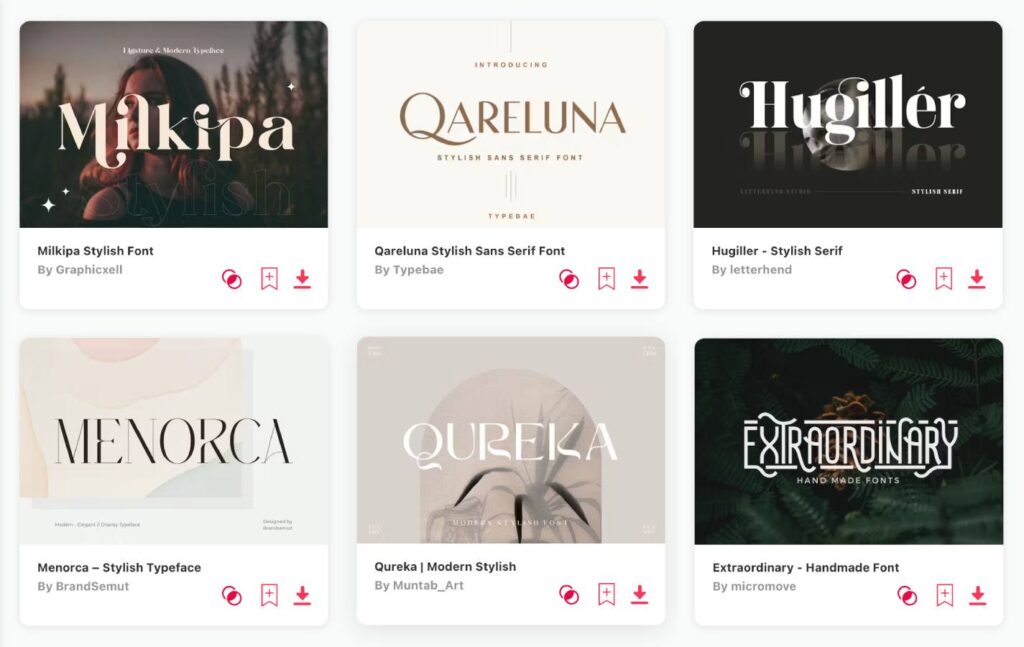Summary: In today’s article, I selected 25 amazing Microsoft fonts that are simply perfect for Powerpoint presentations. My top three favorites are:
- Impact: It helps emphasize key points by its bold and attention-grabbing nature.
- Goudy Old Style: It offers a balanced and readable choice for conveying information.
- Century Gothic: Its clean style is versatile, it does help maintain a professional look.
When it comes to selecting fonts for PowerPoint presentations, I understand the importance of making the right choice to enhance the overall look and effectiveness of slides. Choosing the right font is crucial & this article highlights the best fonts that combine readability with professional style, ensuring your slides make a lasting impression. Whether you're presenting in a corporate meeting or a creative showcase, these fonts will enhance your message and keep your audience engaged. Let's explore my top picks & move your next presentation on new level.
TOP 25 best fonts for PowerPoint
- Impact
- Goudy Old Style
- Century Gothic
- Baskerville Old Face
- The Serif Hand
- Cooper Black
- Gill Sans Nova
- Alasassy Caps
- Avenir Next LT Pro
- Century Schoolbook
- Georgia Pro
- Verdana Pro
- Vivaldi Italic
- Chamberi Super Display Regular
- Garamond
- Broadway
- Tw Cen MT
- Gungsuh
- Mystical Woods Smooth Script
- Tisa Offc Serif Pro
- Britannic Bold
- Rockwell
- Baguet Script Regular
- Modern No. 20
- Modern Love Caps
1. Impact

- About Impact: Impact, with its bold and condensed style, is ideal for PowerPoint presentations needing striking headlines or attention-grabbing titles.
2. Goudy Old Style
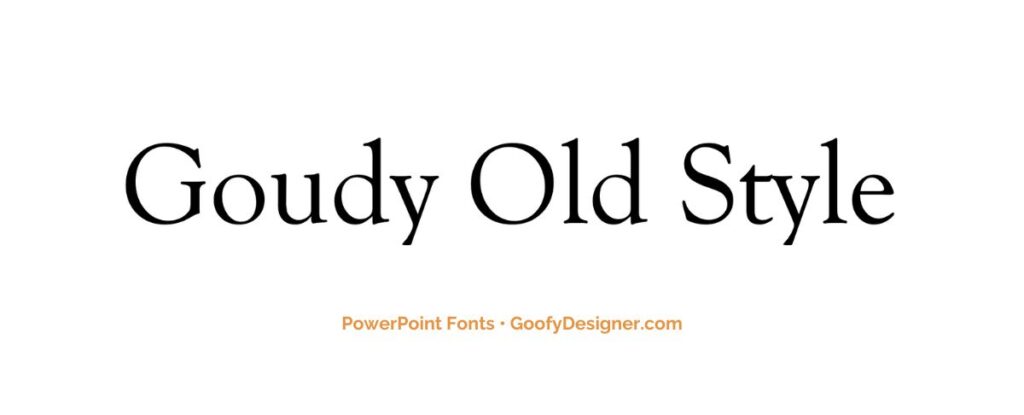
- About Goudy Old Style: Goudy Old Style offers an elegant, traditional touch to PowerPoint presentations, perfect for formal or historical topics.
3. Century Gothic

- About Century Gothic: Century Gothic, known for its clean, sans-serif design, is suitable for modern and minimalistic PowerPoint presentations requiring readability.
4. Baskerville Old Face
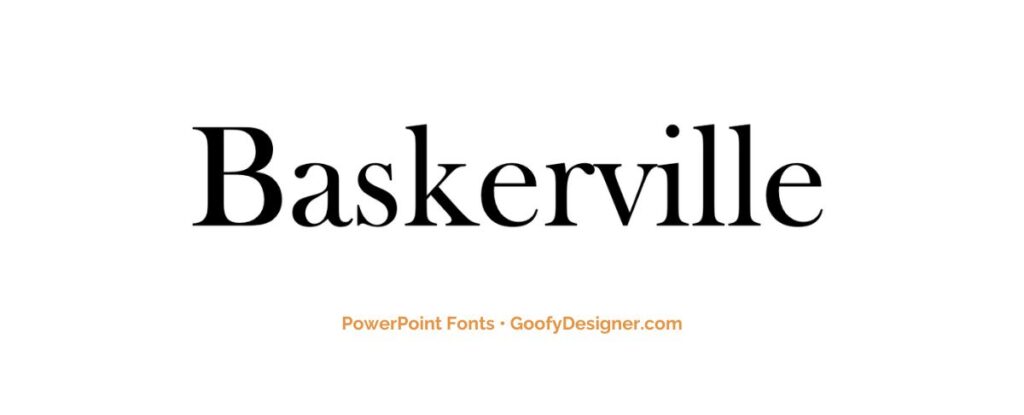
- About Baskerville Old Face: Baskerville Old Face adds a touch of classic sophistication to PowerPoint presentations, ideal for literature or history-themed slides.
5. The Serif Hand
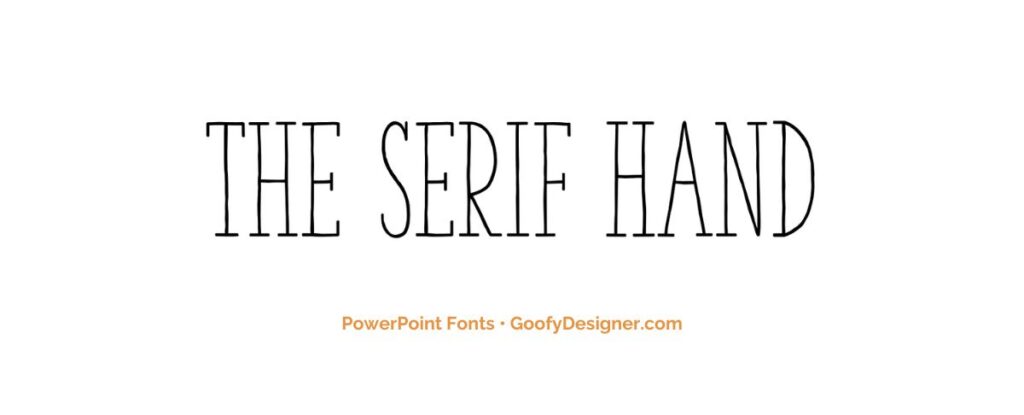
- About The Serif Hand: The Serif Hand, with its handwritten appearance, is great for informal or creative PowerPoint presentations that aim for a personal touch.
6. Cooper Black
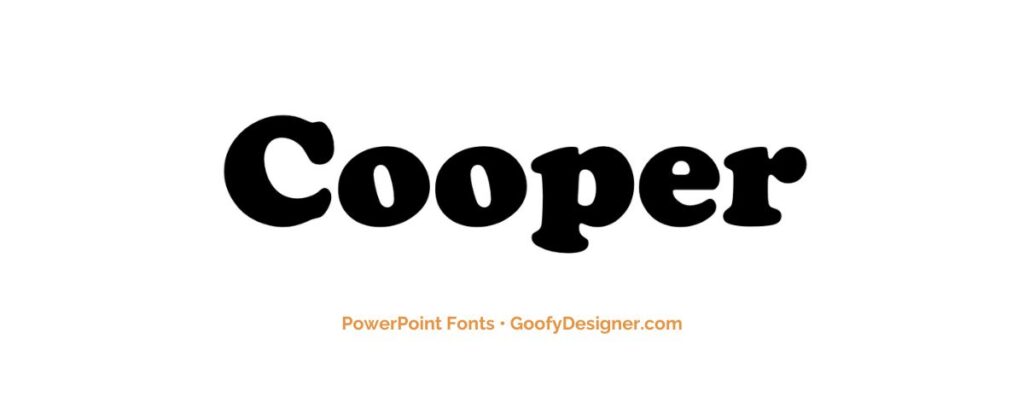
- About Cooper Black: Cooper Black, with its rounded, bold letters, is excellent for casual or playful PowerPoint presentations needing a friendly tone.
7. Gill Sans Nova
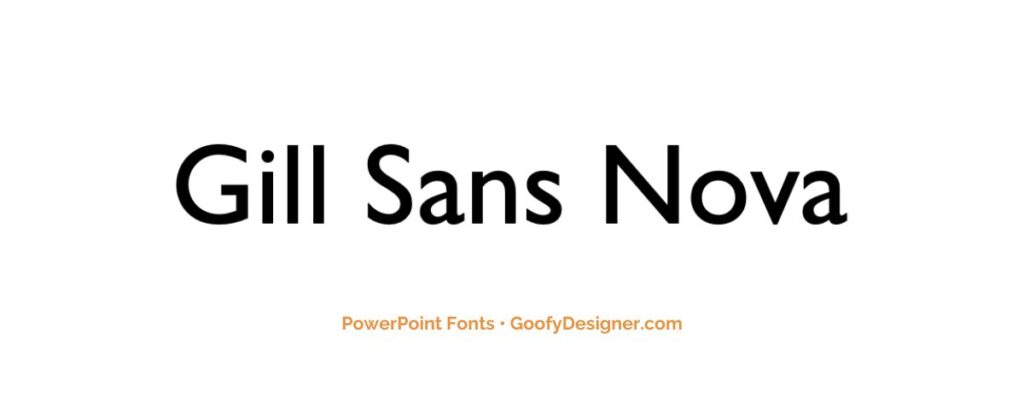
- About Gill Sans Nova: Gill Sans Nova, a refined sans-serif font, is versatile for both professional and casual PowerPoint presentations, offering clarity and elegance.
8. Alasassy Caps
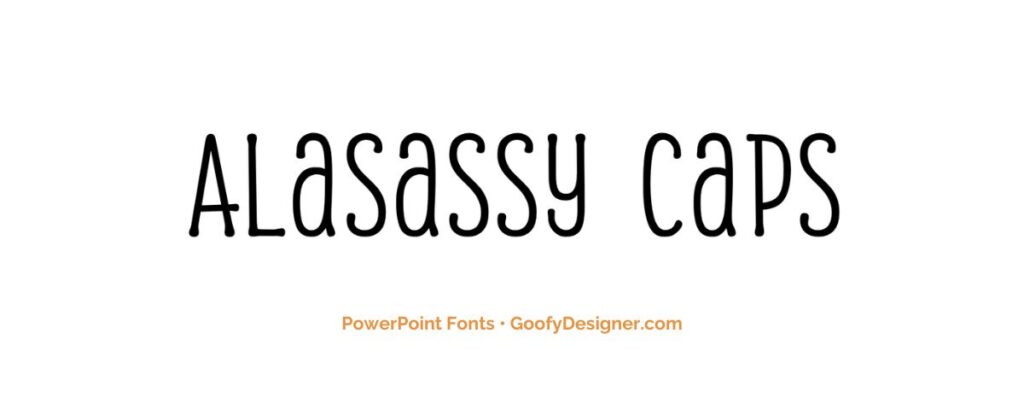
- About Alasassy Caps: Alasassy Caps, characterized by its stylish uppercase letters, is suitable for decorative titles in modern or fashion-themed PowerPoint presentations.
9. Avenir Next LT Pro

- About Avenir Next LT Pro: Avenir Next LT Pro, known for its sleek and professional look, is ideal for business or technology-themed PowerPoint presentations.
10. Century Schoolbook
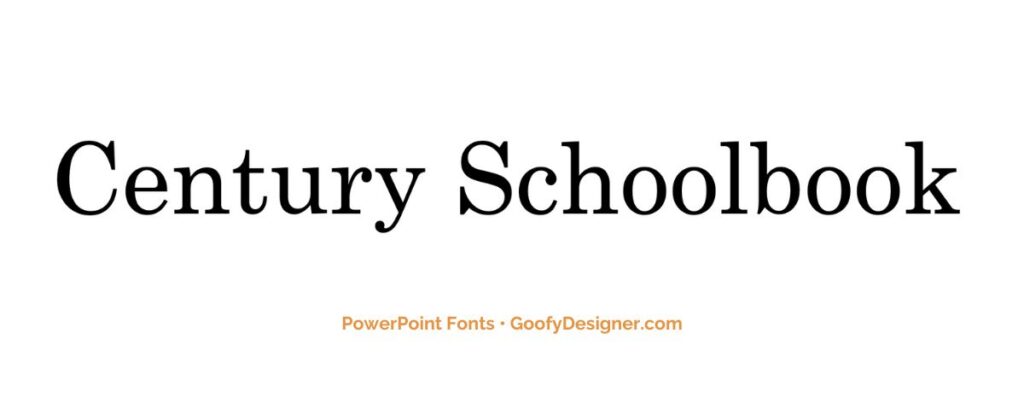
- About Century Schoolbook: Century Schoolbook, with its legible and formal style, is perfect for educational or academic PowerPoint presentations.
11. Georgia Pro

- About Georgia Pro: Georgia Pro, a serif font, offers excellent readability and a professional look, suitable for varied PowerPoint presentation topics.
12. Verdana Pro
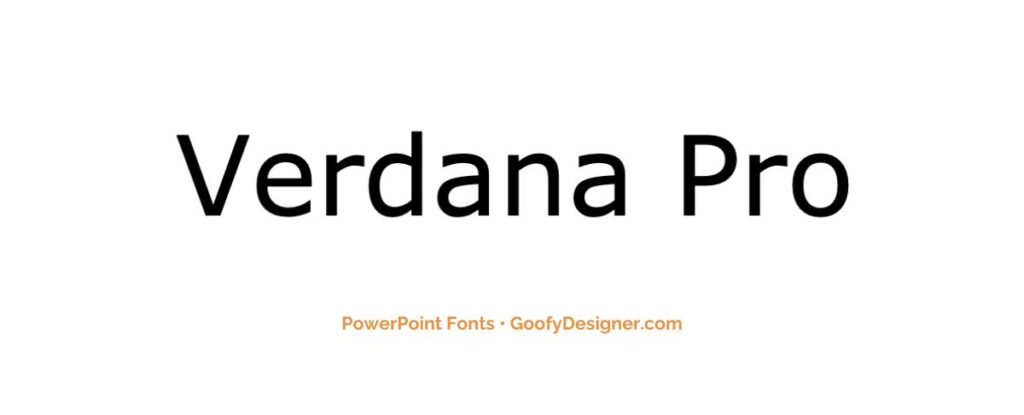
- About Verdana Pro: Verdana Pro, designed for high readability on screens, is a great choice for text-heavy PowerPoint presentations.
13. Vivaldi Italic

- About Vivaldi Italic: Vivaldi Italic, with its elegant and flowing script, is ideal for artistic or decorative titles in PowerPoint presentations.
14. Chamberi Super Display Regular
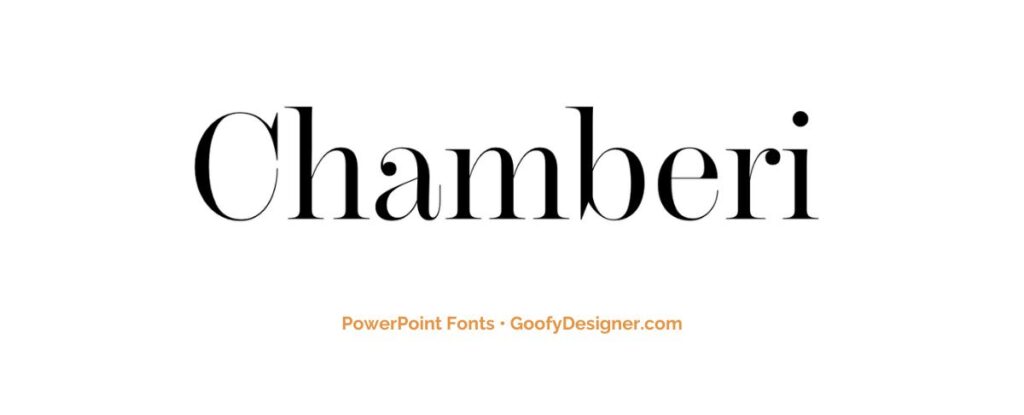
- About Chamberi Super Display Regular: This font, known for its sophisticated and impactful style, is perfect for headlines in modern PowerPoint presentations.
15. Garamond
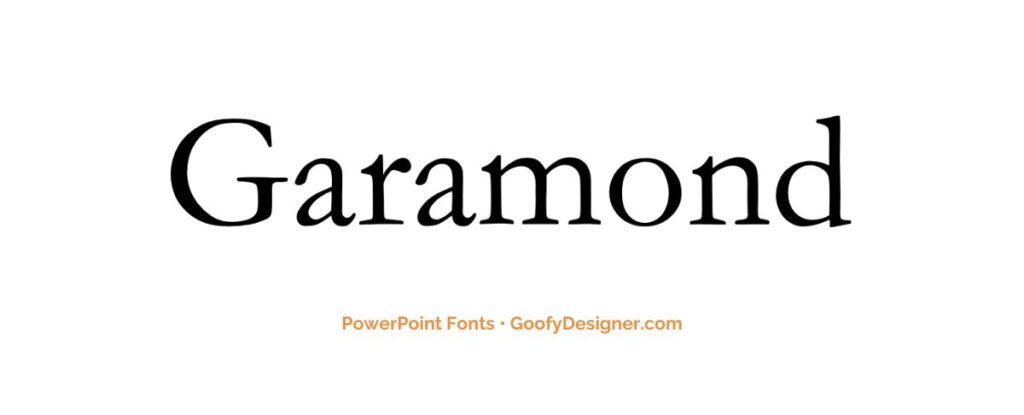
- About Garamond: Garamond, a classic and timeless serif font, is suitable for formal and sophisticated PowerPoint presentations.
16. Broadway
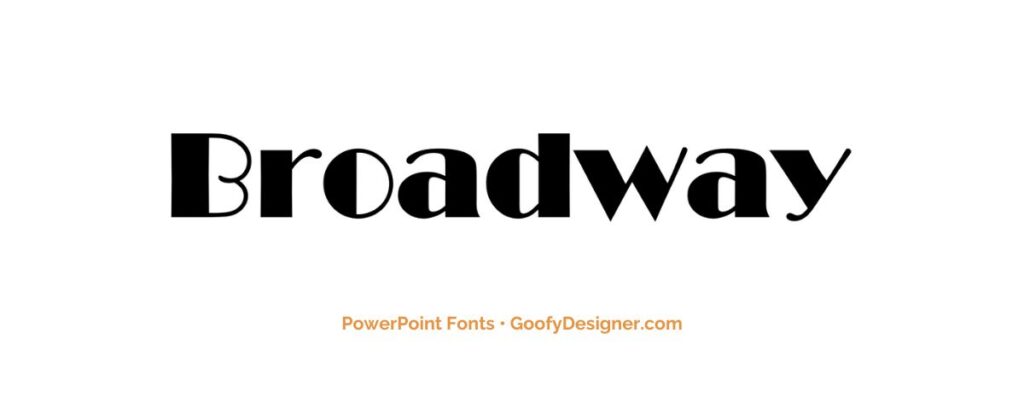
- About Broadway: Broadway, with its art deco style, is excellent for PowerPoint presentations that require a touch of retro glamour.
17. Tw Cen MT

- About Tw Cen MT: Tw Cen MT offers a sleek, geometric appearance, making it suitable for contemporary and business-oriented PowerPoint presentations.
18. Gungsuh

- About Gungsuh: Gungsuh, a Korean font, is ideal for PowerPoint presentations that require an Asian aesthetic or for presentations in Korean language.
19. Mystical Woods Smooth Script
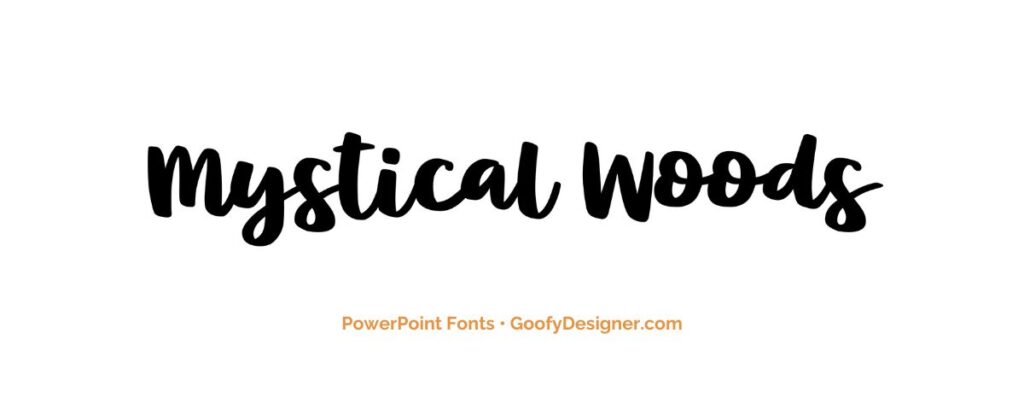
- About Mystical Woods Smooth Script: With its flowing and decorative style, this font is perfect for creative or fantasy-themed PowerPoint presentations.
20. Tisa Offc Serif Pro

- About Tisa Offc Serif Pro: Tisa Offc Serif Pro, known for its readability and elegance, is a versatile choice for a range of PowerPoint presentation themes.
21. Britannic Bold

- About Britannic Bold: Britannic Bold, with its strong and assertive style, is great for headlines in business or educational PowerPoint presentations.
22. Rockwell
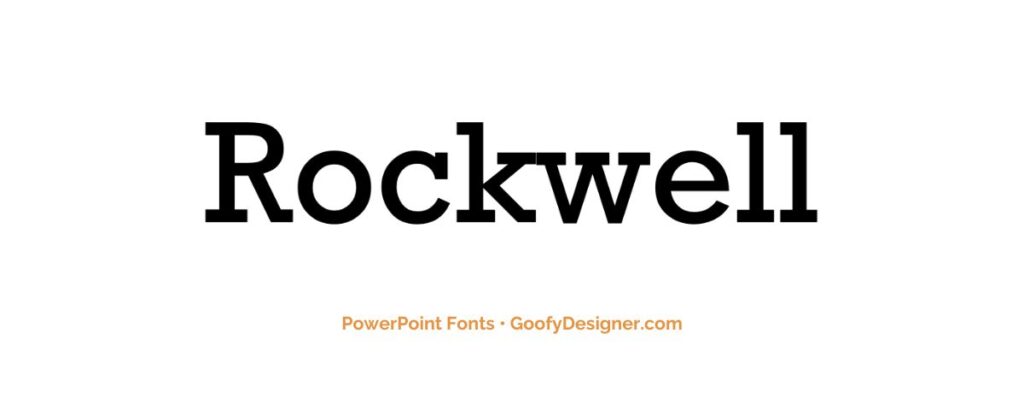
- About Rockwell: Rockwell, known for its slab-serif and sturdy appearance, is ideal for PowerPoint presentations requiring a robust and solid feel.
23. Baguet Script Regular
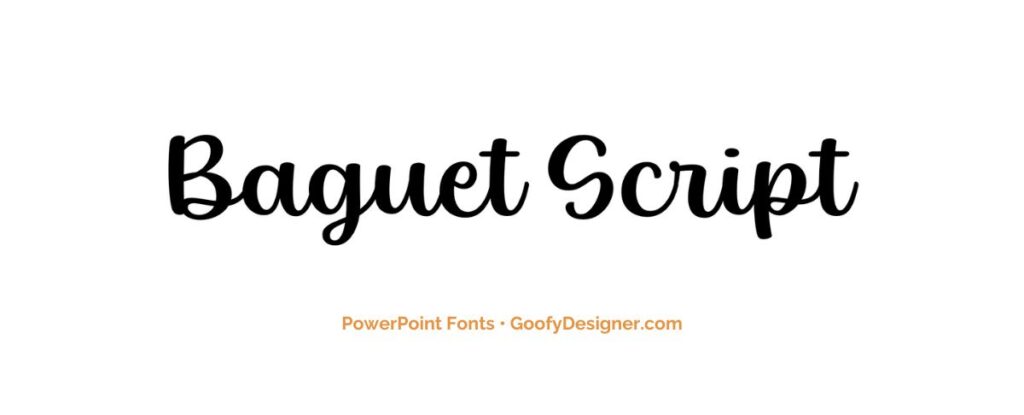
- About Baguet Script Regular: Baguet Script Regular, with its handwritten, cursive style, adds a personal and artistic touch to PowerPoint presentations.
24. Modern No. 20
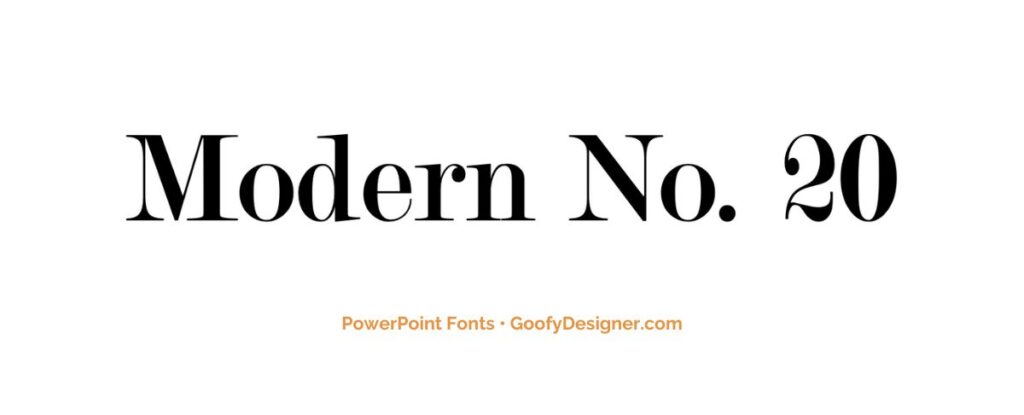
- About Modern No. 20: Modern No. 20, featuring a sleek and elegant design, is suitable for formal and contemporary PowerPoint presentations.
25. Modern Love Caps
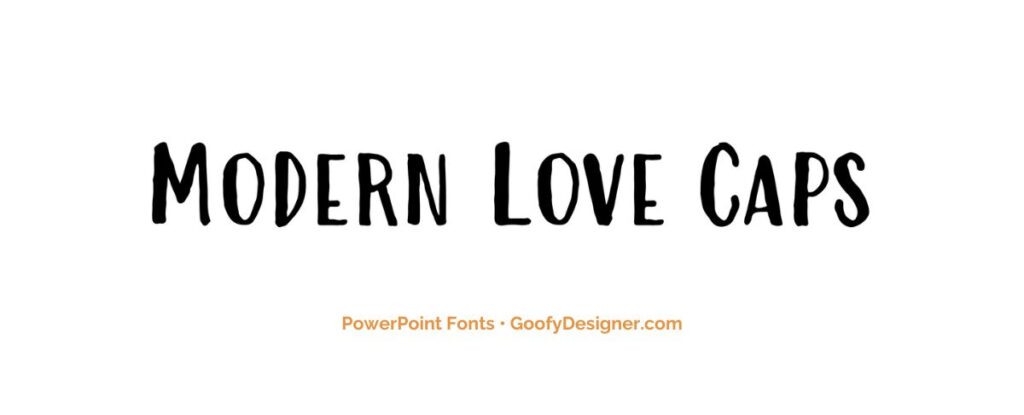
- About: Modern Love Caps, with its playful and bold hand-drawn lettering, is best suited for engaging PowerPoint presentations that aim to convey creativity and uniqueness.
Want more fonts for PowerPoint?
If you want to find more fonts and get access to milions of elements for Canva, browse my favorite site: Envato Elements.
They have all kinds of assets such as:
- Fonts (40,000+)
- Stock photos (9,3M+)
- Graphic templates (270,000+)
- Presentation templates (110,000+)
- Stock videos (5,1M+)
- Video templates (96,000+)
- 3D elements (210,000+)
- WordPress assets (6,500+)
- Royalty-free music (140,000+)
How to choose the best fonts for PowerPoint?
- Readability: Prioritize fonts that are easy to read, even from a distance. Steer clear of overly ornate or decorative fonts that may hinder comprehension.
- Consistency: Maintain font consistency throughout your presentation. Stick to two or three fonts at most to create a cohesive and professional look.
- Audience and Purpose: Consider your audience and the purpose of your presentation. Formal presentations may call for classic, serif fonts, while creative or informal presentations can benefit from more playful, sans-serif fonts.
- Contrast: Use font contrast to your advantage. Pair a bold font for headers with a more straightforward font for body text to create visual interest and hierarchy.
- Testing: Experiment with different fonts in your PowerPoint design. Test them on sample slides to see how they look in context, both in terms of style and legibility, before finalizing your choices.
What are PowerPoint fonts usually used for?
- Readability and Clarity: Fonts in PowerPoint are primarily used to ensure the text on slides is clear and easily readable, facilitating the communication of information and ideas.
- Visual Hierarchy: Fonts help establish a visual hierarchy in presentations. Different font styles, sizes, and weights distinguish headings, subheadings, and body text, guiding the audience's attention.
- Tone and Style: Fonts play a vital role in conveying the tone and style of the presentation. They can communicate formality, creativity, professionalism, or informality, depending on your choice.
- Branding and Consistency: Fonts contribute to maintaining branding consistency in presentations. Organizations often have specific fonts associated with their identity, which can be used to reinforce brand recognition.
- Visual Appeal and Impact: Fonts can be creatively employed to add visual interest and personality to slides. Unique or stylized fonts can be used for emphasis, thematic alignment, or to engage the audience's visual senses.
Conclusion
In conclusion, this exploration of the 25 best fonts for PowerPoint reveals a versatile range of typographic choices to enhance your presentations. Among them, three fonts shine – Impact, ideal for bold headings and capturing attention; Goudy Old Style, a timeless choice for balanced and readable body text; and Century Gothic, offering a clean and modern design to maintain professionalism. Like a painter's palette, these fonts empower you to craft impactful messages that resonate with your audience, whether you're delivering a corporate report or a captivating sales pitch, ensuring your words leave a lasting impression with a touch of sophistication and contemporary flair.