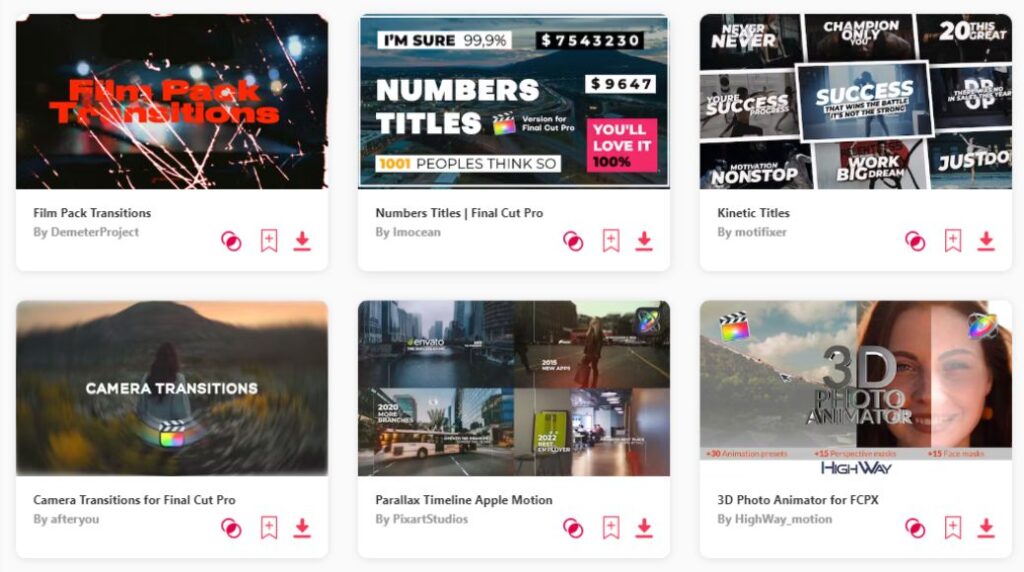Summary: Today, I've gathered 10 standout Final Cut Pro templates designed to transform your video content into something extraordinary. My top three selections are:
- Fast Zoom Transitions – Offers an engaging way to move between scenes.
- Dynamic Style Intro – Sets the stage with energy and flair right from the start.
- Bounce Text Animations – Brings texts to life with playful and captivating animations.
These picks are perfect for anyone looking to add a punch of dynamism and polish to their videos, whether you're going for something edgy and fast-paced or fun and animated. Think of these templates as your secret weapon in video editing, helping you to effortlessly craft content that stands out. Plus, further down in the article, I've included tips for great websites where you can find even more free Final Cut Pro templates, expanding your toolkit without stretching your budget. Ready to elevate your video projects? These top Final Cut Pro templates are your ticket to creating visually stunning and memorable content.
TOP 10: best free templates for Final Cut Pro
1. Fast Zoom Transitions
- Length: 00:13
- Resolution: 1920×1080 (HD)
- File Size: 10.9MB
- Supports: Final Cut Pro X 10.4.6
- Tags: Transitions, Free
2. Dynamic Style Intro
- Length: 01:06
- Resolution: 3840×2160 (4K)
- File Size: 36.53MB
- Supports: Final Cut Pro X 10.5.1
- Tags: Intros, Free
3. Bounce Text Animations
- Length: 01:10
- Resolution: 1920×1080 (HD)
- File Size: 49.94MB
- Supports: Final Cut Pro X 10.4.6
- Tags: Typography & Titles, Free, Lower Thirds
4. Simple Logo Reveal
- Length: 00:24
- Resolution: 1920×1080 (HD)
- File Size: 42MB
- Supports: Final Cut Pro X 10.4.6
- Tags: Logos, Free
5. Glitch Sport
- Length: 00:25
- Resolution: 1920×1080 (HD)
- File Size: 63.46MB
- Supports: Final Cut Pro X 10.4.6
- Tags: Free, Intros
6. Title Pack
- Length: 01:42
- Resolution: 1920×1080 (HD)
- File Size: 42.88MB
- Supports: Final Cut Pro X 10.4.6
- Tags: Typography & Titles, Free, Lower Thirds
7. Galaxy Battles Opening Title
- Length: 00:12
- Resolution: 1920×1080
- File Size: 8.18MB
- Supports: macOS 10.10.5, Motion 5.2.2 or Final Cut Pro 10.2.2
- Tags: Project, Title, Transition, Lower3rd a Modules
8. Glitch Logo Reveal
- Length: 00:05
- Resolution: 1920×1080 (HD)
- File Size: 30.83MB
- Supports: Final Cut Pro X 10.4.6
- Tags: Logos, Free
9. Snap To It Stories
- Length: 00:40
- Resolution: 1080×1920 (Vertical)
- File Size: 23.07MB
- Supports: Final Cut Pro X 10.6.1
- Tags: Free
10. Light Leak Motion Opener
- Length: 00:12
- File Size: 2.85MB
- Supports: Final Cut Pro
- Tags: Logo, Bright, Intro, Light Leak, Motion Blur, Openers, Shape
Want more FCPX templates?
Browse and download tons of Final Cut Pro templates!
- If you want to find more templates, browse my favorite site: Envato Elements.
- On Envato, you can get unlimited downloads of thousands of video templates just with 1 subscription.
- I personally use Envato for all my videos & designs and couldn’t be happier – it helps me save so much time.
- They have literally milions of stock videos, photos, templates, music and much more!
Where to get the best templates for Final Cut Pro?
Envato Elements (Paid)
Even though Envato Elements requires a subscription, it's a fantastic option for Final Cut Pro users looking for a diverse and high-quality selection of templates. Because with only one budget-friendly subscription, you gain access to thousands of templates, alongside stock footage, music, and graphics, making it a valuable resource for any video project. The breadth and quality of assets available make it well worth the investment for serious content creators aiming to elevate their work.
Motion Array (Free)
Motion Array offers a wealth of free Final Cut Pro templates that cater to a wide range of video editing needs. From dynamic titles to engaging transitions, the platform provides high-quality resources to enhance your videos. Furthermore, Motion Array is not just about templates; it also offers stock video, music tracks, and sound effects, making it a comprehensive resource for creators.
Mixkit (Free)
Mixkit is a standout resource for completely free Final Cut Pro templates, offering a great selection of high-quality options without the need for a subscription. Whether you're looking for sleek titles, transitions, or effects, Mixkit has something to offer. In addition to templates, Mixkit provides free stock video and music, supporting creators in producing polished content at no cost.
MotionVFX (Free)
MotionVFX offers a wide range of plugins and templates for Final Cut Pro and DaVinci Resolve, focusing on enhancing video editing and motion design. It provides cinematic effects, transitions, and typography to elevate video projects. Designed for both macOS and Windows users, MotionVFX caters to professionals and enthusiasts seeking to improve their visual storytelling with high-quality, efficient tools.
Videvo (Free)
Videvo offers more than just Final Cut Pro templates; it's a comprehensive source for free stock video, music, and sound effects as well. While its selection of templates might be more limited compared to others, the quality and ease of access make it a worthwhile option. Videvo is ideal for editors looking to find both video content and templates in one place, streamlining the production process.
Why use templates and what are they good for?
- Time Efficiency: Free templates save time by providing pre-designed layouts and animations, allowing you to focus more on content creation rather than starting from scratch.
- Cost Reduction: They reduce costs, making it easier for individuals and small businesses to create high-quality content without investing in expensive design resources.
- Consistency: Free templates enhance consistency in your projects, ensuring a uniform look and feel across your videos, presentations, or documents.
- Learning Tool: They offer learning opportunities for beginners to understand design principles and software functionalities by exploring and modifying existing templates.
- Creative Inspiration: Free templates can evolve creativity, providing a starting point that can be customized and expanded upon to create unique and innovative designs.
- Professional Quality: They ensure professional-quality results, as many free templates are created by experienced designers and offer a level of sophistication that might be hard to achieve independently.
- Versatility: Free templates are versatile, suitable for a wide range of projects from video editing and graphic design to presentations and reports.
- Quick Solutions: They provide quick solutions for tight deadlines, enabling users to produce polished and professional-looking content when time is of the essence.
Conclusion
Creating videos with Final Cut Pro has become straightforward with the availability of free templates. These templates cater to a variety of preferences, whether you aim for a professional look or prefer simplicity. Additionally in this article, I've provided tips on where to find these templates for free, ensuring you have a wide selection to choose from. If you're unsure about which template to use, continue exploring more Final Cut Pro template options until you find one that suits your project's needs. Enjoy the process of making your videos better and more engaging.