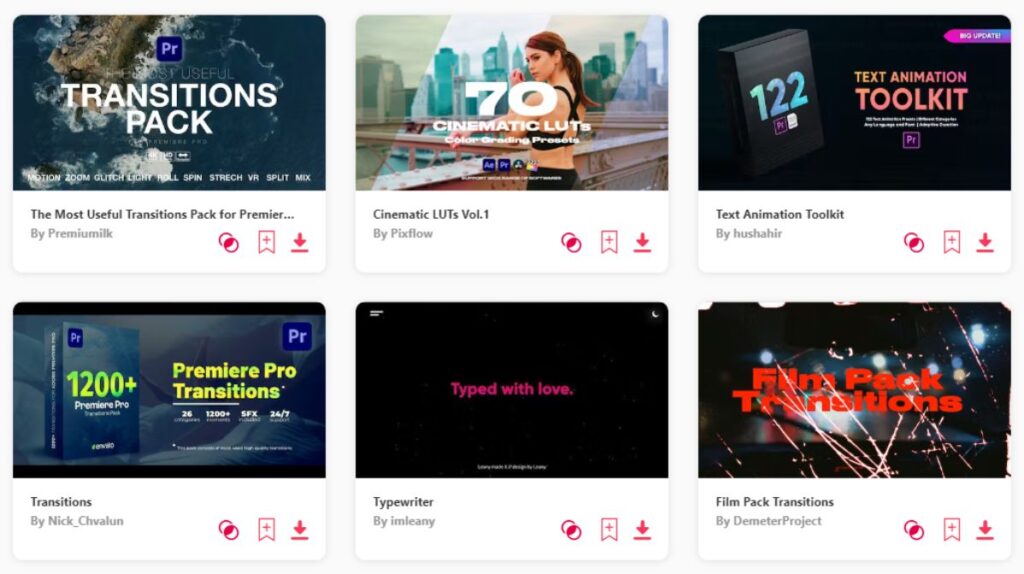Summary: In today's article, I've put together a list of the 10 free Premiere Pro templates with them all being professional and don't cost anything. My top three favorites are:
- In and Out Zoom Transition: Creates a smooth and engaging visual flow.
- Dynamic Intro: Captures attention right from the start with its energetic pace.
- Shatter Effect: Adds a dramatic flair to your videos.
This selection of the best free Premiere Pro templates offers a fantastic foundation for anyone aiming to bring a professional shine to their videos, helping your content distinguish itself in the busy digital world. Additionally, further down in the article, you'll find valuable tips for great websites where you can discover even more free Premiere Pro templates. Let's start this creative journey together and fully unleash the potential of your video projects with these outstanding templates.
TOP 10: best free templates for Premiere Pro
1. In And Out Zoom Transition
- Length: 00:03
- File Size: 1.09MB
- Supports: Premiere Pro
- Tags: Transitions, Creative, Project, Spin, Zoom
2. Dynamic Intro
- Length: 01:06
- Resolution: 3840×2160 (4K)
- File Size: After Effects CC 2020
- Supports: After Effects CC 2020
- Tags: Typography & Titles, Intros, Free
3. Shatter Effect
- Length: 00:17
- Resolution: 3840×2160 (4K)
- File Size: 3.83MB
- Supports: After Effects CC 2020
- Tags: Logos, Typography & Titles, Free
4. Big 3D Text
- Length: 00:11
- Resolution: 1920×1080 (HD)
- File Size: 1.53MB
- Supports: After Effects CC
- Tags: Typography & Titles, Free, Tools
5. Minimal Logo Klick
- Length: 00:23
- Resolution: 1920×1080 (HD)
- File Size: 945.34KB
- Supports: After Effects CS5.5+
- Tags: Logos, Free
6. 10 Stylish Lower Thirds
- Length: 00:30
- Resolution: 1920px x 1080px
- File Size: 775KB
- Supports: Premiere Pro CC 2017.1 & above
- Tags: Animation, Clean, Corporate, Dynamic, Kinetic, Lower Thirds, Minimal, Modern, Quotes, Text, Titles
7. Upbeat Opener
- Length: 00:04
- Resolution: 3840×2160 (4K)
- File Size: 8.81MB
- Supports: After Effects CC 2020
- Tags: Intros, Free, Typography & Titles
8. Shattered Logo
- Length: 00:04
- Resolution: 1920×1080 (HD)
- File Size: 84.76MB
- Supports: 920×1080 (HD)
- Tags: Logos, Free
9. Sideways Zoom Transition
- Length: 00:05
- File Size: 118MB
- Supports: Premiere Pro
- Tags: Transitions, Blur, Distort, Zoom
10. Creative Modern Opener
- Length: 00:15
- File Size: 128MB
- Supports: Premiere Pro
- Tags: Openers, Creative, Modern, Title
Want more Premiere Pro templates?
Browse and download tons of Premiere Pro templates!
- If you want to find more templates, browse my favorite site: Envato Elements.
- On Envato, you can get unlimited downloads of thousands of video templates just with 1 subscription.
- I personally use Envato for all my videos & designs and couldn’t be happier – it helps me save so much time.
- They have literally milions of stock videos, photos, templates, music and much more!
Where to find templates for Premiere Pro?
Envato Elements (Paid)
I know we’re talking about free templates, but I couldn’t resist to show you this gem: Envato Elements. Yes, it's a subscription service, but at $16 a month, it offers incredible value. You gain access to an extensive collection of high-quality video templates, something hard to find for free. Before turning it down due to the cost, think about the benefits. Envato Elements provides much more than just video templates; it includes stock footage, photos, and graphics. It's worth considering for anyone serious about their creative projects.
Motion Array (Free)
Motion Array provides a wide range of Premiere Pro templates, including free options. It's a valuable resource for video editors seeking to add professional polish to their projects without a hefty price tag. Beyond templates, Motion Array offers stock video, music, sound effects, and even video plugins, serving as a one-stop shop for your video production needs.
Mixkit (Free)
Mixkit stands out for offering completely free Premiere Pro templates, with no subscription required. Their collection includes titles, transitions, and effects, all curated for quality and ease of use. Mixkit also offers free stock video and music, making it a great resource for creators working on a tight budget but still looking for high-quality content.
Motion Elements (Free)
Motion Elements offers a variety of both free and paid Premiere Pro templates, designed to meet a broad spectrum of video editing requirements. The platform is known for its distinctive selection of unique visual elements, offering rare and creative options not easily found on other sites. The availability of free resources on Motion Elements is ideal for adding an innovative flair to your video projects.
Videvo (Free)
Videvo provides a selection of free Premiere Pro templates, along with stock video footage, motion graphics, and music. While its library may not be as extensive as some others, the quality of available resources makes it worth checking out. Videvo is ideal for editors in search of both and video content templates to elevate their projects.
Videezy (Free)
Videezy provides an array of free Premiere Pro templates, including transitions, titles, and overlays. It's a community-driven platform where users can share their own creations, making it a great place to find unique and diverse content. Alongside templates, Videezy also offers free stock video footage, enhancing the variety of resources available for your editing projects.
Adobe Stock (Offers both free and paid options)
Adobe Stock is directly integrated with Premiere Pro, offering a seamless workflow for finding and using templates. While many resources are premium, Adobe Stock occasionally offers free templates and assets, making it worth exploring for high-quality, official content. The integration with Adobe Creative Cloud applications ensures a smooth editing process, from template selection to final video production.
Benefits and usage of video templates:
- Cost Efficiency: Free templates eliminate the need for significant financial investment in design, making professional-looking projects accessible to everyone, regardless of budget.
- Time-Saving: They provide a quick starting point, reducing the time required for creating designs or layouts from scratch. This allows for faster project turnaround times.
- Consistency: Using templates ensures a consistent aesthetic and structure across multiple projects, contributing to brand recognition and cohesion.
- Ease of Use: Free templates are often designed with user-friendliness in mind, making them accessible to individuals with varying levels of design skills.
- Learning and Experimentation: They serve as an excellent learning tool for beginners to understand design principles and software functionalities, offering a hands-on approach to improving skills.
- Inspiration: Templates can spark creativity, providing new ideas and perspectives on how to approach a project or solve a design problem.
- Professional Quality: Many free templates are created by experienced designers and offer a level of quality and sophistication that might be challenging to achieve independently.
- Flexibility and Customization: While templates provide a foundation, they can often be fully customized to meet specific needs, allowing for personalization and unique project outcomes.
- Great for Teams: Templates help teams work better together. They give a common starting point, so everyone knows what to do, making it easy for all, no matter how much you know about design.
Conclusion
In summary, this article makes it simple to enhance your Premiere Pro projects for free. I've shared a list of the top 10 templates and 7 websites where you can find them, catering to various styles, from professional to straightforward. And if you're unsure about which template to use, just keep exploring other Premiere Pro template options until you find one that matches your project's needs.