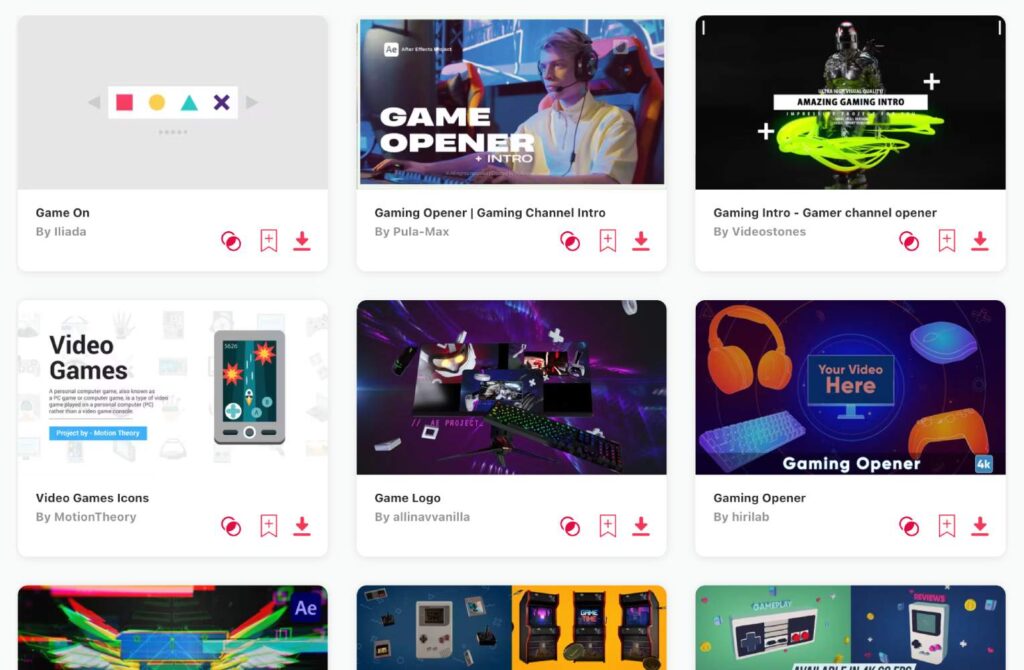Summary: In this article, I will guide you through a selection of my 10 favorite gaming outros that make a perfect end screens. My favorite are:
- Gamer Opener – for After Effects
- Fast Gaming Glitch Logo – for Final Cut Pro, or Apple Motion
- Youtube Gaming Intro Outro – when using Premiere Pro
- PC Gaming Keyboard Logo Reveal – made for DaVinci Resolve
In my experience, a standout outro is as crucial as an engaging intro, especially in the competitive world of gaming videos. Templates are a game-changer here, streamlining the process while ensuring quality. That’s why in this article I’ll dive into the best gaming outro templates and end screens to give your content the polished finish it deserves. Let's check them out!
TOP 10: best outro templates for gaming ends screens
- Gamer Opener – After Effects
- Fast Gaming Glitch Logo – Final Cut Pro, Apple Motion
- Youtube Gaming Intro Outro – Premiere Pro
- PC Gaming Keyboard Logo Reveal – DaVinci Resolve
- Gaming Logo – After Effects
- Isometric Game Logo Premiere Pro
- Gaming Set Product Promo – Final Cut Pro, Apple Motion
- Tech Game Logo – DaVinci Resolve
- 3D Gaming Outro – Premiere Pro
- Game On – After Effects
1. Gamer Opener
- Length: 0:08
- Resolution: 3840 x 2160
- File Size: 61.1MB
- Supports: After Effects
- Tags: Abstract, Call Of Duty, Counter-Strike, Esport, FPS Game, Futuristic, Game, Gamer, Gaming, Glitchy, Hardcore Gamer, Headshot, Intro, Introduction, Logo
2. Fast Gaming Glitch Logo
- Length: 0:08
- Resolution: 1920 x 1080
- File Size: 90MB
- Supports: Final Cut Pro, Apple Motion
- Tags: Channel, Co-Op, Cod, Console, Cs, Dota, Esports, Fifa, Fortnite, Game, Gamepad, Gaming, Gta, Joystick, Lol
3. Youtube Gaming Intro Outro
- Length: 0:08
- Resolution: 3840 x 2160
- File Size: 220MB
- Supports: Premiere Pro
- Tags: 3D, Action, Animated, Animation, Beauty, Blog, Broadcast, Brush, Business, Channel, Cinematic, Clean, Colorful, Dynamic
4. PC Gaming Keyboard Logo Reveal
- Length: 0:08
- Resolution: 1920 x 1080
- File Size: 30MB
- Supports: DaVinci Resolve
- Tags: Battleroyale, Call Of Duty, Cs Go, Dota2, Esports, Fortnite, Game, Gaming, Gta, Intro, Keyboard, Logo, Pc, Pcgaming, Pcsetup
5. Gaming Logo
- Length: 0:09
- Resolution: 1920 x 1080
- File Size: 858MB
- Supports: After Effects
- Tags: Abstract, Action, Cinematic, Colorful, Cybersport, Dark, Energy, Epic, Esports, Explosion, Fantasy, Flare, Flash, Future, Game
6. Isometric Game Logo
- Length: 0:12
- Resolution: 3840 x 2160
- File Size: 980MB
- Supports: Premiere Pro
- Tags: 3D, 4K, 8 Bit, Animals, Apple, Arcade, Cloud, Coin, Collect, Cyber, Esport, Farmer, Fence, Game, Gaming
7. Gaming Set Product Promo
- Length: 0:27
- Resolution: 1920 x 1080
- File Size: 1.2GB
- Supports: Final Cut Pro, Apple Motion
- Tags: Advertising, Animation, Apple, Background, Banner, Controller, Corporate, CPU, Device, Electronic, Element, Equipment, Esport, Explainer, FCPX
8. Tech Game Logo
- Length: 0:09
- Resolution: 1920 x 1080
- File Size: 83MB
- Supports: DaVinci Resolve
- Tags: 3d, Abstract, Corporate, Game, Glow, Grid, Intro, Logo, Network, Opener, Presentation, Shape, Space, Tech, Technology
9. 3D Gaming Outro
- Length: 0:05
- Resolution: 3840 x 2160
- File Size: 459.7MB
- Supports: Premiere Pro
- Tags: 3d, Abstract, Colorful, Cyberpunk, Dark, E-Sports, Epic, Esports, Game, Gamer, Gaming, Glitch, Grunge, Intro, Logo
10. Game On
- Length: 0:11, 0:12, 0:03, 0:03
- Resolution: 1920 x 1080
- File Size: 4.6MB
- Supports: After Effects
- Tags: Console, Controller, Corporate, Gamer, Intro, Let's Play, Opener, Promo, PS4, Stream, Video Game, Youtube
Want more gaming outro templates?
Browse and download tons of video templates!
- If you want to find more templates, browse my favorite site: Envato Elements.
- On Envato, you can get unlimited downloads of thousands of video templates just with 1 subscription.
- I personally use Envato for all my videos & designs and couldn’t be happier – it helps me save so much time.
- They have literally milions of stock videos, photos, templates, music and much more!
Why use templates for your videos?
For starters, templates are a game changer, believe me. If you don’t use them yet, I highly suggest you give them a shot. Because truly, they can help you save hours while making your videos look top notch. So here are some of the best benefits of using video templates:
- Time-saving: Templates significantly reduce the production time, allowing for quick turnarounds.
- Efficiency: Templates allow for quick video creation without starting from zero.
- Consistency: They provide a standardized look, ensuring all your content has a cohesive feel.
- Professionalism: Quality templates can elevate the perceived value of your content.
- Cost-Effective: Using templates can be more affordable than creating custom designs every time.
- Versatility: A wide variety of templates exist for different themes and styles, catering to diverse needs.
- Ease of Use: Even if you're not a video expert, templates make the editing process simpler.
- Adaptability: Most templates can be customized, letting you tweak them to suit your specific vision.
How should a good gaming outro look like?
A good gaming outro should serve as a memorable conclusion to your content, keeping viewers engaged till the end and prompting further interaction. Here's what a well-made gaming outro should have:
- Branding Consistency: It should maintain the same color scheme, fonts, and overall aesthetic as the rest of the video and channel to strengthen brand recognition.
- Clear Call-to-Action (CTA): Encourage viewers to like, share, subscribe, or check out other related videos or playlists. This can be done with engaging visuals, animations, or straightforward prompts.
- Engaging Graphics and Animations: A dynamic visual appeal, relevant to the game or content showcased, can make the outro more captivating.
- Music & Sound Effects: Utilize background music or sound effects that resonate with the video's theme. It shouldn't be too overpowering but should complement the visual elements.
- Showcase Social Media Handles: Display icons or links to other social media platforms where viewers can follow or engage further.
- Short and Crisp: Outros should be concise, generally lasting between 10 to 30 seconds. They should wrap up the content without dragging on.
- Upcoming Content Teasers: Give a sneak peek or hint about what's coming next, sparking curiosity and ensuring viewers return for future videos.
- Credits: If applicable, credit collaborators, music sources, or any other resources used in the video.
Conclusion
Gaming content has a unique flair, and a strong outro can leave a lasting impression on viewers, urging them to return for more. The right gaming outro template not only wraps up your content neatly but also provides a platform to promote other videos, engage viewers, or give shoutouts.
If you’re looking for a gaming outro and did not find our desired template in my selection, don’t worry! Check out more gaming templates and pick the perfect end screen for your videos and software. Remember that good outro can help you generate leads, followers or simply make people do what you want them to at the end of your video, so choose wisely and have fun!