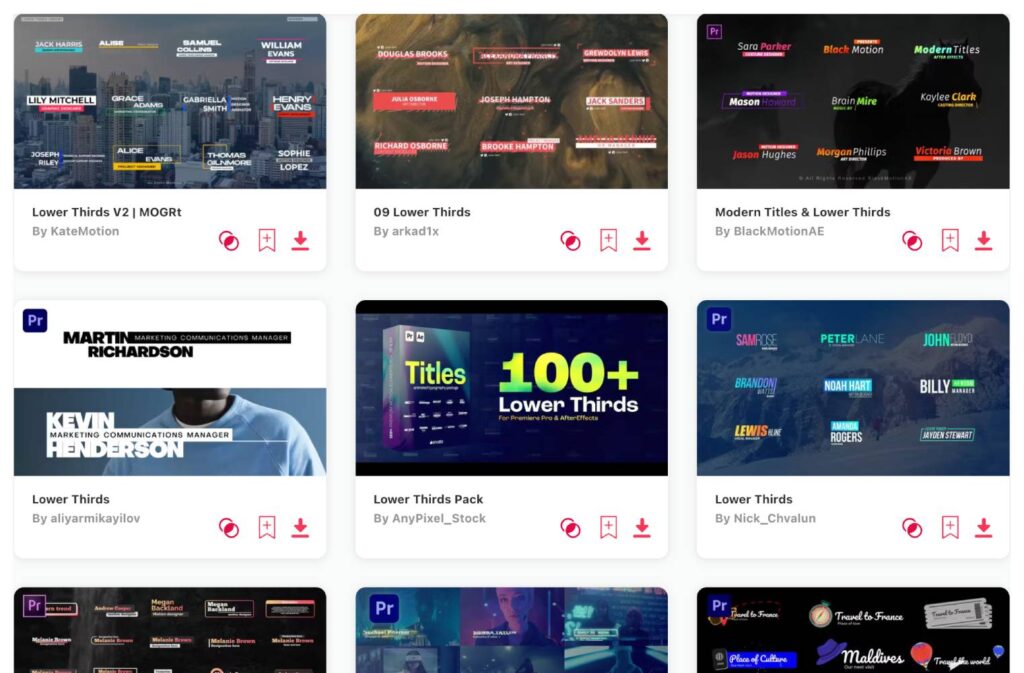Summary: In this article I‘ll show you ten amazing lower third video templates that are made specifically for Adobe Premiere Pro. My most favorite are these:
- Classic Lower Thirds – pretty, modern and well readable lower thirds
- Create Lower Thirds – creative colorful bubbly text
- Modern Lower Thirds – designer & trendy video info
For those using Premiere Pro, adding the right lower third can make a big difference in your videos. They help in delivering key details, naming speakers, or simply boosting the overall quality of our content. But with so many choices out there, which one to pick? I've done the digging and compiled a list of 10 amazing lower third templates tailored for Premiere Pro. They're designed to be easy to use and can really elevate your video projects. Let's check them out!
TOP 10: best lower third templates for Premiere Pro
1. Classic Lower Thirds
- Resolution: 3840 x 2160
- File Size: 7.8MB
- Supports: Premiere Pro
- Tags: Animated, Animation, Cinematic, Clean, Corporate, Dynamic, Instagram, Kinetic, Logo, Lower Thirds, Modern, Promo, Title, Typography, Presentation
2. Create Lower Thirds
- Resolution: 4096 x 2304
- File Size: 246.3MB
- Supports: Premiere Pro
- Tags: Clean, Colorful, Corporate, Elegant, Identity, Lower Third, Modern, Simple, Smooth, Soft, Stylish, Texts
3. Modern Lower Thirds
- Resolution: 3840 x 2160
- File Size: 27.7MB
- Supports: Premiere Pro
- Tags: 4k, Abstract, Clean, Corporate, Creative, Elegant, Fashion, Intro, Lower Thirds, Minimal, Opener, Promo, Simple, Stylish, Typography
4. Pop Lower thirds
- Resolution: 4096 x 2304
- File Size: 316MB
- Supports: Premiere Pro
- Tags: Banner, Business, Clean, Colorful, Fashion, Glow, Gradient, Minimal, Minimalistic, Modern, Neon, Simple, Titles
5. Trendy Lower Thirds
- Resolution: 3840 x 2160
- File Size: 54.8MB
- Supports: Premiere Pro
- Tags: Animation, Clean, Elegant, Flat, Flexible, Lower, Lower 3rd, Lower Thirds, Minimal, Modern, Promotion, Simple, Stylish, Text, Titles
6. Minimal Lower Thirds
- File Size: 23MB
- Supports: Premiere Pro
- Tags: Clean, Clear Titles, Corporate, Elegant, Kinetic, Lower Thirds, Minimal, Mogrt, Pack, Premiere Pro, Presentation, Simple, Text Animation, Titles, Typography
7. Lower Thirds Pack
- Resolution: 3840 x 2160
- File Size: 210MB
- Supports: Premiere Pro
- Tags: Animated, Branding, Clean, Corporate, Dynamic, Elegant, Instagram, Logo, Lower Thirds, Minimal, Modern, Opener, Presentation, Title Animation, Typography
8. Seasons Lower Thirds
- Resolution: 1920 x 1080
- File Size: 5.1MB
- Supports: Premiere Pro
- Tags: Anchor, Animals, Autumn, Butterfly, Cartoon, Christmas Tree, Flower, Fox, Leaves, Lower Thirds, Ocean, Palm, Seasons, Sun, Winter
9. Retro Lower Thirds
- Resolution: 1920 x 1080
- File Size: 347MB
- Supports: Premiere Pro
- Tags: Cartoon, Colorful, Facebook, Flat, Instagram Icons, Kids, Lower Thirds, Modern, Social Media, Subscribe, Text, Tik Tok, Titles, Twitch, Youtube
10. Lower thirds 4
- Resolution: 1920 x 1080
- File Size: 7MB
- Supports: Premiere Pro
- Tags: Animated Title, Animation, Broadcast, Clean, Corporate, Lower Thirds, Minimal, Modern, Mogrt, Pack, Promo, Simple, Title Animation, Titles, Typography
Want more lower third templates?
Browse and download tons of Premiere Pro templates!
- If you want to find more templates, browse my favorite site: Envato Elements.
- On Envato, you can get unlimited downloads of thousands of video templates just with 1 subscription.
- I personally use Envato for all my videos & designs and couldn’t be happier – it helps me save so much time.
- They have literally milions of stock videos, photos, templates, music and much more!
Why use templates for Premiere Pro?
What I love about video templates is how they make everything fast and efficient. Therefore I think that using Premiere Pro templates is a smart choice for anyone looking to produce high-quality videos efficiently and effectively. It comes with several advantages:
- Time Saver: Starting with a template means you don't have to create everything from scratch. This can considerably speed up your editing process.
- Consistency: If you're working on a series or a brand campaign, templates ensure that all your videos maintain a uniform look and feel, reinforcing your brand's identity.
- Professional Finish: Many templates are crafted by skilled designers, guaranteeing that your video will have a polished and professional appearance.
- Ease of Use: Templates often come with user-friendly controls, allowing even those with limited editing experience to produce quality content.
- Cost-Effective: Rather than hiring a professional designer or buying costly plugins, templates provide a more budget-friendly alternative.
- Inspiration Boost: Sometimes, starting with a pre-designed template can give you fresh creative ideas for your video project.
What are lower thirds usually used for?
Lower thirds are visual cues that pop up at the bottom section of videos, and they have several key roles. Simply put, lower thirds are an essential tool in video production, enhancing the audience's understanding and making content more engaging. Here are some of the most common usages:
- Introducing Individuals: When a new face appears on screen, lower thirds can instantly share their name, role, or other pertinent details.
- Sharing Additional Info: Whether it's a specific date, a place's name, or a crucial point, lower thirds provide extra insights that the viewer might find beneficial.
- Promoting Brand Identity: For commercial content or branded videos, lower thirds offer a chance to subtly weave in brand elements, like logos or specific colors.
- Subtitles & Translations: In multilingual settings, they can be invaluable, offering translations or providing clarity if the audio isn’t clear.
- Structuring Content: In lengthier content pieces, lower thirds can act as markers, highlighting different sections or topics for better viewer navigation.
Video: TOP 5 Premiere Pro Lower Third Templates
Conclusion
Premiere Pro's lower third templates are a game-changer for content creators. They add that professional touch, making vital information pop and guiding your audience's attention. Whether you're sharing names, locations, or key facts, these templates ensure clarity and style.
If you’re still searching, unsure which one to try, you can also browse hundreds of other Premiere Pro lower thirds and pick the best fit for your video yourself. As you wrap up your project, remember that the right lower third can make all the difference. Happy editing!