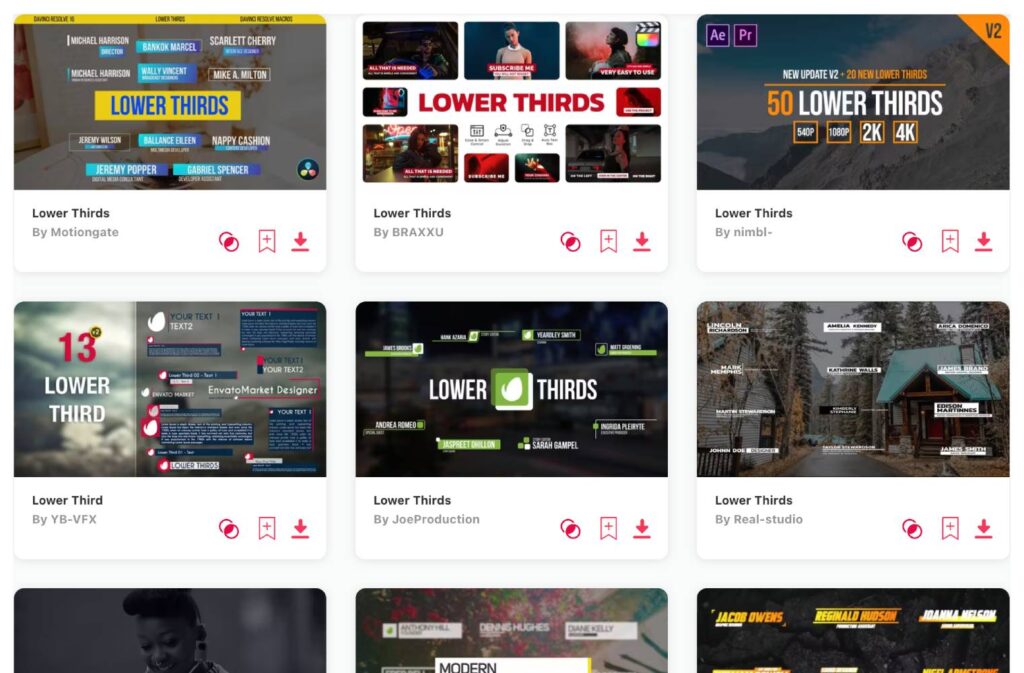Summary: Today, in this article, you’ll find a list of ten carefully selected lower thirds, that are simply perfect for any occasion. The best of the best are these:
- Stylish Lower Thirds – for After Effects
- Business Lower Thirds – for Final Cut Pro, or Apple Motion
- Trendy Lower Thirds – when using Premiere Pro
- Modern Lower Thirds – made for DaVinci Resolve
When crafting videos, it's often the little details that make a big difference. One of those details is the “lower third” — a handy little graphic popping up at the bottom of the screen, introducing speakers, locations, or crucial bits of information. It may seem small, but a well-designed lower third can add a professional touch to your video and elevate its overall feel. And because not everyone has the time to create graphics elements themselfs, I've gathered the 10 best lower third templates to help your videos shine.
TOP 10: best lower third video templates
- Stylish Lower Thirds – After Effects
- Business Lower Thirds – Final Cut Pro, Apple Motion
- Trendy Lower Thirds – Premiere Pro
- Modern Lower Thirds – DaVinci Resolve
- Modern Lower Thirds – After Effects
- Create Lower Thirds – Premiere Pro
- Abstract Lower Thirds – Final Cut Pro, Apple Motion
- Typo Lower Thirds – DaVinci Resolve
- Classic Lower Thirds – Premiere Pro
- Bold Lower Thirds – After Effects
1. Stylish Lower Thirds
- Resolution: 1920 x 1080
- File Size: 87MB
- Supports: After Effects
- Tags: Business, Clean, Colorfully Lower Thirds, Corporate, Elegant, Flat, Logo, Lower, Lower Thirds, Minimal, Modern, Simple, Text, Titles, Typography
2. Business Lower Thirds
- File Size: 32MB
- Supports: Final Cut Pro, Apple Motion
- Tags: Business, Clean, Commercial, Corporate, Creative, Elegant, Flat, Lower, Lower Thirds, Marketing, Minimal, Modern, Product, Professional, Titles
3. Trendy Lower Thirds
- Resolution: 3840 x 2160
- File Size: 54.8MB
- Supports: Premiere Pro
- Tags: Animation, Clean, Elegant, Flat, Flexible, Lower, Lower 3rd, Lower Thirds, Minimal, Modern, Promotion, Simple, Stylish, Text, Titles
4. Modern Lower Thirds
- Resolution: 1920 x 1080
- File Size: 21MB
- Supports: DaVinci Resolve
- Tags: Bold Titles, Bouncy, Box, Business, Clean Title, Corporate Titles, Lower, Lower Thirds, Minimal Titles, Modern, Rounded, Subtitle, Text, Title, Typography
5. Modern Lower Thirds
- Resolution: 3840 x 2160
- File Size: 426KB
- Supports: After Effects
- Tags: 4k, Abstract, Clean, Corporate, Elegant, Fashion, Film, Intro, Lower Thirds, Minimal, Opener, Premium, Promo, Simple, Typography
6. Create Lower Thirds
- Resolution: 4096 x 2304
- File Size: 246.3MB
- Supports: Premiere Pro
- Tags: Clean, Colorful, Corporate, Create, Elegant, Identity, Lower Third, Modern, Simple, Smooth, Soft, Stylish, Texts
7. Abstract Lower Thirds
- Resolution: 1920 x 1080
- File Size: 11MB
- Supports: Final Cut Pro, Apple Motion
- Tags: Abstract, Colorful, Corporate, Fast, Full Screen, Lower Third, Minimal, Modern, News, Pack, Stylish, Text, Title, Typo, Typography
8. Typo Lower Thirds
- Resolution: 1920 x 1080
- File Size: 160.9MB
- Supports: DaVinci Resolve
- Tags: Lower Thirds, Title, Animation, Business, Clean, Corporate, Davinci Resolve, Elegant, Lower Third, Minimal, Modern, Simple, Social Media,Typography
9. Classic Lower Thirds
- Resolution: 3840 x 2160
- File Size: 7.8MB
- Supports: Premiere Pro
- Tags: Animated, Animation, Cinematic, Clean, Corporate, Elegant, Instagram, Kinetic, Lower Third, Minimal, Modern, Presentation, Title Animation, Titles, Typography
10. Bold Lower Thirds
- Resolution: 3840 x 2160
- File Size: 2.5MB
- Supports: After Effects
- Tags: Big, Bold, Business, Clean, Corporate, Dynamic, Kinetic, Lower Third, Minimal, Modern, Professional, Simple, Text, Titles, Typography
Want more lower third templates?
Browse and download tons of video templates!
- If you want to find more templates, browse my favorite site: Envato Elements.
- On Envato, you can get unlimited downloads of thousands of video templates just with 1 subscription.
- I personally use Envato for all my videos & designs and couldn’t be happier – it helps me save so much time.
- They have literally milions of stock videos, photos, templates, music and much more!
Why use templates for your videos?
For someone like me who values both quality and efficiency, templates are a go-to resource. They simplify the process while elevating the end product. It's a win-win! So yes, using templates for your videos offers many advantages. Here are some of the best:
- Time-Saving: Starting with a pre-made design means you don't have to build everything from scratch. It's like having a helpful head start!
- Consistent Look: Using templates can give all your videos a uniform style, creating a cohesive brand image.
- Professional Quality: Many templates are crafted by expert designers, so you benefit from their expertise without having to hire one.
- Easy Customization: Even though it's a template, there's always room to tweak. Most templates let you adjust colors, text, and other elements to fit your needs.
- Cost-Efficient: Instead of hiring designers or buying pricey software, templates can be a more budget-friendly solution.
- Inspiration Boost: If you're stuck creatively, browsing templates can provide fresh ideas and get the creative juices flowing.
What are lower thirds usually used for?
Lower thirds are those nifty little graphics or text bars you often see at the bottom of videos. And to me, they're like a secret sauce that adds flavor to video. They're super useful, and here's what they're typically used for:
- Introducing People: When someone new pops up in a video, a lower third can tell you their name and maybe a bit about them, like “Jamie Smith – Wildlife Expert.”
- Providing Additional Information: If the video mentions a place, event, or any detail, a lower third can give viewers more info without interrupting the flow.
- Translation or Transcription: If someone's speaking another language, lower thirds can provide a translation. Or if the audio is hard to catch, it can give a brief transcription.
- Branding: Some brands use stylized lower thirds to reinforce their brand identity throughout a video.
- Directing Viewers: Sometimes, lower thirds nudge viewers to take action, like “Subscribe!” or “Follow us on Twitter.”
Video: TOP 5 Lower Third Video Templates
Conclusion
In wrapping things up, lower third templates are more than just a design choice. They play a crucial role in informing, engaging, and adding a touch of professionalism to our videos. Whether you're introducing a speaker, highlighting information, or adding context, the right template can make all the difference.
If you didn‘t find your desired template in this list, worry not! Browse thousand more lower third templates and pick the best for your video! Remember, it's not just about looking good, but also about effectively communicating with your audience.