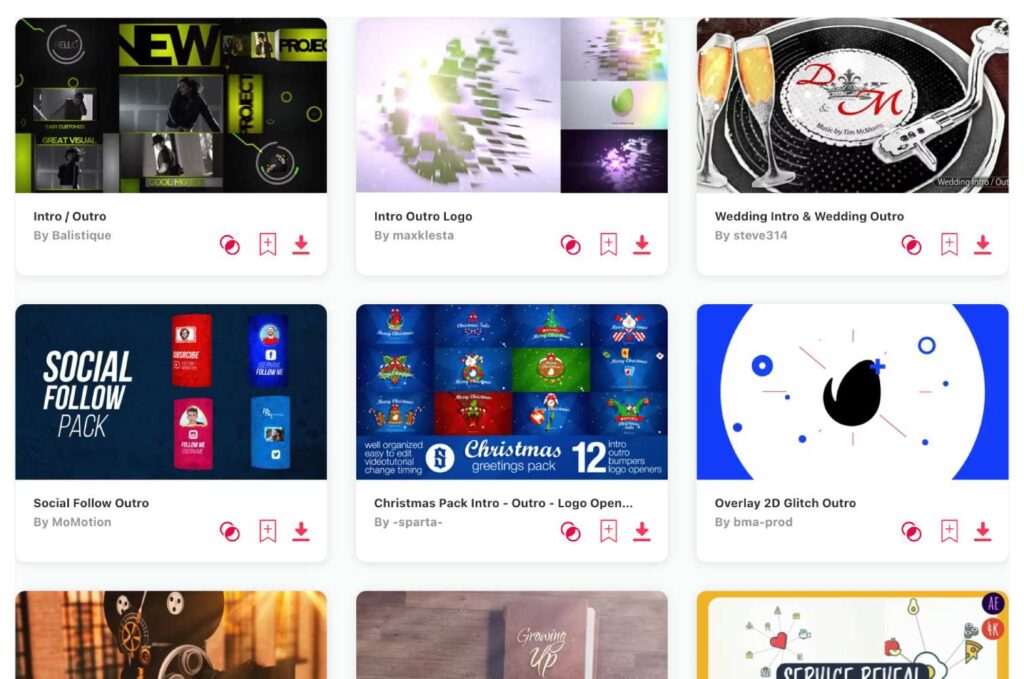Summary: In today’s article I picked 10 of my favorite outros compatible with Adobe After Effect. So make yourself comfortable and let me guide you. The top 3 are the following:
- Youtube Trendy Endscreens – fresh & cool outro for Youtube
- Simple Abstract Logo Outro – logo outro end screen
- Promo End Screens – simple, short & catchy professional outro
Outros are more than just the end of a video; they're the final impression we leave with our viewers. I've always believed that a well-crafted outro can make a huge difference. With After Effects, there's an abundance of outro templates that can wrap up our content beautifully. Dive into this list to find the perfect outro template that resonates with your style and message.
TOP 10: best outro templates for After Effects
1. Youtube Trendy Endscreens
- Resolution: 1920 x 1080
- File Size: 6MB
- Supports: After Effects
- Tags: Elements, Endcards, Endscreen, Mogrt, Outro, Social Media, Title, Trendy, Youtube
2. Simple Abstract Logo Outro
- Resolution: 3840 x 2160
- File Size: 2.7MB
- Supports: After Effects
- Tags: 2d, Abstract, Animation, Clean, Colourful, Corporate, Dynamic, Flat, Logo, Minimal, Modern, Outro, Simple, Stylish, Youtube
3. Promo End Screens
- Resolution: 3840 x 2160
- File Size: 6MB
- Supports: After Effects
- Tags: Blog, Broadcast, End Screen, Gradient, Logo, Microphone, Networks, Podcast, Promo, Social Media, Stream, Text, Titles, Typography, Youtube
4. Instagram Follow
- File Size: 4.7MB
- Supports: After Effects
- Tags: Click, Follow, Hashtag, Image, Insta, Instagram, Like, Presentation, Profile, Promo, Social, Story
5. Games Outro
- Resolution: 1920 x 1080
- File Size: 14.2MB
- Supports: After Effects
- Tags: Company, Game, Ident, Intro, Logo, Opener, Outro, Reveal, Square
6. Creative Social Media Intro and Outro
- Resolution: 3840 x 2160
- File Size: 9.8MB
- Supports: After Effects
- Tags: Anti-Design, Bright, Broadcast, Commercial, Event Promo, Intro, Modern Opener, Modular, Outro, Product Promo, Promo, Promotion, Social Media, Vibrant, Youtube Channel Intro
7. Social Media Follow Reminders - 3d Phones
- File Size: 18.5MB
- Supports: After Effects
- Tags: 3d, Camera, Corporate, Facebook, Follow, Followers, Instagram, Like, Lower Third, Macro, Overlay, Podcast, Reminder, Social Media, Subscribe, Youtube
8. Album: Book Intro & Outro
- File Size: 48.8MB
- Supports: After Effects
- Tags: Anniversaries, Birthdays, Celebrations, Children, Events, Family, Gallery, Graduation, Holidays, Magical, Parties, Photo-Album, Slideshows, Weddings
9. Brush Typography
- Resolution: 1920 x 1080
- File Size: 294MB
- Supports: After Effects
- Tags: Video, Creative, Fast, Intro, Logo, Motivational, Opener, Outro, Channel, Promo, Simple, Quote, Stylish, Typography, Youtube
10. Trap Youtube - Like Share Subscribe
- Resolution: 3840 x 2160
- File Size: 72MB
- Supports: After Effects
- Tags: Call To Action, End Screen, Fast, Game, Glitch, Like, Notification, Outro, Subscribe, Youtube Channel
Want more outro templates?
Browse and download tons of AE templates!
- If you want to find more templates, browse my favorite site: Envato Elements.
- On Envato, you can get unlimited downloads of thousands of video templates just with 1 subscription.
- I personally use Envato for all my videos & designs and couldn’t be happier – it helps me save so much time.
- They have literally milions of stock videos, photos, templates, music and much more!
Why use templates for After Effects?
Templates are a powerful tool, believe me! When I discovered templates, I was blown away, because they speed up the editing process, make it overall more efficient while keeping the job simple and making your videos look more professional – it’s a win win to all sides. Here are the best reasons why to use templates:
- Templates save time: Templates drastically reduce the time it takes to produce professional videos by offering ready-made animations and effects.
- They ensure consistency: For ongoing projects or series, templates guarantee a standardized style, making content appear cohesive.
- Templates're user-friendly: Many templates provide straightforward controls, enabling those with minimal After Effects experience to customize them.
- They're cost-effective: Using templates can achieve a polished look without the expense of hiring professionals for custom designs.
- They offer variety: With a wide array of templates available, you can find one that fits any theme, style, or mood you're aiming for.
- Templates uphold professional standards: Many templates are crafted by industry experts, ensuring top-notch design and animation.
- They serve as learning tools: Exploring the intricacies of a template can provide insights into advanced techniques for those eager to learn.
- Templates're flexible: Many templates can be adjusted with ease, from changing colors to modifying timings, to fit specific project needs.
What are outros usually used for?
Outros have many usages amongst video editors, especially in programs like After Effects:
- Signifying the end: They give viewers a clear cue that the video is concluding.
- Branding: A consistent outro can strengthen your brand's recognition.
- Encouraging actions: Guiding viewers to subscribe, watch another video, or visit a website.
- Providing credits: Recognizing those who contributed to the video.
- Adding a professional touch: Making content feel polished and well-structured.Leaving a lasting impression: Ending on a memorable note or message.
- Connecting with viewers: Sharing social media handles or other ways to keep the conversation going.
Conclusion
With After Effects, the possibilities are limitless, but a good outro template can be a game-changer. It's not just about the visual appeal, but also the message it carries and the emotion it evokes. That’s why I gave you this list of 10 awesome AE templates you can use for your editing.
And if you did not find your perfect outro here, do not worry! Just simply browse other outro templates for After Effects. You can check out tons of templates and pick the one that will make the finish of your videos stand out. Remember that a good end screen can make people do exactly what you intend them to! It’s a powerful tool, so make a wise choice!