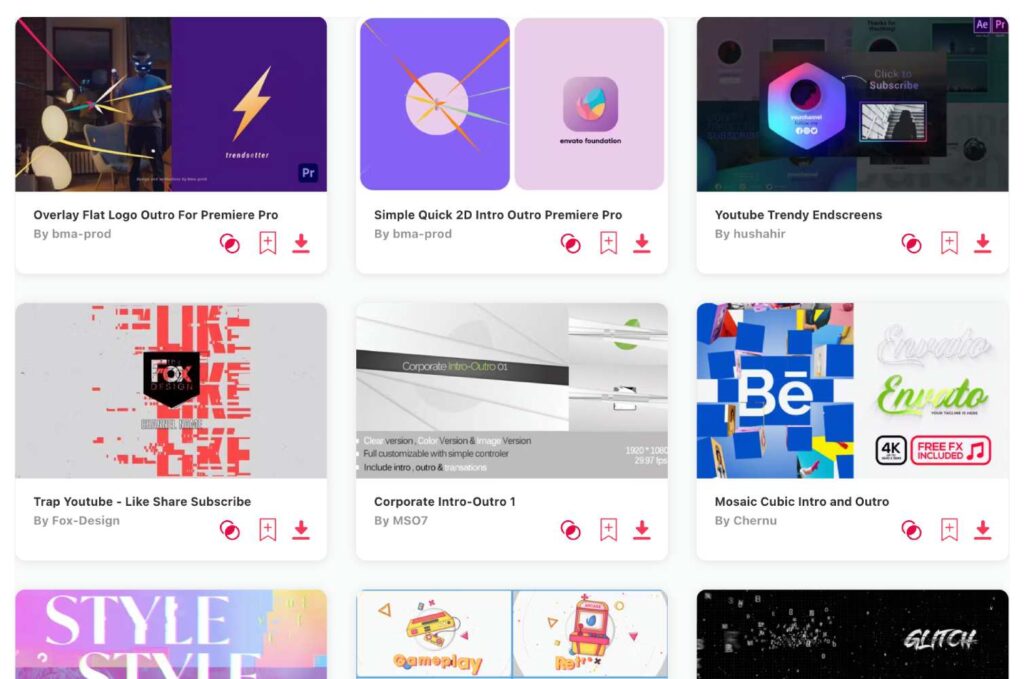Summary: Today I’ll show you selection of my 10 favorite outro video templates that might serve you as great end screens and make your videos look more professional. Here are the TOP 4:
- Sweet Youtube End Screens – for Premiere Pro
- Instagram Follow – when using After Effects
- Classic Flat Logo Reveals – made for DaVinci Resolve
- Youtube End Screen – for Final Cut Pro, or Apple Motion
If there's one thing I've learned about outros, it's that they often play a pivotal role. They encapsulate the main message and leave a lasting impression on viewers. It's that final moment where you can guide your audience to the next step, whether that's subscribing, exploring another video, or simply reflecting on what they've witnessed. Because of its significance, choosing the right outro template becomes essential. In this article, we'll delve into some of the best outro video templates available, ensuring your content wraps up on the strongest note possible.
TOP 10: best outro templates for your videos
- Sweet Youtube End Screens – Premiere Pro
- Instagram Follow – After Effects
- Classic Flat Logo Reveals – DaVinci Resolve
- Youtube End Screen – Final Cut Pro, Apple Motion
- Youtube Subscribe Pack – Premiere Pro
- Youtube End Screen – After Effects
- YouTube End Screens – DaVinci Resolve
- Fast Gaming Glitch Logo – Final Cut Pro, Apple Motion
- Simple Quick 2D Intro Outro – Premiere Pro
- Simple Abstract Logo Outro 4K – After Effects
1. Sweet Youtube End Screens
- Resolution: 1920 x 1080
- File Size: 13MB
- Supports: Premiere Pro
- Tags: Animation, Channel Menu, End Card, End Screen, Ending, Follow Us, Outro, Social Media, Template, Text, Titles, Video, Vlog, Subscribe
2. Instagram Follow
- File Size: 4.7MB
- Supports: After Effects
- Tags: Click, Follow, Hashtag, Image, Insta, Instagram, Like, Presentation, Profile, Promo, Social, Story
3. Classic Flat Logo Reveals
- Resolution: 1920 x 1080
- File Size: 80.3MB
- Supports: DaVinci Resolve
- Tags: 3d, Abstract, Animation, Bright, Business, Clean, Colorful, Corporate, Dynamic, Flat, Google, Icons, Intro, Logo, Material Design, Minimal, Modern, Opener, Outro, Social Media
4. Youtube End Screen
- Resolution: 1920 x 1080
- File Size: 2.8MB
- Supports: Final Cut Pro, Apple Motion
- Tags: Animation, Blog, Branding, Broadcast, Channel, Companies, Corporate, Creative, Customizable, Design, Essential, Followers, Instagram, Intro, Logo, Marketing
5. Youtube Subscribe Pack
- Resolution: 1920 x 1080
- File Size: 5MB
- Supports: Premiere Pro
- Tags: Animation, Blog, Branding, Broadcast, Channel, Corporate, Customizable, Design, Essential, Followers, Intro, Logo, Marketing, Promo, Social Media
6. Youtube End Screen
- Resolution: 1920 x 1080
- File Size: 16MB
- Supports: After Effects
- Tags: Animation, Clean, End Screen, Gamers, Modern, Package, Subscribe, Vlog, Youtube, Youtuber
7. YouTube End Screens
- File Size: 51.6MB
- Supports: DaVinci Resolve
- Tags: After Effects, Animation, Branding, Broadcast, Channel, Creative, Design, Essential, Gamer, Intro, Logo, Marketing, Outro, Pack, Social Media, Subscribe
8. Fast Gaming Glitch Logo
- Resolution: 1920 x 1080
- File Size: 90MB
- Supports: Final Cut Pro, Apple Motion
- Tags: Channel, Co-Op, Console, Dota, Esports, Fortnite, Game, Gaming, GTA, Joystick, LOL, On Air, PC, Play, Streamer, Twitch
9. Simple Quick 2D Intro Outro
- Resolution: 1920 x 1080
- File Size: 16.5MB
- Supports: Premiere Pro
- Tags: 2D, 3D, Abstract, Colorful, Corporate, Flat, Logo, Minimal, Stylish
10. Simple Abstract Logo Outro 4K
- Resolution: 3840 x 2160
- File Size: 2.7MB
- Supports: After Effects
- Tags: Abstract, Animation, Colorful, Flat, Intro, Logo, Minimal, Modern, Outro, Shape, Bright, Business, Clean, Corporate, Dynamic
Want more outro templates?
Browse and download tons of video templates!
- If you want to find more templates, browse my favorite site: Envato Elements.
- On Envato, you can get unlimited downloads of thousands of video templates just with 1 subscription.
- I personally use Envato for all my videos & designs and couldn’t be happier – it helps me save so much time.
- They have literally milions of stock videos, photos, templates, music and much more!
Why use video templates?
Why? Well, templates speed editing, templates make the whole process more efficient, templates make your videos look more profesh and perfect. These all and much more are the reasons why I love to use them. Let me tell you more:
- Templates save time: Instead of starting from scratch, templates offer a ready-made structure, reducing the creation time.
- They ensure consistency: For brands or series, templates ensure a uniform look, enhancing brand recognition.
- They’re cost-effective: Hiring professionals for custom designs can be expensive. Templates often provide a polished look for a fraction of the price.
- Easy customization: Most templates come with adjustable settings, letting you tweak them to fit your specific needs.
- Professional look: Templates are typically designed by experts, ensuring a high-quality appearance.
- Variety: A wide range of templates are available, catering to different styles and themes.
- They serve as learning tool: For those still mastering video editing, templates can serve as a learning base to understand different techniques.
What are outros or end screens usually used for?
Outros or end screens are commonly used for:
- Wrapping up content: They signal to viewers that the video is drawing to a close.
- Promoting other content: Directing viewers to another video or playlist.
- Encouraging actions: Asking viewers to like, share, or subscribe to the channel.
- Providing credits: Acknowledging contributors, music, or sources.
- Displaying contact info: Sharing social media handles or a website link.
- Reinforcing branding: Emphasizing channel logo, theme, or catchphrase.
- Guiding viewers: Offering clickable links or annotations to related content or external sites.
Conclusion
Outro templates are a powerful tool to add to your arsenal. They can guide your viewers to do exactly what you intend them to do – for example like, subscribe, buy, visit a site, use a coupon or discout code, swipe up, follow your socials or much more. So no wonder people want to have GOOD end screens. That’s why I came up with this list of 10 awesome outros.
But, if you didn’t find your desired outro here, worry not! Instead just check out hundreds of other outro video templates and pick the top notch for your editing! I couldn’t list them all here, therefore there are still so many awesome templates you did not see! So go ahead and make a wise choice.