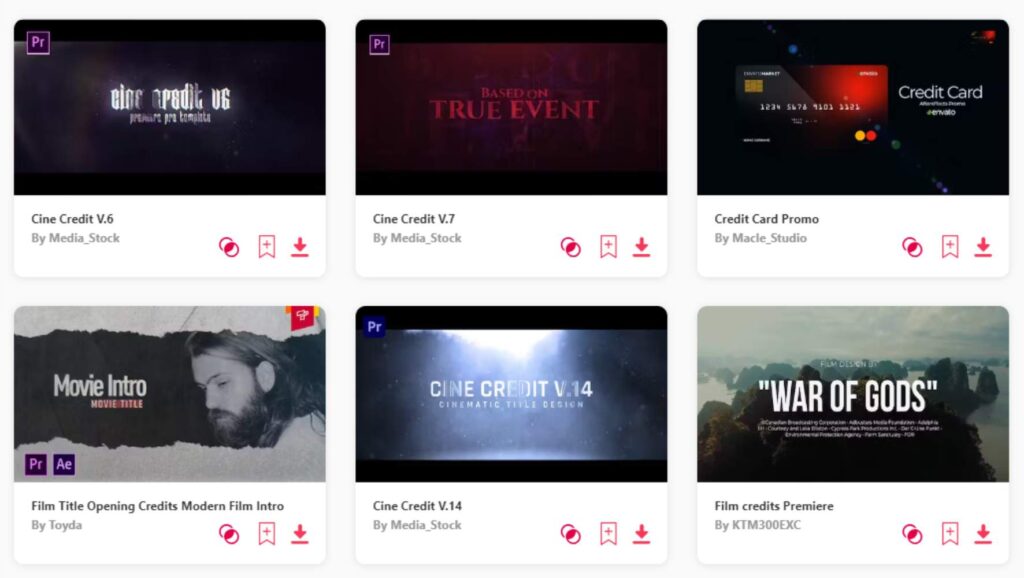Summary: In this article, I'll introduce you to ten remarkable Premiere Pro credits templates to enhance your video projects. Here are my top three favorites:
- Final Credits: These sleek and professional templates elevate your video credits.
- Clean Film Credits: Achieve a minimalistic and tidy style for a clean appearance.
- Modern Film and Movie Credits: Provides a trendy and contemporary design to make your credits pop.
If you're like me and spend a lot of time in Premiere Pro, you know how crucial it is to have standout credits in your videos. In this article, I've rounded up the top 10 Premiere Pro credits templates that will save you time and make your credits look amazing. Stick around, and let's explore these game-changers together!



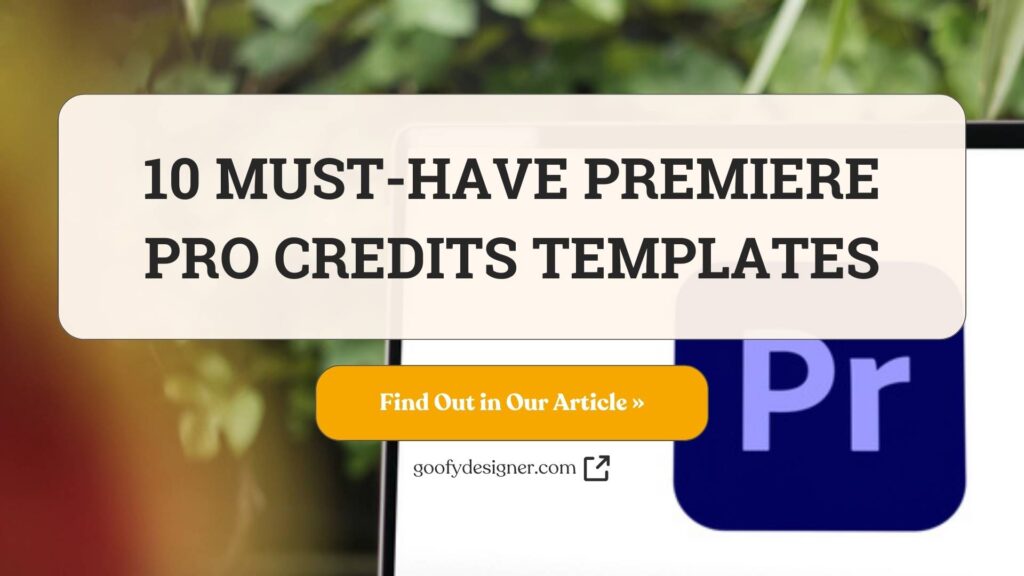
TOP 10: best credits templates for Premiere Pro
1. Final Credits
- Length: 1:00
- Resolution: 4096 x 2304
- File Size: 7MB
- Supports: Premiere Pro
- Tags: Cinema, Movie, Film Credits, Historic, Epic, Title Sequence, Titles, Cast, Promo, Outro, Template, Credits, Text, End
2. Clean Film Credits
- Length: 1:43
- File Size: 374KB
- Supports: Premiere Pro
- Tags: Cinema, Cinematic, Credits, Directed By, End Card, Film, Film Credit, Film Title, Movie, Movie Credits, Sequence, Title, Cast, Credit Sequence+5
3. Modern Film and Movie Credits
- Length: 1:05
- Resolution:3840 x 2160
- File Size: 10MB
- Supports: Premiere Pro
- Tags: Cinema, Credits, Epic, Film Credits, Historic, Movie, Movie Credits, Outro, Promo, Template, Text, Title Sequence, Titles, Cast, End
4. Stylish Film Credits
- Length: 0:10
- File Size: 11.9MB
- Supports: Premiere Pro
- Tags: Cinema, Epic, Movie, Historic, Film Credits, Credits, Title Sequence, Titles, Cast, Outro, Movie Credits, End, Text, Promo, Template
5. Film Credits Premiere
- Length: 1:05
- Resolution: 3840 x 2160
- File Size: 10MB
- Supports: Premiere Pro
- Tags: Cinema, Credits, Epic, Film Credits, Historic, Movie, Movie Credits, Outro, Promo, Template, Text, Title Sequence, Titles, Cast, End
6. Movie Intro and Film Opening Credits
- Length: 1:15
- Resolution: 1920 x 1080
- File Size: 110MB
- Supports: Premiere Pro
- Tags: Cinematic, Clear, Credits, Dynamic, Elegant, Fast, Film Intro, Minimal, Modern, Motivation, Movie, Opener, Promo, Stylish, Titles
7. Cyberpunk Credits PP
- Length: 0:42
- Resolution: 1920 x 1080
- File Size: 833MB
- Supports: Premiere Pro
- Tags: Cyberpunk, Future, Investigation, Metropolis, Night City, Retro, Retrowave, Sci-Fi, Thriller, Titles, Action, Intro, Opener, Alex Tantsura, Technology
8. Film Credits Pack
- Length: 2:11
- Resolution: 4096 x 2304
- File Size: 28MB
- Supports: Premiere Pro
- Tags: Cinema, Credits, Film Credits, Movie, Movie Credits, Outro, Promo, Template, Text, Title Sequence, Titles, Cast, End, Historic
9. Gold Credits
- Length: 0:47
- Resolution: 1920 x 1080
- File Size: 9.94MB
- Supports: Premiere Pro
- Tags: Cinematic, Combat, Credits, Epic, Fight, Film, Game, Military, Movie, Titles, War, Weapon, Action, Army, Battle
10. Minimal Credits
- Length: 0:53
- File Size: 13.1MB
- Supports: Premiere Pro
- Tags: Cinema, Cast, Credits, End Credits, Ending Credits, Epic Film, Film Credits, Historic, Hollywood, Main Character, Movie, Movie Credits, Outro, Promo, Simple Credits
Want more credits templates?
Browse and download tons of Premiere Pro templates!
- If you want to find more templates, browse my favorite site: Envato Elements.
- On Envato, you can get unlimited downloads of thousands of video templates just with 1 subscription.
- I personally use Envato for all my videos & designs and couldn’t be happier – it helps me save so much time.
- They have literally milions of stock videos, photos, templates, music and much more!
Why use templates for Premiere Pro?
To be honest, templates are a game-changer when it comes to creating professional credits in Premiere Pro. I'm confident you'll appreciate their benefits as soon as you start using them, if you haven't already. Here are some compelling reasons why they're so effective:
- Efficiency: Templates expedite the editing process, saving time and reducing the need to create credits from scratch, which is particularly valuable for tight deadlines.
- Professional Aesthetics: Templates elevate the visual quality of your credits, even if you're not a motion graphics or design expert.
- Consistency: Using templates ensures a consistent appearance across your credits, vital for brand recognition and conveying a unified message.
- Flexibility: Premiere Pro templates are customizable, allowing you to adapt them to different projects while maintaining a professional finish.
- Cost-Effectiveness: Creating custom credits for each project can be costly. Templates provide a budget-friendly alternative, granting access to high-quality design elements without a hefty price tag.
How to choose the best Premiere Pro credits template?
- Theme and Tone Match: Ensure the credits template suits the theme and mood of your video, maintaining relevance.
- Readability: Prioritize clear fonts and sufficient text-background contrast for easy credit reading.
- Simplicity: Opt for clean, uncluttered templates to keep the focus on your message.
- Brand Alignment: If creating for a brand or channel, pick a template that aligns with their colors, fonts, and style.
- Customizability: Choose templates that allow customization, providing flexibility in adjusting fonts, colors, and animations as needed.
Conclusion
In conclusion, crafting captivating video credits in Premiere Pro has never been easier, thanks to these fantastic templates. From sleek and professional to clean and minimalistic, there's something for every style. Now, it's your turn to shine and elevate your video projects. And remember, if you're still unsure which templates to pick, try browsing more Premiere Pro video templates and pick your favorite. Happy editing!