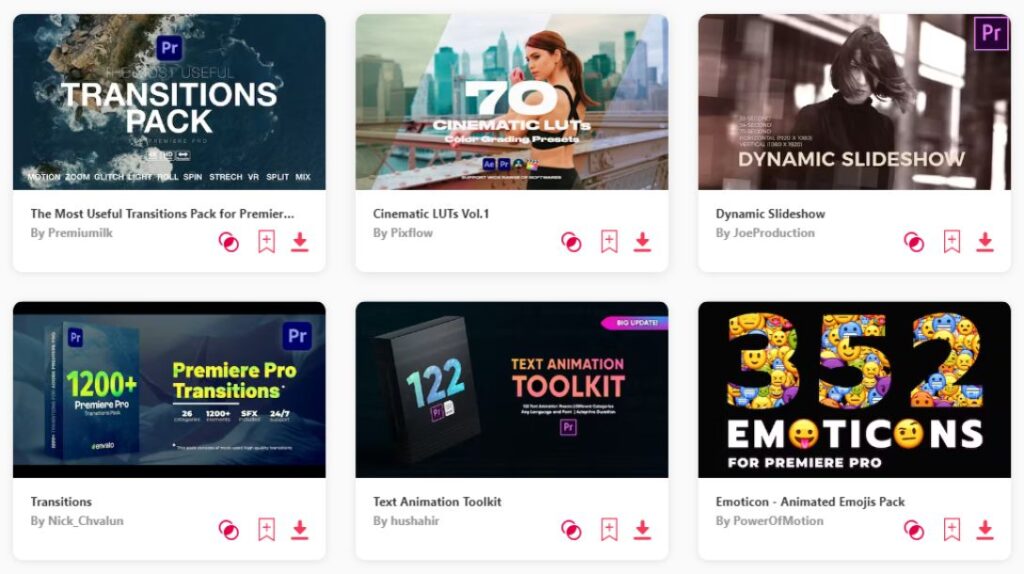Summary: In today's article, I've discovered ten of the best Premiere Pro presets that can help you elevate your video projects. Here are my top 3 picks:
- Transitions Pack for Premiere Pro – Dynamic and seamlesss!
- LUT Color Presets – Tons of options to choose from for different types of projects.
- Text Messages Toolkit – Clean and professional animations and assets.
Today, I'm thrilled to dive into the exciting world of Premiere Pro presets, something I've personally found to be a game-changer in my video editing journey. These presets are like hidden gems that have unlocked a world of creativity and efficiency for me. I can't wait to share some of the best ones I've discovered and how they've transformed my video projects. So, let's embark on this journey together, where creativity meets convenience, and see how these presets can take your video editing to new heights!
1. Transitions Pack for Premiere Pro
- File Size: 450MB
- Supports: Premiere Pro
- Tags: Beginner, Best Transitions, Blogger, Cinematic, Digital, Distortion, Explainer, Filmmaker, Glitch, Instagram, Itv, Light, Mix, Mobile, Motion.
2. LUT Color Presets
- Resolution: 3840 x 2160
- File Size: 587.9MB
- Supports: Premiere Pro
- Tags: 3d Lut, Aerial, After Effects, Blockbuster, Camera Man, Cinema, Cinematic, Cinematography, Color, Color Correction, Color Grading, Color Preset, Color Tools, Correction, Davinci Resolve.
3. Text Messages Toolkit
- Length: 1:30
- Resolution: 4096 x 4096
- File Size: 272MB
- Supports: Premiere Pro
- Tags: Alert, Bubble, Cell Phone, Chat, Conversation, Kinetic Typography, Lower Third, Message, Message Animation, Messages, Messaging, Messaging Video, Mobile, Mobile Phone, Notification.
4. Instagram Stories
- File Size: 941MB
- Supports: Premiere Pro
- Tags: Advertising, Blog, Corporate, Corporate Igtv, Elements, Facebook, Fashion, Final Cut, Infographics, Insta, Instagram, Kinetic, Mass Media, Mobile, Online Event.
5. Transitions Pack
- Length: 0:01
- Resolution: 3840 x 2160
- File Size: 90.2MB
- Supports: Premiere Pro
- Tags: Corporate, Elements, FotoPack, Premiere Pro, Title, Titles, Transition, Transitions, Transitions Pack, Video, Video Blog, Video Edit.
6. Lower Thirds Pack
- Resolution: 3840 x 2160
- File Size: 210MB
- Supports: Premiere Pro
- Tags: Animated, Animated Title, Animated Titles, Animation, Brand, Branding, Broadcast, Business, Clean, Color, Corporate, Creative, Customizable, Dynamic, Elegant.
7. HUD Pack 4K
- Length: 0:10
- Resolution: 3840 x 2160
- File Size: 2.8GB
- Supports: Premiere Pro
- Tags: 4k, Computer, Data, Digital, Hitech, Holographic, Hud, Intro, Opener, Pack, Sci-Fi.
8. Arrow Pack
- Length: 3:00
- Resolution: 1920 x 1080
- File Size: 84.2MB
- Supports: Premiere Pro
- Tags: Abstract, Ahead, Arrow, Arrows, Backward, Business, ButtonClick, Collection, Curve, Design, Digital, Direction, Dotted, Down.
9. Lower Third Titles Pack
- Length: 0:20
- File Size: 114MB
- Supports: Premiere Pro
- Tags: Brand, Broadcast, Business, Clean, Corporate, Creative, Elegant, Flat, Logo, Lower, Lower Thirds, Minimal, Modern, Simple, Titles, Typography.
10. Motion Presets for Premiere Pro
- File Size: 20MB
- Supports: Premiere Pro
- Tags: Animation, Dynamic, Kinetic, Motion, Pack, Presets, Promotion, Stream, Stream2020, Text, Titles, Transitions, Twitch, Type, Typography, Vlog.
Want more presets?
Browse and download tons of After Effects presets!
- If you want to find more templates, browse my favorite site: Envato Elements.
- On Envato, you can get unlimited downloads of thousands of video templates just with 1 subscription.
- I personally use Envato for all my videos & designs and couldn’t be happier – it helps me save so much time.
- They have literally milions of stock videos, photos, templates, music and much more!
Why use Premiere Pro presets?
- Time Efficiency: Premiere Pro presets save time by providing pre-designed effects and animations, reducing the need for manual adjustments and keyframing.
- Consistency: They ensure a consistent look and feel across video projects, maintaining brand or style consistency.
- Professional Quality: They give you access to high-quality, polished effects and animations, even if you're not a professional motion designer.
- Creative Freedom: You can use presets as a creative starting point, allowing customization to match your unique vision and storytelling.
- Beginner-Friendly: These presets are ideal for beginners, as they can achieve professional results without extensive knowledge of video editing.
- Experimentation: You can easily try different styles and effects without the need for advanced editing skills.
- Cost-Effective: Using presets saves you money as you won't need to hire a motion designer or spend excessive time on manual edits.
- Quick Turnaround: Speeds up video production timelines, making it easier to meet project deadlines.
- Adaptability: Using presets also speeds up video production timelines, making it easier to meet project deadlines.
- Polished Results: Thanks to them you'll achieve professional-looking videos, polished and ready for sharing or distribution.
What are Premiere Pro presets usually used for?
- Color Grading: Premiere Pro presets are frequently used to apply specific color grading and correction settings to achieve a desired mood or look for video footage.
- Transitions: They streamline the addition of seamless transitions between clips, enhancing the overall flow and visual appeal of videos.
- Lower Thirds: Presets simplify the creation of lower third graphics, which display important information about subjects, such as names and titles, in a professional and consistent manner.
- Text Animations: They help create eye-catching and dynamic text animations, from kinetic typography to informative titles, saving time and effort in the process.
- Title Sequences: Presets are commonly employed to craft captivating title sequences and intros, adding a professional touch to the beginning of videos.
- Audio Effects: They assist in applying audio effects and enhancements, such as equalization, noise reduction, and audio transitions, to improve sound quality.
- Stylized Looks: Creators use presets to quickly apply stylized looks, cinematic filters, or unique visual effects to videos for a distinct visual identity.
- Speed Ramping: Presets are useful for creating speed ramps or time remapping effects, allowing for dynamic and impactful video sequences.
- Animated Graphics: They simplify the addition of animated graphics and overlays, enhancing storytelling and engagement in video content.
- Color Correction: Presets help correct and balance color issues in footage, ensuring a cohesive and professional appearance for videos.
Conclusion
Embracing Premiere Pro presets in my video projects has truly transformed the way I approach editing. Crafting impressive transitions, dynamic text animations, and polished color grades has become remarkably efficient, thanks to these incredible resources. Whether you're aiming for a professional, corporate look or something more creative and vibrant, there's a template that matches your vision. This is your opportunity to elevate your videos and captivate your audience, adding an extra layer of professionalism and style. And, if you're ever unsure about which templates to choose, exploring more Premiere Pro templates gives you the chance to discover your personal favorites and infuse a unique creative touch into every project. Embrace the creative journey of enhancing your videos with Premiere Pro templates!